Find out about some possible fixes that might help solve the Warhammer 40k Space Marine 2 Multiplayer Error Code 1.

During your operations and campaigns, you might encounter the annoying Warhammer 40k Space Marine 2 multiplayer Error Code 1. This annoying error will forcibly make you leave the host’s lobby and take you back to your own loading screen instead.
Even if you manage to start a new campaign or multiplayer session, the error might come back to haunt your Warhammer 40k Space Marine 2 sessions. While no official fix exists yet, some methods might work for you and get you back to serving the Emperor.
Note: The suggested methods are not guaranteed to work.
What Causes the Warhammer 40k Space Marine 2 Multiplayer Error Code 1?
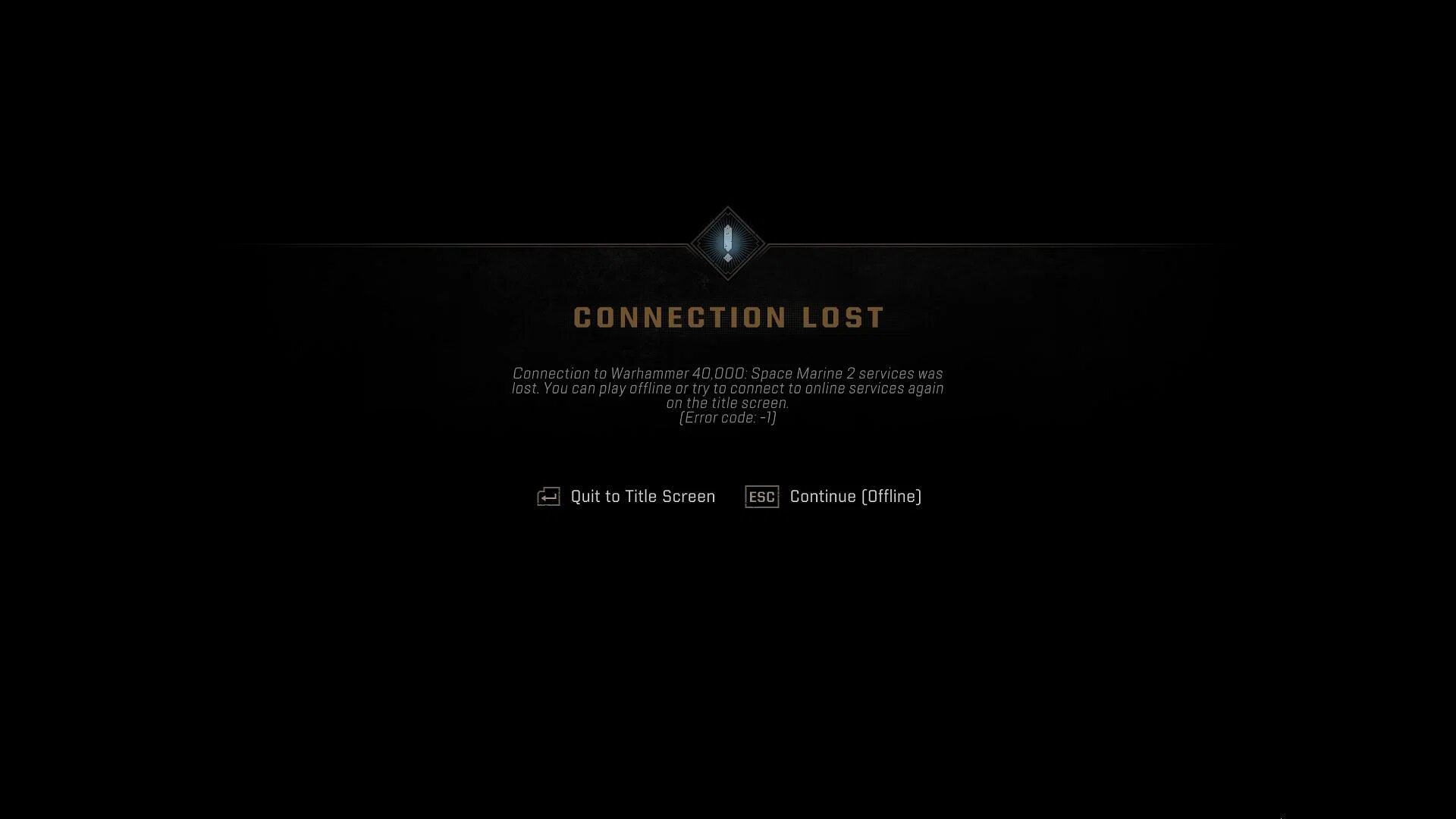
The exact cause of the multiplayer Error Code 1 is not known. However, it is most likely caused by your machine losing its connection to the game’s multiplayer servers. This can happen for a variety of reasons, including Space Marine 2’s multiplayer servers being overloaded. Given that this game is still new and running on early access, unstable or overloaded servers are not very surprising.
In some cases, the error may be due to poor internet connection on your end.
Possible fixes for Warhammer 40k Space Marine 2 Multiplayer Error Code 1
Here are some possible fixes for the Warhammer 40k Space Marine 2 multiplayer Error Code 1:
1) Fix Your Internet Connection
Check if your internet connection is stable by running speed tests and other data tests. High latency or packet loss can lead to you facing this error. If you spot either, you must contact your ISP (Internet Service Provider) and ask them to fix the issue.
2) Verify Integrity of Game Files
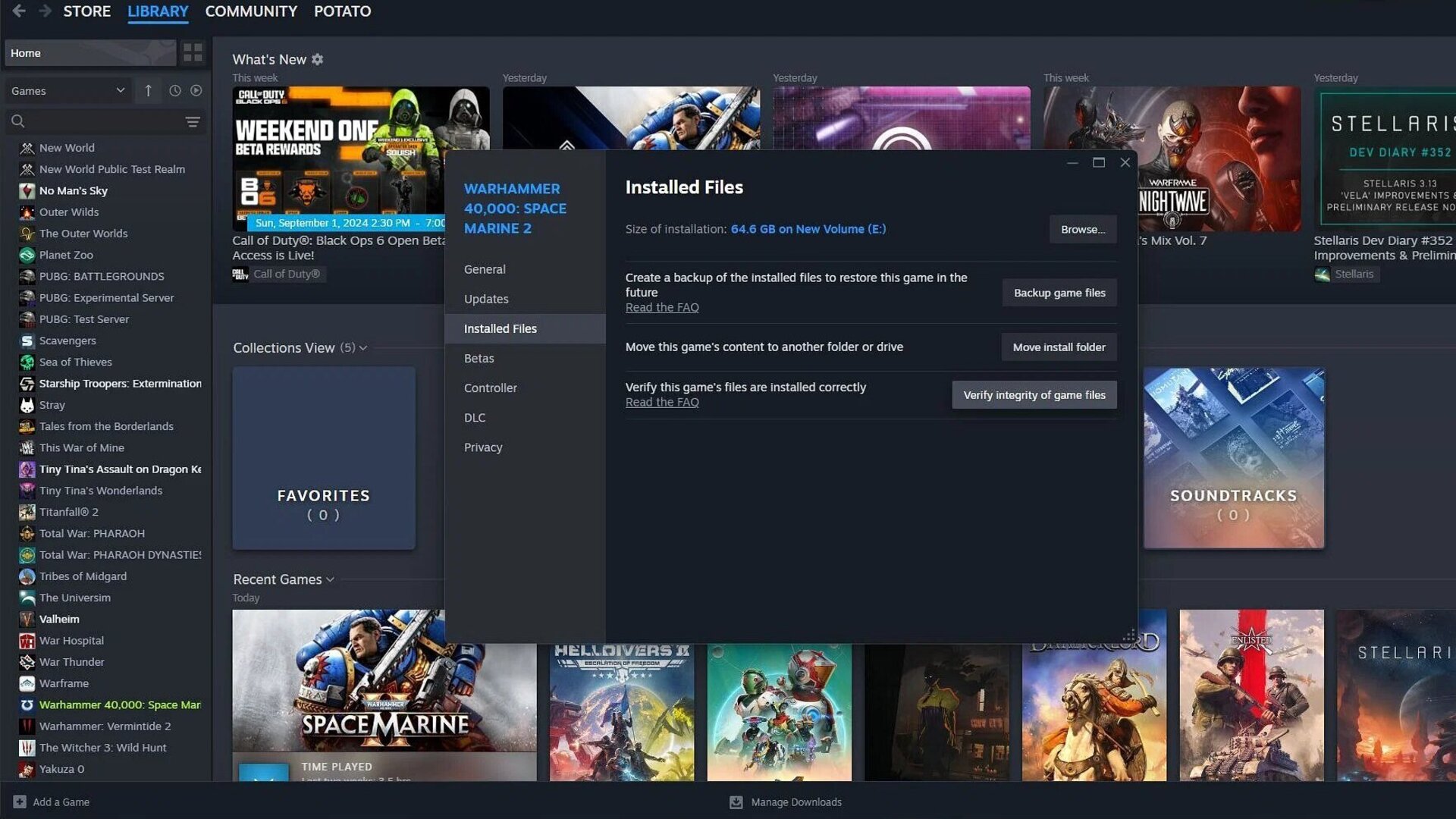
Corrupted game files can also potentially cause this Warhammer 40k Space Marine error, so you should verify the integrity of your game files via Steam. Follow these steps:
- Head to your Steam Library and locate Warhammer 40k Space Marine 2.
- Right-click on the game and click Properties.
- Go to Installed Files.
- Click on “Verify integrity of game files”.
This process will automatically scan and fix any corrupted or missing files, and hopefully resolve the issue for you.
3) Turn Off Crossplay/Cross-Platform
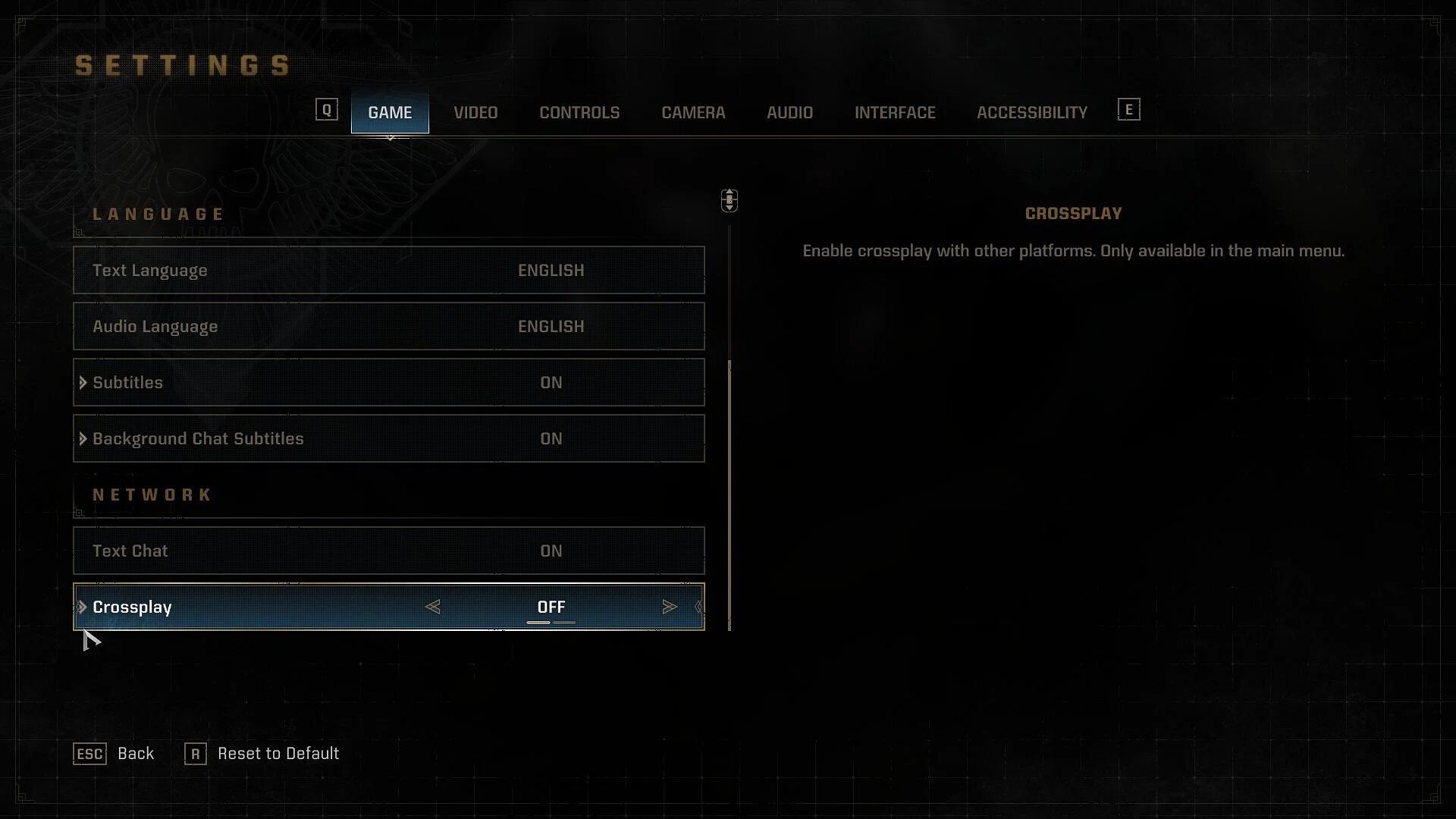
Crossplay and cross-platform features may cause this error message to appear in Warhammer 40k Space Marine 2, as per the community. If you have crossplay and cross-platform enabled, you can toggle them off and check if the error persists. And, if you are not using them actively, you can keep them turned off for now.
If the above methods do not work for you, then your only option is to wait for an official fix from the developers. They are aware of the issue, so it will hopefully be resolved soon.
Looking For More?
Thank you for reading our article on Warhammer 40k Space Marine 2. We provide the latest news and create guides for Baldur’s Gate 3, Starfield, ARK Survival Ascended, and more. Also, watch Deltia play games on Twitch or visit the YouTube channel!
 Reddit
Reddit
 Email
Email