Factorio allows you to cancel the deconstruction process in cases where you may have selected the wrong elements.

Attention, planning, structure, and efficiency lie at the core of your Factorio experience. You constantly build your factory, renovating and improving your layouts to improve the productivity, efficiency, and output in the game. As you go along, you will routinely have to deconstruct sections of your factory to build better stuff in their places.
Thankfully, Factorio allows you to deconstruct whatever you wish to with a press of a button. However, sometimes you would assign a structure for deconstruction and regret the decision immediately. Factorio offers a solution for this and allows you to cancel deconstruction, sparing you from seeing your hard work deconstructed before your eyes.
In this guide, we shall go over Factorio’s deconstruction feature, how to deconstruct and how to cancel deconstruction.
How to Deconstruct
As you expand your factory over the lands in Factorio, clearing the places ahead to make way for your new buildings is of utmost importance. The same goes when you want to remove an older building to make way for a new one. Deconstruction is the simple process of dismantling existing buildings and clearing areas.
You can deconstruct in the game through the Deconstruction Planner accessed by pressing Alt+D. This opens a square selection area on your screen that can be dragged to expand. Expand the square and move it around to select the area you wish to deconstruct. Confirm your selection to deconstruct the area.
The Deconstruction Planner also offers extensive filters that let you delete only certain elements in the selected area. For instance, you can select a wide area and go to the filter to select tiles. Then, the Deconstruction Planner will only select the tiles in the selection area and filter the rest out. Upon confirmation, the tiles in the selected area will be deconstructed, while the other elements will remain intact.
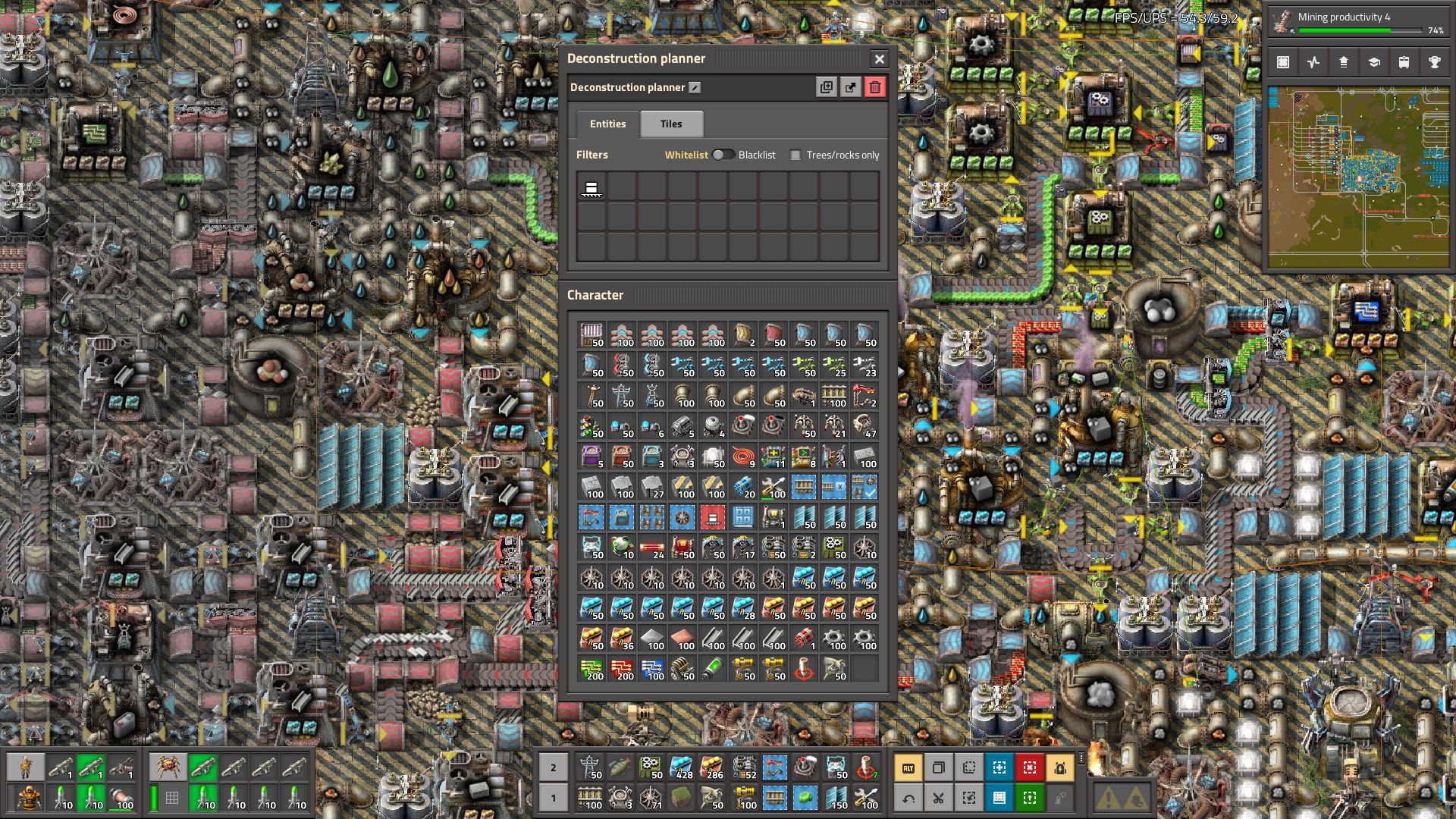
How to Cancel Deconstruction
Despite an intricate and feature-heavy Deconstruction Planner, it is natural to slip up and accidentally mark an unintended element for deconstruction. You can cancel deconstruction in Factorio by holding down the Shift key and dragging over the affected area. This will bring up the Cancel mode, which would let you cancel the deconstruction and save the elements you wish to save.
You can also undo the deconstruction of buildings should things not go according to plan. You can restore a building by pressing Ctrl + Z. This is applicable only to buildings; environmental elements cannot be restored.
Looking For More?
Thank you for reading the article. We provide the latest news and create guides for Baldur’s Gate 3, Starfield, ARK Survival Ascended, and more. Also, watch Deltia play games on Twitch or visit his YouTube channel!
 Reddit
Reddit
 Email
Email


