Discover how to build your dream athlete in College Football 25. Master customization and dominate the field. Start creating your legend now!
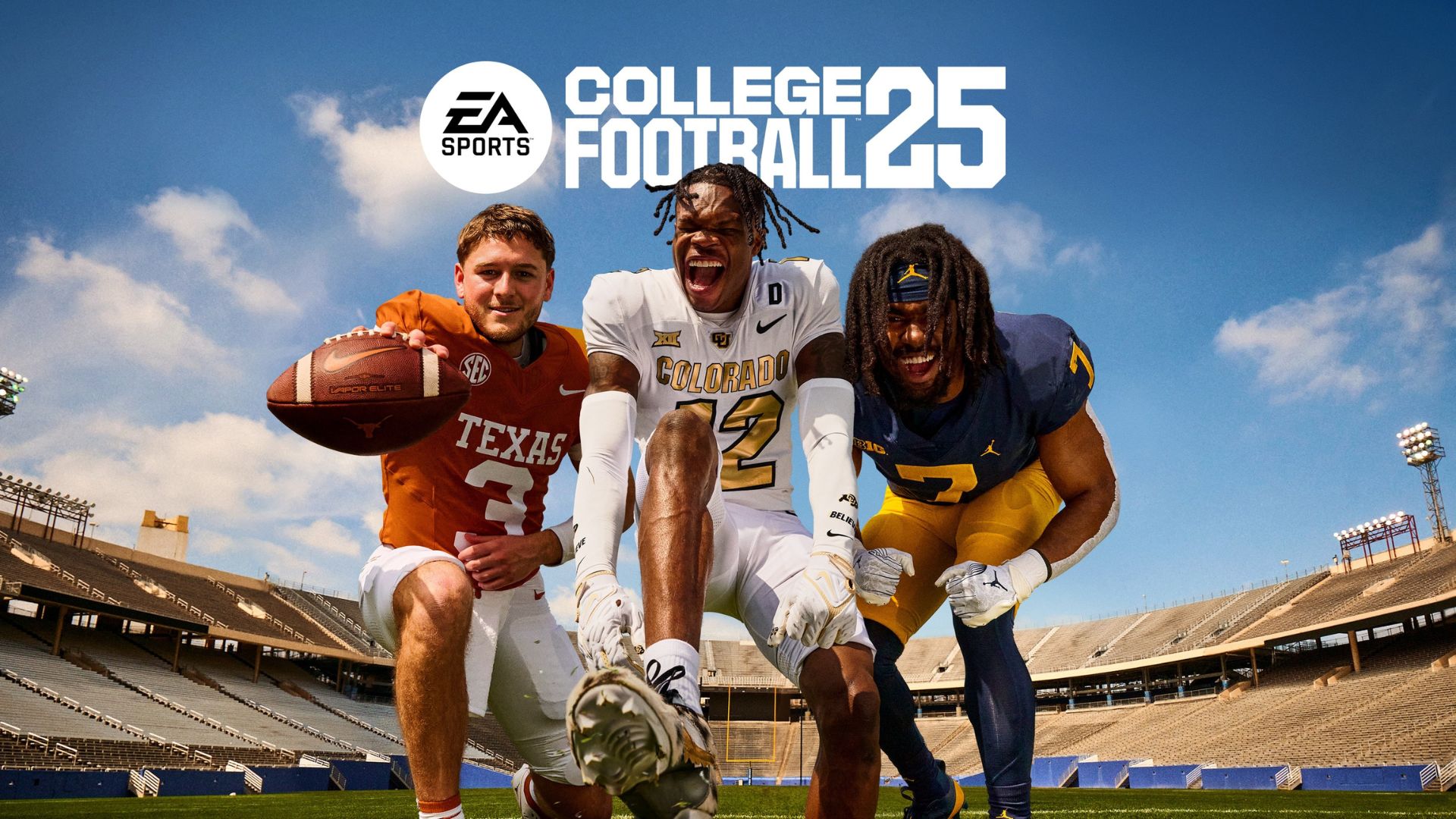
Creating a player in College Football 25 feels like crafting your own legend. It’s more than just picking a name and number. You get to shape a digital athlete’s entire career, from humble beginnings to glory. In the Road to Glory mode, you will be experiencing the life of a student-athlete.
You’ll manage your GPA, win over coaches, and even hit the transfer portal for more fame. Customization goes deeper, with detailed options for appearance, gear, and even play style. Or, you can dive into the Team Builder feature to create a squad from scratch.
Road to Glory Mode

This mode is your go-to for building a player. Here’s how it works:
- Getting Started: Select Road to Glory from the game mode menu. Then, choose how you want to start your journey: Elite, Blue Chip, Contributor, or Underdog.
- Customization: Pick your position and archetype to fully customize your player.
- Player Info: Choose the player’s name, jersey number, and hometown.
- Appearance: Adjust features like facial structure, skin tone, hair, and overall physique.
- Gear: Customize everything from helmet styles to cleats. Make sure the player looks game-ready.
- Play Style: If you’re a quarterback, select a specific throwing motion that suits your gameplay.
- The College Experience: Manage your weekly schedule, keep your GPA in check, and participate in practice sessions. Earn your coach’s trust to secure more playing time and take your team to victory.
- Stadium Pulse: This new feature enhances realism by simulating crowd noise and its impact on gameplay. In loud stadiums, offensive play-calling can become tricky:
- Effects on Offense: Play art may distort, receiver buttons can disappear, and audibles might fail.
- Overcoming It: Use abilities like Road Dog, Winning Time, and Headstrong to resist Stadium Pulse effects. Keep in mind that as you drive down the field and make successful plays, your team’s composure will improve, making it easier to communicate and execute.
Team Builder
If you want to customize more than just a player, Team Builder is the answer. This feature allows you to create and manage an entire team. Here’s what you can do:
- Design Your Team: Import a logo, customize the team’s uniform, and select a stadium.
- Set AI Tactics: Choose how the AI will play and adjust settings accordingly.
- Customize Your Roster: Build each player’s jersey number, skills, appearance, and more.
- Import and Play: Once your team is complete, import it into the game, create a Dynasty, and get started. Replace an existing team with your custom one, then head to View Roster to fine-tune your athletes.
Transitioning between creating a single player and designing a full team feels seamless, and both methods give you control over your College Football 25 experience.
Looking For More?
Thank you for reading the article. We provide the latest news and create guides for Baldur’s Gate 3, Starfield, ARK Survival Ascended, and more. Also, watch Deltia play games on Twitch or visit his YouTube channel!
 Reddit
Reddit
 Email
Email

