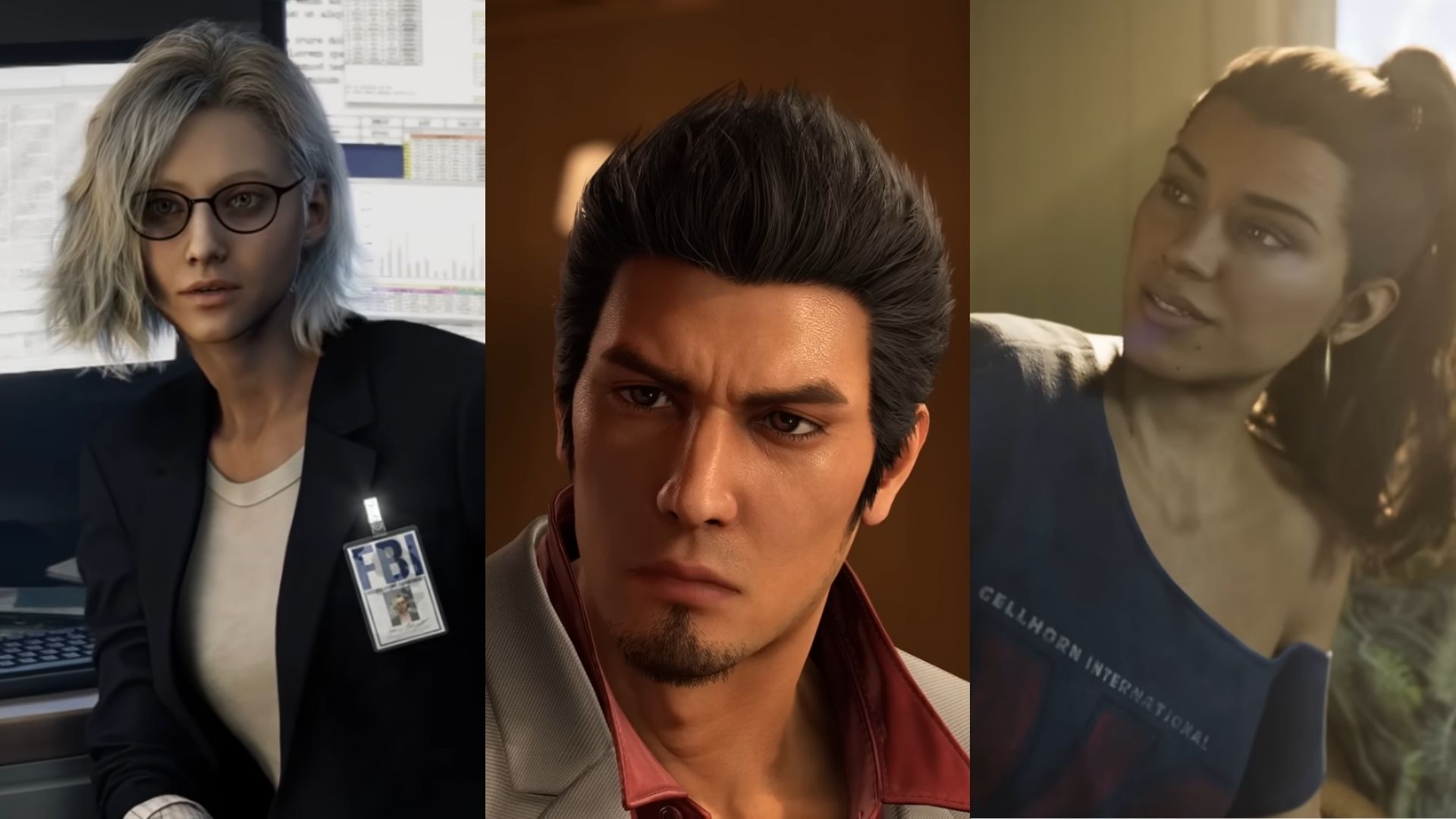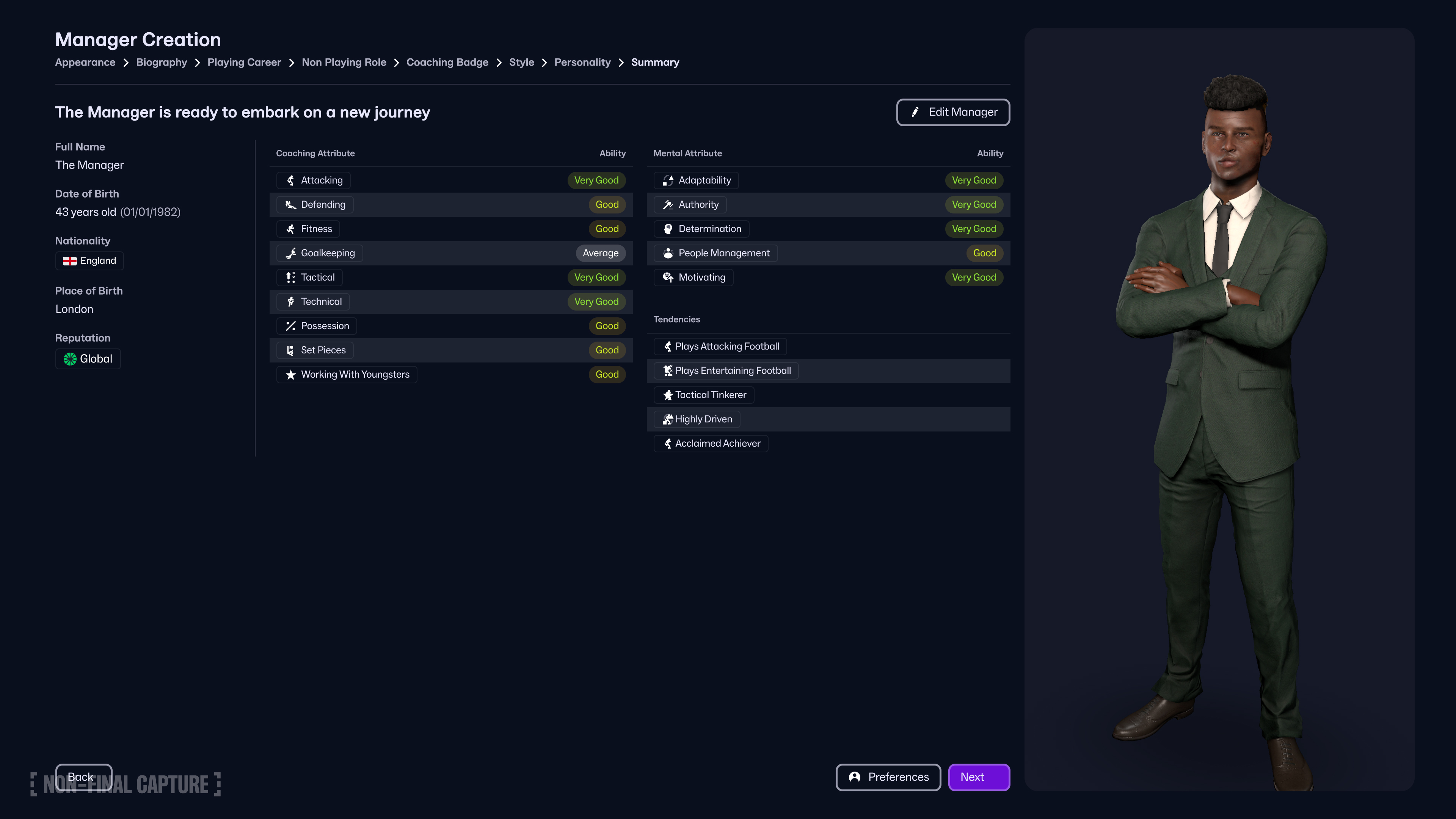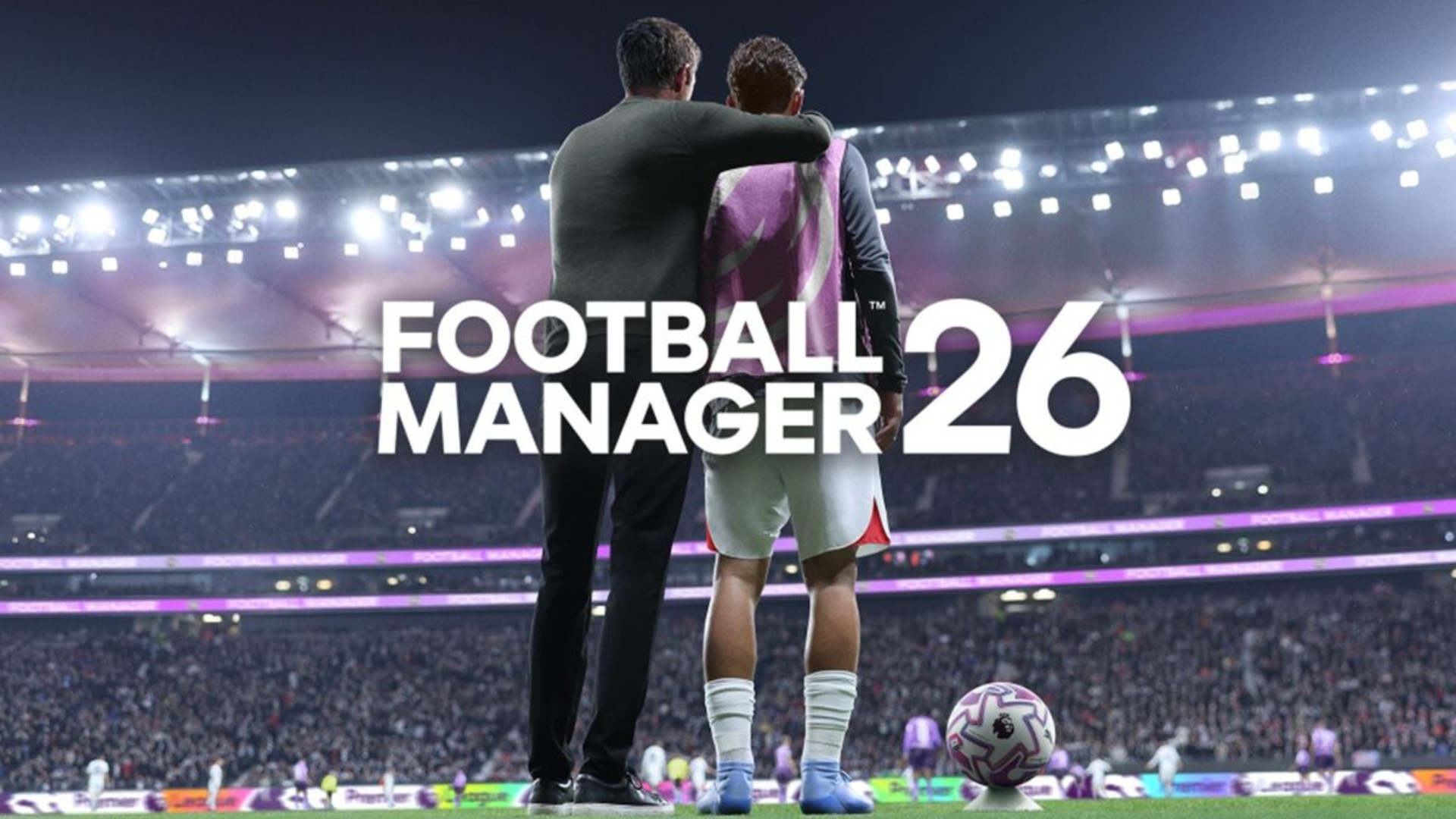In this guide, we’ll figure out how you can save in multiplayer in Abiotic Factor and how the autosave feature works.

Abiotic Factor is a six-person co-op survival crafting game that features autosaving. So, whenever you plan on exiting the game through the menus, the game will save your progress automatically. However, you might be wondering whether only relying on autosaves is safe, since you might lose out on all your progress if these save files become corrupted or malfunction for some reason.
Also, another important question here is to understand whether autosaving works during multiplayer mode. So, in this guide, we’ll explore how you can save in multiplayer in Abiotic Factor. We’ll also dive into the autosave feature that the game has.
How Can You Save in Multiplayer in Abiotic Factor?
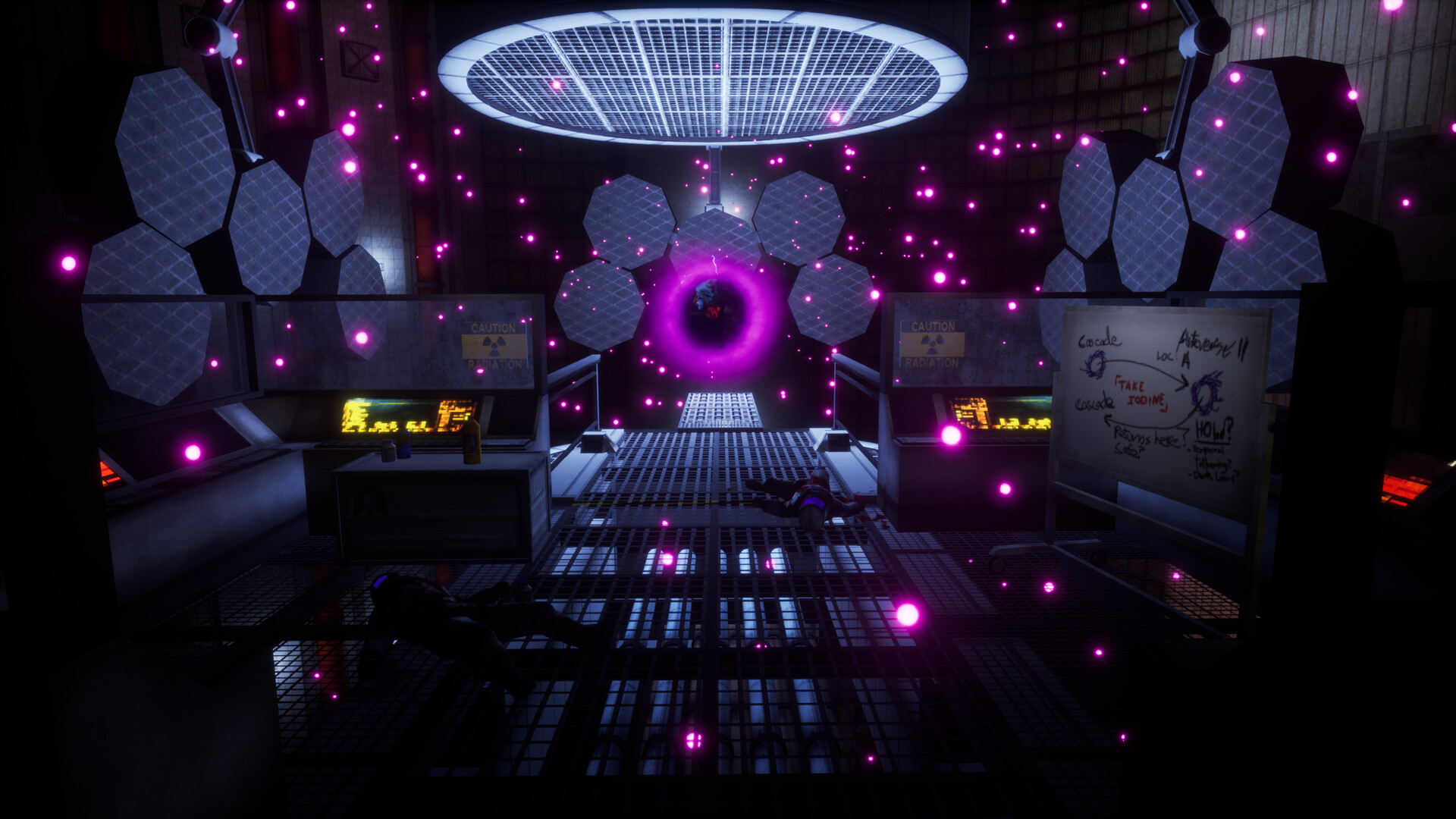
In multiplayer mode, the game saves the same way as it does in single-player mode. The host will handle the saving procedure, and all of the progress will be backed up in their game. The game has dedicated servers to store the save files. In fact, you can also choose to upload one of your single-player saves to this server and then use that progression to launch a multiplayer session with friends. When you exit the game from a multiplayer session as the host, the game will autosave upon quitting from the menu.
Also Read: Abiotic Factor: How To Get Refined Carbon
How Does Autosaving Work in General?
Now that you know how to save in multiplayer in Abiotic Factor, you should understand how the autosaving works in general. The game will autosave your progress every five minutes while playing. Besides that, as we stated previously, a different autosave comes into effect when you decide to quit your session. There are multiple autosave files that you can choose from when loading back into Abiotic Factor.
The game also makes up to five backup world saves, which allow you to quickly get back into the game even when your main save file is corrupted. With saves every five minutes, you can count on never losing too much progress even if the game suddenly crashes. If you’re on Steam, the main save file will also sync with the Steam Cloud. If you’re trying to locate the local save file, head to the following destination:
(Your Username)\AppData\Local\AbioticFactor\Saved\SaveGames\(Your Steam ID)\Worlds
Also Read: Abiotic Factor: How To Open GATE Security Crates
Thank you for reading the article. We provide the latest news and create guides for new and old titles, including Death Stranding 2, Baldur’s Gate 3, Roblox, Destiny 2, and more.
 Reddit
Reddit
 Email
Email