Find out the potential reasons behind Final Fantasy 16 crashing on PC and explore some possible fixes that might solve the issue for you.
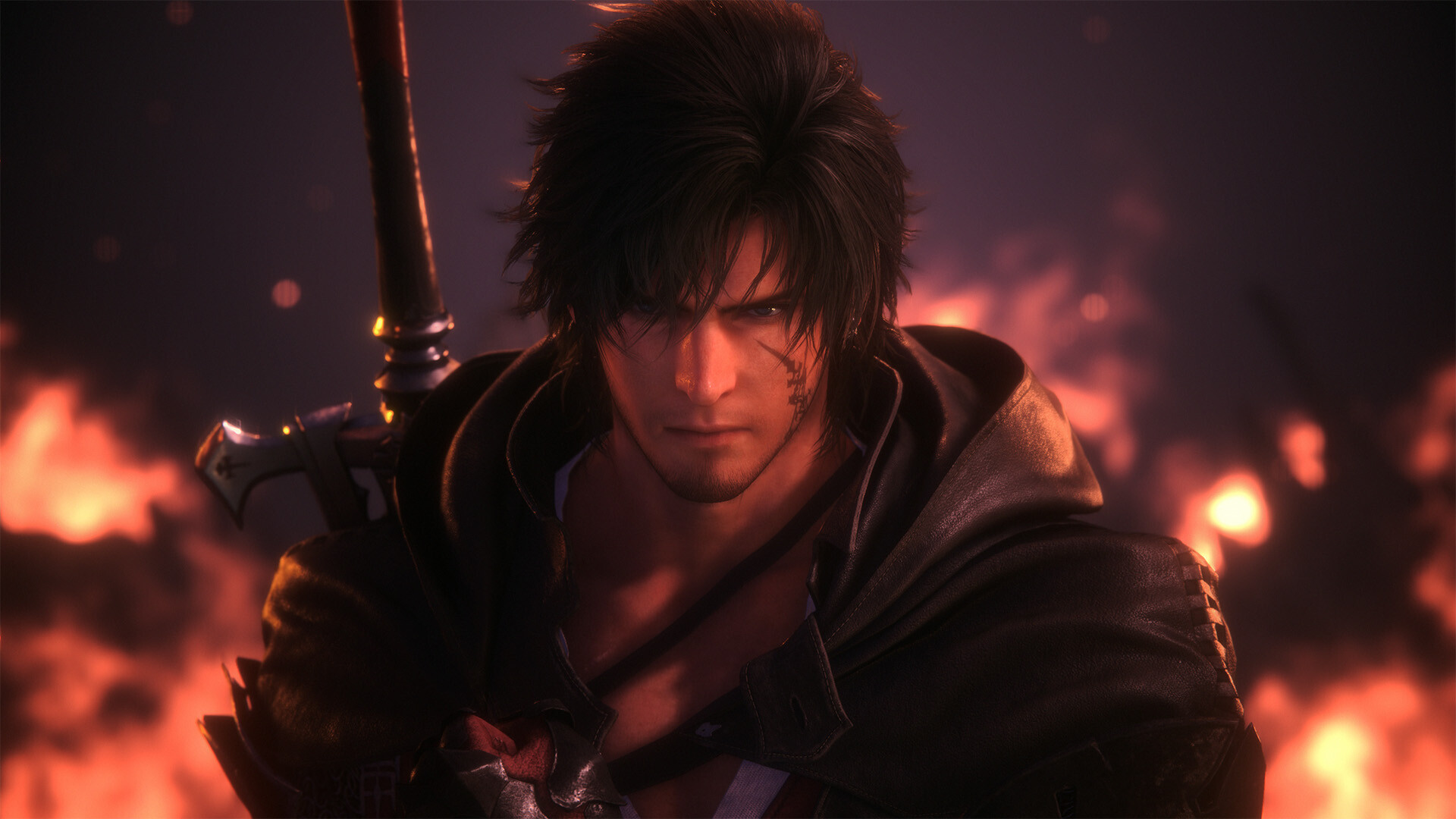
Moments after its release, Final Fantasy 16 is crashing on PC for several users. If you encounter this error, your game may have an extended black screen during loading time and crash unexpectedly without warning. Luckily, you are not alone; the developers have also acknowledged this issue.
Since the game has just been released for PC players, crashing is not an unexpected scenario. In this article, we will explore the reasons and some possible fixes for the Final Fantasy 16 crashing issue on PC. Hopefully, some of these tricks will work for you and get you back to playing the game in no time.
Note: These fixes are not guaranteed to work for everyone.
Final Fantasy 16 Crashing on PC: Probable Reasons
Final Fantasy 16 crashing on PC seems to be a graphics-related issue in most cases. The game has reportedly been crashing many times during the “shader compilation” process. This, in turn, causes indefinite black screens and loading screens, and the game ultimately crashes.
Outdated graphics drivers seem to be the primary cause behind this error, but missing or corrupted files, among other things, can also exacerbate the issue. Read on to find out about some tricks that can possibly fix Final Fantasy 16 crashing on PC.
Possible Fixes for Final Fantasy 16 Crashing on PC

Here are some fixes that might potentially fix the Final Fantasy 16 crashing on your PC:
1) Restart the Game
This may seem like a generic solution, but it is a reliable one, especially if your game crashed during shader compilation. Restarting the game will force the shader compilation process to start anew, and that might clear up any memory issues that was causing it to glitch.
Shut down the game completely from the Task Manager and wait for a few minutes before attempting to run it again. For good measure, restart Steam as well.
2) Restart Your PC
As mentioned before, Final Fantasy crashing on PC is related to your graphics software and hardware. Unexpected internal errors between various devices can often cause your GPU software to have internal conflicts.
In such a case, restarting your PC entirely should be helpful. This can clear up any internal conflicts that might have kept the graphics drivers from interacting with the game files.
3) Update Graphics Drivers
GPU brands often roll out game-specific updates which help with that game’s optimization. As such, you should check if your graphics card drivers are updated to the latest version.
In particular, the AMD Radeon RX 5500 XT and the AMD Radeon RX 6600 XT are commonly associated with Final Fantasy 16 crashing on PC, as noted by a developer of the game on Steam. For these particular models, the AMD Software 24.20.11.01 update will fix the issue, per the developer.
For other GPUs, simply make sure your graphics drivers are updated to the latest version. If not, use the device manager to get the latest version of the firmware. That should prevent Final Fantasy 16 from crashing on your PC.
If the above solutions do not work for you, contact the official support page of the game. Hopefully, they will be able to resolve the issue and get you back into the game in no time.
Looking For More?
Thank you for reading our article. We provide the latest news and create guides for Baldur’s Gate 3, Starfield, ARK Survival Ascended, and more. Also, watch Deltia play games on Twitch or visit the YouTube channel!
 Reddit
Reddit
 Email
Email