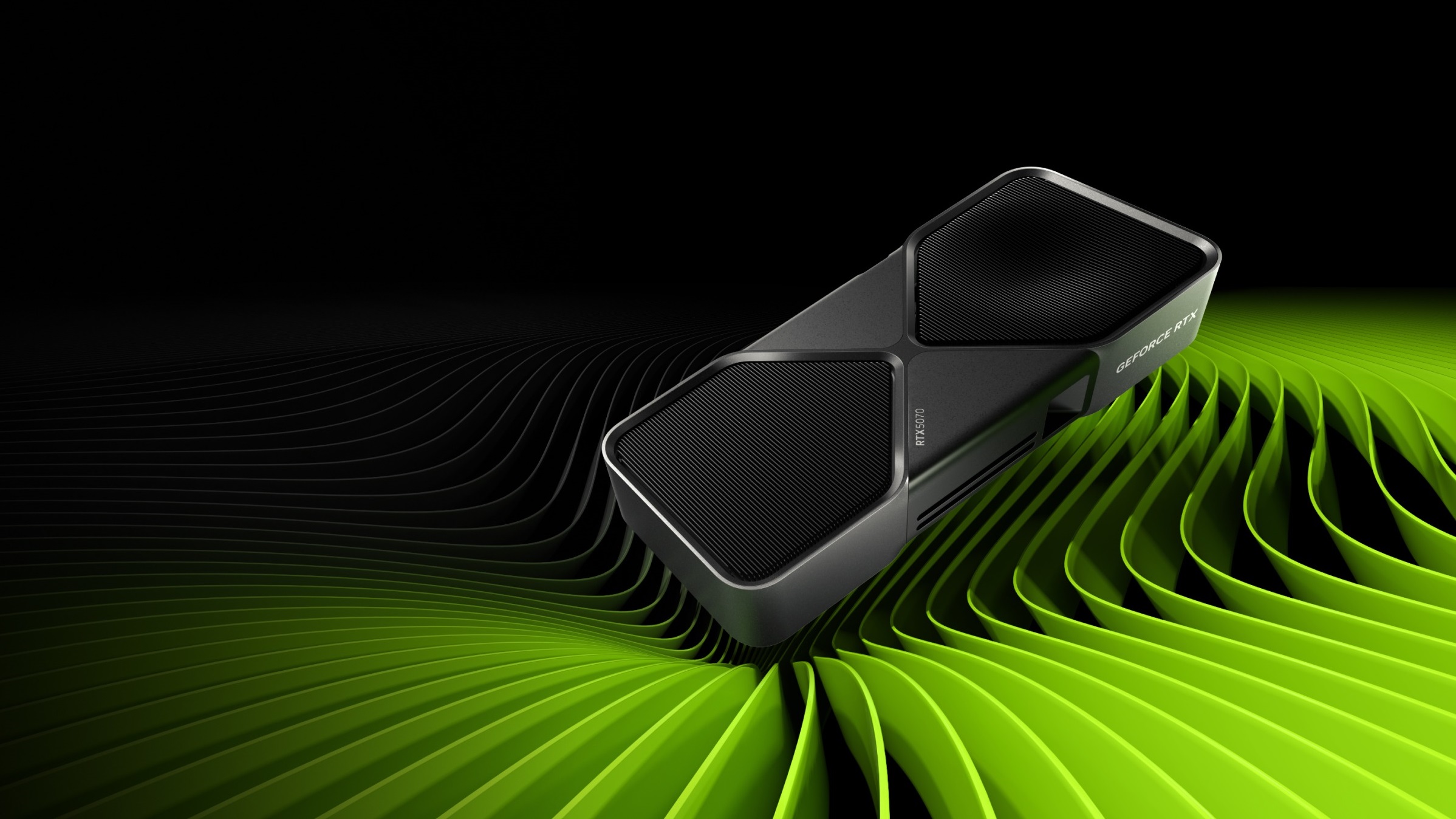RTX 5060 Ti is a solid graphics card for gaming. Discover the best settings to get the most out of this card in Avowed.

The creators of the cult-classic RPG Fallout: New Vegas have made their indefinite return with Avowed. By the fans and critics, it is now titled ‘Skyrim with guns’. The gameplay loop is fun and creative, allowing the players to witness a different story with every playthrough.
Innovating the wizard gameplay system, the game mind-blowingly blows every other RPG out of the water and decides to carve its path. This allowed it to make some unique adjustments to the genre, leaving itself as an inspiration for aspiring game developers.
The performance issues in Avowed are inevitable considering its colorful art style and oddly euphoric graphics. However, if you’re using Nvidia’s latest RTX 5060 Ti with 16 GB VRAM, you can tweak some settings to fix that.
Since the game is quite graphics card intensive, it can take a huge toll on your performance. Are you looking for the best settings to optimize Avowed on your RTX 5060 Ti? Look no further. This guide will break down every option you can tune to maximize your performance in the game.
Optimal Settings for Avowed on RTX 5060 Ti

Display Settings
| Option | Setting |
| Resolution | 2K/1440p (2560×1440) |
| Window Mode | Windowed Borderless or Full screen |
| Field of View | This option depends on the player’s comfort. |
| Motion Blur | On to create a realistic blurry effect while moving your mouse (Off if you feel dizzy) |
| V Sync | On (Locks the framerate to the native hertz of your screen) |
| Ray Tracing | On (While it decreases the performance, you can decrease the impact by using upscalers) |
| Upscaling | DLSS |
| Resolution Quality | Balanced |
| Sharpness | Depends on the player’s preference. |
Graphics Settings
| Option | Setting |
| Anti-Aliasing | Epic |
| View Distance | High (Increases the renderable distance) |
| Shadow Quality | Medium |
| Texture Quality | Epic |
| Shading Quality | Medium |
| Effects Quality | High |
| Foliage Quality | High |
| Post Processing Quality | High |
| Reflection Quality | Medium |
| Global Illumination Quality | Medium |
Looking For More Related to Tech?
We provide the latest news and “How To’s” for Tech content. Meanwhile, you can check out the following articles related to PC GPUs, CPU and GPU comparisons, mobile phones, and more:
- 5 Best Air Coolers for CPUs in 2025
- ASUS TUF Gaming F16 Release Date, Specifications, Price, and More
- iPhone 16e vs iPhone SE (3rd Gen): Which One To Buy in 2025?
- Powerbeats Pro 2 vs AirPods Pro 2: Which One To Get in 2025
- RTX 5070 Ti vs. RTX 4070 Super: Specs, Price and More Compared
- Windows 11: How To Disable Lock Screen Widgets
 Reddit
Reddit
 Email
Email