Tired of the low storage of your slow SSD? With this deal on the Crucial 2 TB SSD, now is the perfect time for an upgrade.

With new applications and games entering the market every day, built-in storage in systems is rarely enough. This issue is even more pronounced for the people who clip their best and funniest gaming moments. However, we have some good news for you.
The Crucial P310 2 TB Internal SSD is available at Best Buy at a discount of $32.50. This discount means that this M.2 2280 NVMe drive will cost you just $112.49. In terms of raw performance, it supports PCIe Gen4. Reaching up to 7,100 MB/s sequential read and 6,000 MB/s write speeds, the performance is 4 times the usual. It is a high-capacity gaming rig, workstation and laptop upgrade with Micron 3D NAND, along with a five-year warranty.
Note: The listed deal is accurate as of July 24, 2025.
Technical Specifications
Below we have provided a complete set of specifications of this 2 TB SSD to help you understand what you will be getting:
| Feature | Specification |
| Capacity | 2 TB |
| Form Factor | M.2 2280 |
| Interface | PCIe Gen4 x4 NVMe |
| Max Read Speed | 7,100 MB/s |
| Max Write Speed | 6,000 MB/s |
| NAND Type | Micron® 3D NAND |
| Endurance | 440 TBW |
| Operating Systems | Windows, Linux |
| Compatibility | Desktop & laptop M.2 slots; PS5 (with heatsink) |
| Warranty | 5-year limited |
Is It Worth Buying the Crucial P310 2 TB SSD?
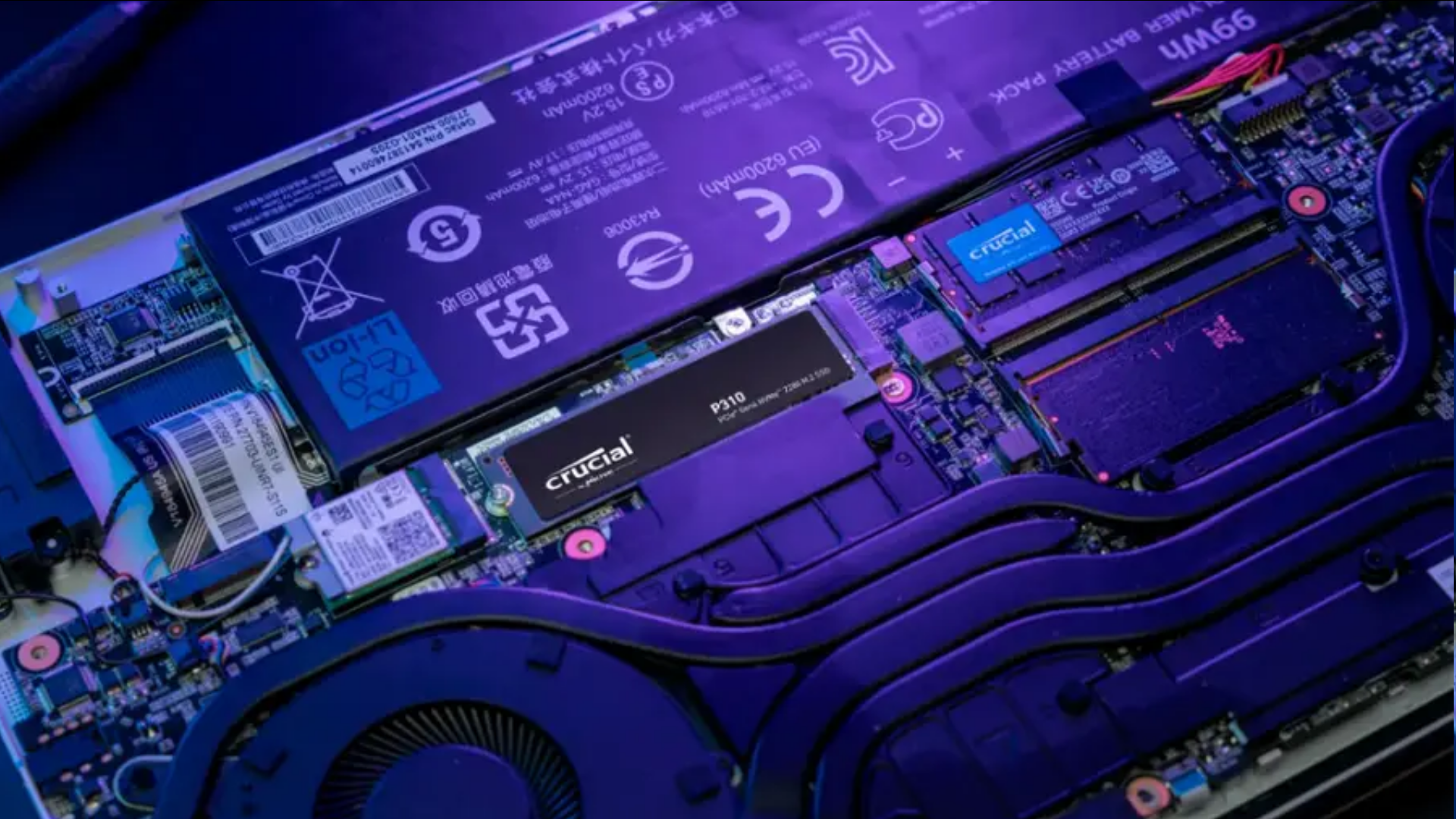
The Crucial P310 takes advantage of PCIe 4.0 bandwidth to provide greater than twice the sequential read speeds of Gen3 drives. Wait times are also reduced in workflows. Whether booting Windows, opening Adobe Creative Cloud apps, or loading demanding AAA games.
You have the high throughput of this SSD to thank for such a performance. According to users, real-world benchmarks are approximately 6,900 MB/s read and 6,000 MB/s write speeds. These values are the same as the advertised performance by Crucial.
The installation process is not complex at all. Simply insert it in an empty M.2 2280 slot, screw it down, initialize it in Disk Management, and you are ready. Being a single-sided PCB, with no heatsink, it will fit into most laptops and compact builds without clearance problems. Desktop users wishing to do heavy, sustained write tasks may wish to add an aftermarket M.2 heatsink (10-30) to limit thermal throttling during long writes.
The drive has 440 TBW endurance. Furthermore, it lasts longer than the average consumer use, even in the case of gamers who install 100+ GB games. The Storage Executive software provided by Crucial offers several services. These services include firmware updates, health monitoring and cloning of drives (using Acronis True Image). Such convenience for future upgrades or OS volume migration is appreciable.
The backward compatibility of the P310 with the PCIe 3.0 slots renders it flexible with the older motherboards. Moreover, the energy-saving design reflects its minimal effect on the laptop batteries.
The P310 is a good compromise between price, performance and reliability in the case of those requiring a high capacity Gen4 upgrade at a reasonable cost. Add the $32.50 discount on top of all that, and this deal becomes worth your bucks.
Crucial P310 2 TB SSD Deal Overview

With flagship speeds and a lot of storage, the Crucial P310 2 TB PCIe Gen4 NVMe SSD is a rare sub-$120 drive. This deal presents the perfect opportunity for you to improve the speed of your system at a bargain.
However, the stocks seem to be extremely limited currently. We suggest that you act before they run out. Keep in mind that it is equally important to make sure that this 2 TB SSD fulfills your storage needs.
We provide the latest news and “How To’s” for Tech content. Meanwhile, you can check out the following articles related to PC GPUs, CPU and GPU comparisons, mobile phones, and more:
- 5 Best Air Coolers for CPUs in 2025
- ASUS TUF Gaming F16 Release Date, Specifications, Price, and More
- iPhone 16e vs iPhone SE (3rd Gen): Which One To Buy in 2025?
- Powerbeats Pro 2 vs AirPods Pro 2: Which One To Get in 2025
- RTX 5070 Ti vs. RTX 4070 Super: Specs, Price and More Compared
- Windows 11: How To Disable Lock Screen Widgets
 Reddit
Reddit
 Email
Email


