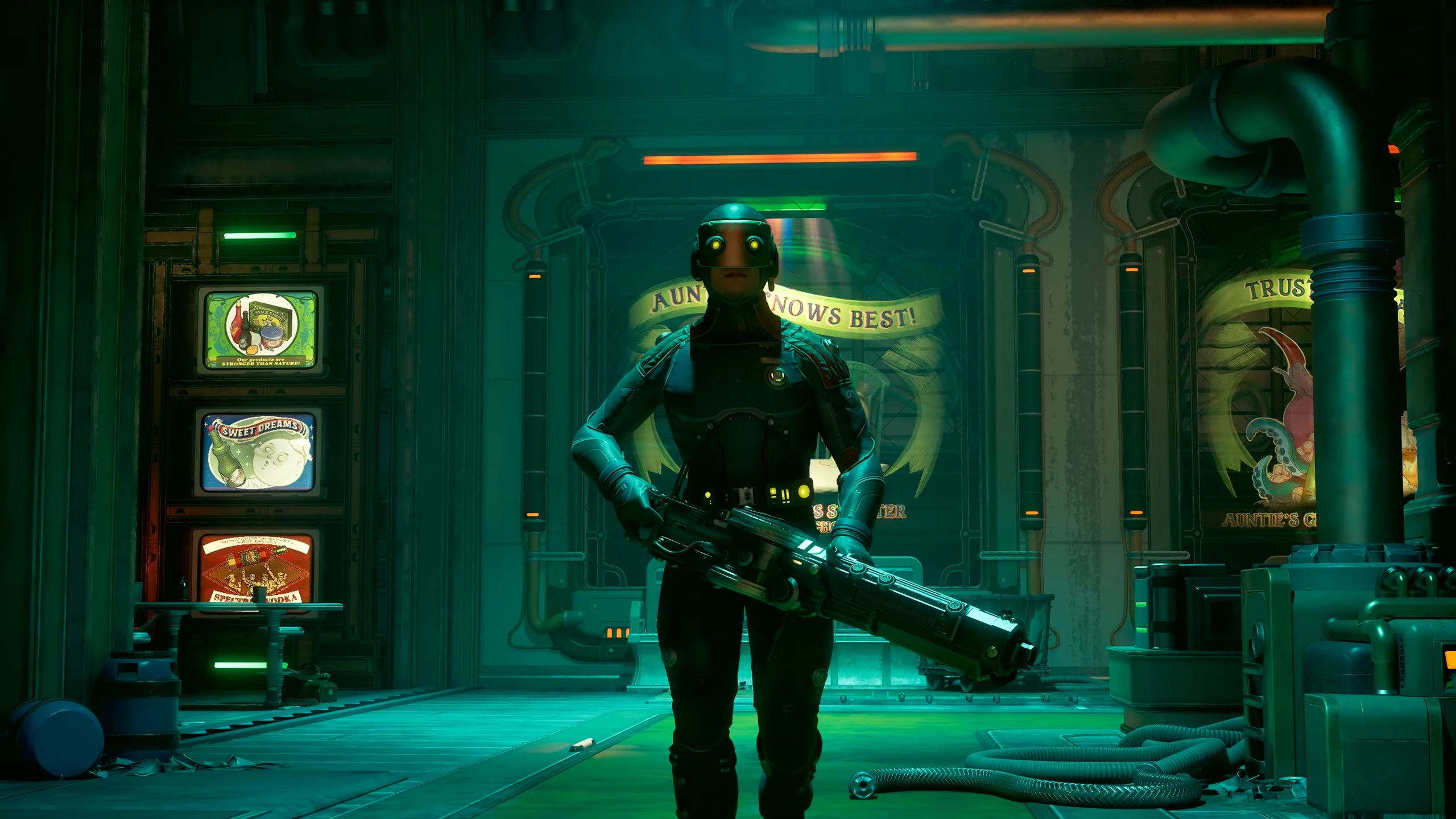Here are the optimal settings for playing Diablo 4 on your RTX 4060 with ray tracing enabled at 1440p resolution.

Diablo 4 is a top-down ARPG game with an exceptional storyline. In terms of optimization, very few games are made like this, that not only run great with 8GB VRAM, that too at 1440p, but also, natively, maintain a 55-60FPS framerate with ray tracing enabled. Now, Diablo 4 looks stunning even without RT, but the difference in enabling RT is quite noticeable, particularly when the weather changes, such as from snow to rain. That said, here are the settings you need to adjust on your 4060 for optimal performance while playing this game.
Note: Diablo 4 is well optimized, but it’s also quite CPU-intensive. The 4060 requires pairing with a Core i5 12400F or equivalent CPU to avoid CPU bottlenecks, particularly when RT is utilized.
Diablo 4 – RTX 4060 Best Settings for 1440p
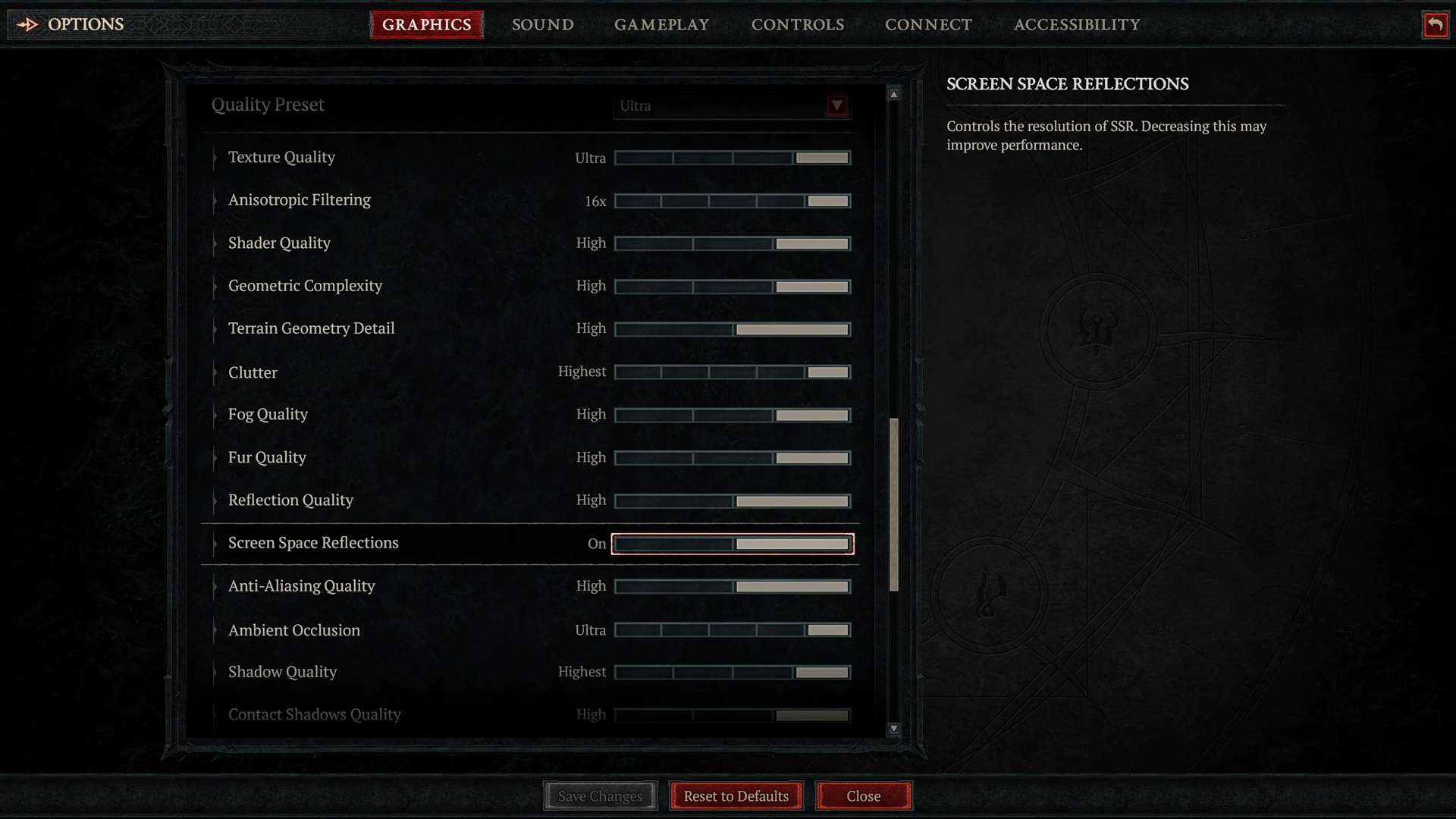
A few keynotes to consider:
- Without RT, with these settings, you can expect around 75 – 80 FPS at 1440p. Add in Frame Generation, of course, and keep an eye on VRAM usage; then, FPS will easily cross the 144+ mark.
- You will enjoy a stutter-free experience during dungeon and mob farm runs because the game’s optimization ensures smooth gameplay. If frame drops occur, you can adjust a few settings, such as Fog Quality, Ambient Occlusion, and Shader Quality.
Best Settings Explored
| Setting | Value |
| Resolution | 2560 x 1440 (Windowed Fullscreen) |
| Resolution Scaling | None (Native AA) |
| Resolution Percentage | 100% |
| Sharpen Image | 15 |
| NVIDIA DLSS Frame Generation | (Optional) Only if VRAM allows |
| NVIDIA Reflex Low Latency | Enabled |
| Max Foreground FPS | 400 |
| Max Background FPS | 60 |
| Texture Quality | High |
| Anisotropic Filtering | 16x |
| Shader Quality | High |
| Geometric Complexity | High |
| Terrain Geometry Detail | High |
| Clutter | High |
| Fog Quality | High |
| Fur Quality | High |
| Reflection Quality | High |
| Screen Space Reflections | On |
| Anti-Aliasing Quality | High |
| Ambient Occlusion | Ultra |
| Shadow Quality | High |
| Contact Shadows Quality | High |
| Particles Quality | High |
| Water Simulation Quality | High |
| Physics Quality | High |
| Distortion | (Optional) |
| Low FX | (Unchecked) |
| Ray Traced Shadows Quality | Low |
| Ray Traced Reflections Quality | Low |
| Ray Traced Foliage | (Unchecked) |
| Ray Traced Particles | (Unchecked) |
Verdict
This concludes the recommendation for the RTX 4060 for Diablo 4. DLSS is by default off in this guide, as the level of sharpness offered by native rendering is replaceable. You now receive the new transformer-based DLSS model by default, as the game’s recent update fully integrates and utilizes it for improved performance and image quality. Doing so will result in a noticeable FPS enhancement, but there will be a very minute softness to the visuals.
Looking For More Related to Tech?
We provide the latest news and “How To’s” for Tech content. Meanwhile, you can check out the following articles related to PC GPUs, CPU and GPU comparisons, mobile phones, and more:
- 5 Best Air Coolers for CPUs in 2025
- ASUS TUF Gaming F16 Release Date, Specifications, Price, and More
- iPhone 16e vs iPhone SE (3rd Gen): Which One To Buy in 2025?
- Powerbeats Pro 2 vs AirPods Pro 2: Which One To Get in 2025
- RTX 5070 Ti vs. RTX 4070 Super: Specs, Price and More Compared
- Windows 11: How To Disable Lock Screen Widgets
 Reddit
Reddit
 Email
Email