Gamers with a desktop RTX 4060 playing Dune Awakening at 1080p resolution should check out these game settings.

Dune Awakening is the latest MMO-RPG from the makers of the beloved Conan Exiles. Despite being an Unreal Engine 5 title, the game is exceptionally well-optimized and uses hardware well. Unlike other UE5 titles, which represent a total stutter fest, this one is the opposite.
From testing, the frame time graph is as flat as possible. Remember not to max out your VRAM, which is also efficiently handled. Gamers with an RTX 4060 desktop should refer to the settings below.
Note: Monitor your VRAM usage and increase or decrease texture and shadows accordingly. Ensure you pair the 4060 with a CPU that is at least a Core i5 13400F or a Ryzen 5 7500F
Best Settings for RTX 4060 in Dune Awakening (1080p Optimized)
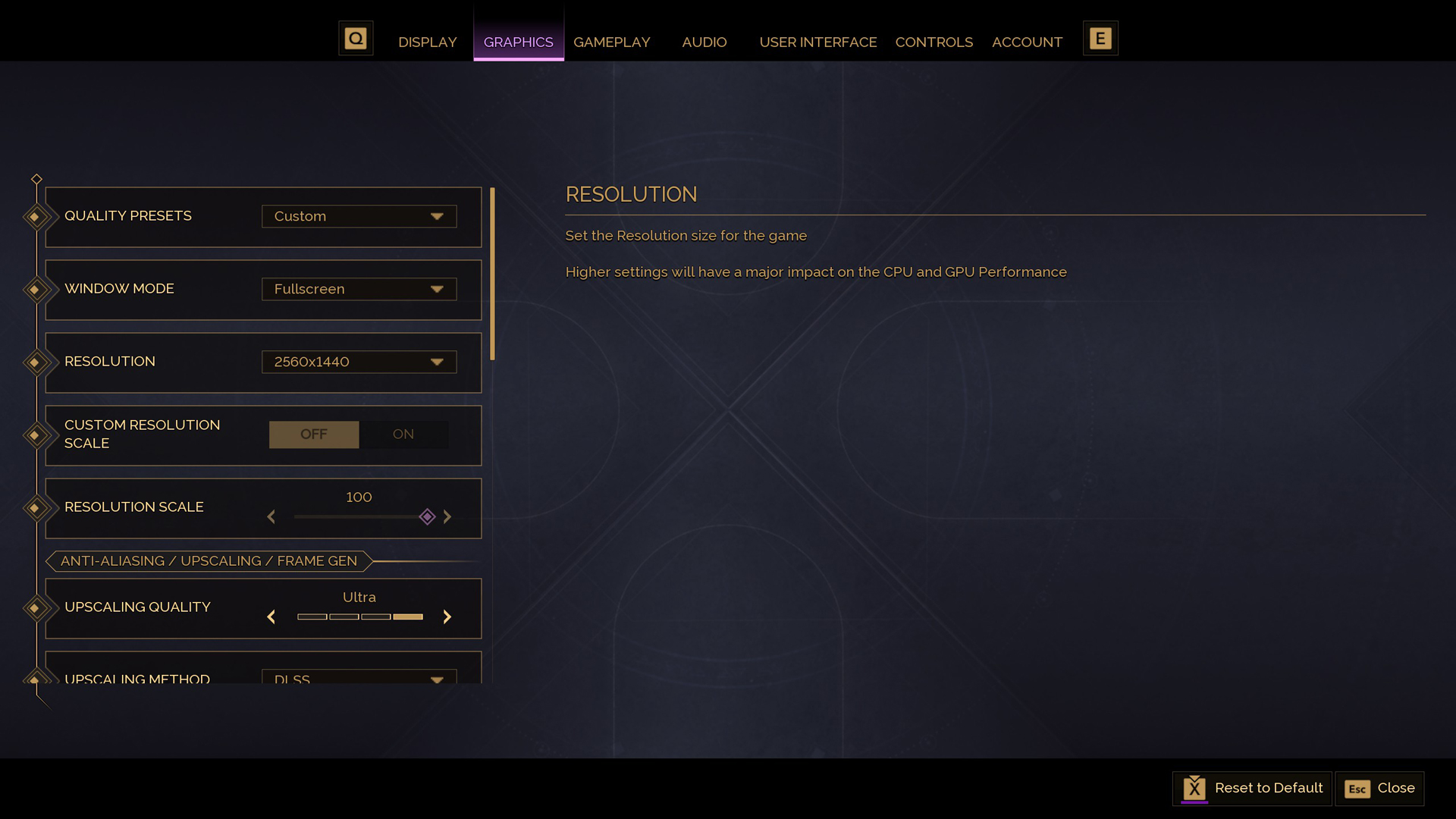
A few keynotes to consider:
- Frame Generation can dramatically increase frame smoothness, but may introduce slight input latency, also take up additional VRAM.
- The settings below balance visual quality and performance, targeting 60+ FPS at 1080p. With FG, this will increase quite dramatically.
- DLSS 4 is enabled from the ground up, so you don’t have to swap it.
- Your ping in (ms) and overall connectivity are subject to server availability and the routing index.
- The game looks best with Lumen enabled; you can turn it off if you need more performance.
Best Settings Explored
| Setting | Value |
| GPU | RTX 4060 |
| Quality Preset | Custom |
| Window Mode | Fullscreen |
| Resolution | 1920×1080 |
| Custom Resolution Scale | OFF |
| Resolution Scale | 100 |
| Upscaling Quality | Ultra |
| Upscaling Method | DLSS |
| Frame Generation Method | DLSSG (Optional) |
| DLSS Upscaling Quality | Quality |
| FSR3 Upscaler Quality | Grayed out |
| NVIDIA Reflex | Enabled |
| Shadows | Medium |
| Virtual Shadow Maps (Experimental) | OFF |
| Global Illumination Quality | Low |
| Enable Lumen | On |
| Reflections Quality | Medium |
| View Distance | Medium |
| Post Processing | Medium |
| Effects Quality | Medium |
| Texture Quality | Medium |
| Foliage Quality | Low |
That sums up the recommendations for the RTX 4060 desktop variant. As long as you are not CPU-bound in your game, using DLSS at 1080p basically increases the CPU load significantly. The 4060 may appear as an 8GB card, but it’s far from slow — the bloated demands of modern games make GPUs like this seem outdated. This game demonstrates the proper use of VRAM, along with gorgeous visuals.
Looking For More Related to Tech?
We provide the latest news and “How To’s” for Tech content. Meanwhile, you can check out the following articles related to PC GPUs, CPU and GPU comparisons, mobile phones, and more:
- 5 Best Air Coolers for CPUs in 2025
- ASUS TUF Gaming F16 Release Date, Specifications, Price, and More
- iPhone 16e vs iPhone SE (3rd Gen): Which One To Buy in 2025?
- Powerbeats Pro 2 vs AirPods Pro 2: Which One To Get in 2025
- RTX 5070 Ti vs. RTX 4070 Super: Specs, Price and More Compared
- Windows 11: How To Disable Lock Screen Widgets
 Reddit
Reddit
 Email
Email


