Best settings for Minecraft Shader—BSL running on RTX 4070 Ti Super alongside the Neoforge beta branch, paired with Sodium and Iris.
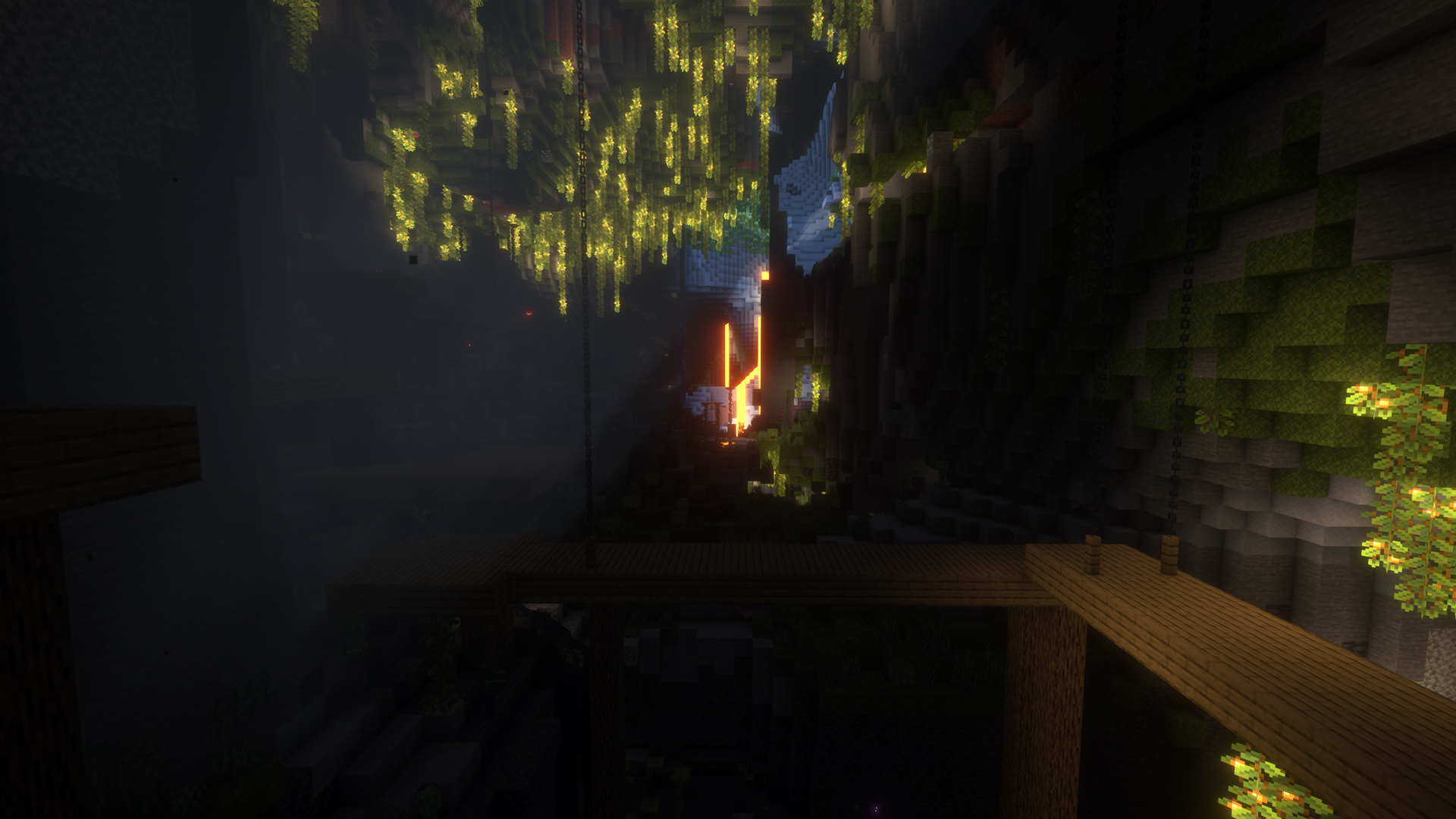
BSL shaders are best known for their best balance between visual and performance nature. They offer great lighting and shadow details, soft bloom, and vibrant color grading. Many gamers prefer its look more than anything else. The lightweight nature of this shader is a perfect pairing for gamers looking to build big bases or explore the massive open world in creative mode. BSL also provides accurate volumetric cloud and fog effects without tanking performance. Below are the maxed-out settings at 4K, which cater to a high-refresh-rate modded Minecraft experience.
Note – The Neoforge beta branch is used alongside Minecraft 1.21.5, Sodium, Iris, and BSL Shaders.
Minecraft Shader—BSL on RTX 4070 Ti Super (4K)

Use the Ultra profiler as shown in the image above. If we were to fine-tune every setting, this article would become too complicated and overwhelmingly long. The developers have done an excellent job making presets. You can fine-tune the rest to reach your desired FPS target.
Performance Settings
| Setting | Value |
| Chunk Update Threads | Default |
| Always Defer Chunk Updates | Enabled |
| Use Block Face Culling | Enabled |
| Use Fog Occlusion | Enabled |
| Use Entity Culling | Enabled |
| Animate Only Visible Textures | Enabled |
| Use No Error Context | Enabled |
| Reduce FPS when | AFK |
Quality Settings
| Setting | Value |
| Graphics | Fancy |
| Color Space | Refer to your monitor’s colorspace |
| Clouds | Fancy |
| Weather | Default |
| Leaves | Default |
| Particles | All |
| Smooth Lighting | Enabled |
| Biome Blend | 2 block(s) |
| Entity Distance | 100% |
| Entity Shadows | Enabled |
| Vignette | Enabled |
| Mipmap Levels | 4x |
General Settings
| Setting | Value |
| Render Distance | 20 chunks |
| Max Shadow Distance | 16 chunks |
| Simulation Distance | 14 chunks |
| Brightness | 50% (Personal Preference) |
| GUI Scale | 3x (Personal Preference) |
| Fullscreen | Enabled |
| Fullscreen Resolution | Current |
| VSync | Disabled |
| Max Framerate | Uncapped |
| View Bobbing | Enabled |
| Attack Indicator | Crosshair |
| Autosave Indicator | Enabled |
Give BSL a try if you are after a cinematic look or just love its color grading. It’s one of the fastest shaders out there, and it can do all this without a significant performance hit. Having Neoforge on top is just the cherry on top. You can absolutely pair Clarity, Stay True, and other textures pack with the BSL shader for even more goodness.
Looking For More Related to Tech?
We provide the latest news and “How To’s” for Tech content. Meanwhile, you can check out the following articles related to PC GPUs, CPU and GPU comparisons, mobile phones, and more:
- 5 Best Air Coolers for CPUs in 2025
- ASUS TUF Gaming F16 Release Date, Specifications, Price, and More
- iPhone 16e vs iPhone SE (3rd Gen): Which One To Buy in 2025?
- Powerbeats Pro 2 vs AirPods Pro 2: Which One To Get in 2025
- RTX 5070 Ti vs. RTX 4070 Super: Specs, Price and More Compared
- Windows 11: How To Disable Lock Screen Widgets
 Reddit
Reddit
 Email
Email


