Here are the best Minecraft Shader—Complementary Unbound 5.4 settings on RTX 4070 Ti Super, alongside the Neoforge Beta branch.
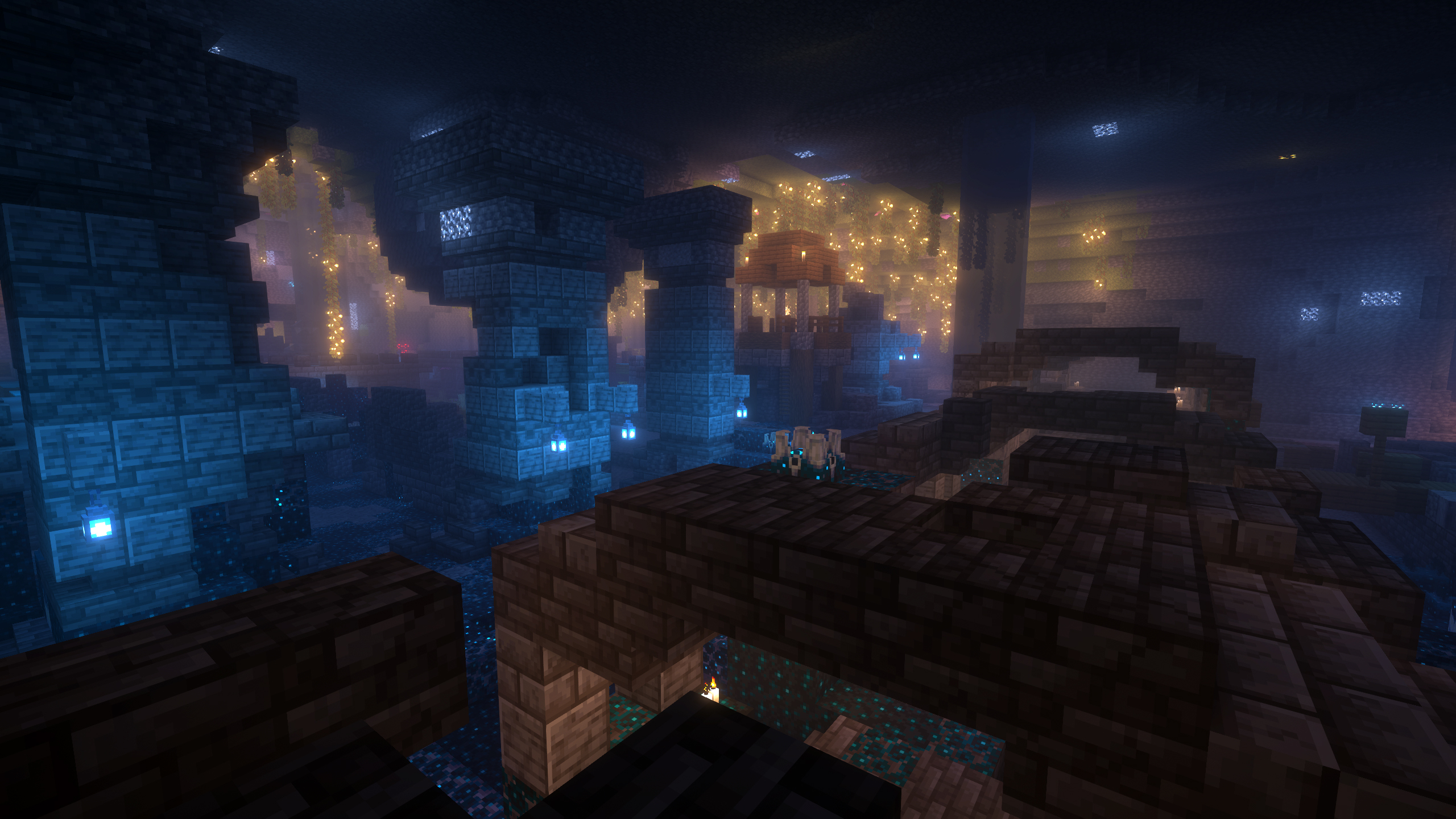
As the name suggests, Complementary Unbound shaders offer the most intensive ambient lighting effects, ambient occlusion, and accurately simulated shadows. They also introduced a major lighting overhaul in the Minecraft game. Gamers targeting the 4K resolution with the 4070 Ti Super can expect a visually stunning experience. Thanks to Ada Lovelace’s improved OpenGL raster performance, gamers can absolutely max out all the shader settings and still play easily. If high refresh rate gaming is a requirement, then a few adjustments are required. The settings below paint a perfect picture for an eye-candy experience.
The recommendations are based on Neoforge beta mod loader alongside Iris and Sodium with Minecraft version 1.21.5
Best Settings for RTX 4070 Ti Super with Complementary Unbound Minecraft Shader (4K)
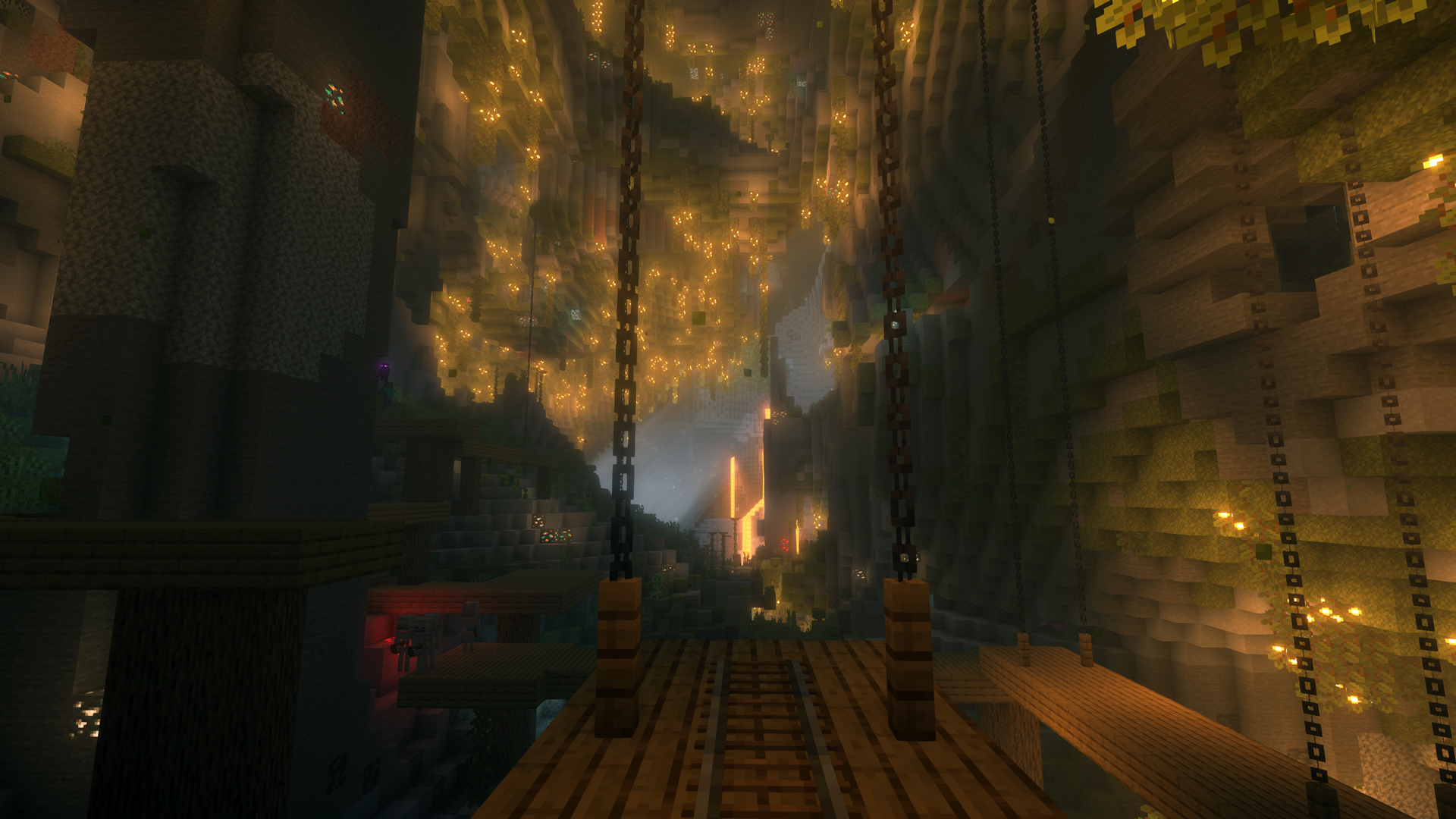
To hit a high refresh rate with these shaders, fine-tune the shaders and general settings until you get your desired frame rate. Rest assured, everything else can be used as recommended here, leaving aside the advanced tab at default.
Performance Settings
| Setting | Value |
| Chunk Update Threads | Default |
| Always Defer Chunk Updates | Enabled |
| Use Block Face Culling | Enabled |
| Use Fog Occlusion | Enabled |
| Use Entity Culling | Enabled |
| Animate Only Visible Textures | Enabled |
| Use No Error Context | Enabled |
| Reduce FPS when | AFK |
Quality Settings
| Setting | Value |
| Graphics | Fancy |
| Color Space | Refer to your monitor’s colorspace |
| Clouds | Fancy |
| Weather | Default |
| Leaves | Default |
| Particles | All |
| Smooth Lighting | Enabled |
| Biome Blend | 2 block(s) |
| Entity Distance | 100% |
| Entity Shadows | Enabled |
| Vignette | Enabled |
| Mipmap Levels | 4x |
General Settings
| Setting | Value |
| Render Distance | 20 chunks |
| Max Shadow Distance | 16 chunks |
| Simulation Distance | 14 chunks |
| Brightness | 50% (Personal Preference) |
| GUI Scale | 3x (Personal Preference) |
| Fullscreen | Enabled |
| Fullscreen Resolution | Current |
| VSync | Disabled |
| Max Framerate | Uncapped |
| View Bobbing | Enabled |
| Attack Indicator | Crosshair |
| Autosave Indicator | Enabled |
Minecraft Shader—Complementary Unbound 5.4 on RTX 4070 Ti Super
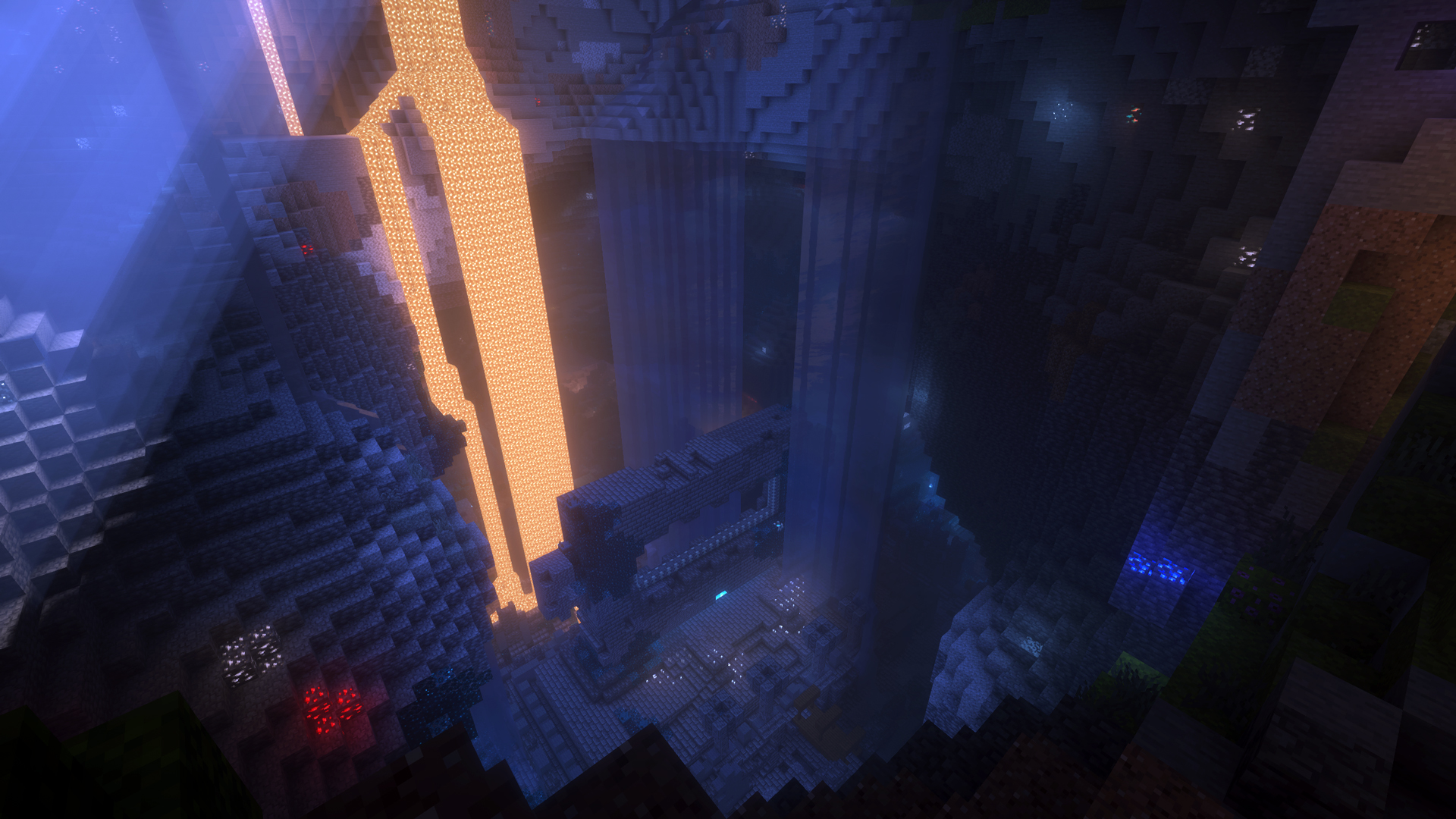
| Setting | Value |
| Visual Style | Unbound |
| Profile | Ultra |
| RP Support | Integrated PBR+ |
| Real-Time Shadows | Very High |
| Shadow Distance | 16 Chunks |
| Light Shaft Quality | Very High |
| Entity Shadows | OFF |
| Detail Quality | High |
| Cloud Quality | High |
| Water Reflection Quality | Medium (max) |
| Block Reflection Quality | High |
| Anti-Aliasing (FXAA) | ON |
| Edge Shadow (SSAO) Quality | High (max) |
| Advanced Colored Lighting | 16 Chunks |
| Texture Filtering | 16x |
That wraps up the recommendations. It’s 4K after all, and should you desire any texture packs, you can clearly go for it. Here are a few combos that align well within the 16GB VRAM buffer: Vanilla-Enhanced, Faithful (32x to 128x), and Patrix (128x / 256x) pair nicely with the Complementary Unbound shader.
Looking For More Related to Tech?
We provide the latest news and “How To’s” for Tech content. Meanwhile, you can check out the following articles related to PC GPUs, CPU and GPU comparisons, mobile phones, and more:
- 5 Best Air Coolers for CPUs in 2025
- ASUS TUF Gaming F16 Release Date, Specifications, Price, and More
- iPhone 16e vs iPhone SE (3rd Gen): Which One To Buy in 2025?
- Powerbeats Pro 2 vs AirPods Pro 2: Which One To Get in 2025
- RTX 5070 Ti vs. RTX 4070 Super: Specs, Price and More Compared
- Windows 11: How To Disable Lock Screen Widgets
 Reddit
Reddit
 Email
Email


