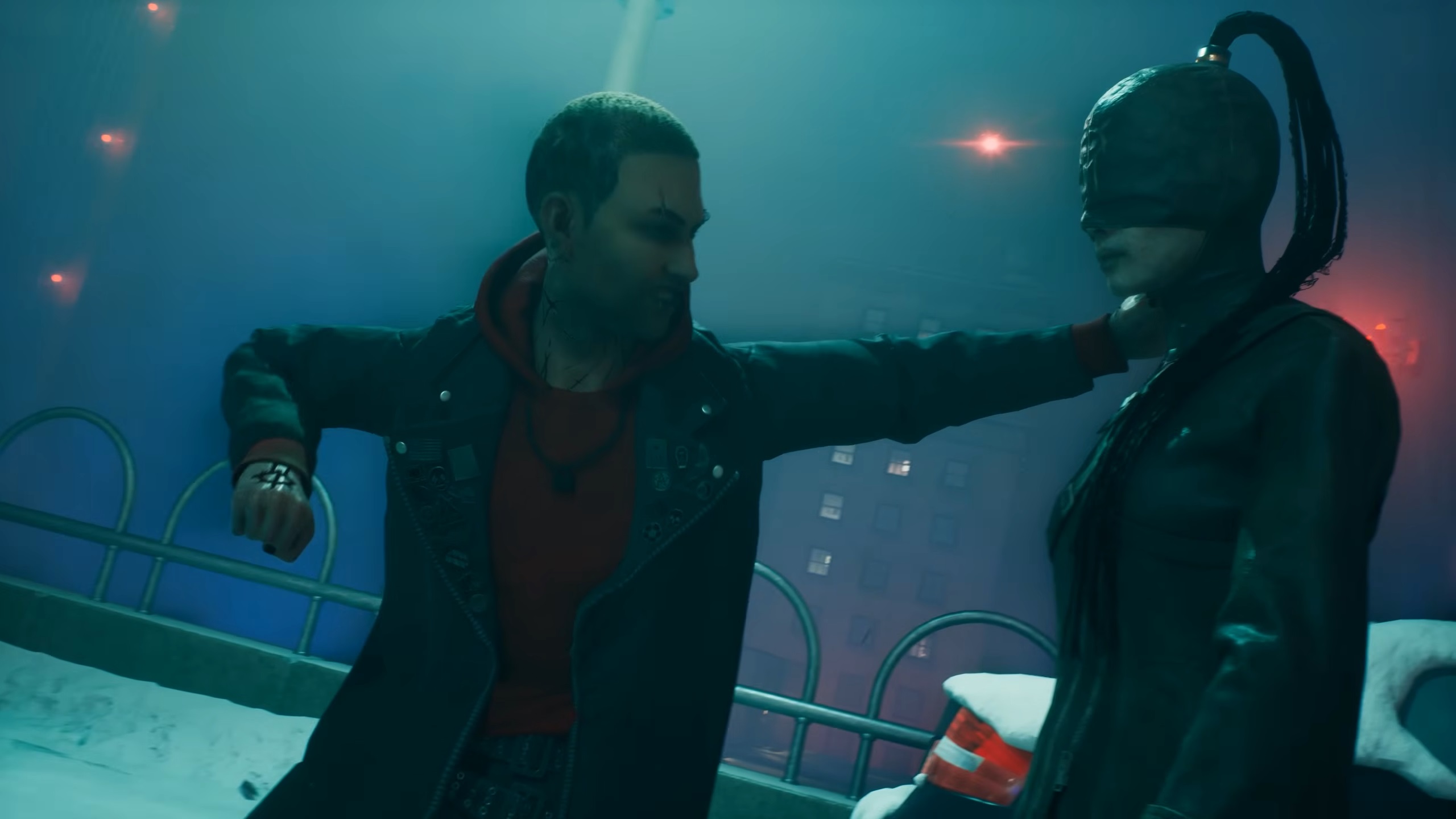Here are the absolute maxed-out settings you can use in Dragon Age: The Veilguard with your RTX 4080 or 4080 Super GPU.

The RTX 4080 and 4080 Super are within 10% of each other and deliver fantastic gaming performance. Gamers willing to play Veilguard can easily max out every setting with these GPUs, but be mindful of VRAM usage at 4K resolution. If running into stuttering issues, monitoring the CPU usage, turning down terrain quality, and restarting the game to solve problems is best. That said, here are the maxed-out settings for Dragon Age: The Veilguard on your GPU.
Note— Since the game is heavily CPU-dependent, Experts recommend pairing it with an AMD X3D processor or a Core i5 13600K (tuned with extremely fast memory) or higher for optimal performance.
Best Settings for RTX 4080 and 4080 Super in Dragon Age: The Veilguard (1440p and 4K Optimized)
A few keynotes to consider:
- Disable RT in NPC-heavy areas at 1440p. On 4K, this isn’t a concern.
- If using HDR, the image may look washed out; adjust in-game HDR sliders.
- If there is VRAM leakage and you notice hiccups even on 16 GB, it’s best to restart the game once or twice after a couple of hours.
- On lesser-power CPUs, DLSS Frame Generation greatly helps in CPU-bound scenarios.
- At 1440p, lower Terrain Decoration to High if GPU usage drops below 90% frequently.
- Swap in DLSS 4 for the best performance in FG and Upscaling.
- 1440p Native with DLAA (DLSS 4) can look mesmerizing.
- Use RTGSS (MSI Afterburner) to cap the frame rate in case you are facing stutters.
| Setting | RTX 4080 / Super |
| Resolution | 1440p Native / 4K DLSS Quality |
| Display Mode | Fullscreen |
| Frame Rate Limit | Uncapped |
| V-Sync | Off |
| Upscaling | DLAA (Native 1440p) N/A in DLSS |
| DLSS Preset | 4K only – Quality |
| Frame Generation | For 4K, monitor VRAM, then enable |
| NVIDIA Reflex | On (only when FG is enabled) |
| Anti-Aliasing | N/A (DLSS handles AA) |
| Texture Resolution | Fade Touch |
| Texture Filtering | Ultra |
| Lighting Quality | Ultra |
| Contact Shadows | On |
| Ambient Occlusion | HBAO Full |
| Volumetric Lighting | Ultra |
| Sky Quality | Ultra |
| Ray Traced Reflections | On |
| Ray Traced Ambient Occlusion | On |
| Level of Detail | Fade Touch |
| Strand Hair | On |
| Terrain Quality | High (Use ultra on X3D or equivalent CPU) |
| Terrain Decoration | High (Use ultra on X3D or equivalent CPU) |
| Visual Effects | Ultra |
| Post Processing | Ultra |
Looking For More?
Thank you for reading the guide. We provide the latest news and create guides for Baldur’s Gate 3, Fallout 4, ARK Survival Ascended, and more. Also, watch Deltia play games on Twitch or visit his YouTube channel!
 Reddit
Reddit
 Email
Email