Try out these optimized settings while playing Dragon Age: The Veilguard with your RX 6900 XT or RX 6950 XT GPU.

The RX 6900 XT and RX 6950 XT represent AMD’s RDNA 2 flagship GPUs. With their 16GB VRAM buffer and compute power, they easily meet Veilguard’s demanding graphics requirements. At the same time, both of these are flagship cards that can drive high settings in the game. Please be aware that gamers have reported VRAM leakage within the game. Below are the optimized settings you should go for while playing Veilguard.
Note—Strong CPU performance is crucial, especially in areas like Arlathan Forest and Treviso. Pairing these powerful GPUs with an underpowered CPU will result in wasted GPU potential. Dragon Age: The Veilguard scales well across 8+ CPU cores, so ensure your processor can keep up with these beasts.
Best Settings for RX 6900 XT and 6950 XT in Dragon Age: The Veilguard (Native 1440p and 4K Optimized)
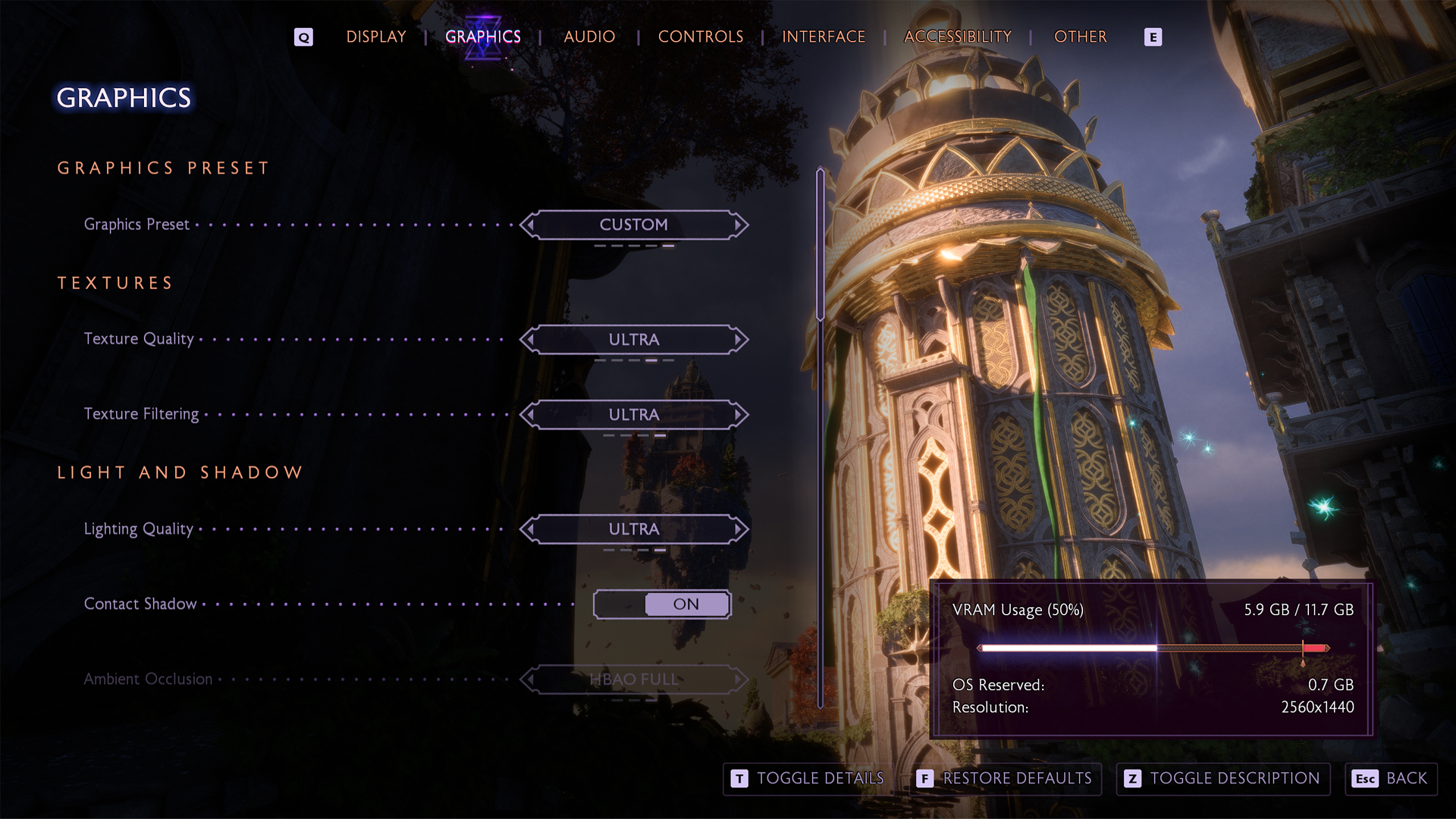
A few keynotes to consider:
- At 1440p, use Quality mode FSR if you need additional performance. At 4K, the Balanced mode offers the best compromise between visual fidelity and frame rates.
- Both cards perform best with high-end CPUs. Many gamers have reported significant performance differences based on CPU limitations.
- If you notice performance degradation after extended play sessions, save your game and restart the application to clear any memory leaks.
- For optimal performance, ensure you’re using the latest AMD drivers.
- While these cards support ray tracing, enabling it at 4K will significantly impact performance. Consider using the “Selective” ray tracing option, which activates RT only when performance headroom allows.
- Dragon Age: Veilguard ships with built-in support for FSR 2.2, though this version is no longer current.
- If experiencing frame pacing issues, use RTSS to cap your framerate to a stable value (e.g., 60, 90, or 120 FPS, depending on your monitor’s capabilities).
- Gamers are encouraged to use the OptiScaler alongside the FSR 3.1.2 performance mod from Nexus Mods to achieve improved visuals and higher frame rates and eliminate chances of CPU bottlenecks.
Best Settings for RX 6900 XT and 6950 XT With High-Performance CPUs
| Setting | RX 6900 XT (16GB) | RX 6950 XT (16GB) |
| Resolution | Native 1440p / 4K with FSR | Native 1440p / 4K with FSR |
| Display Mode | Fullscreen | Fullscreen |
| Frame Rate Limit | Uncapped (Use RTSS if experiencing stutters) | Uncapped (Use RTSS if experiencing stutters) |
| V-Sync | Off | Off |
| Triple Buffering | Off | Off |
| Upscaling | AMD FSR | AMD FSR |
| Upsample Quality | Quality (1440p) / Balanced (4K) | Quality (1440p) / Quality (4K) |
| FSR Frame Generation | On | On |
| Anti-Aliasing | TAA | TAA |
| Texture Resolution | Fade Touch | Fade Touch |
| Texture Filtering | Ultra | Ultra |
| Lighting Quality | Ultra | Ultra |
| Contact Shadows | On | On |
| Ambient Occlusion | HBAO Full | HBAO Full |
| Volumetric Lighting | Ultra | Ultra |
| Sky Quality | Ultra | Ultra |
| Ray Traced Reflections | Off (Turn On if targeting 1440p) | Selective |
| Ray Traced Ambient Occlusion | Off | Selective |
| Level of Detail | Fade Touch | Fade Touch |
| Strand Hair | On | On |
| Terrain Quality | High | Ultra |
| Terrain Decoration Quality | High | High |
| Visual Effect Quality | Ultra | Ultra |
| Post Processing Quality | Ultra | Ultra |
Looking For More?
Thank you for reading the guide. We provide the latest news and create guides for Baldur’s Gate 3, Fallout 4, ARK Survival Ascended, and more. Also, watch Deltia play games on Twitch or visit his YouTube channel!
 Reddit
Reddit
 Email
Email


