Optimize your performance on the RX 7900 XT in Oblivion Remastered with the help of our recommended settings.

The Elder Scrolls IV: Oblivion Remastered brings back the beloved original from Bethesda for old fans and new. This remaster coats the classic game with visual enhancements and advanced gameplay mechanics to provide a fresh experience. It is powered by Unreal Engine 5 and can get pretty resource demanding.
However, the RX 7900 XT is pretty capable as well. This GPU shines in 1440p gaming but is able to handle gaming at 4K, too, albeit with certain settings turned down. But which settings should you use to enjoy this mysterious yet serene world with no performance issues?
To answer that, let us go over our recommendations for the best settings for RX 7900 XT in Oblivion Remastered.
Note: With these settings, you can expect to achieve 80+ FPS in 4K with FSR enabled. You can choose 1440p resolution as well to go over the 100 to 120 FPS mark. We advise pairing the GPU with a Ryzen 5 9600X, Ryzen 7 9800X3D, or i9-13900K to avoid bottleneck issues. You can adjust the settings according to your PC’s configurations.
Recommended Settings for RX 7900 XT in Oblivion Remastered
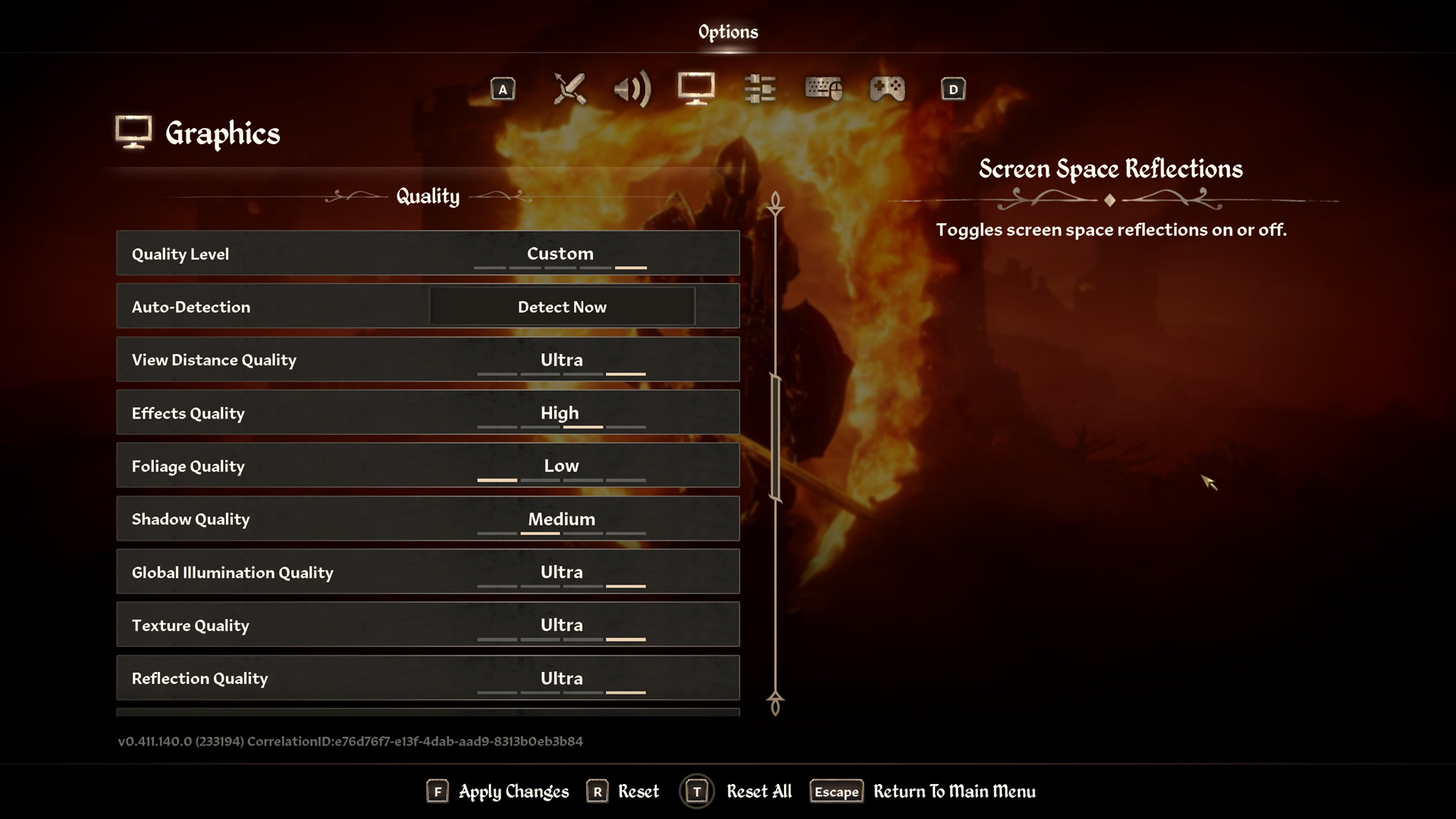
Display & Graphics Settings
| Setting | Recommended Value |
|---|---|
| Window Mode | Borderless |
| Display Resolution | 3840 x 2160 |
| Select Monitor | Primary monitor |
| Resolution Scale | Auto |
| V-Sync | Off |
| Frame Rate Limit | Uncapped |
| Show FPS | Off |
| Show VRAM | Off |
| Brightness Intensity | 0 |
| FOV (1st-Person) | 90 |
| FOV (3rd-Person) | 90 |
| Motion Blur | Off |
| Screen Space Reflections | On |
Quality Settings
| Setting | Recommended Value |
|---|---|
| Quality Level | Ultra |
| View Distance Quality | Ultra |
| Effects Quality | Ultra |
| Foliage Quality | Ultra |
| Shadow Quality | Ultra |
| Global Illumination Quality | Ultra |
| Texture Quality | Ultra |
| Reflection Quality | Ultra |
| Post-Processing Quality | Ultra |
| Hair Quality | Ultra |
| Cloth Quality | Ultra |
| Lumen Hardware RT | On |
| Lumen Hardware RT Lighting Mode | Medium |
| Lumen Software RT Quality | Low |
Advanced Settings
| Setting | Recommended Value |
|---|---|
| Anti-Aliasing | TSR |
| Upscaling Technique | FSR |
| FSR Mode | Quality |
| FSR Sharpness | 0 |
| FSR Frame Generation | Off |
| FSR 3 Mode | Off |
| FSR 3 Sharpness | 0 |
| FSR 3 Frame Generation | Off |
| XeSS Mode | Balanced |
| Radeon Anti-Lag | Disabled |
Looking For More About Elder Scrolls Oblivion Remastered?
Thank you for reading the Guide. We provide the latest news and create guides for Baldur’s Gate 3, Enshrouded, Dune Awakening, and more. Also, watch Deltia play games on Twitch or visit my YouTube channel!
 Reddit
Reddit
 Email
Email


