Here are the best settings to dial in for your RX 9070 while playing The Elder Scrolls IV: Oblivion Remastered.

RX 9070 is AMD’s mid-range offering in 2025. It’s a cut-down variant of the RX 9070 XT but offers incredible native 1440p gaming performance. In Unreal Engine 5 titles, including Oblivion Remastered, AMD cards tend to perform a bit better than their Nvidia counterparts. The RDNA 4-powered GPU architecture has significantly improved hardware RT, rasterization, and efficiency. This is nicely portrayed in Oblivion Remastered; gamers using this card will benefit substantially from the settings mentioned below and have a good time playing the new remaster.
Note: Unreal Engine has several issues, including shimmering, artifacting, anti-aliasing, and temporal stability problems, among others. Using Native AA with FSR 4 is strongly recommended when playing the game, as it cleans up the image like DLSS 4 does on the Nvidia side. RX 9070 is quite a capable card. Lastly, you need a fast CPU, and of course Resizable bar or SAM enabled for the best performance.
Best Settings for RX 9070 in Oblivion Remastered (1440p Optimized)
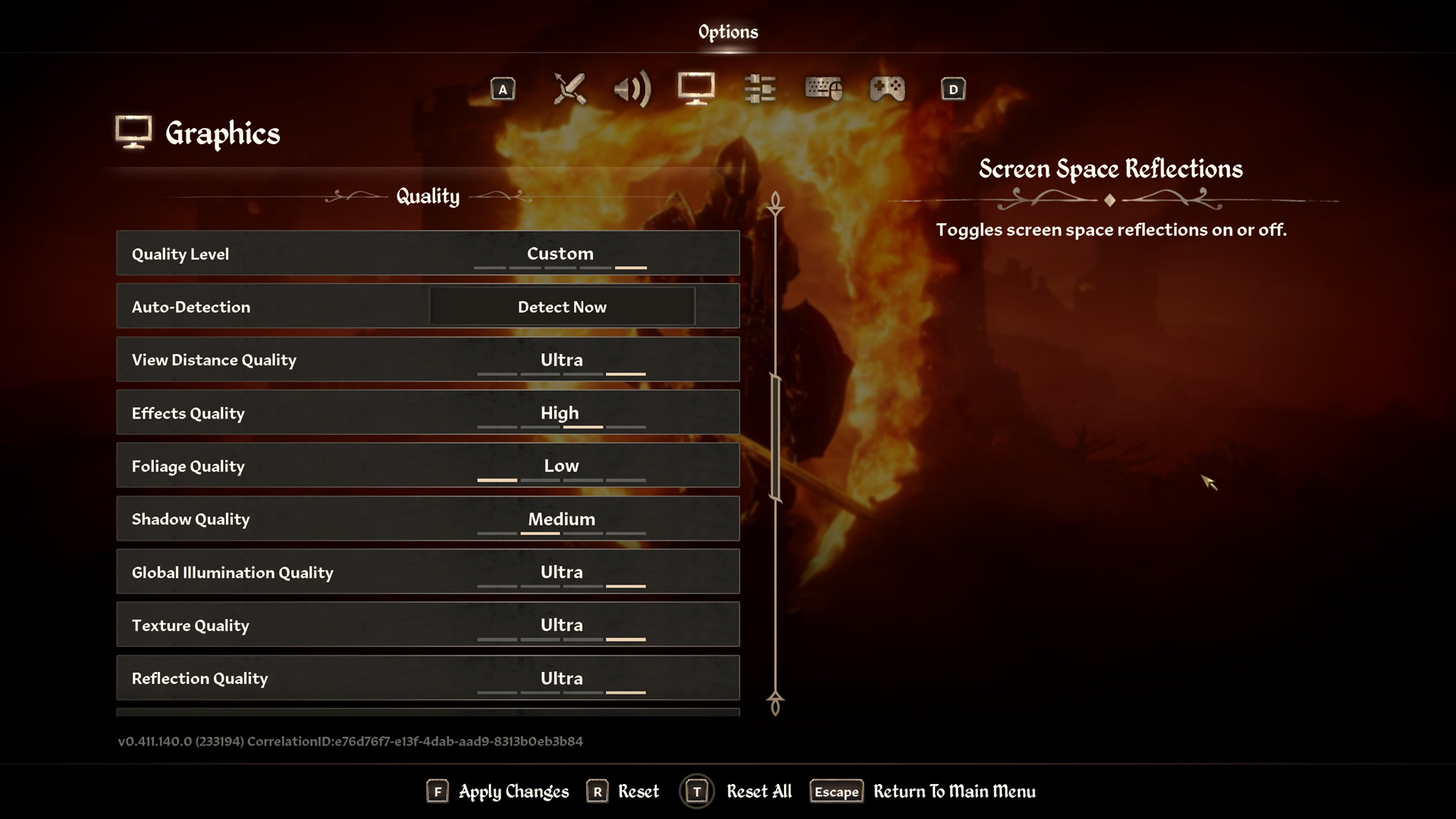
A few keynotes to consider:
- FSR Framegen will boost your framerate significantly. Do not worry about VRAM pool since the provided 16GB is sufficient for 1440p.
- Use the AMD app to switch to FSR 4 for the best possible gaming experience.
- You can use FSR 4 Quality in this game at 1440p for even higher frame rates, but native AA with the settings below plays and looks the best.
- Enable Anti-Lag 2 from the AMD control panel to make the game more responsive when Frame Generation is turned on.
- Monitor the 1% and 0.1% lows from the AMD overlay or RTSS (Afterburner) and make changes accordingly.
Best Settings Explored
| Setting | RX 9070 |
| Resolution | 2560×1440 (Native) |
| Display Mode | Fullscreen |
| Resolution Scale | 100 |
| Frame Rate Limit | Uncapped |
| V-Sync | Off |
| Motion Blur | Off |
| FOV 1st-Person | 75 // preference |
| FOV 3rd-Person | 75 // preference |
| Quality Level | Custom |
| View Distance Quality | High |
| Effects Quality | High |
| Foliage Quality | Low |
| Shadow Quality | Medium |
| Global Illumination Quality | High |
| Texture Quality | Ultra |
| Reflection Quality | High |
| Post-Processing Quality | High |
| Hair Quality | High |
| Cloth Quality | Ultra |
| Screen Space Reflections | On |
| Lumen Hardware RT | On |
| Lumen Hardware RT Lighting Mode | High |
| Lumen Software RT Quality | You can switch to software RT LOW mode for better FPS |
| Anti-Aliasing | FSR |
| Upscaling Technique | Native AA |
| FSR Mode | (Optional) You can select quality |
| FSR Sharpness | 25 (at native AA) |
| FSR Framegen | On |
The RX 9070 is an incredibly capable gaming GPU, considering its TDP of just 250W. The card consumes around 220W of power and plays games at the RTX 5070 level. Priced significantly below the 5070, with more VRAM, the 9070 is an excellent 1440p gaming GPU. If you plan to bios mod it, you can unlock even greater performance from this card, but it’s challenging to achieve, as in the end, the reward is that the card becomes a 9070 XT.
Looking For More Related to Tech?
We provide the latest news and “How To’s” for Tech content. Meanwhile, you can check out the following articles related to PC GPUs, CPU and GPU comparisons, mobile phones, and more:
- 5 Best Air Coolers for CPUs in 2025
- ASUS TUF Gaming F16 Release Date, Specifications, Price, and More
- iPhone 16e vs iPhone SE (3rd Gen): Which One To Buy in 2025?
- Powerbeats Pro 2 vs AirPods Pro 2: Which One To Get in 2025
- RTX 5070 Ti vs. RTX 4070 Super: Specs, Price and More Compared
- Windows 11: How To Disable Lock Screen Widgets
 Reddit
Reddit
 Email
Email


