Use these settings with Stellar Blade on your RX 9070 XT GPU and enjoy a 4K native, high-refresh-rate gameplay experience.

The RX 9070 XT and the RX 9070 are mid-range GPUs by AMD, utilizing the RDNA 4 architecture. Although these are priced like mid-range GPUs, their performance is high-end. Stellar Blade is a prime example of how effective optimization can benefit both gamers and the game studio. Not only is the game a huge success, but it is also a perfect example of how, even without RT, a game can still look visually appealing.
The 9070 XT can run the game with no issues. However, the settings below are optimized in a way that further boosts the FPS figures beyond what the stock “Very High” settings could provide.
RX 9070 XT – Stellar Blade (1440p and 4K Optimized)
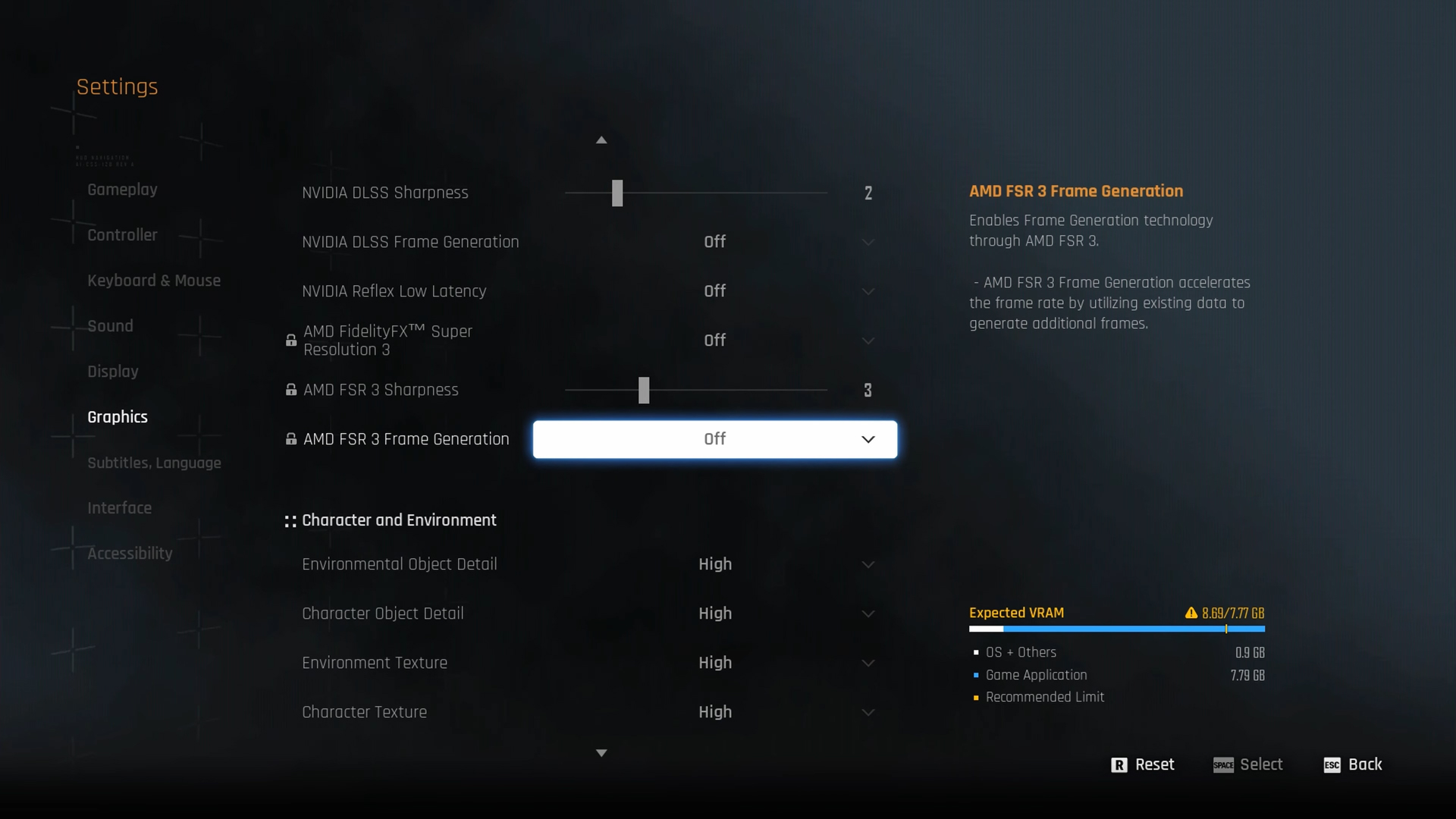
A few keynotes to consider:
- Use FSR 4 Anti-Aliasing for the best-looking image output. FSR 4 uses AI to upscale, and in the process cleans up the image from temporal instabilities, motion smearing, shimmering, and artifacts.
- FG can be easily enabled for even high refresh rate FPS figures.
- RX 9070 users can also utilize these settings. Performance is adequate on both cards; if FPS figures drop on your RX 9070, adjust the Ambient Occlusion, Lighting, and Volumetric Fog settings accordingly.
Best Settings Explored
| Setting | RX 9070 XT(1440p) | RX 9070 XT (4K) |
| Screen Resolution | 2560 x 1440 | 3840 x 2160 |
| Vertical Sync | Off | Off |
| Target Framerate | Unlimited | Unlimited |
| Aspect Ratio | Automatic | Automatic |
| HUD Area Ratio | Automatic | Automatic |
| HDR | Off | Off |
| Display Settings | Open | Open |
| Lock Cursor in Window | Off | Off |
| Graphics Preset | Custom | Custom |
| Resolution Scaling Mode | FSR 4 Native AA | FSR 4 Native AA / Quality |
| Rendering Scale | 100% | 100% |
| Base Sharpness (FSR or any other upscaler uses this) | 5 | 5 |
| NVIDIA Reflex Low Latency / AMD Antilag | Enabled | Enabled |
| AMD FSR Frame Generation | Preference | Preference |
| Environmental Object Detail | High | Medium |
| Character Object Detail | High | High |
| Environment Texture | Very High | Very High |
| Character Texture | Very High | Very High |
| Clutter Density | Medium | Medium |
| Environmental Object Visible Dist. | 100 | 100 |
| Character Visible Distance | 100 | 100 |
| Shadow Quality | Very High | Very High |
| Lighting Quality | High | High |
| Volumetric Fog | High | High |
| Particle Quality | Medium | Medium |
| Animation Quality | High | High |
| Ambient Occlusion | High | High |
| Depth of Field | Medium | Medium |
| Chromatic Aberration | Off | Off |
| Film Grain | Off | Off |
| Motion Blur | Off | Off |
Verdict
That concludes the RX 9070 XT best settings guide for Stellar Blade. By adjusting ground clutter and particle quality, it eliminates one of Unreal Engine 4’s biggest limitations, as these settings consume FPS. In stock settings, they are generally on the higher side. Changing these also doesn’t make a noticeable difference, but what it does do is increase your frame rates by a significant amount.
We provide the latest news and “How To’s” for Tech content. Meanwhile, you can check out the following articles related to PC GPUs, CPU and GPU comparisons, mobile phones, and more:
- 5 Best Air Coolers for CPUs in 2025
- ASUS TUF Gaming F16 Release Date, Specifications, Price, and More
- iPhone 16e vs iPhone SE (3rd Gen): Which One To Buy in 2025?
- Powerbeats Pro 2 vs AirPods Pro 2: Which One To Get in 2025
- RTX 5070 Ti vs. RTX 4070 Super: Specs, Price and More Compared
- Windows 11: How To Disable Lock Screen Widgets
 Reddit
Reddit
 Email
Email


