Here are the best settings for Diablo 4 at 1440p resolution, suitable for players with 8GB or more of VRAM on their GPU.

Diablo 4 looks its best when played on higher resolutions, such as QHD or 1440p. The game design, world, lighting, and ambiance start to look sharper. But the performance hit that 1440p brings is quite significant. With the recent optimizations from the developers, 60-class cards from Nvidia and AMD can easily play this game at 1440p. If you have a GPU that is an RTX 4060 or higher, you should only consider these settings.
Note: Users with 8GB VRAM should stick to the ‘High’ texture settings, as this provides the necessary headroom to enable FG and MFG (on supported Nvidia Cards). Ray Tracing alongside 1440p is doable with an RTX 4060, even at Native AA, but the FPS would be around 55-60, and 40-50 on NPC-heavy dungeons. You can enable upscaling to mitigate the FPS hit with RT, but the image becomes significantly softer as a result. Even with DLSS 4 and the option to use a more aggressive upscaling profile, native AA in pure raster mode is a compelling option.
Diablo 4 – RTX 5060 Best Settings for 1440p Desktop Resolution
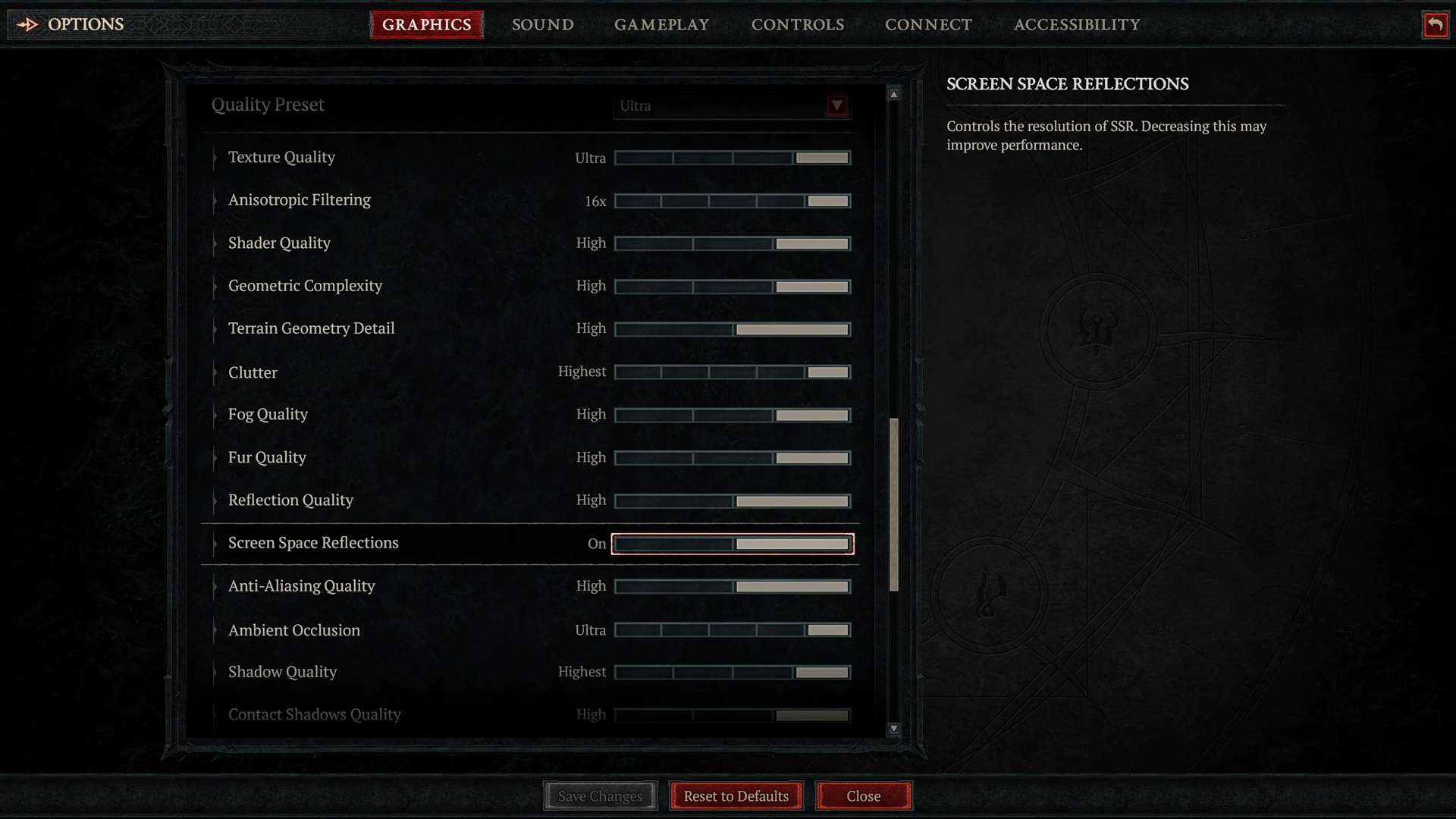
A few keynotes to consider:
- As mentioned, upscaling is always an option for 60-class GPUs. However, cards such as the RTX 3070 or above should have no issues playing with RT and at native resolution.
- On 12GB GPUs and above, Frame Generation helps ensure a smooth gaming experience, provided your base frame rate stays above 60.
- CPU pairing is also crucial here, especially at 1440p, when tackling very NPC-heavy dungeons or world bosses, as you need a good CPU power alongside your GPU. A good pairing would be a Core i5 14400F or Ryzen 5 7600X and beyond. The Core i5-12400F/Ryzen 5 5600X also works fine.
- Regarding RT, toggle between low and medium; anything above this setting will require you to use upscaling to mitigate frame loss. However, if you are using a GPU of 4070 Ti or above, the High option works seamlessly without upscaling.
Best Settings Explored
| Setting | Value |
| Resolution | 2560 x 1440 (Windowed Fullscreen) |
| Resolution Scaling | None (Native AA) DLSS/FSR/XeSS (Optional) |
| Resolution Percentage | 100% |
| Sharpen Image | 15 |
| NVIDIA DLSS Frame Generation | (Optional) |
| NVIDIA Reflex Low Latency | Enabled |
| Max Foreground FPS | 400 |
| Max Background FPS | 60 |
| Texture Quality | High (8GB VRAM) Ultra (12GB+ VRAM) |
| Anisotropic Filtering | 16x |
| Shader Quality | High (Raise this as per GPU horsepower) |
| Geometric Complexity | High (Raise this as per GPU horsepower) |
| Terrain Geometry Detail | High (Raise this as per GPU horsepower) |
| Clutter | High (Raise this as per GPU horsepower) |
| Fog Quality | High (Raise this as per GPU horsepower) |
| Fur Quality | High (Raise this as per GPU horsepower) |
| Reflection Quality | High (Raise this as per GPU horsepower) |
| Screen Space Reflections | On |
| Anti-Aliasing Quality | High (Raise this as per GPU horsepower) |
| Ambient Occlusion | Ultra |
| Shadow Quality | High |
| Contact Shadows Quality | High |
| Particles Quality | High (Raise this as per GPU horsepower) |
| Water Simulation Quality | High (Raise this as per GPU horsepower) |
| Physics Quality | High (Raise this as per GPU horsepower) |
| Distortion | (Optional) |
| Low FX | (Unchecked) (Checked) = 4070 Ti and above) |
| Ray Traced Shadows Quality | Medium, High (4070 Ti and above) |
| Ray Traced Reflections Quality | Medium, High (4070 Ti and above) |
| Ray Traced Foliage | (Unchecked), Checked (4070 Ti and above) |
| Ray Traced Particles | (Unchecked), Checked (4070 Ti and above) |
Verdict
That concludes the recommendations for 1440p with Diablo 4. As long as you have sufficient VRAM and GPU power, with native AA (i.e., without the use of upscaling), the game is a real treat to play. With the Vessel of Hatred DLC, the gaming experience is even more addictive, particularly at 1440p, where things start to look so much better than at 1080p.
We provide the latest news and “How To’s” for Tech content. Meanwhile, you can check out the following articles related to PC GPUs, CPU and GPU comparisons, mobile phones, and more:
- 5 Best Air Coolers for CPUs in 2025
- ASUS TUF Gaming F16 Release Date, Specifications, Price, and More
- iPhone 16e vs iPhone SE (3rd Gen): Which One To Buy in 2025?
- Powerbeats Pro 2 vs AirPods Pro 2: Which One To Get in 2025
- RTX 5070 Ti vs. RTX 4070 Super: Specs, Price and More Compared
- Windows 11: How To Disable Lock Screen Widgets
 Reddit
Reddit
 Email
Email


