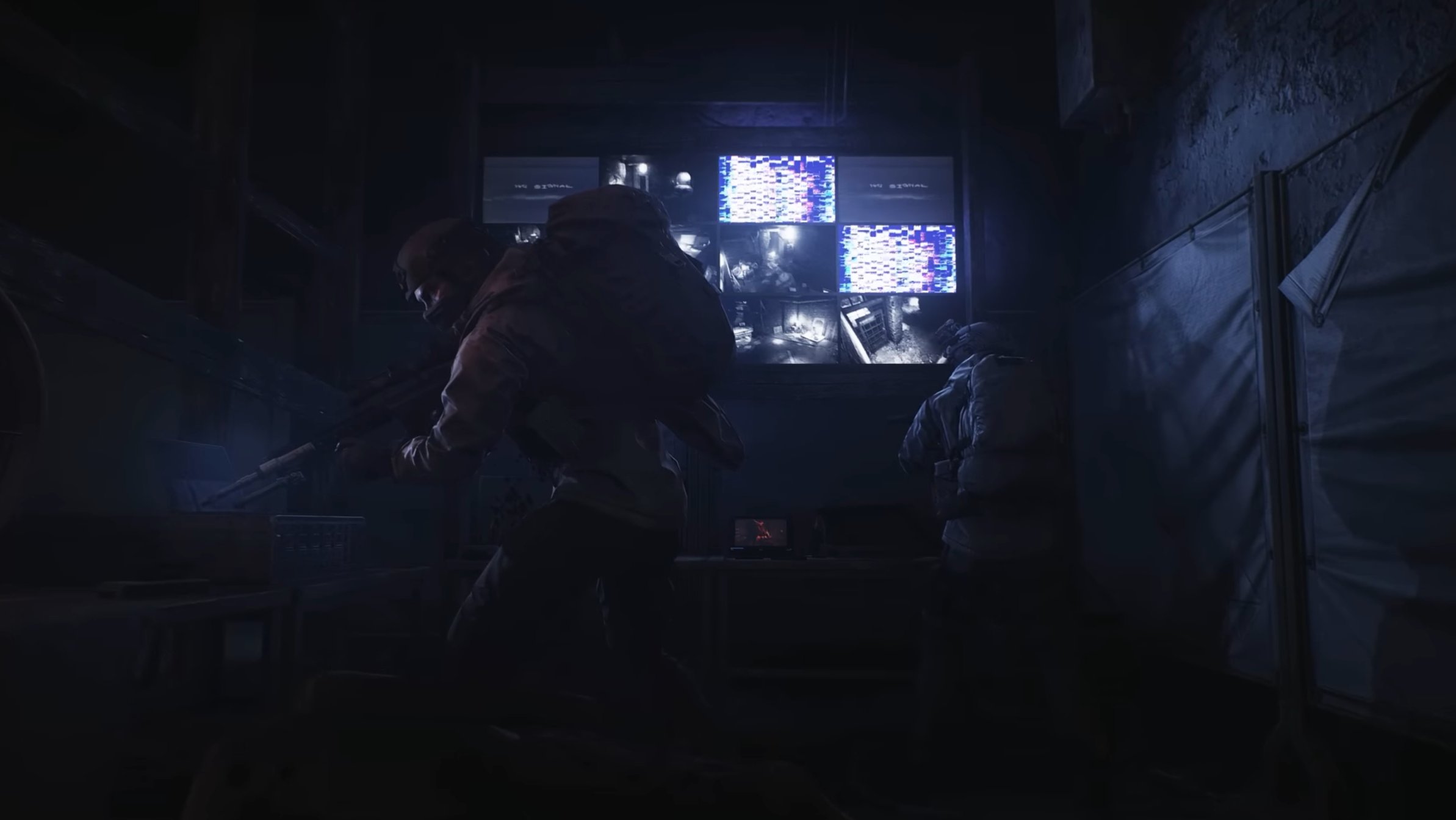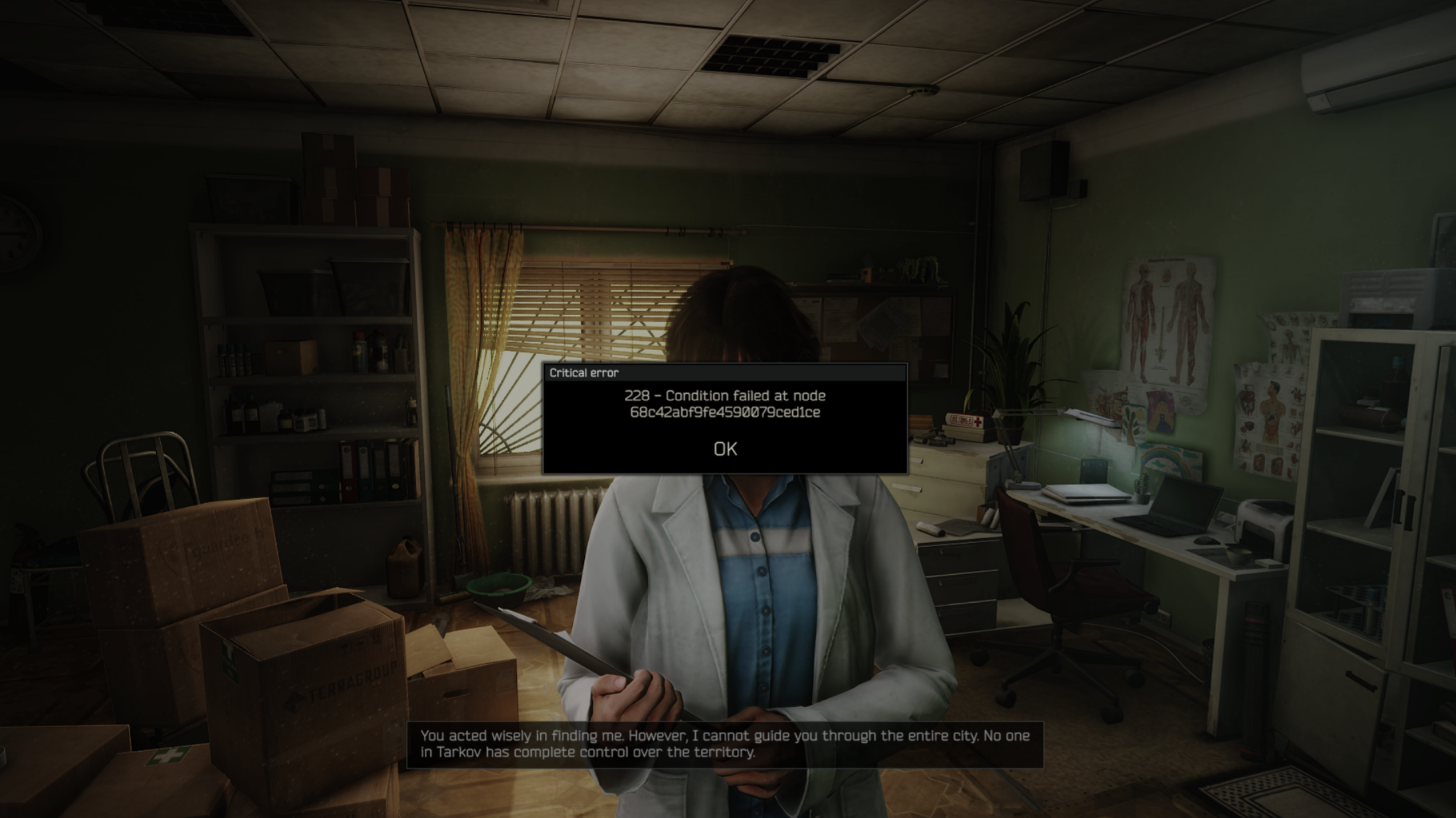Here are the best settings for Path of Exile 2 at 1440p resolution, suitable for players with 8GB or more of VRAM on their GPU.

1440p and Path of Exile 2 are a challenging combination to run at. The game launched in early access and had numerous performance issues from the start. Based on community feedback, many players with high-end systems, such as high-core-count CPUs like the Ryzen 9, alongside GPUs like the 4080 Super, have reported microstuttering, frame pacing issues, and FPS drops in skill-intensive combat and mob farming on maps (Atlas of Worlds).
That said, if you are facing issues mentioned even on high-end hardware, here are the settings that can help mitigate them to an extent.
Note: Even with a GPU tier such as the RTX 3070 and above, upscaling is necessary to achieve high FPS at 1440p. Native AA is only possible on extremely high-end hardware, such as the 4070 Ti Super / RX 9070 XT, but if you are tempted to turn up the settings, then FPS drops will follow, which is why upscaling is the best route to take, with or without these performance settings.
Path of Exile 2 – Best Settings for 1440p Desktop Resolution

A few keynotes to consider:
- Expect a 40% FPS boost by using upscaling.
- RTX GPU users, it is recommended that you use DLSS 4, as it enables the use of a more aggressive upscaling profile, such as ‘Performance’ or ‘Ultra Performance’.
- On either GPUs, AMD, NVIDIA, or Intel, you can switch between Vulkan and D3D12 and see how things turn out.
- 8GB GPU users, you may occasionally run out of VRAM, particularly for maps. If this happens, you can drop down to 1080p.
- DLSS 4 (Transformer model) isn’t available by default; you need to use the DLSS Swapper to enable it.
- 60 Class GPUs from both AMD and Nvidia can utilize these settings, but you need to disable drop-down shadows, sun shadows, and light settings.
Best Settings Explored
| Setting | 1440p |
| Renderer | DirectX12 (Default), Vulkan is also an option |
| Mode | Fullscreen |
| VSync | Off |
| Dynamic Resolution | OFF |
| Window Resolution | 2560 x 1440 |
| Upscale Mode | (FSR / DLSS / XeSS*) (*D3D12 Only) |
| Image Quality | Quality |
| Sharpness | 5% |
| HDR | (Optional) |
| Scene Brightness | -0.1 (Preference) |
| UI Brightness | 0.0 (Preference) |
| Texture Quality | (High) 3060 and above |
| Texture Filtering | 16x Anisotropic Filtering |
| Lighting | Shadows + Global Illuminate |
| Shadow Quality | (High) 4060 Ti and above |
| Sun Shadow Quality | (High) 4060 Ti and above |
| Number of Lights | (High) 4060 Ti and above |
| Bloom | 100% (Preference) |
| Water Detail Level | (High) 4070 and above |
| NVIDIA Reflex | On (Default) |
| Foreground FPS Cap | 240 (As per your highest refresh rate) |
| Background FPS Cap | 30 |
| Triple-Buffering | Off |
| Dynamic Culling | Off |
| Engine Multithreading | On |
| Performance Metrics | (Preference) |
Verdict
That concludes the recommendations for 1440p with Path of Exile 2. The game features an intuitive frame time and frame pacing monitor, allowing you to fine-tune these settings according to your visual preferences and performance headroom.
We provide the latest news and “How-To’s” for Tech content. Meanwhile, you can check out the following articles related to PC GPUs, CPU and GPU comparisons, mobile phones, and more:
- 5 Best Air Coolers for CPUs in 2025
- ASUS TUF Gaming F16 Release Date, Specifications, Price, and More
- iPhone 16e vs iPhone SE (3rd Gen): Which One To Buy in 2025?
- Powerbeats Pro 2 vs AirPods Pro 2: Which One To Get in 2025
- RTX 5070 Ti vs. RTX 4070 Super: Specs, Price and More Compared
- Windows 11: How To Disable Lock Screen Widgets
 Reddit
Reddit
 Email
Email