You cannot save the game manually in Clair Obscur: Expedition 33. Read this article to learn more about it.

Clair Obscur: Expedition 33 is a story of some fearless people who fight against their destiny. It is a turn-based game where you and your party can parry and dodge attacks. The premise is intriguing and the storyline keeps getting interesting. Moreover, the visuals are outstanding. The game has many checkpoints that serve as resting places where you can level up your attributes, and there is also an autosave feature.
Many games have a manual save feature, as it provides so much flexibility. Unfortunately, in the case of Clair Obscur Expedition 33, there is no manual save feature. However, there is a trick that might give you the same result as a manual save.
In this article, we will talk about manual saves in Clair Obscur: Expedition 33.
Manual Save in Clair Obscur Expedition 33
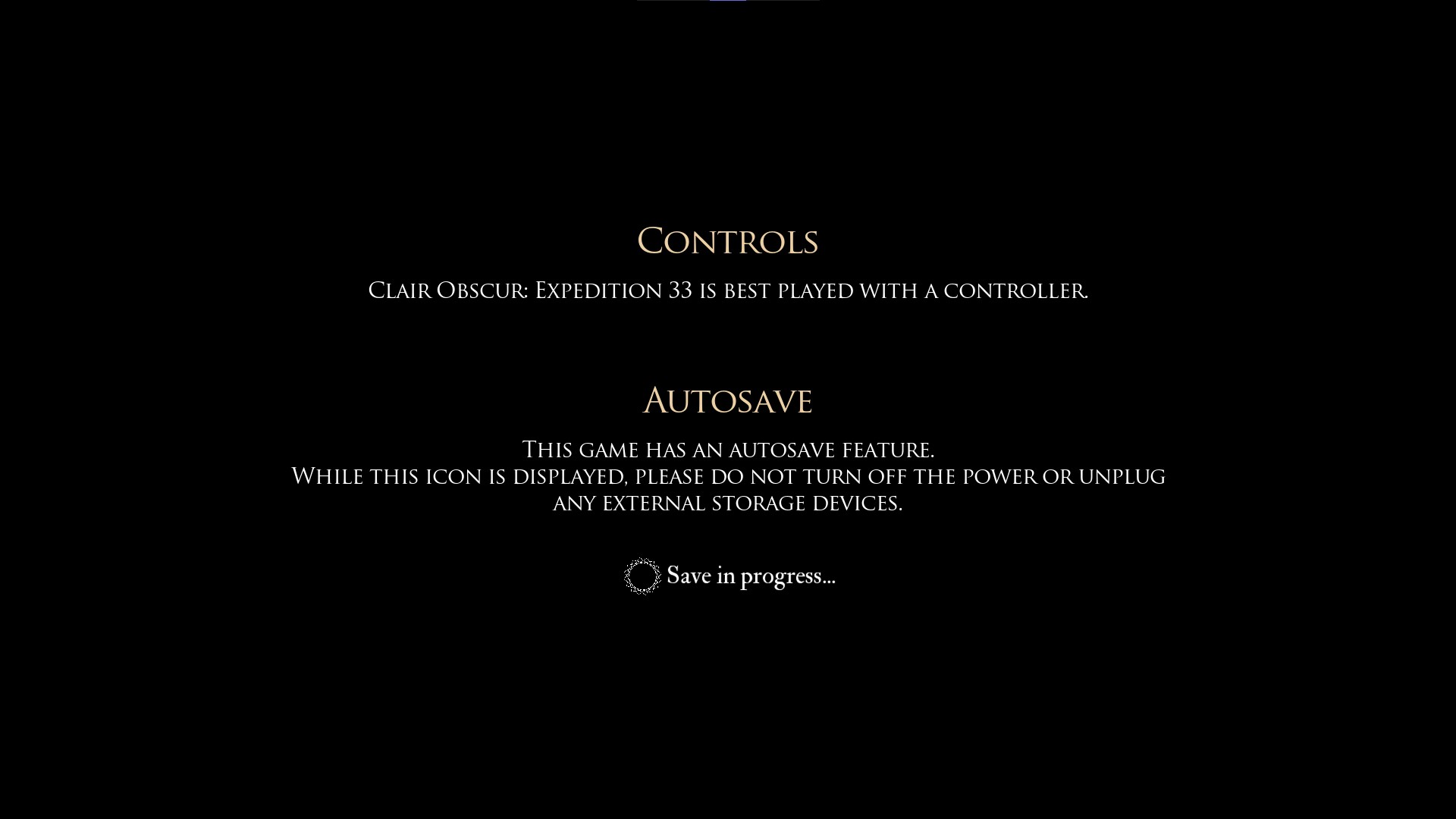
There are many points in the game where it autosaves. Other than this, the game saves progress when you interact with an expedition flag. An expedition flag serves the purpose of a bonfire, where you rest and regain health. Additionally, you can learn new skills while resting, and you can also upgrade your attributes. Aside from expedition flags, the game saves when you talk to an NPC, collect items, and enter a new location.
Read more: Clair Obscur Expedition 33 All Flying Waters Paint Cage Lock Location Guide.
You can force the game to save itself by approaching an expedition flag. Every time you rest on the flag, you save the progress. But this way, you will also reset all the enemies in the area. Just like in a Soulslike game, resting will save the game, refill your potions, and reset all the enemies in the area. So, if you want to forcefully save the game, just approach an expedition flag and rest.
 Reddit
Reddit
 Email
Email


