Design your ultimate squad in EA Sports College Football 25. Follow our step-by-step guide and dominate the field.

Picture yourself in charge of your college football team. In College Football 25, this is not simply a whim. The Team Builder in the game allows you customize the team’s emblem and even design the cheerleading songs for the home games. You can opt for the traditional heavyweights or promote the underdogs.
Whether you fancy a glossy helmet finish or a matte jersey look, the customization is in your hands. Even the playbooks are yours to design, ensuring each game reflects your strategy and style.
How to Create a Team in College Football 25
If you want to form a fantasy roster in College Football 25, you must utilize the Team Builder Website. This is an easy yet advanced application that allows for amazing team designing capabilities. Here’s how to get started and make good use of everything:
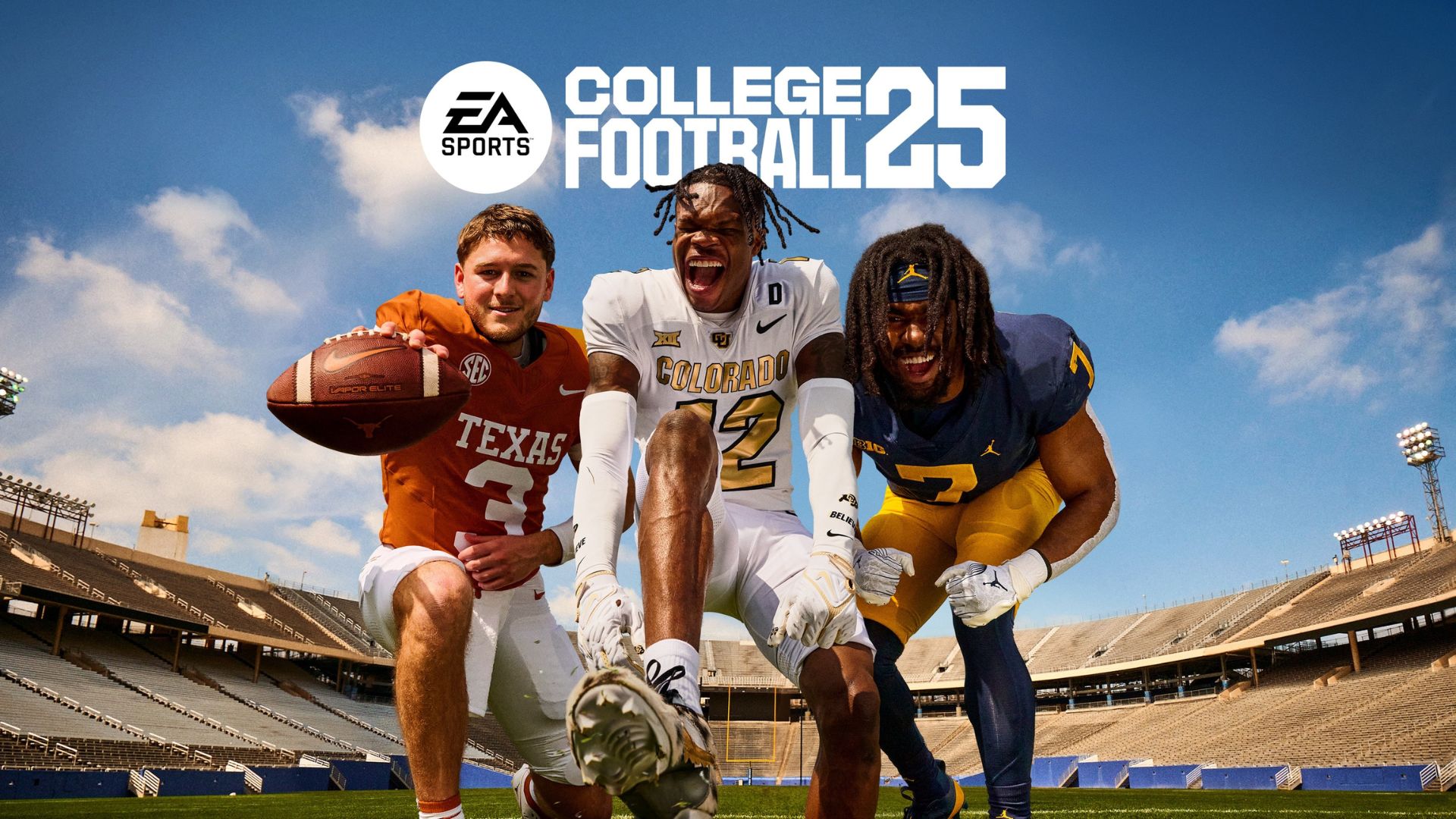
Step 1: Visit the Team Builder Website
To begin, it’s important to ensure that you are on a Windows or Mac PC as mobile web browsers do not allow access. Go to the Team Builder Website and click on the “Get Started” option before logging into your EA Account. You may be asked to validate your email address.
Step 2: Set Up Your Team Brand
This step is where your school’s identity comes to life. Start with the basics:
- School Information: Enter your school name, nickname, abbreviation, and location (city and state).
- Logos: Choose from a limited set of default logos or upload your own as a .png file. Custom logos work best with a transparent background.
- Colors: Select primary, secondary, and tertiary colors for your team. You can use your uploaded logo to generate these colors.
- Fonts and Apparel Brands: Pick your font for text and numbers, and select from Nike, Under Armour, or Adidas for your gear.
Step 3: Customize Your Uniforms
Now it’s time to work on your team’s look. Start with the helmet:
- Helmet Design: Choose from glossy, matte, or chrome finishes. Adjust the position and size of logos, change stripe styles, and customize colors.
- Jerseys: Select sleeve styles, add stripes, and customize numbers. You can even upload custom layers for logos and details.
- Pants and Socks: Options are limited but important. Pick your colors, add side stripes, and adjust stitching patterns. Socks have minimal settings, but make sure they match your overall design.
Remember to edit both home and away uniforms. You can even create alternate jerseys using the slots provided at the top of the customization panel.
Step 4: Design Your Stadium

The stadium customization options are surprisingly detailed:
- Architecture and Name: Choose from existing stadium structures and name your field.
- Field Design: Customize the color of the turf, add logos, and select endzone patterns. You can’t upload more than five custom layers, but you can choose from a variety of sideline and number styles.
- Crowd and Sidelines: Adjust how your fans dress and modify sideline elements like benches and numbers.
Step 5: Build Your Team’s Program
This is where your strategy and roster come into play:
- Offensive and Defensive Playbooks: Choose an offensive playbook from any team in the game. Defensive playbooks are based on schemes, with the 4-3 setup as the default.
- Roster Customization: Customize every player’s ratings if you want full control or select from presets. Presets include options like “Elite Team,” “Balanced Team,” or specialized rosters for run-heavy or pass-heavy offenses.
Step 6: Submit and Play
After you have perfected every aspect, please press the SUBMIT button at the top of the Team Builder menu. Doing so will upload your team and make it ready for gameplay in College Football 25.
By following these steps, you will have a completely customized team ready to hit the field. From the helmets to the endzones, every aspect is under your command. So, go ahead and get imaginative and begin constructing towards the glory of college football!
Thank you for reading the article. We provide the latest news and create guides for new and old titles, including Death Stranding 2, Baldur’s Gate 3, Roblox, Destiny 2, and more.
 Reddit
Reddit
 Email
Email

