New to the game? This Hunters Roblox beginner’s guide covers core controls, combat tips, reawakening, stat builds, and more!

If you’re diving into Hunters (one of the best Solo Leveling-inspired experiences on Roblox), you’re in for an action-packed grind. While the game looks simple at first glance, it doesn’t hold your hand. Mechanics like reawakening, stat management, and item rolls can get confusing quickly.
So, if you’re starting out as an F-rank Hunter, this beginner’s guide will help you climb your way to S-rank with some grind. Now, let’s go over some of the core gameplay mechanics.
Basic Controls in Hunters Roblox
Before you get into battle, it helps to master the basic controls. Here are the essential keybinds you’ll need:
| Action | Keybind | Action | Keybind |
| Sprint | Double-tap W | Skills | 1, 2, 3, 4 |
| Shift Lock | Shift | Attack | Mouse 1 |
| Block | F | Feint | Mouse 2 |
| Dodge/Dash | Q | Dash Attack | Mouse 1 + Q |
Tip: Sprint to make some distance between you and enemies if you’re getting hit too much; focus on dash attacks and quick movements, and try not to spam your attacks if the enemies are far away, especially the mages.
1) Hunter Roblox Beginner’s Guide: Combat Tips

- Walk backwards or run around to stack enemies together for one lethal AOE attack.
- Use Mouse 1 + Q to dash attack ranged enemies (they fall back when you approach them).
- Block (F) or dodge (Q) to avoid high-damage projectiles.
2) Rolling for Gear and Skills

You’ll need to roll for armor, weapons, and skills to increase your power. Tap “Auto Roll” and “Hide Roll” to streamline the process. You’ll see your newly rolled items at the top, sorted by power, but this process is slow; you can pace it up by doing fast rolls, which you can get if you have a gamepass.
3) Redeeming Codes
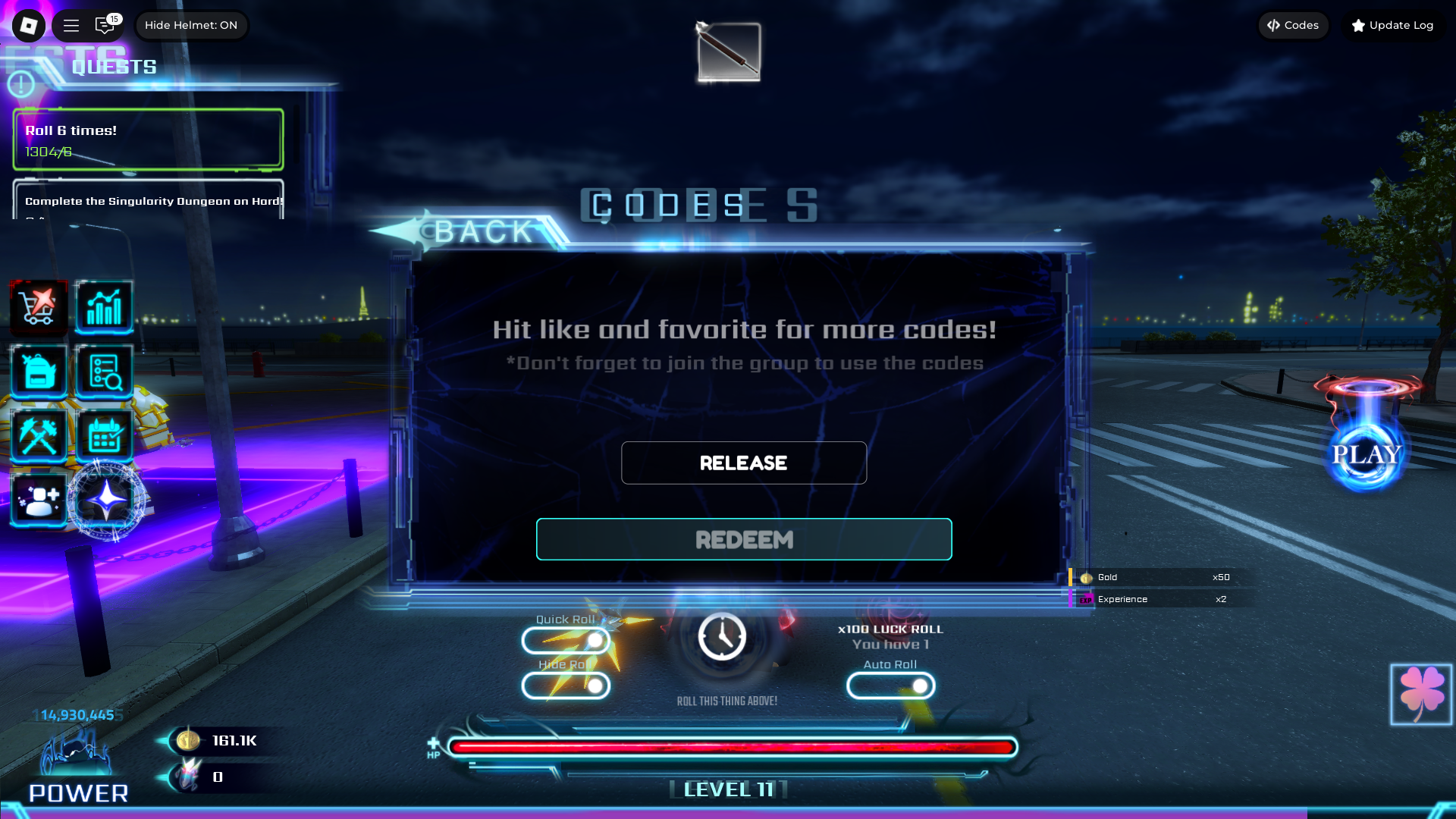
To redeem codes, you need to click the “</>” Codes button on the top-right of your screen, enter your code, and hit Redeem.
The first code is “RELEASE”, and newer ones are shared in the official Hunters Discord — make sure you join it!
4) Managing Inventory & Selling Items

From your inventory (backpack icon), equip the highest-power gear at the top. Remember:
- Equip weapon-specific skills (staff/sword/dagger/etc).
- Sell unused gear, but don’t sell anything under the Items tab (those are consumables and crafting materials).
5) Reawakening Explained
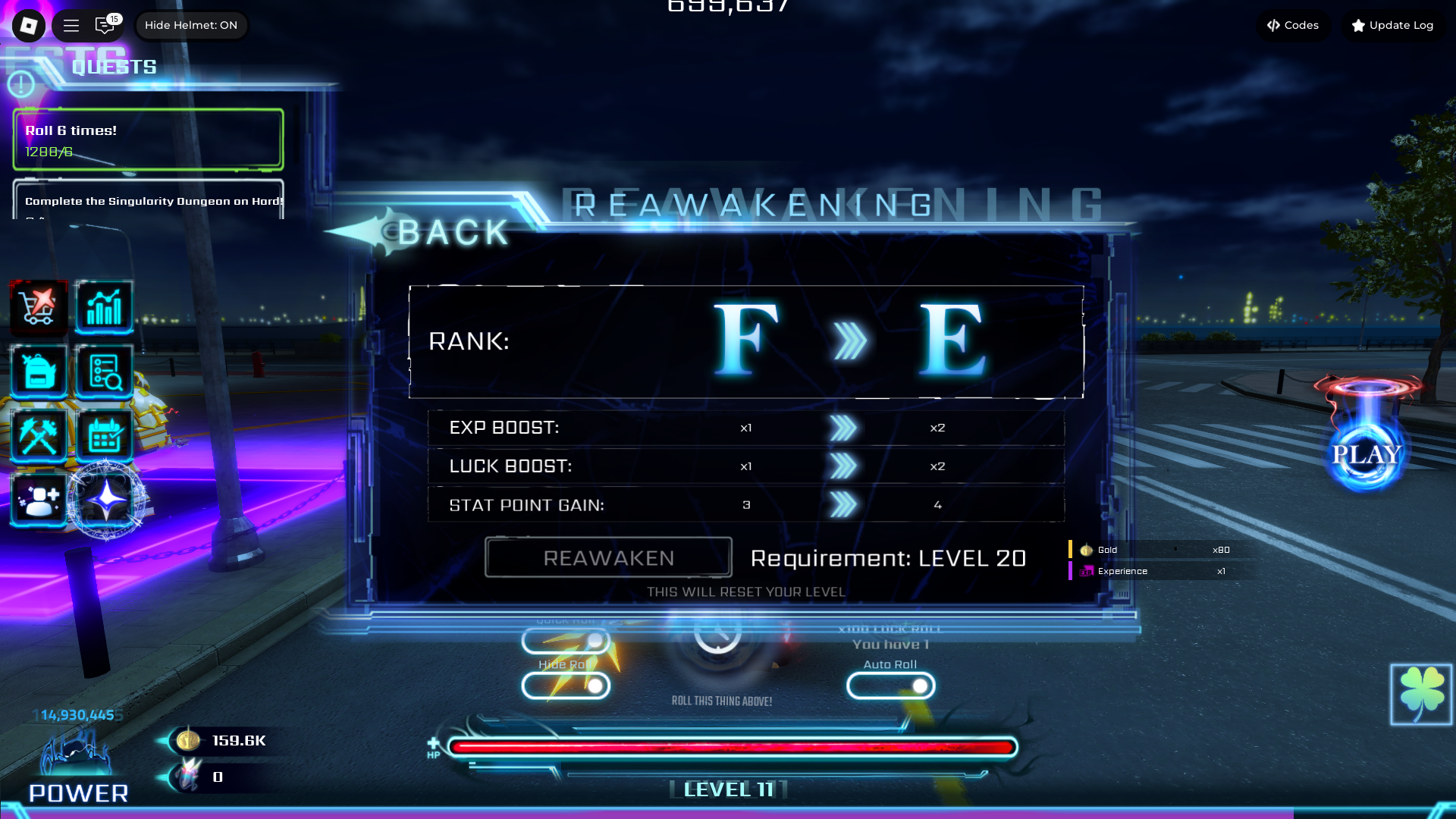
Reawakening resets your level and stats but boosts your Luck, EXP gain, and stat points per level. Do your first reawakening at Level 20 using the star icon on the left side of the screen.
6) Quests & EXP Farming

Grab quests from the purple-highlighted NPC in the main lobby.
Dungeons are your best bet for leveling fast — queue for the highest-level one you can handle for maximum EXP and loot. You can even play solo or team up with up to five players.
7) Stat Allocation Tips

Upgrade stats wisely in the Stats menu:
- VIT = More HP (essential early on).
- STR = More sword/greatsword damage.
- AGI = Boosts dagger damage.
- INT = Enhances staff skills.
- PER = Increases crit chance/damage.
Early game tip: Aim for 1/3 VIT, 2/3 damage stat based on your weapon type, follow our new guide if you want to learn more about optimizing your stats in Hunters Roblox.
8) Crafting Relics & Items

Crafting is unlocked through the hammer icon. Use Dungeon drops to create relics and upgrade stats permanently. Focus on crafting relics early for long-term gains.
Hunters reward smart play and consistency. Keep experimenting with weapons, upgrading your gear, and diving into dungeons — and you’ll be S-rank in no time.
Looking For More?
Thank you for reading the article. We provide the latest news and create guides for Baldur’s Gate 3, Starfield, ARK Survival Ascended, and more. Also, watch Deltia play games on Twitch or visit his YouTube channel!
 Reddit
Reddit
 Email
Email


