This article dives deep into understanding CPU bottlenecks and suggests workarounds and proper configurations.
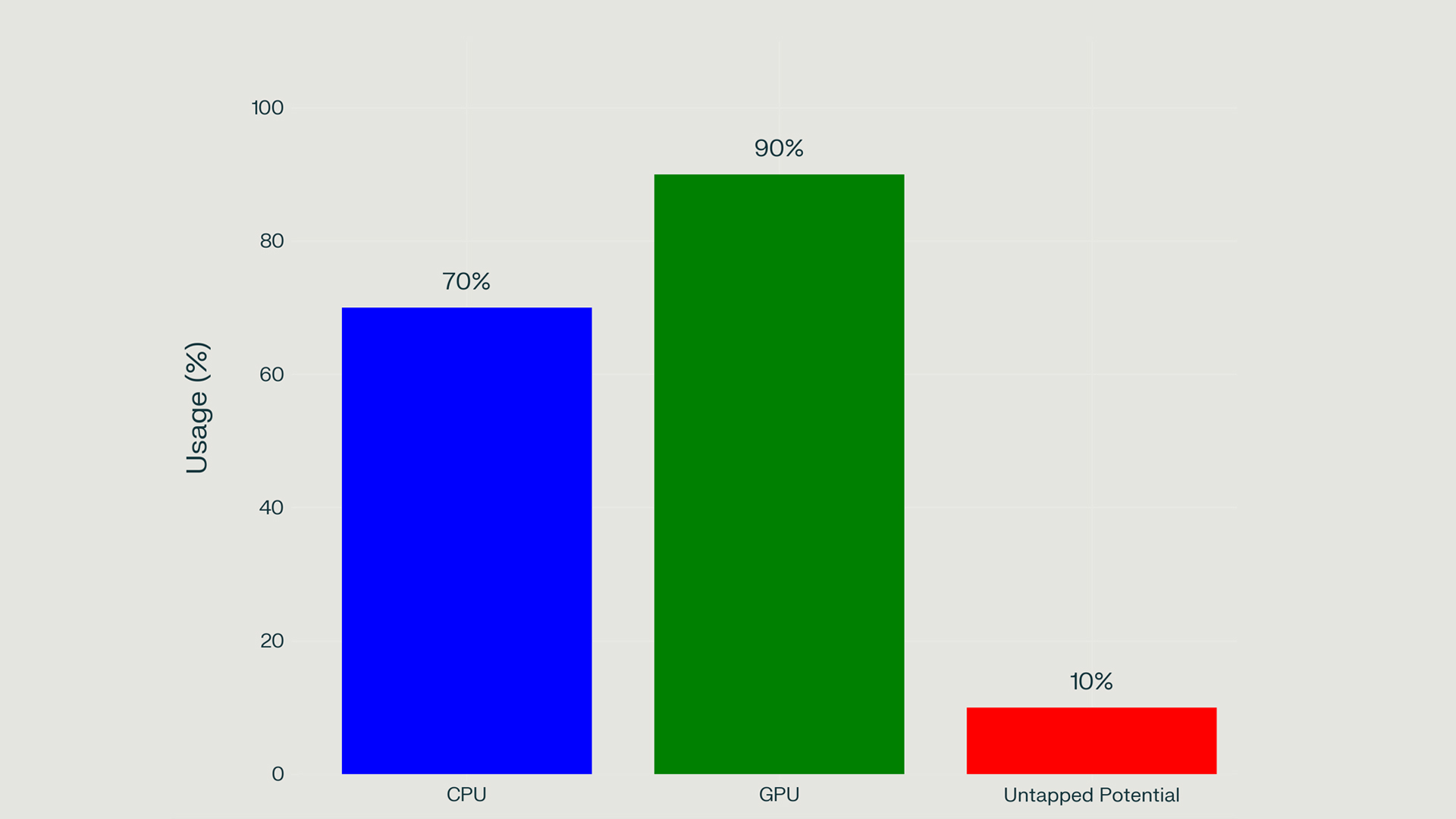
Understanding the relationship between your CPU and GPU is crucial in today’s gaming landscape. Modern gaming engines such as Unreal Engine 5 introduce ray tracing, which simultaneously taxes the CPU and GPU. Back in the 2008 era, you needed to pair a strong GPU and an average CPU; the GPU performance was a big highlight, whatever you played, only a strong GPU would do, but nowadays, things have changed. This article will help you with today’s requirements, as a proper GPU and CPU combination can be challenging to build.
Understanding CPU Bottlenecks
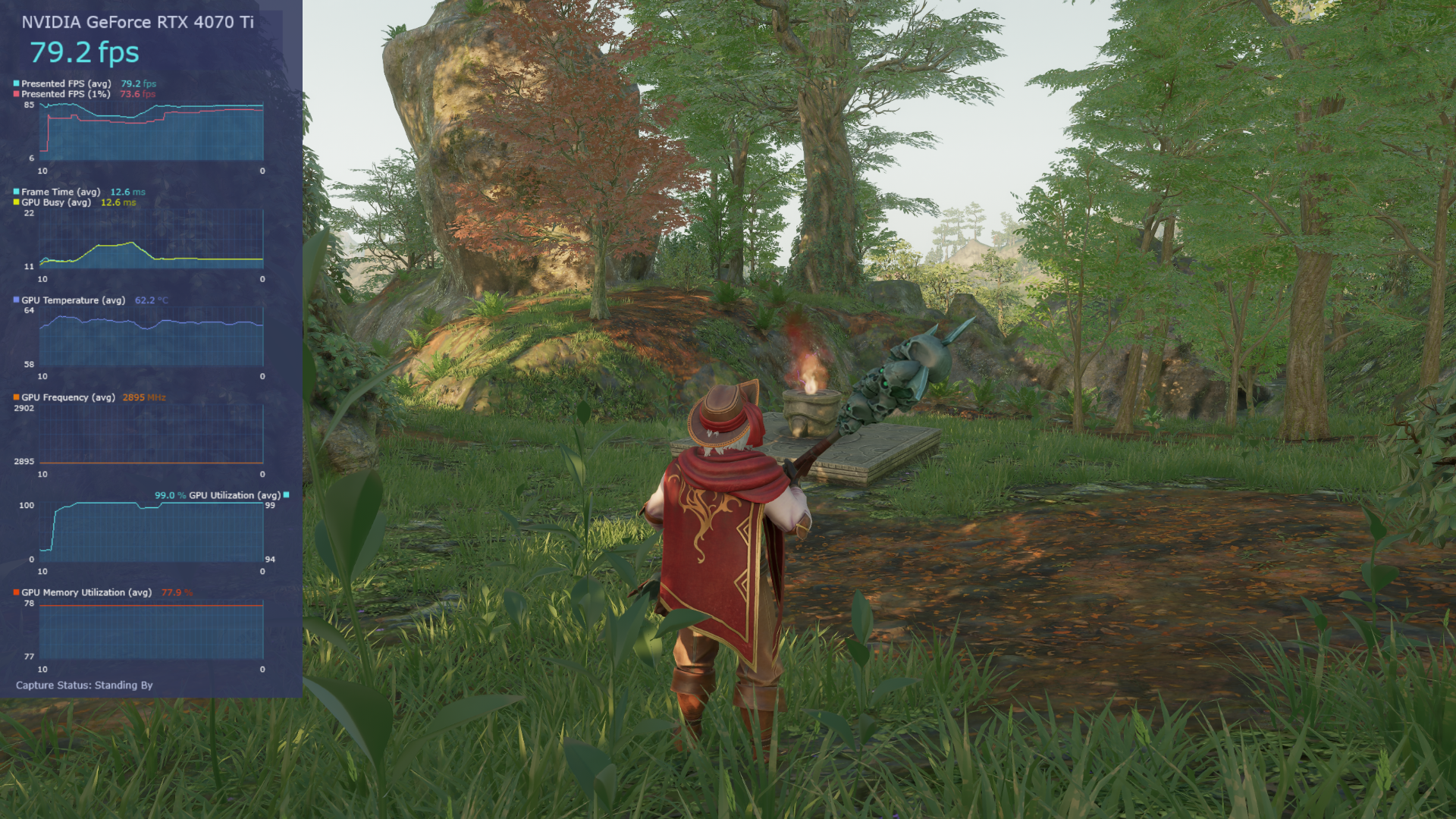
A CPU bottleneck occurs when your processor cannot process or feed data to your graphics card as required. For example, consider the GPU as a head chef slicing and chopping food, and the CPU as the helper, who is washing the food for him. If the CPU (helper in this case) is not fast enough, the GPU has to wait, and its true potential (which you handsomely paid for) is not utilized correctly. This hampers gaming performance as your framerates won’t be satisfactory. Let’s say you’ve spent a fortune on an RTX 5090 but are pairing it with a Core i5 13600K, and the framerates you see on screen simply won’t satisfy you.
CPU bottlenecking means more than just lower framerates. When your CPU struggles to keep pace with your GPU, you’ll experience performance inconsistencies. This happens due to frame stuttering, where the framerate fluctuates, hampering your 1% and .1% lows. Despite having high framerates, the overall experience will be nearly unplayable.
The CPU must also deal with other factors, including input/output operations, mathematical calculations, and game logic processing. The chart showing 70% CPU usage highlights an approximate situation where the CPU struggles to keep up. Most games that prefer single-core performance outdate a CPU faster than titles that prefer multi-threading, explicitly using the Vulkan API. Games built with DirectX 12 and 12 Ultimate prefer multithreading, but a weaker single-core performance won’t do much with multicore either.
All of the factors combined, and the gaming state of 2025, you need to spend handsomely on a CPU when gaming is considered. You cannot get away with a budget CPU and a high-end GPU. A budget CPU also bottlenecks a modern mid-range GPU. You should consider these factors, discussed below, before making a pairing.
How to Identify a CPU Bottleneck
Identifying a CPU bottleneck requires careful monitoring of system performance. Here are some reliable methods to determine if your CPU is limiting your GPU’s potential:
- Use MSI Afterburner to track CPU and GPU usage during gameplay.
- GPU usage under 90–95% with poor performance often signals a CPU bottleneck.
- The CPU doesn’t need to hit 100% for a bottleneck to exist. Hitting high CPU usage of over 60% usually means the CPU cores are trying their best. Or the title is highly intensive and can utilize more CPU resources if available.
- Well optimized, such as Enshrouded, rarely use CPU cores that much, unless you are in a dungeon, or just rushing across the map via glider, etc.
- As mentioned, the bottleneck can occur even at 60–70% overall CPU usage if key cores are saturated because the game needs more CPU resources.
The Resolution Test
A simple but effective test involves changing your game’s resolution settings. Since higher resolutions primarily tax the GPU rather than the CPU:\
- Run your game at standard resolution and note the framerate
- Lower the resolution significantly (e.g., from 1440p to 1080p or even 720p)
- If frame rates don’t improve substantially at lower resolutions, your CPU is likely bottlenecking the system.
This test works because lower resolutions reduce GPU workload but expose potential weaknesses within the CPU.
Advanced Metrics: GPUBusy
For more technical analysis, tools like CapFrameX with Intel’s PresentMon integration can display “GPU Busy” metrics that show how actively your GPU is processing frames. If this value consistently falls below 90% or fluctuates significantly (high deviation), it indicates that your CPU simply isn’t fast enough for your GPU. The Chef has to wait a long time before his helper arranges things for him.
Popular Game/GPU Combinations and Bottleneck Analysis
Counter Strike 2 with RTX 4070 Ti and Core i5 13600K

Even with tuned DDR5 7200 memory, proper CPU-to-GPU utilization can’t be expected, either due to developer integration or the fact that the CPU isn’t fast enough. The image above represents Intel’s Presentmon. The GPU has to wait, in milliseconds, before the CPU, indicating why the GPU usage is lower than 99%.
Dota 2 with RTX 4070 Ti and Core i5 13600K

The same issues with Counter-Strike 2 can be seen here. Although the experience is exceptionally smooth, this demonstrates that not all the time is a bottleneck that can be blamed solely on the CPU and GPU combination. Game engine implementations and limitations can also hinder performance on even the most powerful rigs.
Solutions to Address CPU Bottlenecks

When facing CPU bottlenecks, you can take the following measures before making a direct purchase decision, such as upgrading your hardware. Sometimes, background tasks or malware, if infected, can eat up your CPU resources.
Software-Based Approach
- Close Background Applications, including browsers and game overlays.
- Optimize In-Game Settings: Focus on reducing CPU-intensive settings such as:
- Population density and NPC counts
- Physics calculation quality
- Draw distance and object detail
- Vegetation density and simulation
- Switch to raster or turn off lumen if the problem is from UE5 games, etc.
- Cap your framerate to 60 or within your monitor’s variable refresh rate via RTSS (MSI Afterburner) and then play. Play now, upgrade later.
Hardware Adjustments
- Increase Game Resolution. Nvidia, Radeon, and Intel all support VSR, meaning you can create a virtual resolution, so that the processing load shifts more to your GPU than the CPU.
- Overclock Your CPU: If your CPU supports it, overclocking can provide additional performance:
- AMD Ryzen processors generally all support overclocking
- For Intel, look for “K” designated processors that feature unlocked multipliers.
- Monitor temperatures carefully, keeping them below 80°C to prevent damage or instability.
- Enable Frame Generation: On supported NVIDIA RTX cards, DLSS Frame Generation technology can help mitigate CPU bottlenecks by generating intermediate frames on the GPU, reducing reliance on the CPU to deliver every frame. FSR and Xess Frame Generation also do the same.
Hardware Upgrades
You may look forward to buying new hardware when software options fail to meet your requirements.
- CPU Upgrade: If your motherboard supports it, upgrading to a newer CPU with better single-thread performance and more cores can eliminate bottlenecks. For gaming, prioritize processors with strong single-core performance. AMD offers excellent future compatibility with its x86 desktop solutions.
- Faster Memory: Slow RAM can sometimes contribute to CPU bottlenecking. Ensure your memory is running at its rated speeds through proper XMP/DOCP profile configuration in the BIOS. You can also learn the basics of memory tuning and then push your memory. Fast and tuned RAM can help a lot in a CPU-bound scenario.
- Balanced System Upgrades: When building a new system or performing major upgrades, use bottleneck calculators to ensure component compatibility. Pairing a budget CPU like the Core i5 12400F with an RX 9070 XT is not a good idea.
Conclusion
CPU bottlenecking is a complex issue that varies significantly across games, hardware combinations, and sometimes game implementations. Understanding how to identify and address these bottlenecks can be very helpful. Remember that every system will have a bottleneck, at least on some level, even beyond the CPU. Perfect synchronization between components is something even modern-generation hardware fails to offer.
Looking For More Related to Tech?
We provide the latest news and “How To’s” for Tech content. Meanwhile, you can check out the following articles related to PC GPUs, CPU and GPU comparisons, mobile phones, and more:
- 5 Best Air Coolers for CPUs in 2025
- ASUS TUF Gaming F16 Release Date, Specifications, Price, and More
- iPhone 16e vs iPhone SE (3rd Gen): Which One To Buy in 2025?
- Powerbeats Pro 2 vs AirPods Pro 2: Which One To Get in 2025
- RTX 5070 Ti vs. RTX 4070 Super: Specs, Price and More Compared
- Windows 11: How To Disable Lock Screen Widgets
 Reddit
Reddit
 Email
Email


