Thanks to the official Destiny 2 Twitch extension, Twitch viewers can earn Destiny 2 Rewards with Twitch Sub-Gifting and Reaction Bounties!
Bungie has been slowly building this feature and introduced us to the so-called Destiny 2 bounties! The extension was presented a couple of months ago but the bounties have no end date and are still available for all Destiny 2 players! We have two types of bounties that will reward you with unique rewards and something fun to do, during the Destiny 2 streams. All you need to do is to link your accounts, more on that below! Let’s take a closer look.
Reaction Bounties
Firstly, we have Reaction Bounties, which allow viewers to engage with the outcome of Trials of Osiris matches by sending end-of-match reactions to the streamer. When Trial time ends, the total number of reactions will be displayed in chat. Note, that there is a 5-minute cooldown between reactions.
Gifted Subs Bounties
To earn in-game rewards, gift 2 subscriptions to other viewers to any Twitch steamer live-streaming Destiny 2. The rewards include Glimmer, Enhancement Cores, exclusive Twitch Shaders, and an exclusive Twitch Emblem.
- The bounty is available weekly, but some of the rewards can be earned only once. The two exclusive rewards are the “Stream of Light” emblem and “Watcher’s Shade” shader, you can pick them up in-game from Amanda Holliday in the Tower.
- The streamer needs to have the official Twitch Destiny Extension active. You can find an extension overlay on the stream video player, simply hover over it and the Destiny 2 extension tab should pop up. Additionally, viewers can see bounty progress on it.
- Sadly you can’t do it via the Twitch mobile app.
How to earn Destiny 2 bounties?
To get started you’ll need an account at:
Now you need to connect your Bungie and Twitch accounts. Here is how to do it:
- Log in to your Twitch account, visit any Destiny 2 stream that has the extension active
- Go to the Viewer Bounties tab of the stream overlay
- On the extension pick the “Viewer bounties” tab and click “Grant Permissions”
- Click “Link With Bungie.net”
- Select their main platform and log in to Bungie.net to connect their account to Twitch
Now if you’ll gift two subs on the stream, with the Destiny 2 extension active as shown in the picture below, you’ll receive the rewards! Some rewards are available weekly. Thanks for reading! 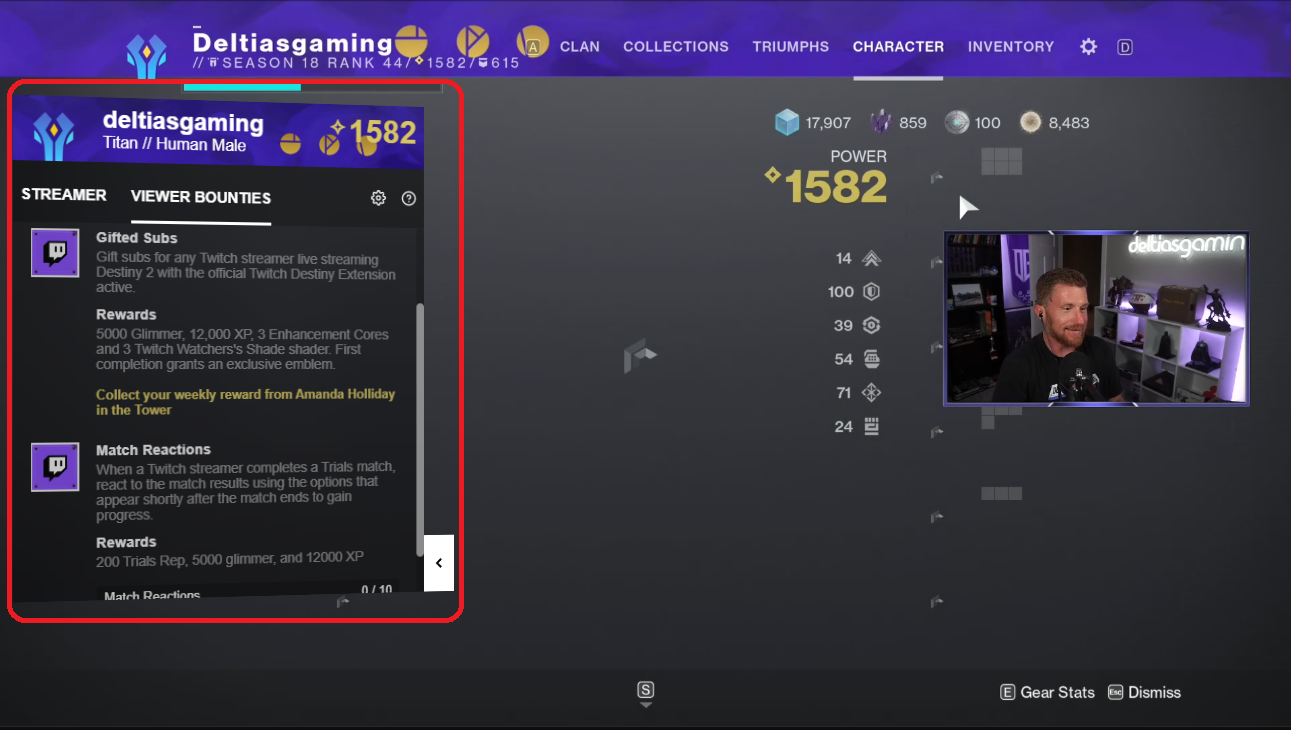 For official support, please visit: Help | Forums | Bungie.net
For official support, please visit: Help | Forums | Bungie.net
Source: Twitch Extension Support for Destiny 2 – Bungie Help
Thanks for reading!
More Information
Consider watching me live at twitch.tv/deltiasgaming, and checking out the website for more guides (click), Destiny 2 Beginner Builds (click) and End-game PvE Builds (click).
More Destiny 2 Articles and Guides:
- Destiny 2 Comprehensive Beginner Guide
- Destiny 2 Builds
- Destiny 2 Xur Location Guide
- Destiny 2 Recommended Weapon Rolls
 Reddit
Reddit
 Email
Email



