Should you choose Nvidia DLSS or AMD FSR as your go-to upscaler for gaming? Here’s everything you need to know to make an informed decision.

These days it is common for most modern games to use upscaling technologies such as Nvidia DLSS and AMD FSR. It can be difficult for the layperson to understand the specifics of each and what makes them different. In this guide, we will dive into Nvidia DLSS and AMD FSR to help you decide which one to use.
What Are DLSS and FSR?
AMD FSR stands for FidelityFX Super Resolution, while Nvidia DLSS is Deep Learning Super Sampling. These temporal upscaling technologies improve the gaming experience across systems, from older setups to high-spec, brand-new configurations.
Upscaling in gaming enhances performance at the cost of some graphics quality. The GPU renders frames at a lower resolution than your native resolution, applies algorithms and AI to enhance the images, and then scales them back up. This process reduces the GPU workload, boosts frame rates, and often enhances graphics fidelity, making it a popular choice among gamers.
Broadly speaking, upscaling technologies utilize two techniques to function:
- AI Upscaling: Using AI, images being displayed are analyzed. Between two frames, an extra frame is added with even more details. This ends up making for a smoother gaming experience.
- Traditional Upscaling: Add more details and fill in pixels by using algorithms.
What Is Nvidia DLSS?
Nvidia DLSS is a group of several technologies like spatial upscaling, AI image enhancement, anti-aliasing, algorithms, and ray reconstruction. First introduced with the release of the RTX 20 series GPUs in September 2018, it was only limited to a handful of games. This was because to apply DLSS on each game, the AI had to be trained on that game specifically. Unfortunately, the performance boost wasn’t great and the graphics only looked good when using the highest preset.
In 2020, Nvidia released DLSS 2.0, which became more widely available for use in games. This was because there was no need to train the AI for each game separately. In 2022, the release of DLSS 3.0, improved the view of gamers on upscaling significantly. It used the ‘Optic Flow Frame Generation’ algorithm to insert a generated frame in between two rendered frames enhancing the gameplay.
In September 2023, DLSS 3.5 added ray construction, which enhanced ray tracing using an AI. It is a part of Nvidia’s AI-powered neural renderer that replaced multiple hand-tuned denoisers with a single AI network, trained by a supercomputer. It helps generate superior-quality pixels in between sampled rays. This AI network was trained on 5x more data than DLSS 3. So, you can imagine the increase in quality.
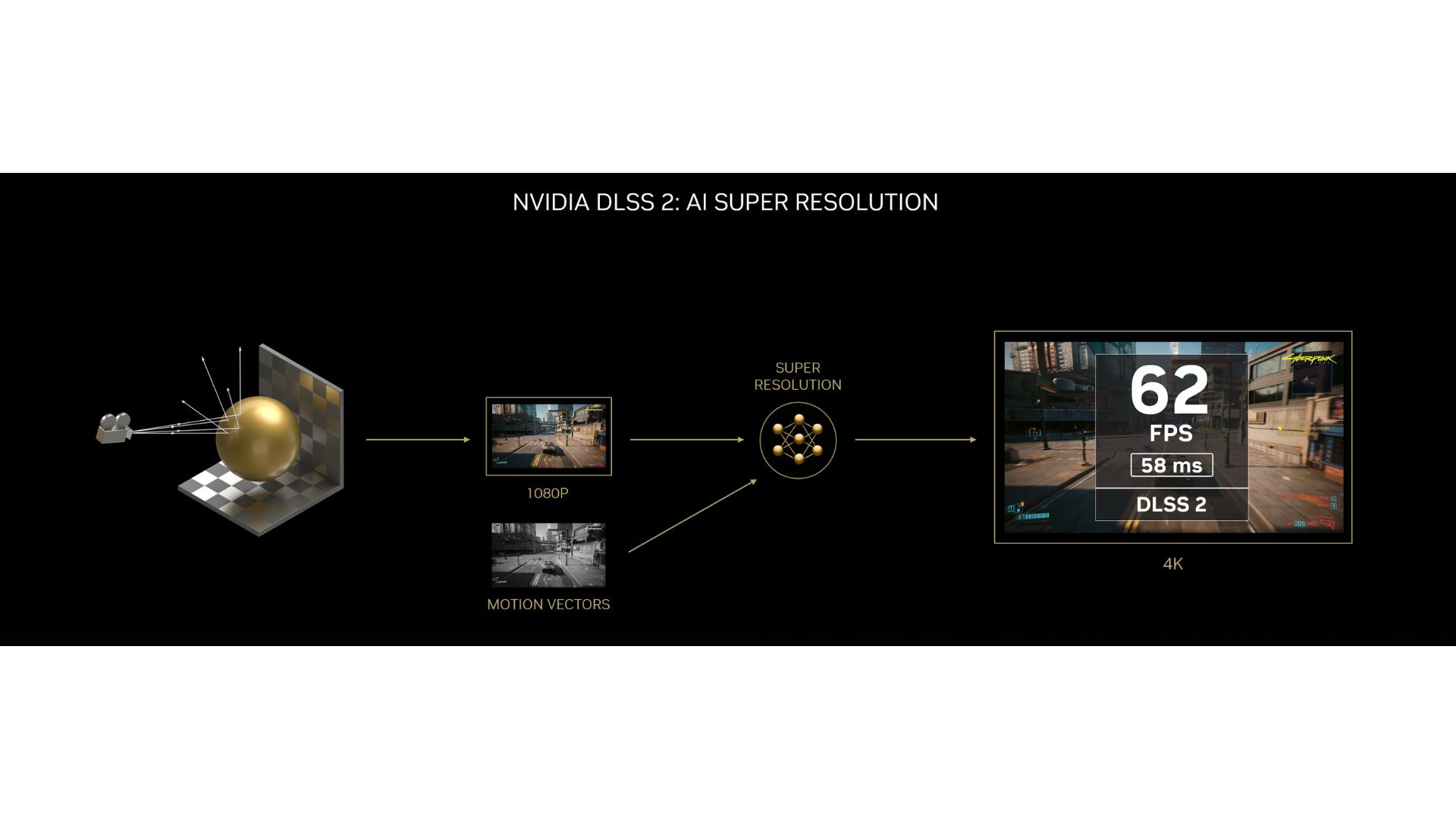
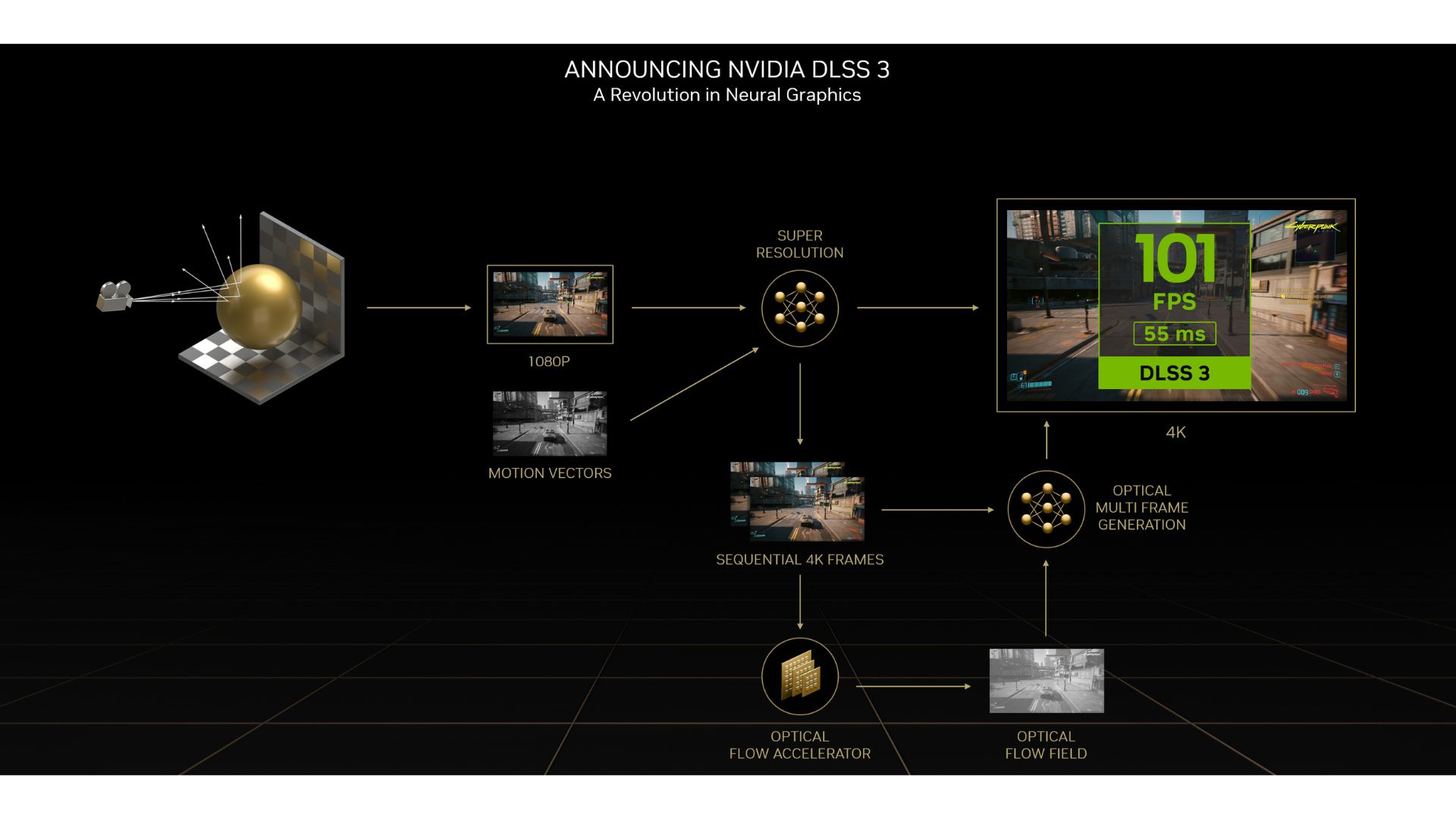
When using DLSS while playing games, you need to use certain presets. Here are all the presets usually present in most games that support DLSS:
| Quality | Render Scale | Scale Factor |
| Ultra Quality | 76.0% | 1.32x |
| Quality | 66.7% | 1.50x |
| Balanced | 58.0% | 1.72x |
| Performance | 50.0% | 2.00x |
| Ultra Performance | 33.3% | 3.00x |
What Is AMD FSR?
AMD FSR is an open-source upscaling technology that aims to enhance image quality and provide higher frame rates. It does so without the use of machine learning, thus not needing hardware that supports AI to function.
Released in 2021, FSR 1.0 used a directionally and anisotropically radial Lanczos algorithm to upsample images that were rendered at a lower resolution. This makes it so that the game appears to be running at a higher resolution than the rendered resolution. Using a sharpening filter makes the images look better. Although it did a decent job, much like DLSS 1.0, it simply did not measure up to traditional scaling techniques in terms of results.
By 2022, FSR 2.0 was made available for use. It replaced the game’s anti-aliasing and produced an upscaled image quality that was remarkably better than the first iteration of FSR. It didn’t require machine learning hardware either.
Furthermore, FSR 2.0 was replaced by FSR 2.1 and later FSR 2.2. These upgrades aimed at getting rid of ghosting issues on certain particles that had unmatching underlying pixel colors, as well as fast-moving objects, known as ‘High Velocity Ghosting.’ It also increased the performance boost and the color range and temporal stability of the upscaled image.
FSR 3.0 was released in 2023 and upgraded to FSR 3.1 in 2024. The key feature of this iteration was that it made use of Frame Interpolation technology to generate enhanced frames between two rendered frames. Frame Interpolation is AMD’s latest Frame Generation technology. It delivers an increased boost to performance compared to its predecessors, along with a new ‘Native AA’ quality mode for enhanced image quality. Several modern games support FSR 3, with it being made available to several upcoming ones as well.
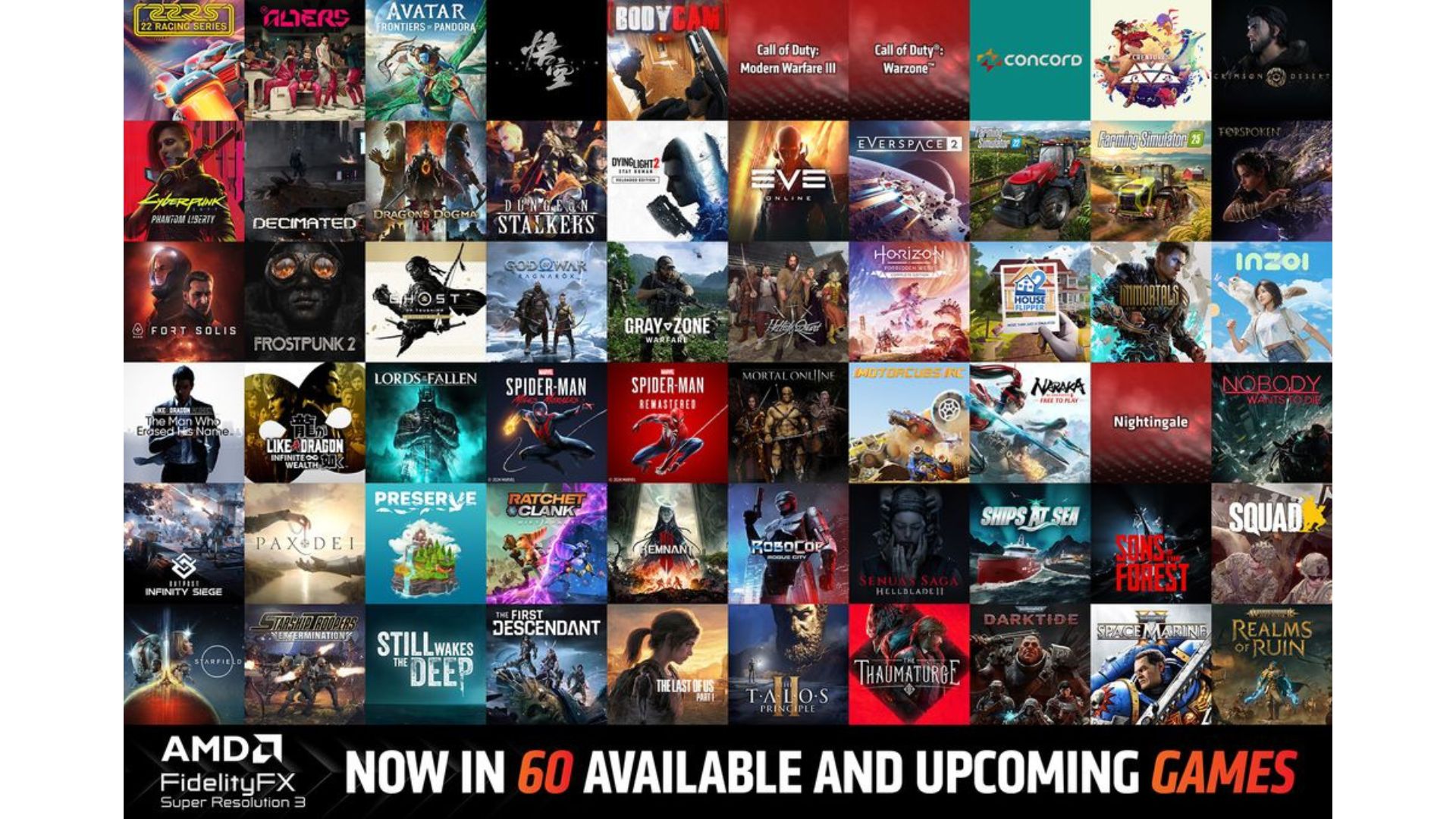
You can use the following presets when playing using AMD FSR 3:
| Quality | Render Scale | Scale Factor |
| Native AA | 100% | 1.00x |
| Ultra Quality | 77.0% | 1.30x |
| Quality | 66.6% | 1.50x |
| Balanced | 58.8% | 1.70x |
| Performance | 50.0% | 2.00x |
| Ultra Performance | 33.3% | 3.00x |
DLSS vs FSR Performance Compared
Benchmarking usually involves results based on statistics and qualitative and quantitative elements like frame rates, smoothness, stability, and overall quality. When it comes to benchmarking upscaling technologies like DLSS and FSR, these are the things that we will have to keep an eye out for and analyze.
There are some things to keep in mind before looking at the data. Firstly, certain games run better on specific hardware and may have an affinity for either DLSS or FSR. Secondly, there is always a slight amount of variability at play when it comes to these things. These technologies are rapidly developing and may surpass each other at any point in the future.
In this section, we will be comparing the performance of DLSS against FSR across 5 games. An RTX 3060 12 GB was used to test these games on the same PC. They were all played at 1080p upscaling at max settings. Below are the tables reflecting the same data:
| Cyberpunk 2077 | 1% Low | Avg. FPS |
| FSR (Quality) | 56 | 67 |
| DLSS (Quality | 58 | 69 |
| Star Wars Jedi Survivor | 1% Low | Avg. FPS |
| FSR (Quality) | 50 | 74 |
| DLSS (Quality | 48 | 75 |
| Dead Space | 1% Low | Avg. FPS |
| FSR (Quality) | 69 | 96 |
| DLSS (Quality | 69 | 98 |
| Spider-Man Miles Morales | 1% Low | Avg. FPS |
| FSR (Quality) | 63 | 74 |
| DLSS (Quality | 64 | 75 |
| Hogwarts Legacy | 1% Low | Avg. FPS |
| FSR (Quality) | 58 | 85 |
| DLSS (Quality | 62 | 89 |
After looking at the metric data on the performance of both technologies, you can pretty much tell that they provide a similar performance boost to most titles. Another thing that is clear from the data is that DLSS is marginally ahead of FSR in most cases.
However, FSR is keeping up quite closely with DLSS at every turn. When pushing the resolution higher, we can see that DLSS gains distance on FSR. Practically speaking, this won’t make much difference during gameplay, but the statistics show that DLSS performs better consistently.
DLSS vs FSR Compatibility Explained
When we talk about the hardware that supports either or both of these upscaling technologies, AMD FSR comes out ahead of DLSS. The reason for this is that FSR is essentially available on any GPUs, including third-party ones; however, Nvidia DLSS availability is restricted to the RTX 20 and higher series exclusively.
The reason for that is the fact that DLSS uses the tensor cores present on the RTX GPUs for AI-based functioning, upscaling games, and performing ray reconstruction as well as ray tracing. Meanwhile, FSR can function virtually on any graphics card, regardless of model or brand, even on Nvidia’s graphics cards. The reason is that it does not require machine learning to work its magic.
The latest versions of both spatial upscaling technologies, DLSS 3.5 and FSR 3.3, have a similar story of compatibility on devices. Only if you are using an RTX 40 series graphics card can you use DLSS 3.5. Still, FSR 3.3 remains widely available. Thus, FSR wins this battle of compatibility and becomes a real choice for users who don’t own an RTX series graphics card or want to buy another one.
DLSS vs FSR Conclusion: Which One Should You Use
It is no easy task to choose between Nvidia DLSS and AMD FSR in terms of better upscaling technology. Both of them, as of now, have high potential. It may be easier to look at their possible future to make the call.
DLSS is superior in terms of image quality rendering in comparison to FSR, but the latter is widely available and without as much investment in an expensive graphics card. Keep in mind that DLSS was released three years before FSR.
FSR is still improving at a fast pace, and it can catch up to or even surpass DLSS’s superior graphic fidelity and performance boost. In conclusion, currently, DLSS is the better upscaler based on results alone. Still, we would recommend our readers choose between the two based on their preferences and needs.
Looking For More?
Thank you for reading the article. We provide the latest news and create guides for Baldur’s Gate 3, Starfield, ARK Survival Ascended, and more. Also, watch Deltia play games on Twitch or visit his YouTube channel!
 Reddit
Reddit
 Email
Email


