In this guide, we shall go over how to enable and disable crossplay in Rainbow Six Siege so you can play with players on other platforms.

Rainbow Six Siege is one of the greatest PvP shooters of all time, a statement that would have baffled anyone over a decade ago. The Rainbow Six franchise has always prided itself on its realistic and tactical PVE scenarios, and Rainbow Six Siege is a far cry from that. Yet, despite the departure from PVE, Siege has stayed deep in its tactical roots, as is evident by the emphasis on team play and operator synergy.
With teamwork at the crux of the Rainbow Six Siege experience, you may ask whether this game has cross-play. To put it simply: Yes, Rainbow Six Siege has cross-play, allowing you to play between PC and consoles seamlessly with a simple setting tweak. If you’re looking to play the game in cross-play but don’t know how to enable it, our guide has you covered. In this guide, we shall discuss how to enable and disable cross-play in Rainbow Six Siege.
How To Enable Crossplay In Rainbow Six Siege
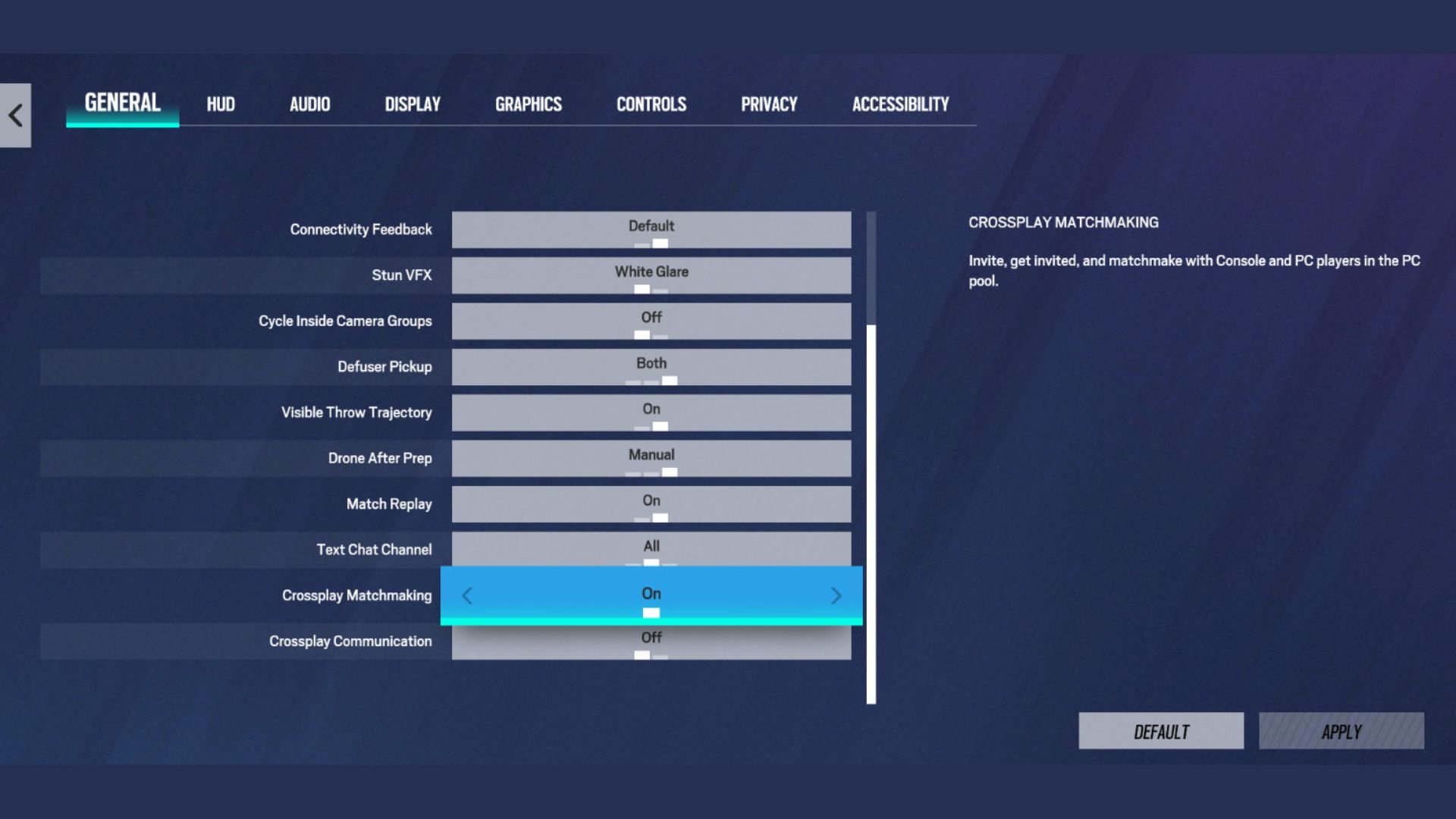
As stated earlier, crossplay in Rainbow Six Siege can be enabled by tweaking one of the settings. Follow the steps below to enable crossplay in the game:
- Boot up the game and load the main menu.
- Click on the “Settings” option—the gear icon at the top right corner of your screen.
- The settings menu will open and display a ton of tabs to cycle through. Go to the “General” tab—the first tab from the left.
- Scroll down through the options presented and go all the way to the bottom. The second last setting, “Crossplay Matchmaking,” is the one you are looking for. Once you find the setting, toggle it to “On” to enable crossplay matchmaking in the game.
- If you wish to turn it off, follow the same procedure and toggle the setting to “Off.” However, note that you cannot turn this setting off if you’re playing on a PC. This setting is permanently set to “On” by default for the PC platform.
Once the cross-play is enabled, you will have your confirmation any time you queue up for a match. The queue screen will read “Crossplay – [Match Type]” anytime you queue.
Looking For More?
Thank you for reading the article. We provide the latest news and create guides for Baldur’s Gate 3, Starfield, ARK Survival Ascended, and more. Also, watch Deltia play games on Twitch or visit his YouTube channel!
 Reddit
Reddit
 Email
Email


