Splitgate 2 is finally out with its Open Beta phase, and this article explores its crossplay settings and how you can enable or disable it.

The Open Beta phase for Splitgate 2 has finally started, and you can now step into this competitive shooter with massive outplay potential. Moreover, this title does not have very intense system requirements, which means even older-generation setups can run the game easily. Since the game is available on a multitude of platforms, you might want to know if you can queue up with your friends on consoles.
Splitgate 2 supports crossplay across all platforms. As such, players on all platforms can queue and play together. Note that the game is currently in its open beta phase, although the crossplay feature is unlikely to change upon full release.
Splitgate 2 Crossplay Features Explored
The Splitgate 2 Open Beta is live! 🌀
— Splitgate 2: Open Beta live now! (@Splitgate) May 22, 2025
Play Free Now on PC & console.
We made this game for you. 💙 pic.twitter.com/GPYOmM13w0
Currently, Splitgate 2 is available on the following platforms:
- PC
- Xbox Series X|S
- PlayStation 5
As mentioned earlier, Splitgate 2 supports crossplay and allows players across all platforms to be in the same match. To do this, one player will have to invite the others, and then queue together.
How To Disable Crossplay in Splitgate 2
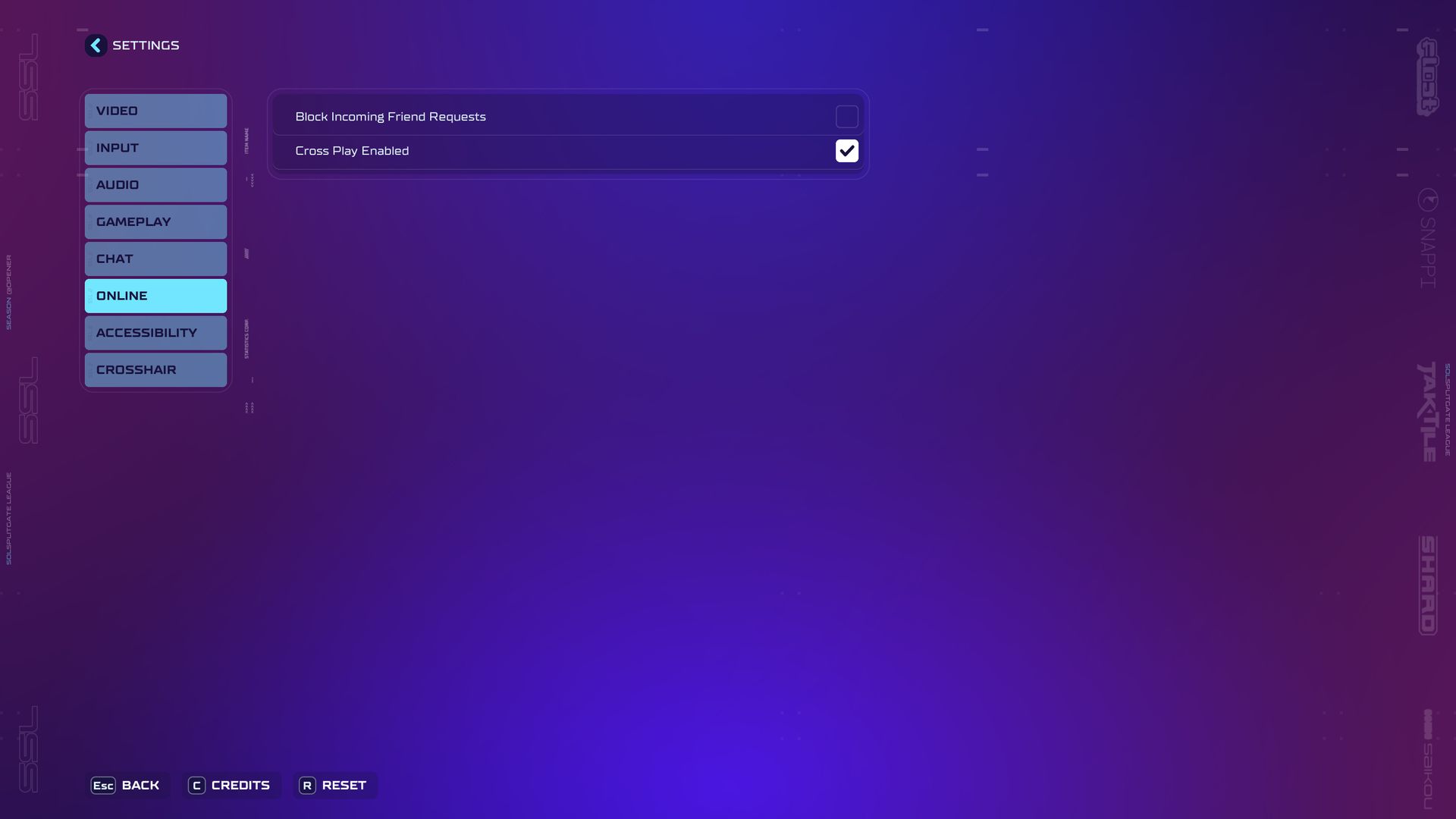
Splitgate 2 also allows you to disable crossplay in case you want to queue with players from your platform only. Here is how you can turn off and disable crossplay matchmaking in Splitgate 2:
- Open Splitgate 2 and head to Settings.
- Go to the Online option.
- Next, untick the box that says Cross Play Enabled.
To turn on crossplay in Splitgate 2, follow the same method and make sure the box is ticked.
Thank you for reading the article. We provide the latest news and create guides for Baldur’s Gate 3, Starfield, ARK Survival Ascended, and more. Also, visit our YouTube channel!
 Reddit
Reddit
 Email
Email

