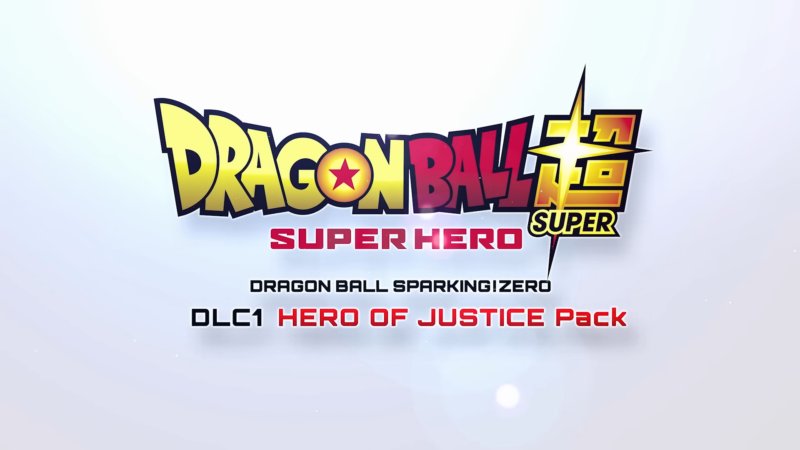Are you also facing the Communication Error in Dragon Ball Sparking Zero? Here are the possible fixes along with potential reasons.

Dragon Ball Sparking Zero’s Communication Error has been a highlight ever since the game’s release. Within the first week of its release, the player base was met with this randomly generated bug that has been hampering our time to ‘kick back and relax’.
Fortunately, the said error doesn’t occur in the campaign and other offline modes. You can only catch a glimpse of it when playing competitively against another gamer. The game will notify you when it has found the perfect match for you. A cutscene then plays before starting the match, and what follows doesn’t always bring good news. Another notice on the screen says, “A communication error has occurred.”
It is annoying when you just want a competent, competitive match or wish to test your skills online. There are some possible fixes that you can try.
Dragon Ball Sparking Zero Communication Error Possible Fixes
There is no official fix to the problem as of now because Bandai Namco hasn’t recognized it from their end. However, the online gaming community has been pretty active and vocal on the issue ever since the game dropped. Some people came up with potential fixes that might work for you if you are lucky.
Note: These fixes are not guaranteed to work for everyone.

Turn Down That Lobby Time Limit
If your wait time in the lobby is around 600 seconds, this may be causing some issues with the server. By the time you find a match, your player probably disconnects. It doesn’t have to be something that you have to fix, but it’s a temporary makeshift solution until the developers recognize the worldwide problem.
Go to Room Settings and reduce the time from there to 360 or 180. If this doesn’t work for you, get ready to try other things as well.
Update the BIOS (for PC Players)
Technically, a console player can also update the BIOS, but the process is a lot more complicated. And the verdict from the online gaming communities on Reddit and Steam suggests that this might only work for those playing Sparking Zero on PC.
Make sure to follow all steps correctly. There is also a chance that this fix might not work for you because the problem is on such a large scale that it might not be a BIOS problem at all.
This Might Save You If Other Methods Couldn’t
The last thing you can try for your own sake is to connect your PC and/or console to the internet via cable. An ethernet connection could reduce possible latency and give you a higher-speed connection with more stability. This might also work alongside the BIOS update because that’s exactly what BIOS is supposed to do: manage data flow from hardware to the system software.
Potential Reasons for Your Communication Error in Dragon Ball Sparking Zero
The issue may be originating from Bandai Namco’s end. This might be a bug that the developers can fix with the next patch. Another possible explanation is that the servers are probably overloaded with thousands of players playing live on average.
You are not the only gamer facing the same issue. This suggests that the developers probably need to look into it and fix it for all the Dragon Ball fans who have been otherwise loving Sparking Zero. In this case, another possible solution is for you to send a fan mail with the Communication Error that has been bothering several users around the globe.
If there are any updates on the situation, we will keep you in the loop.
Looking For More?
Thank you for reading the article. We provide the latest news and create guides for Baldur’s Gate 3, Starfield, ARK Survival Ascended, and more. Also, watch Deltia play games on Twitch or visit his YouTube channel!
 Reddit
Reddit
 Email
Email