Apple has just dropped the iOS 18.5 Release Candidate build, indicating that the stable build is just around the corner. Here’s what’s new.
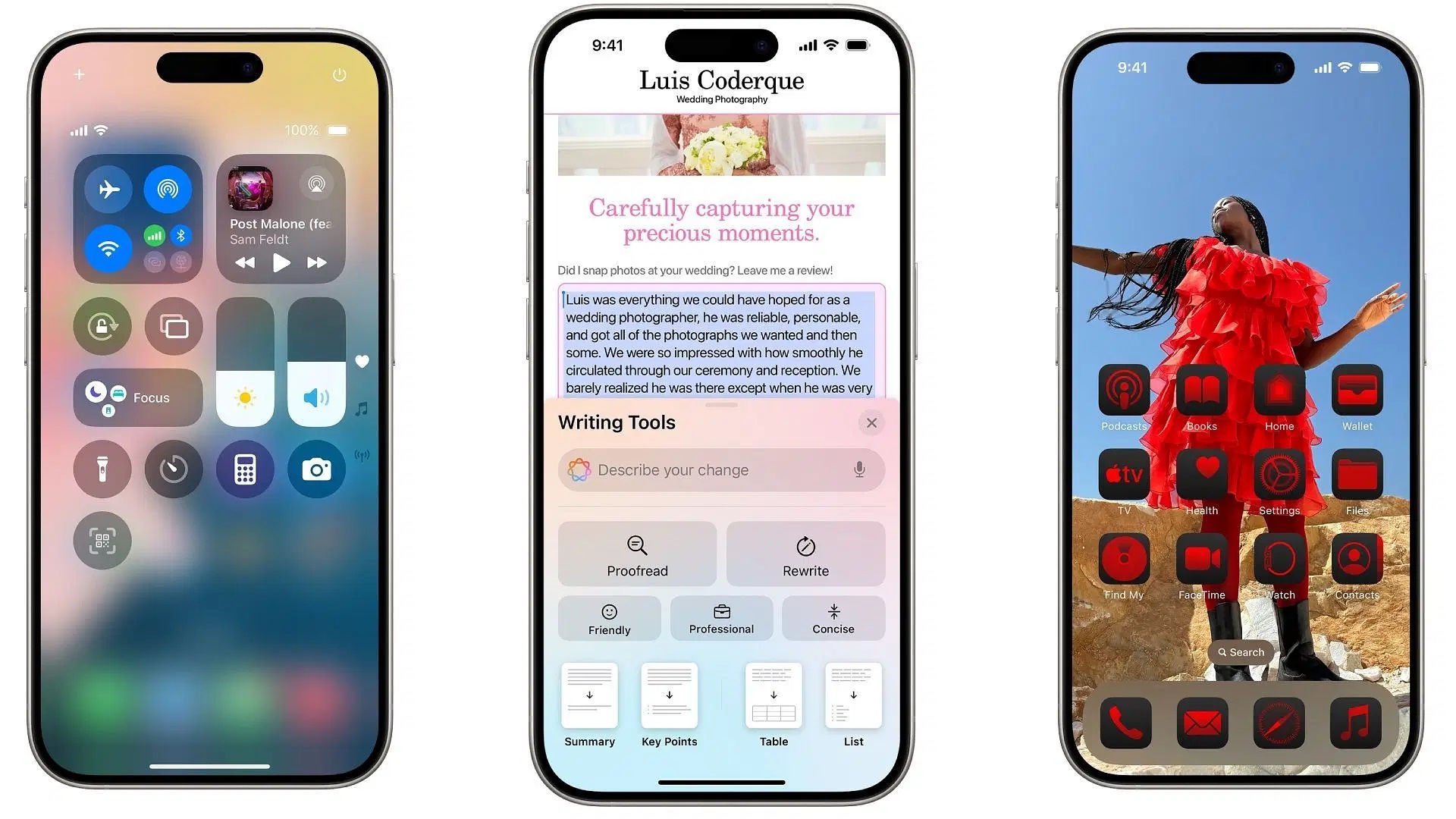
Before releasing an iOS update, Apple usually releases a few beta builds, followed by a Release Candidate (RC) build and then the final stable update. The iOS 18.5 update has had a few beta builds, and Apple has now released an RC build. Therefore, the stable iOS 18.5 update is just around the corner and could be released sometime next week.
In this article, we will learn everything new about the new iOS 18.5 and any other changes that come with it.
Note: Some aspects of this article are subjective and may reflect the writer’s opinion.
What’s New in Apple iOS 18.5?
The new iOS 18.5 update includes many new features and updates to existing ones. Below, you will find the full list of everything new in this version:
1) Updated Mail App
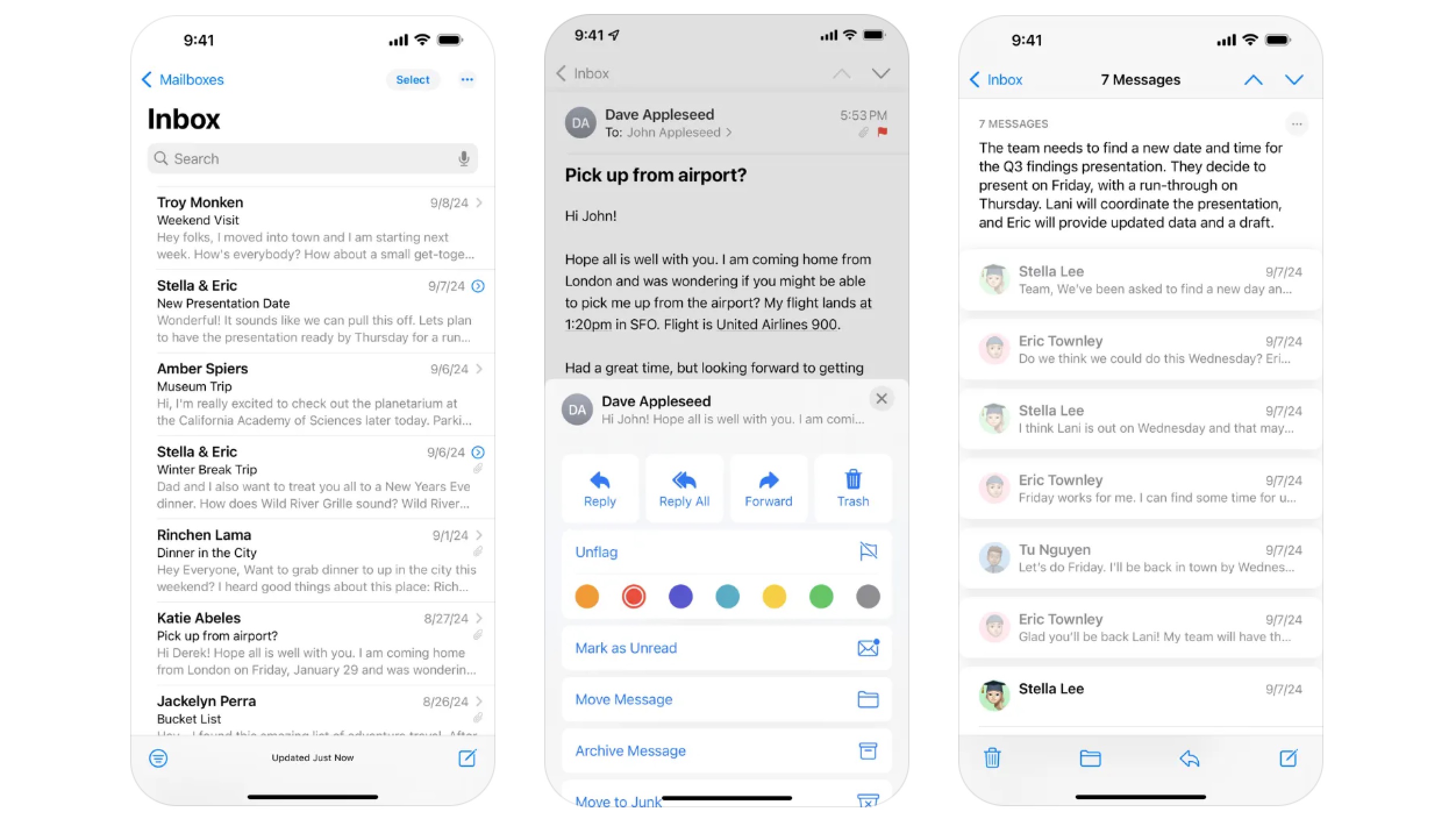
The Mail app of iOS is one of the best email clients out there, and it’s getting another update with the release of iOS 18.5. The “All Mail” view of the inbox that was previously hidden is now back for users to use. Also, users can hide contact photos of emails now, which can be incredible for users who want less distraction.
2) Apple Added a New Pride Wallpaper
Since Pride month is coming up, Apple has added a new Pride wallpaper for users in the LGBTQ+ community or people who are in solidarity with them. However, this new Pride wallpaper doesn’t replace the existing ones but rather is a separate release.
3) Notification for Screen Time
Children can be way too genius for their age sometimes. They can sneak a peek when you add a passcode to the Screen Time parental controls and then use it to unlock the phone. However, with the new iOS 18.5 update, parents will get a notification whenever the passcode is used to unlock Screen Time.
4) Satellite Connectivity for iPhone 13

Technically, the iPhone 13 doesn’t support Satellite Connectivity like newer iPhone series do. However, the iPhone 13 will temporarily gain the ability to connect to satellite networks when a cell signal isn’t available, provided that you have an active satellite phone plan with an iPhone-compatible carrier.
5) Apple TV App Purchases Are Now Simpler on Other Phones
Purchasing movies and TV shows on the Apple TV app is pretty simple and convenient on an iPhone or other Apple devices, but the same is not true for non-Apple devices. Other Apple devices use the iPhone to authenticate a purchase, and the same facility is now coming to the Apple TV app on non-Apple devices as well, making purchasing content more convenient.
6) Updated Warranty Information in the Settings App
The Settings app in iOS displays some information about the warranty and Apple Care+ coverage your iPhone may have. With the new update, this section of the settings app will feature even more information and details about the warranty.
Other Changes in the Apple iOS 18.5 Update
Here are all the other changes in the Apple iOS 18.5 update:
- A bug that caused the Apple Vision Pro app to show a black screen has been resolved.
- More bug fixes and security updates.
When Will the Apple iOS 18.5 Update Possibly Be Released?
The 18.5 RC build was released on May 6, 2025, which is a Tuesday. Apple tends to release software updates on Tuesday, and more importantly, Apple usually releases the stable build a week after the RC build. Therefore, we are expecting the final stable build of the iOS 18.5 update to be released on May 13, 2025.
However, keep in mind that if the Cupertino tech giant finds any deal-breaker bugs in the iOS 18.5 version, the final release could be delayed.
Looking For More Related to Tech?
We provide the latest news and “How To’s” for Tech content. Meanwhile, you can check out the following articles related to PC GPUs, CPU and GPU comparisons, mobile phones, and more:
- 5 Best Air Coolers for CPUs in 2025
- ASUS TUF Gaming F16 Release Date, Specifications, Price, and More
- iPhone 16e vs iPhone SE (3rd Gen): Which One To Buy in 2025?
- Powerbeats Pro 2 vs AirPods Pro 2: Which One To Get in 2025
- RTX 5070 Ti vs. RTX 4070 Super: Specs, Price and More Compared
- Windows 11: How To Disable Lock Screen Widgets
 Reddit
Reddit
 Email
Email


