Learn the full PC controls and HUD layout for Floors Have Teeth on Roblox so you can survive the horror without getting caught.
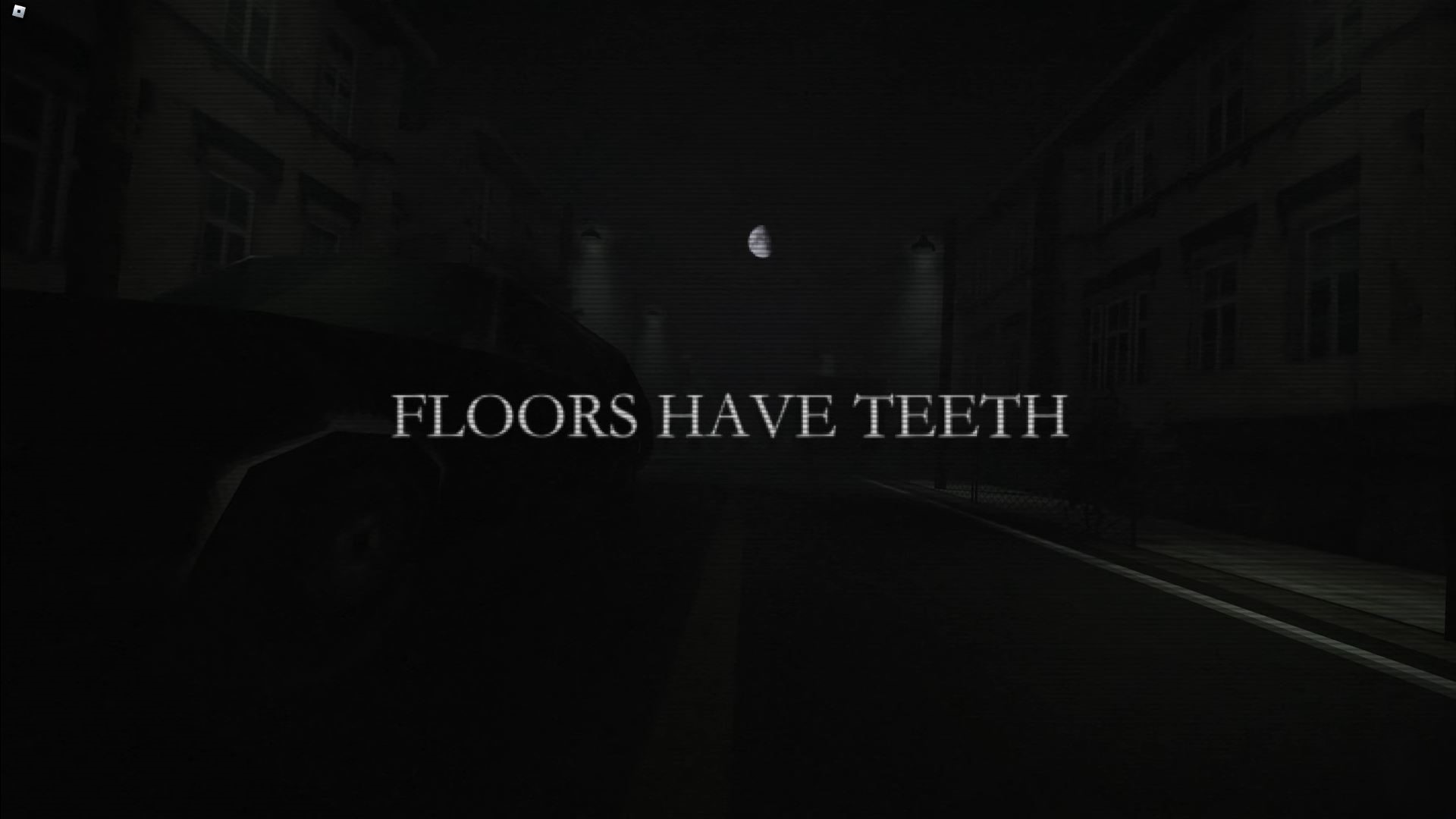
In Floors Have Teeth, you’re not just walking into your friend Bob’s house for some cereal. You’re stepping into a full-on nightmare. This game starts simple—help Bob get a new cereal box. But suddenly, you’re stuck in a creepy basement, running from a creepy killer, trying to survive. Sounds fun, right? That is, until you realize you have no clue what buttons to press.
Don’t worry—this quick guide breaks down all the PC controls and HUD stuff you need to stay alive. No fluff, just what matters.
Basic Controls (PC Keyboard) for Floors Have Teeth Roblox
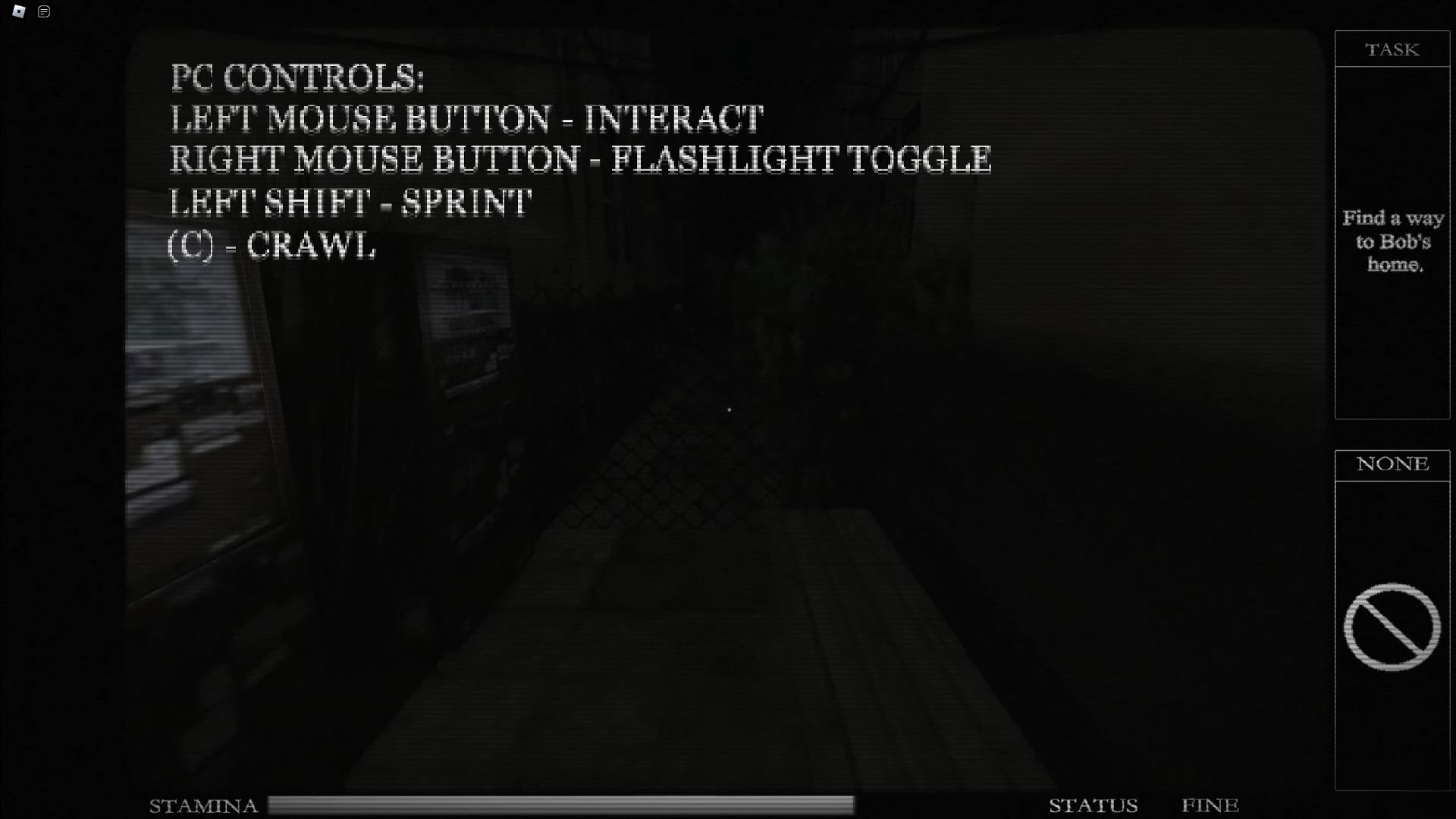
Here’s what you need to know:
- Press W, A, S, D to Move around. You’ll use this constantly.
- Hold Shift to Sprint. But be cautious. It burns stamina, so don’t spam it unless you really need to.
- Click the Left Mouse Button to interact with stuff, use held items, or sometimes make your character comment.
- Click the Right Mouse Button to turn your flashlight on and off. You’ll need it in dark areas.
- Hold “C” to crawl (useful for sneaking or hiding).
- Number Keys (1–9) – Switch items in your hotbar (Inventory).
Remember, your flashlight can help you spot items or enemies but also gives away your position. Be smart with it.
Important HUD Info

The screen shows you more than just creepy rooms. Here’s what to pay attention to:
- The Stamina Bar (bottom of the screen) shows how much sprint you’ve got left. Once it’s empty, you can’t run. Stop moving to recharge it.
- Status (at the bottom right) tells you if you’re hurt. If it changes, you need to heal ASAP.
- Items (Left side) show what you’ve collected. Some tools are important for progress.
- Equipped Weapon (Right side) displays what weapon you’re holding. If it’s empty, you’re in trouble.
- Task Tracker (above equipped weapon) tells you what to do next. If you’re stuck, check this first.
The controls are pretty simple, but you’ll need to use them fast if you want to survive. When that killer starts chasing you through a dark tunnel, you’ll thank yourself for memorizing this stuff.
Pro Tip: Bring a friend. This game is way scarier alone, and having someone else around makes it easier to survive. One of you can distract the killer while the other runs for it.
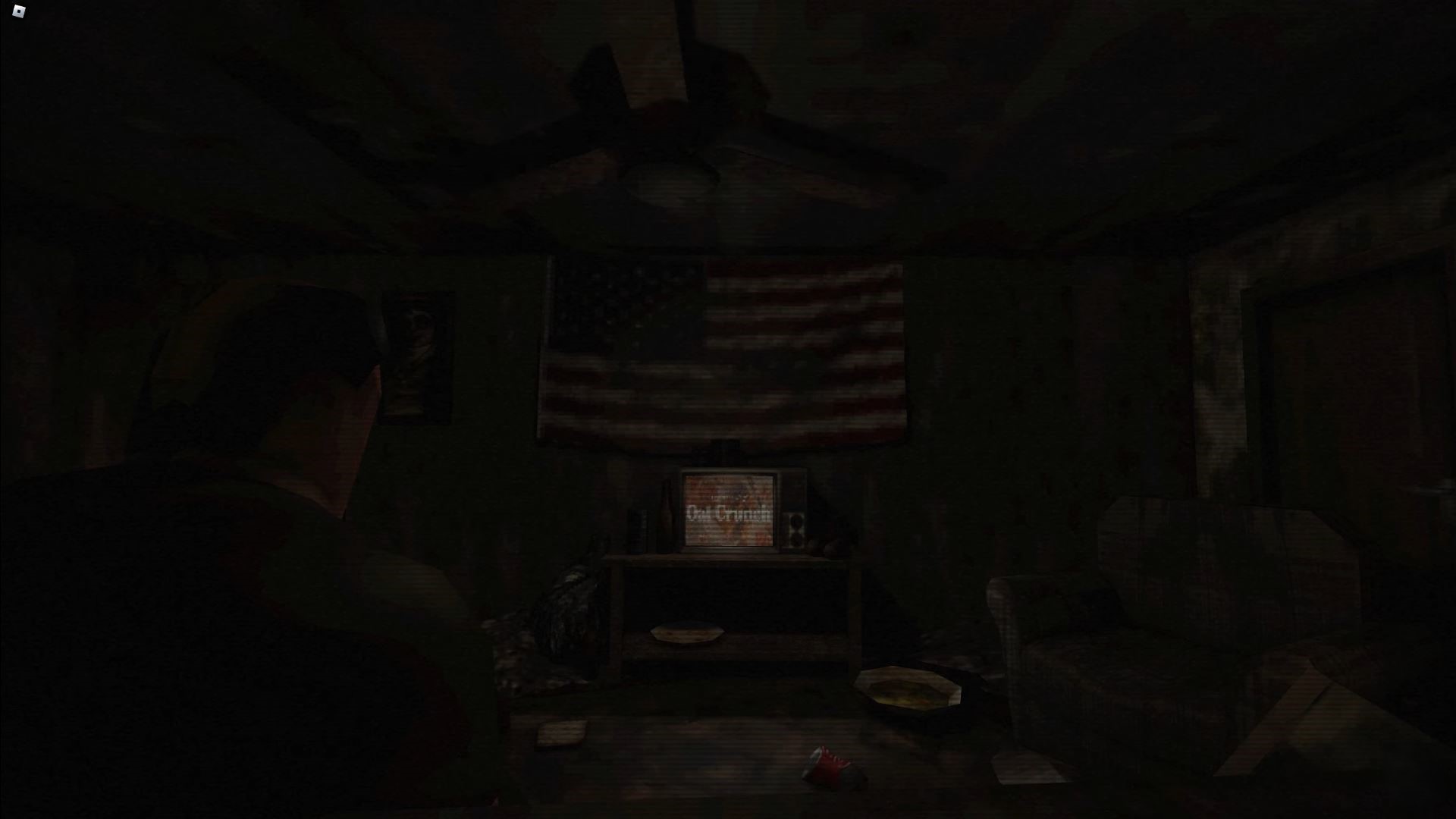
The horror doesn’t stop with creepy basements. You’ll explore abandoned trailers, secret bunkers, and other disturbing places while trying not to die. So now that you know the controls, load up the game and see if you’ve got what it takes to make it out alive.
Good luck. You’re gonna need it.
Looking For More?
Thank you for reading the article. We provide the latest news and create guides for Baldur’s Gate 3, Starfield, ARK Survival Ascended, and more. Also, watch Deltia play games on Twitch or visit his YouTube channel!
 Reddit
Reddit
 Email
Email


