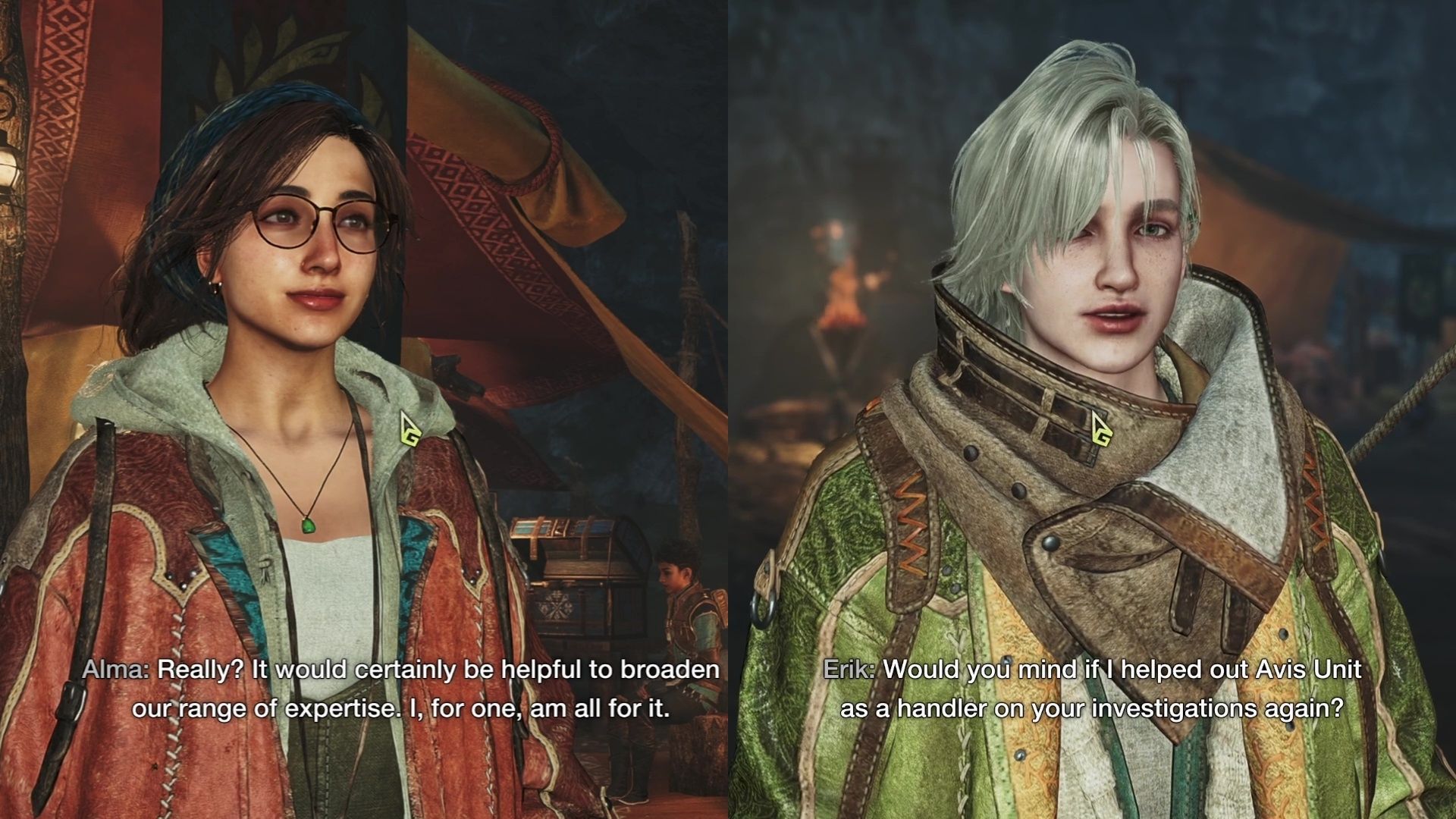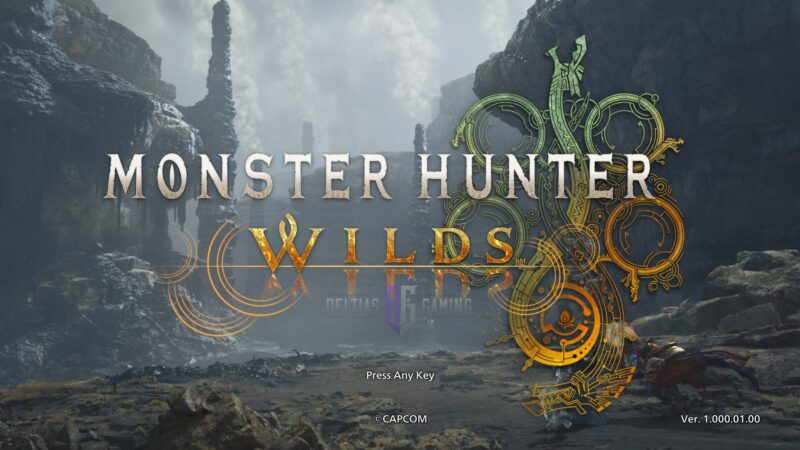Everything you need to know about changing the time of day in Monster Hunter Wilds, how to unlock it, use cases, and more.

Monster Hunter Wilds features plenty of gameplay mechanics that it doesn’t explain right from the get-go. One such mechanic is the ability to change the time of day, albeit with some limitations. Unlike the past Monster Hunter games, MH Wilds is a fully open-world game, with multiple interconnected regions that can be accessed seamlessly. Furthermore, the game also employs a dynamic weather system, which has tangible effects on gameplay.
As is the case with any open-world game, MH Wilds also has a dynamic time-of-day system. Time, much like the weather, impacts some aspects of gameplay and progression. Thankfully, both the time of day and the weather can be changed manually.
However, to do so, there are some in-game milestones that you’ll need to achieve. Here’s a comprehensive guide on how to change time in Monster Hunter Wilds.
How To Change the Time of Day in MH Wilds

To change the time of day, head to any of the Pop-up Camps you have set up across the map. From the Pop-up Camp Menu, select Rest under the BBQ Grill tab. After selecting Rest, you will get the option to change the Environment and Time. Environment essentially means the weather for the region. You can change Time and Environment independently of each other. Furthermore, it’s not necessary to change both at the same time. If you want, you can just choose Time and leave the Environment at its default state. It should be noted that, to change the time of day or the Environment, it will cost you 300 Guild Points, every single time.
Here are the steps to change the time in Monster Hunter Wilds:
- Head to a Pop-up Camp.
- Select BBQ Grill from the Pop-up Camp Menu.
- Under the BBQ Grill, select Rest.
- Select the time of day under the Time option.
- Click on Confirm to use 300 Guild Points and change the time.
How To Unlock the Ability To Change Time and Weather in MH Wilds
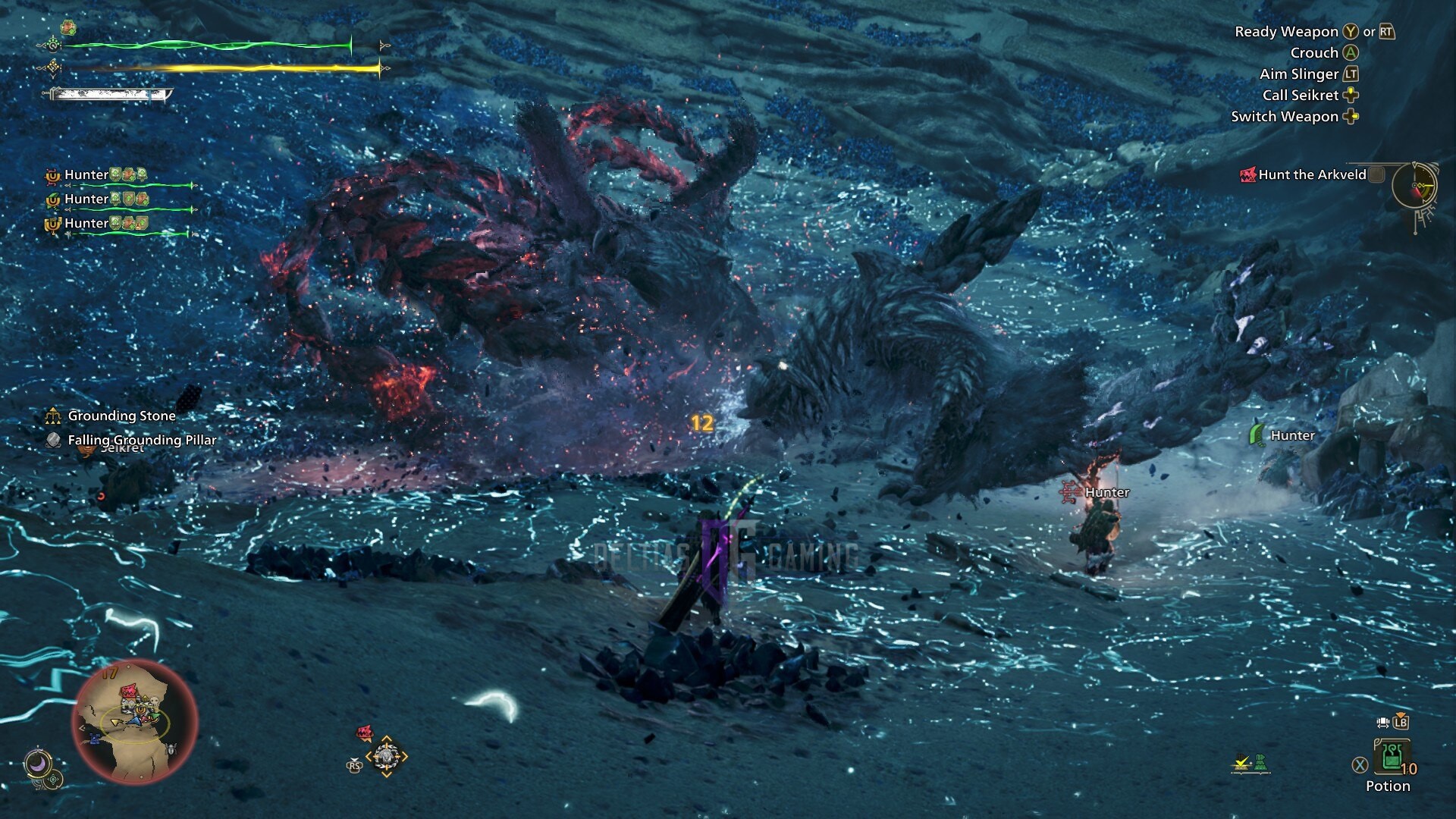
As you progress through the main campaign in Low Rank, the game will automatically change time depending on the story’s requirements. However, once you get past the final boss, Zoh Shia in Low Rank, you will be able to change the time of day using your Pop-up Camp. Do note that you will need to finish the first High Rank quest (capture a Yian-Kut-Ku) to change the time of day. Furthermore, as you progress through the High Rank campaign, you will occasionally reach certain sections where changing the time of day won’t be allowed.
However, once you complete the High Rank campaign and complete the quest What Lies Ahead, you will be able to freely change time in MH Wilds. You can choose between the four different times of the day – Morning, Afternoon, Evening, and Nightfall. There are also certain perks to changing the time of day during gameplay. Certain monsters in High Rank only appear during specific times of day.
For instance, in Windward Plains, monsters like Gypceros, Balahara, and Doshaguma only surface during day time. There are also Endemic Life that appear under specific conditions. Certain Endemic Life, like the Thunderbug that can be used to trap monsters, show up at very specific times of day. As such, it’s crucial that you select the right time of day before you head out for end-game Investigations.
Looking For More?
Thank you for reading the Monster Hunter Wilds article. We provide the latest news and create guides for Baldur’s Gate 3, Starfield, ARK Survival Ascended, and more. Also, watch Deltia play games on Twitch or visit his YouTube channel!
 Reddit
Reddit
 Email
Email