You can change your name in Marvel Rivals by purchasing a special item from the in-game store and then using it.

For gamers, an in-game name is a special identity altogether. When you start Marvel Rivals for the first time, you will need to set up your profile and choose an in-game name. You might later on want to change your name in Marvel Rivals, for whatever reason. In some cases, you might just misspell it in a hurry.
Marvel Rivals allows you to change your name, however, it is not going to be free. You need to spend a specific currency to purchase a special item that will then allow you to rename yourself in Marvel Rivals. There are certain conditions for this change as well, and you will not be able to do it as many times as you want. This article explains everything about changing your in-game identity in Marvel Rivals.
How Does Name Change in Marvel Rivals Work
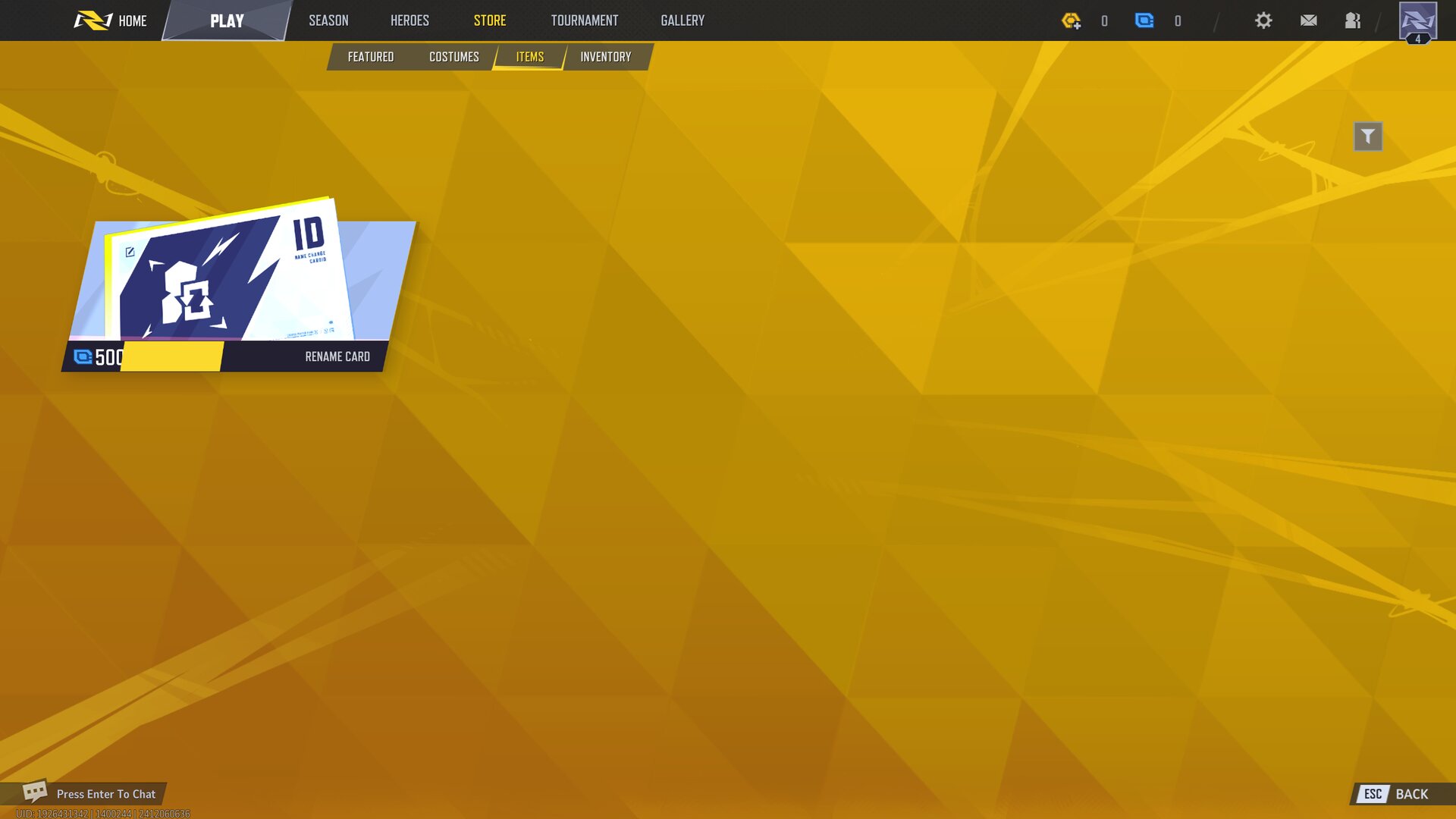
Marvel Rivals allows you to change your name via a special item called Rename Card. You will have to purchase a Rename Card from the store for 500 Units. Put simply, you will have to spend real money to change your name in Marvel Rivals. However, you will not be able to use this card anytime and as many times as you want.
You can only use the Rename Card to change your name once every seven days. This means that once you have changed your name in Marvel Rivals, you will have to stick to it for at least a week before being able to change it again. Moreover, you cannot choose a name that has already been taken by another player. As such, your gamer tag should be absolutely unique to you.
Note that one Rename Card can be used to change a name only once. This item is expended after its use, and you will have to purchase another one to change your name again.
Steps To Change Your Name in Marvel Rivals
Here are the steps to change your name in Marvel Rivals:
- Go to the in-game store, and head to the Items tab.
- Select the Rename Card, and purchase it for 500 Units. (You might have to purchase Lattice and convert it to Units if you do not have it already.)
- Once purchased, head to Store, and then select Inventory.
- Click on the Rename Card and use it to change your name.
With that, you have successfully renamed yourself in Marvel Rivals. You can now dominate the opponents and make them fear your in-game persona with some wicked gameplay.
Looking For More?
Thank you for reading the article on Marvel Rivals. We provide the latest news and create guides for Marvel Rivals. Also, watch Deltia play on Twitch or visit his YouTube channel!
 Reddit
Reddit
 Email
Email


