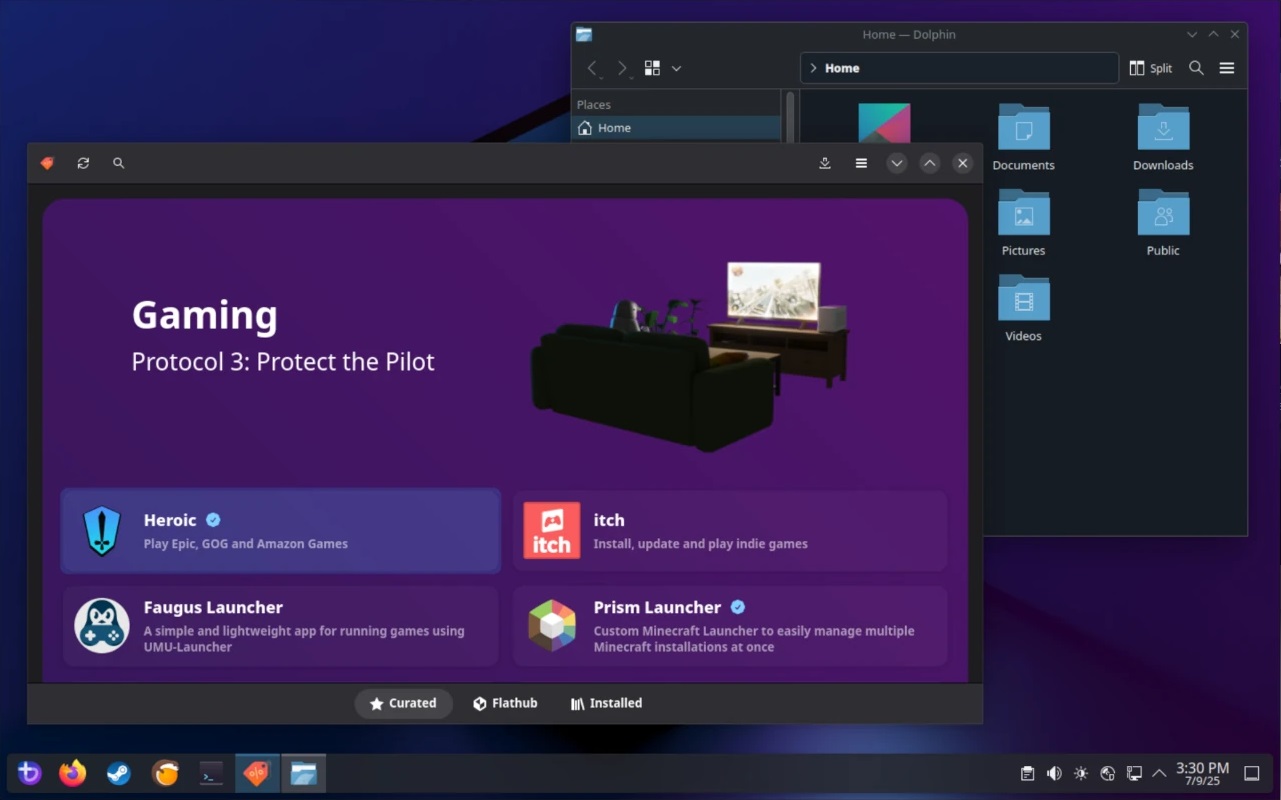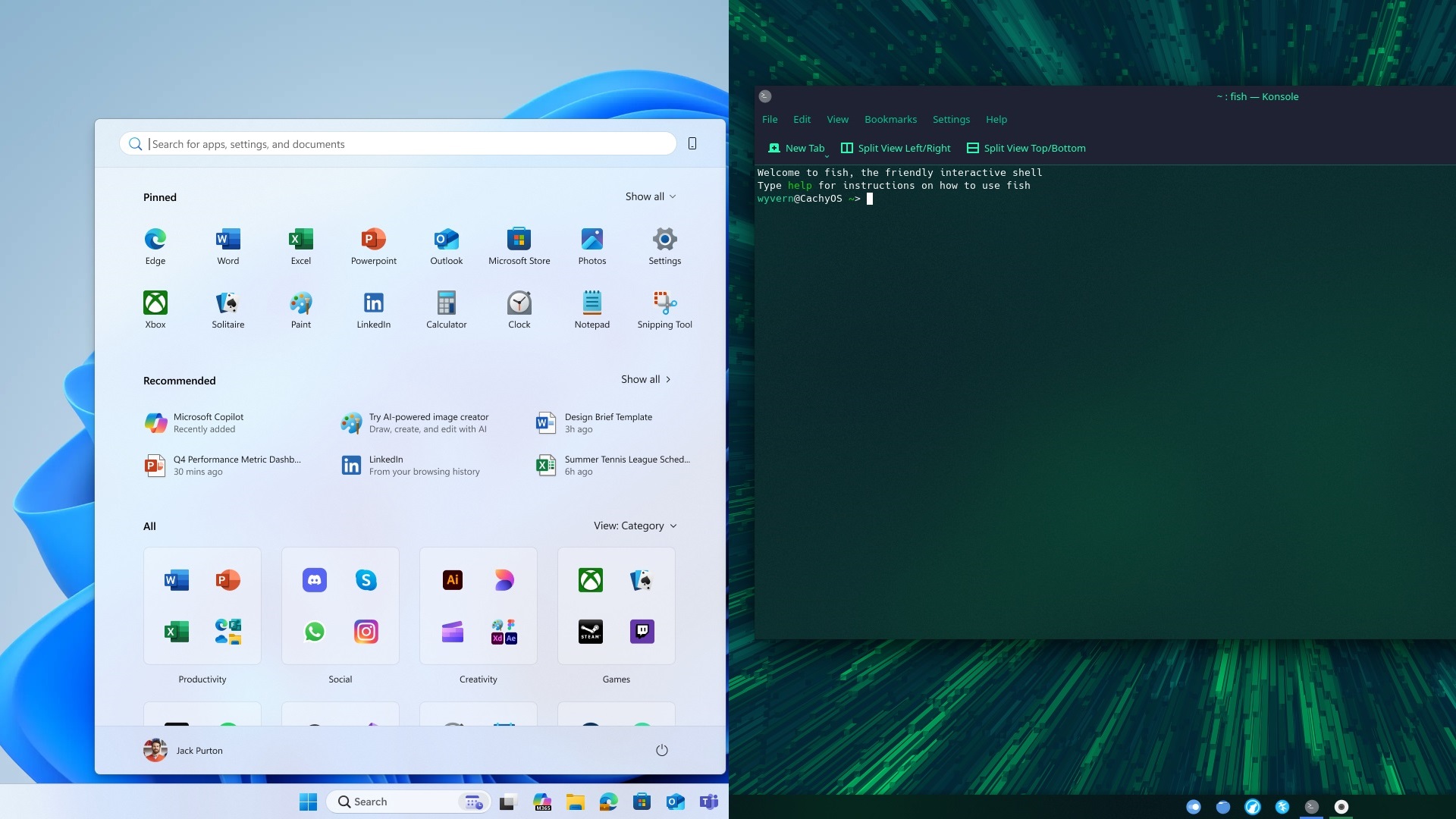Discover how to choose the ideal thermal paste for your CPU, taking into account key factors such as thermal conductivity and more.
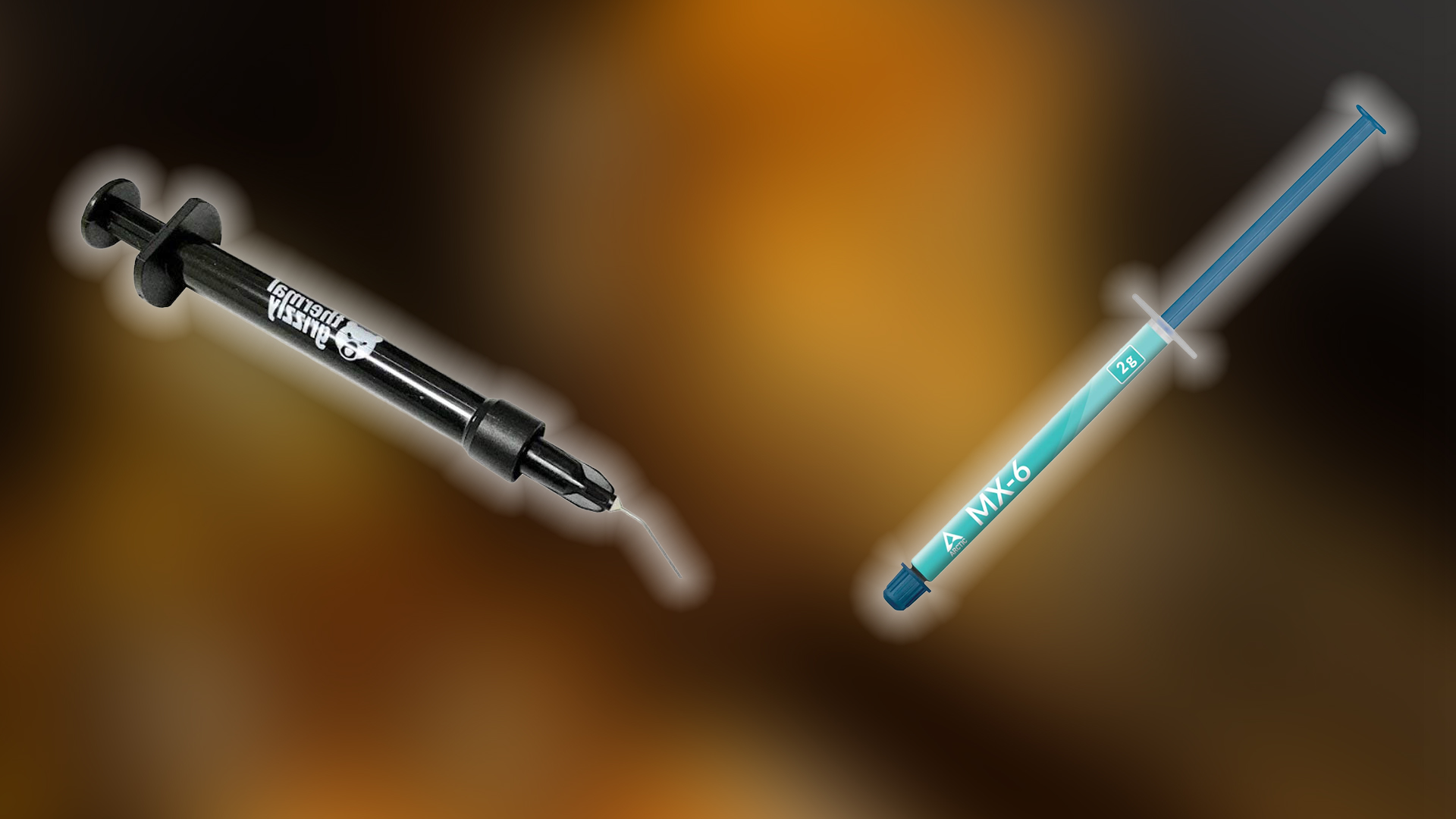
Thermal paste sits between your CPU and the cooler, not just as a formality, but as a necessity. Even if both surfaces look smooth, they’re never perfectly flat. Tiny scratches and bumps on your CPU and cooler leave behind little pockets of air, and air just doesn’t move heat well. Thermal paste fills those spaces so your cooler can actually do its job. It’s small, but it makes a massive difference in how your system runs.
If you’ve ever looked online or walked into a store, you’ve probably seen way too many types of thermal paste. For beginners, it’s not always clear which one’s worth buying — but don’t worry, you don’t need to overthink it. But once you understand what matters — like the difference between safe pastes and riskier liquid metals — choosing the right one gets easier.
Note: This guide covers the fundamentals of thermal paste selection. For extreme overclocking or specialized applications like liquid metal applications, additional research is recommended.
What Is Thermal Paste?

Thermal paste is the compound that bridges the microscopic gap between your CPU’s IHS (integrated heat spreader) and the cooler’s cold plate. Even though both surfaces might look smooth, zoom in close enough and you’ll find tiny imperfections that trap air, and air is a terrible conductor of heat. You actually need a microscope to zoom in; that’s just a figure of speech.
The paste fills in these imperfections, allowing heat to transfer more efficiently from the CPU to the cooler. It’s not magic, and it’s less effective than a direct metal bond, but it’s vastly better than leaving air in the middle. Some types, like liquid metal, go even further by conducting heat nearly as well as the metal surfaces themselves, though they come with important risks, which we’ll cover below.
Types of Thermal Paste

- Standard Non-Conductive Paste: Safe for all applications, won’t damage components if it spills.
- Liquid Metal: Offers superior thermal performance but is electrically conductive and can damage aluminum components.
- Phase Change Materials: Materials like Honeywell’s PTM7950 that change from solid to semi-liquid at operating temperatures, offering long-term stability without “pump-out” effects.
When the CPU and the cooler’s cold plate undergo repeated heating and cooling, the thermal paste is squeezed or pushed out of its initial position. This effect is called the pump-out effect.
Key Selection Factors
- Thermal Conductivity: Measured in W/mK – higher values generally indicate better heat transfer.
- Longevity: Some pastes dry out quickly at high temperatures (significant for laptops).
- Price vs. Performance: Premium pastes often provide minimal temperature improvements over mid-range options. Unless it’s liquid metal, the difference is minimal.
- Safety: Non-conductive pastes eliminate the risk of electrical shorts. Whereas liquid metal can be dangerous if the application is careless.
Recommended Pastes
- Best overall: Arctic MX-4/MX-6 – excellent performance-to-price ratio and widely available
- Premium Performance: Thermal Grizzly Kryonaut and Kingpin KPX – performs exceptionally well but may dry out faster at high temperatures
- Best for Laptops: Honeywell PTM7950 – resists the “pump-out” effect common in laptop environments. Some brands also incorporate pre-applied liquid metal.
- Budget Option: Deepcool Z4 – good performance at a lower cost.
Application Tips
- Amount: Between a grain of rice and a small pea-sized dot for most CPUs
- Method: Center dot works well for most CPUs; larger CPUs may benefit from an X-pattern or multiple dots
There is no need to Manually Spread the thermal paste, as the pressure from mounting the cooler will spread the paste effectively. Although this is debatable, the auto-align- to heat procedure works best for beginners. While a proper thermal paste application matters, a good CPU cooler is also equally crucial for lower temperatures and the best conductivity. Good luck selecting one!
Looking For More Related to Tech?
We provide the latest news and “How To’s” for Tech content. Meanwhile, you can check out the following articles related to PC GPUs, CPU and GPU comparisons, mobile phones, and more:
- 5 Best Air Coolers for CPUs in 2025
- ASUS TUF Gaming F16 Release Date, Specifications, Price, and More
- iPhone 16e vs iPhone SE (3rd Gen): Which One To Buy in 2025?
- Powerbeats Pro 2 vs AirPods Pro 2: Which One To Get in 2025
- RTX 5070 Ti vs. RTX 4070 Super: Specs, Price and More Compared
- Windows 11: How To Disable Lock Screen Widgets
 Reddit
Reddit
 Email
Email