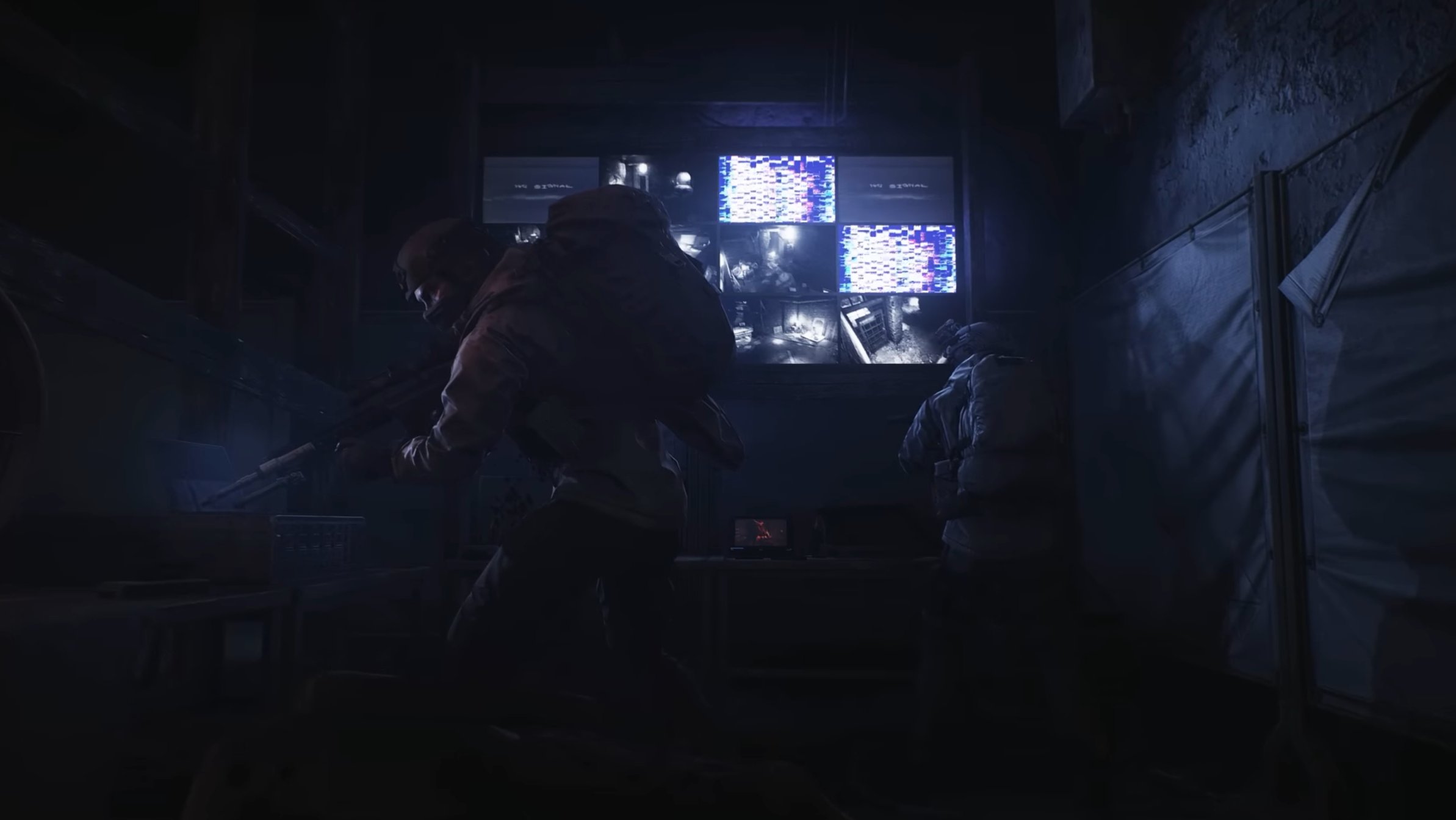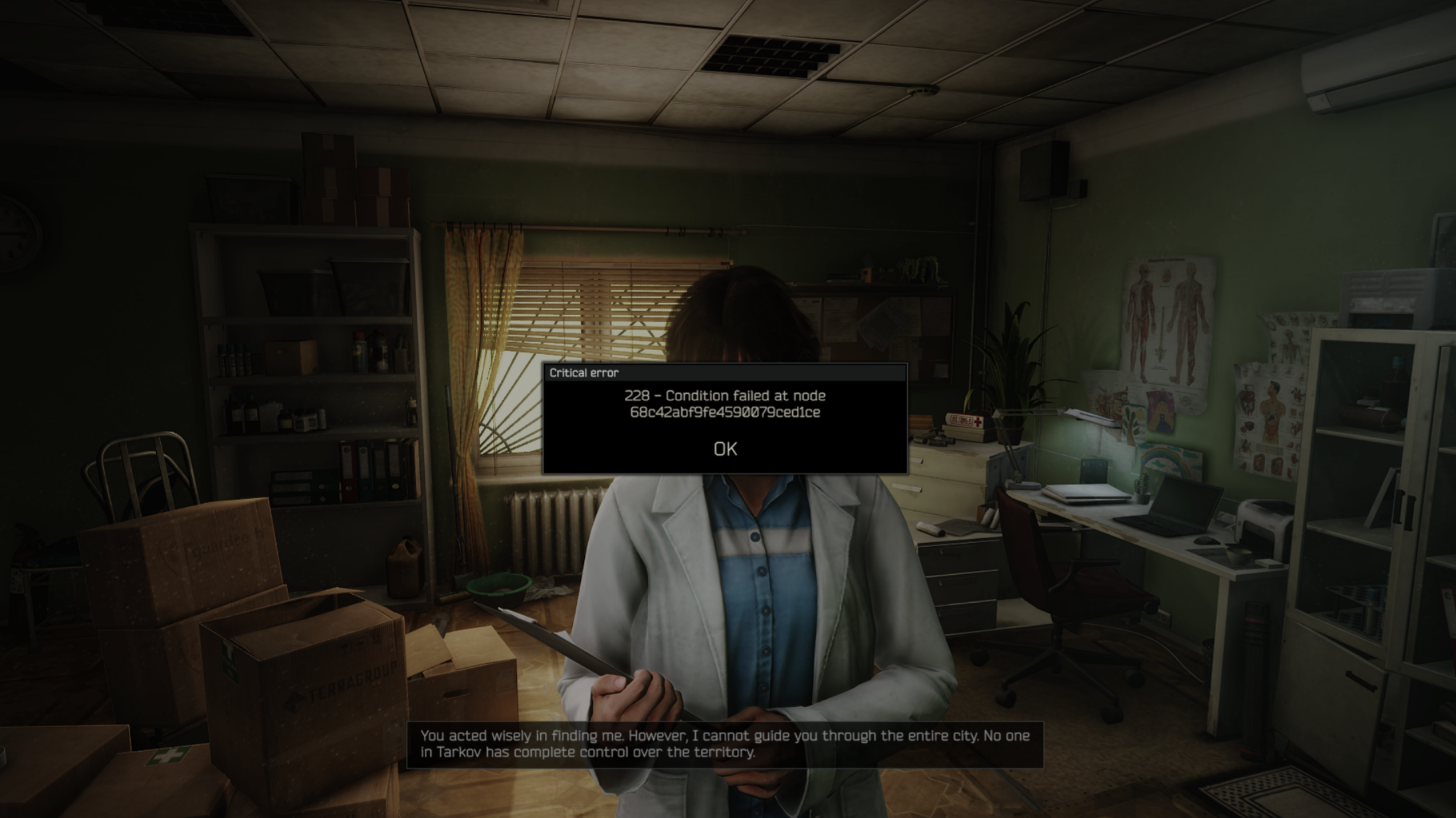Marvel Rivals loading is stuck at 99% error is an annoying issue, here are some possible fixes that might help you.

Developers NetEase managed to fix most of the errors that players had reported during the beta stages of Marvel Rivals. However, one of the more annoying issues has resurfaced for some players, where they would get stuck at 99% while loading into a match. This screen would ultimately finish loading, but not before a considerable amount of time had already passed. Sometimes, this can be more than two minutes. As such, many players have also reported getting penalties and AFK warnings.
While an official fix for this issue does not exist yet, some methods can potentially solve this issue for you. In this article, we will explore some possible fixes for the Marvel Rivals loading stuck at 99% error in a match.
Note: These fixes aren’t official and might not work for everyone. However, they are worth a try.
Possible Fixes for Marvel Rivals Loading Stuck at 99%
This is a complex error, and unfortunately, no easy method exists to solve it. Reportedly, verification of game files has also failed to fix this issue for anyone. That said, here are three solutions that might possibly fix the Marvel Rivals loading stuck at 99% issue:
- Install the game on your main system drive (C drive)
- Clear Marvel Rivals files from your hidden AppData and Temp folders.
- Clean uninstall Marvel Rivals and then reinstall.
Here is a detailed explanation of each of these issues:
1) Install Marvel Rivals on C Drive
An unorthodox fix for the Marvel Rivals stuck at 99% while loading matches is to install the game on your system’s main drive. For the most part, it does not seem to matter if your C Drive is installed on an HDD or SSD. All that needs to happen is for Marvel Rivals to be on your C drive.
The exact reasons behind this are unknown, but this method has reportedly fixed the issue for some players out there.
2) Clear Marvel Rivals Files From AppData and Temp Folders
This method will work particularly for those who have played the beta stages of Marvel Rivals. If you had simply uninstalled the game, some residual files might have remained on your PC. When you install the global release version of Marvel Rivals, these residual files might interfere with the current game files, causing conflicts in your game files. This can potentially cause the Marvel Rivals loading into matches stuck at 99% issue to resurface.
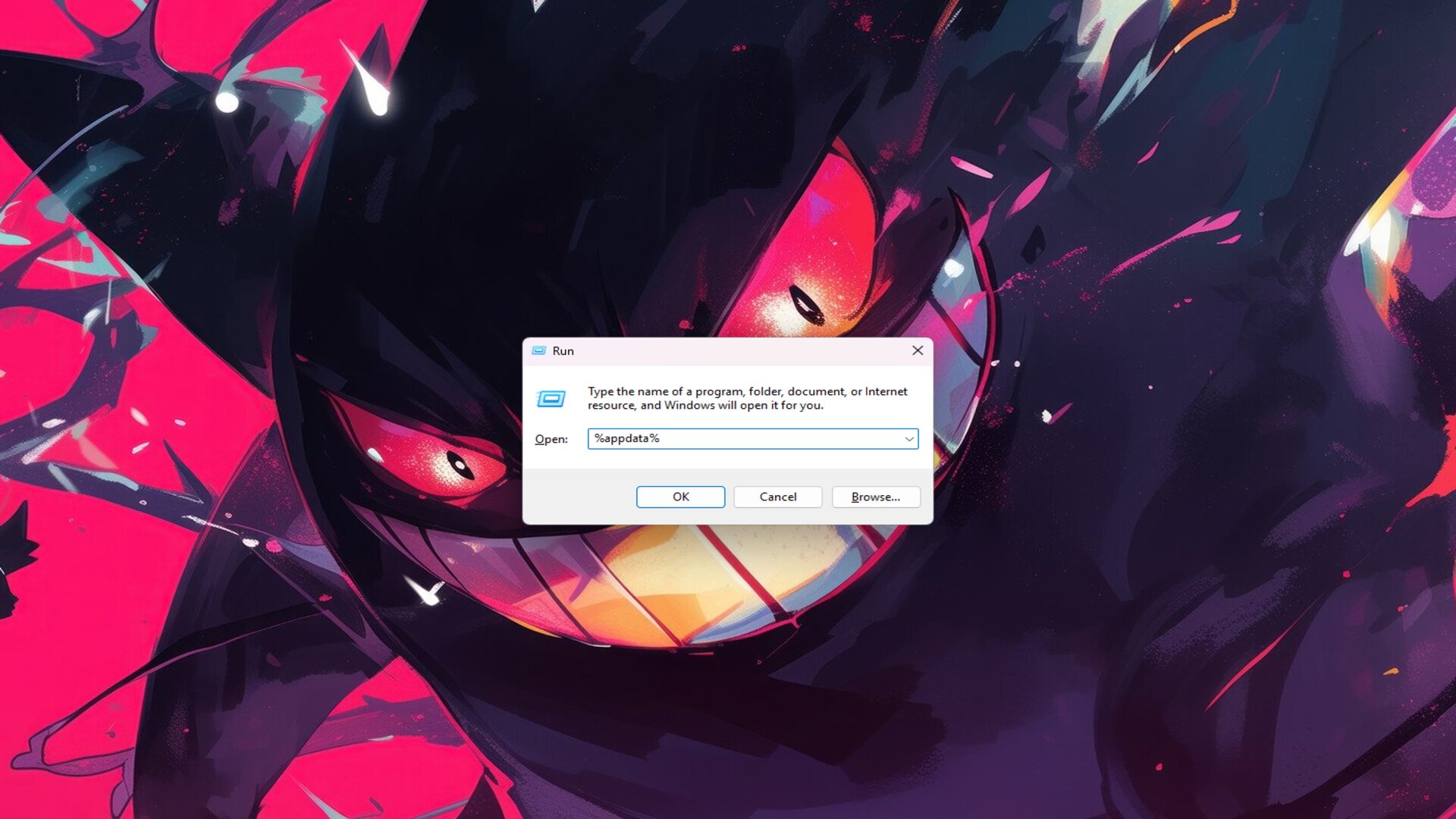
Verification of game files will not solve this, since your files from the beta version are backdated but legitimate. To solve this manually, you need to clear all Marvel Rivals files from your AppData and Temp folders. First, uninstall the game, and then follow these steps to access and delete the residual files:
- Press the Win+R key, and type %appdata%, then hit enter.
- This will lead you to a folder named “Roaming.” Here, delete all Marvel Rivals and NetEase Folders.
- At the URL bar on Files, click on AppData.
- Open the Local folder and once again delete all Marvel Rivals and NetEase folders.
Next, close the window, and head to the temp folder instead. Follow these steps:
- Press the Win+R key, and type %temp%, then hit enter.
- The files here are system dump files, and you can simply go ahead and delete all of them.
- For any files that cannot be deleted (an error message will be shown), skip those out.
Following this, restart your system and then install Marvel Rivals all over again. This should get rid of all older files from the beta phase and can potentially fix the Marvel Rivals loading into matches stuck at 99%.
If none of these steps work, you can try uninstalling and installing the game. That’s an extreme measure but can often lead to fruitful results. Meanwhile, one can only hope that the devs are hard at work to fixing issues like these that impact the player’s in-game experience.
Looking For More?
Thank you for reading the article. We provide the latest news and create guides for Marvel Rivals. Also, watch Deltia play on Twitch or visit his YouTube channel!
 Reddit
Reddit
 Email
Email