The Stalker 2 Disappearing HUD issue is very common, and here are some methods using which you may be able to fix this annoying situation easily.
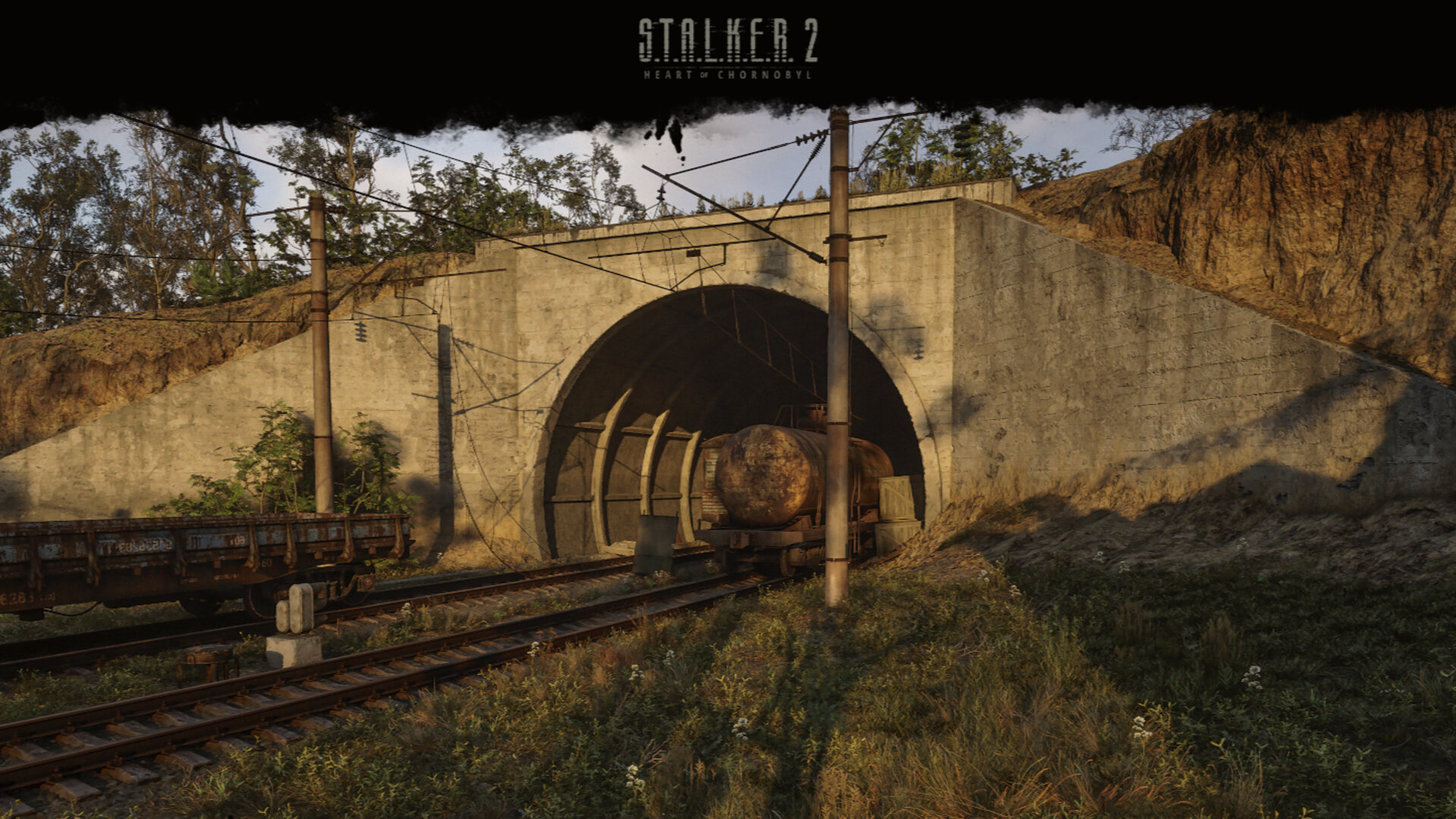
You will face many errors while exploring the radioactive wastelands in Stalker 2. One of the more trivial issues, though annoying, is when your HUD will randomly disappear. The HUD in Stalker 2 displays a bunch of things, including your health, ammo, compass, mission markers, and a lot more. Losing access to these can be really annoying, especially when you are in a dire scenario, like fighting mutants or seeking shelter from emissions.
The disappearing HUD issue is rather common but can also be fixed easily. In this article, we will mention some fixes that might possibly solve the Stalker 2 Disappearing HUD issue for you.
Note: These fixes are not official and might not work for everyone. However, they are worth a try.
Possible Fixes for Stalker 2 Disappearing HUD Issue
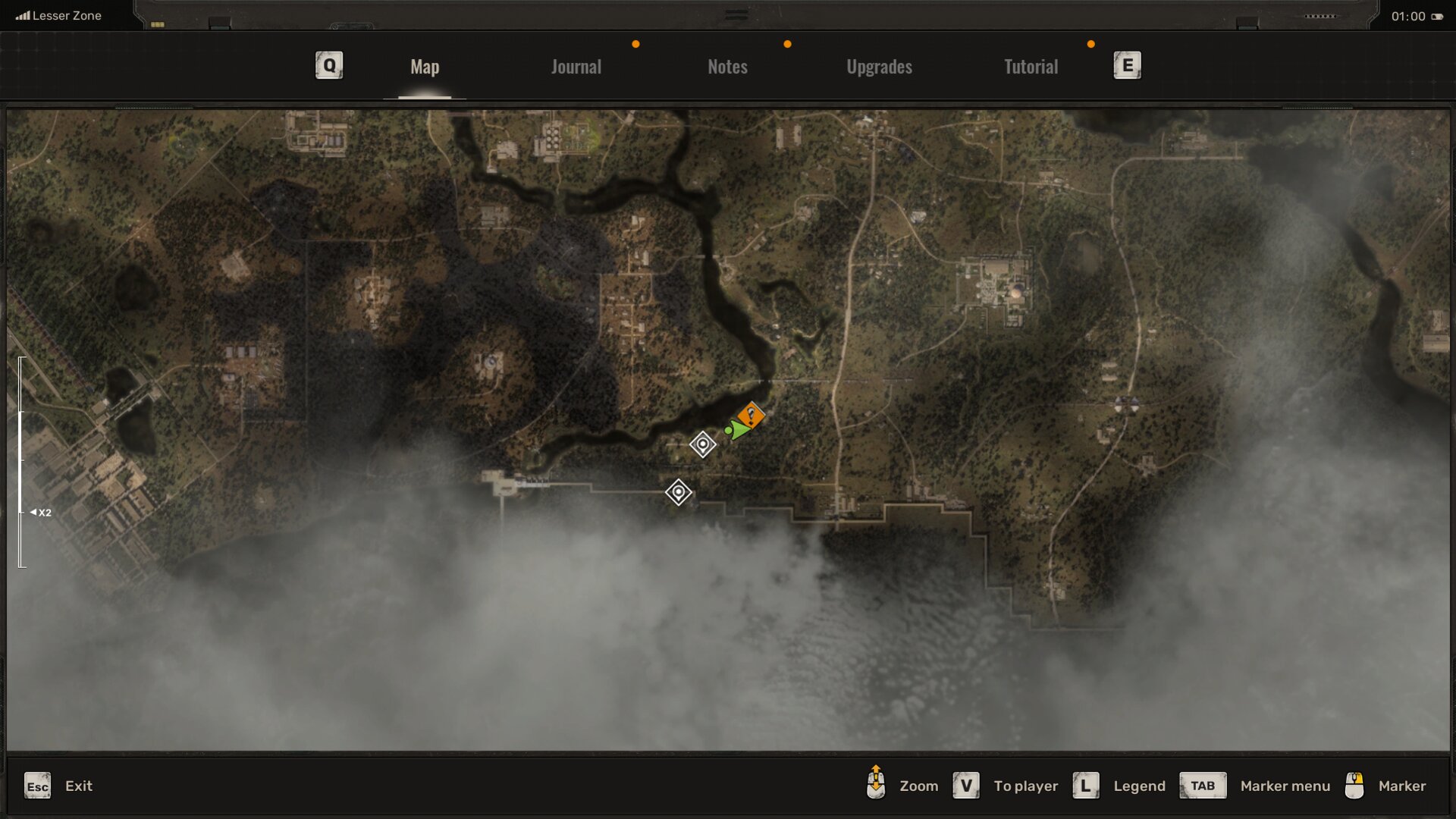
The following methods can potentially fix the Stalker 2 Disappearing HUD issue for you:
- Press M and Esc.
- Load an earlier save file.
- Check your key binds for conflicts.
- Restart the game.
- Disable any installed mods.
You can find a detailed explanation of these solutions below:
Press M and Esc
This simple method can potentially solve the Stalker 2 Disappearing HUD Issue. In this fix, you press M to try and load the Map so that the HUD forcefully reappears on your screen. Similarly, pressing Esc also brings up the Pause menu, and it might also bring back your default HUD. This method will fix the issue in most scenarios.
Load an Earlier Save File
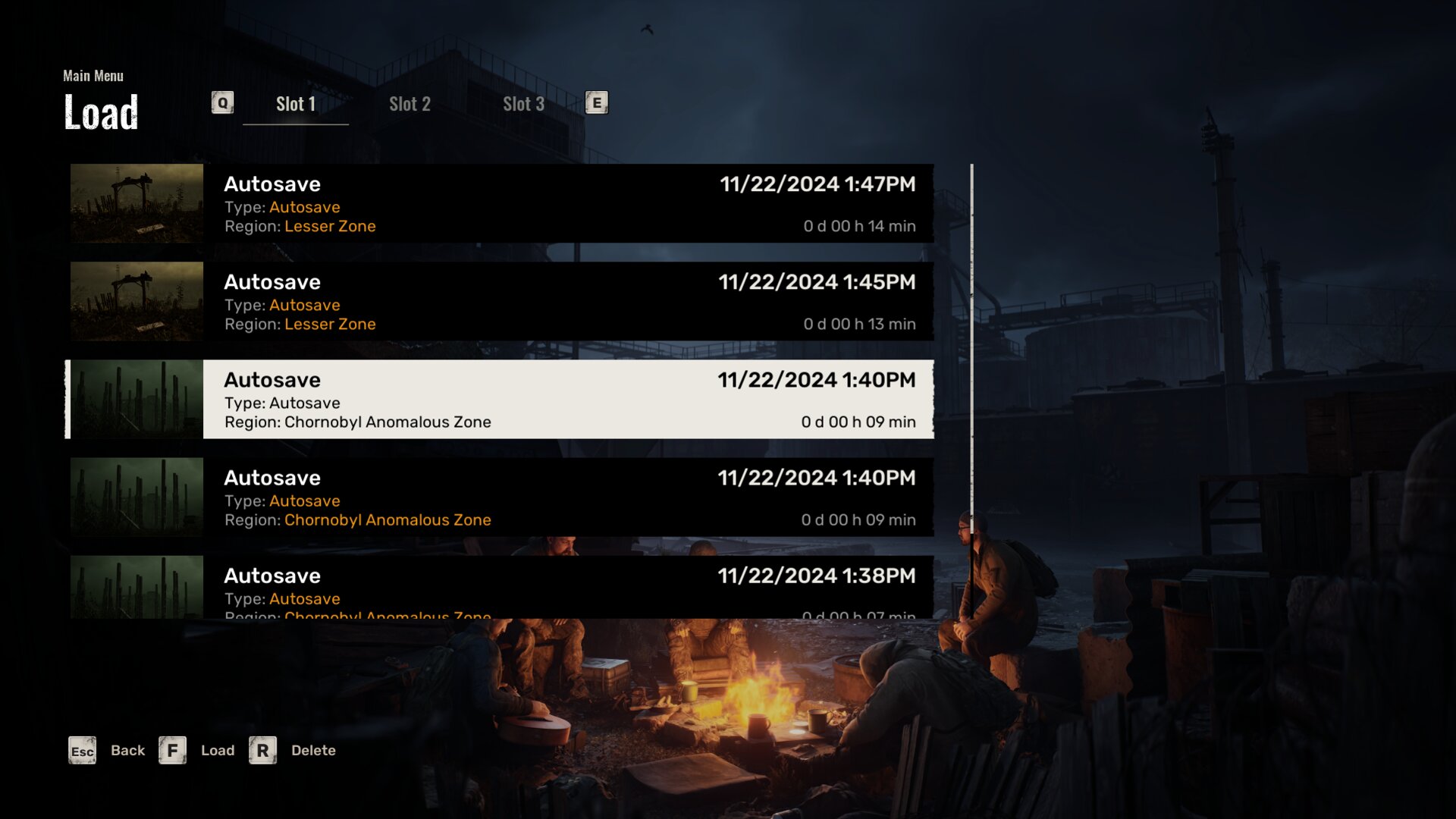
In some cases, your Save File itself might be corrupted and can cause the HUD to disappear in Stalker 2. In this case, simply head back to the main menu and load an earlier save file from the list. Although you might lose some of your game’s progress, you will be able to access your HUD again.
Check Your Key Binds For Conflicts
Conflicting key binds for certain actions might also cause the HUD to disappear in Stalker 2. There can be two instances of this. One is when you accidentally press a key that hides the HUD or enables photo mode. For the second case, the HUD might also disappear if you have the same key assigned for multiple functions. In these scenarios, the HUD disappears owing to conflicts between which action to actually perform.
Restart The Game
Restarting Stalker 2 can fix any internal errors or glitches that might cause the HUD to disappear. While this is a generic fix, it is also one of the most effective ones. Close Stalker 2 and kill any related processes that might be on from the Task Manager. You should also close the platform on which you have the game (like Steam or Xbox Game App) and restart the game all over again.
Disable Any Installed Mods
Mods will modify the game files to offer various perks. In some cases, these installed mods might interfere with Stalker 2’s game files in an unprecedented manner, causing the HUD to disappear altogether.
To solve this, you will have to carefully disable or remove the mod. In case you want to use the mod for whatever reason, look for alternatives or just reinstall it to see if the issue persists.
Related:
Looking For More?
Thank you for reading the article. We provide the latest news and create guides for Baldur’s Gate 3, Starfield, ARK Survival Ascended, and more. Also, watch Deltia play games on Twitch or visit his YouTube channel!
 Reddit
Reddit
 Email
Email


