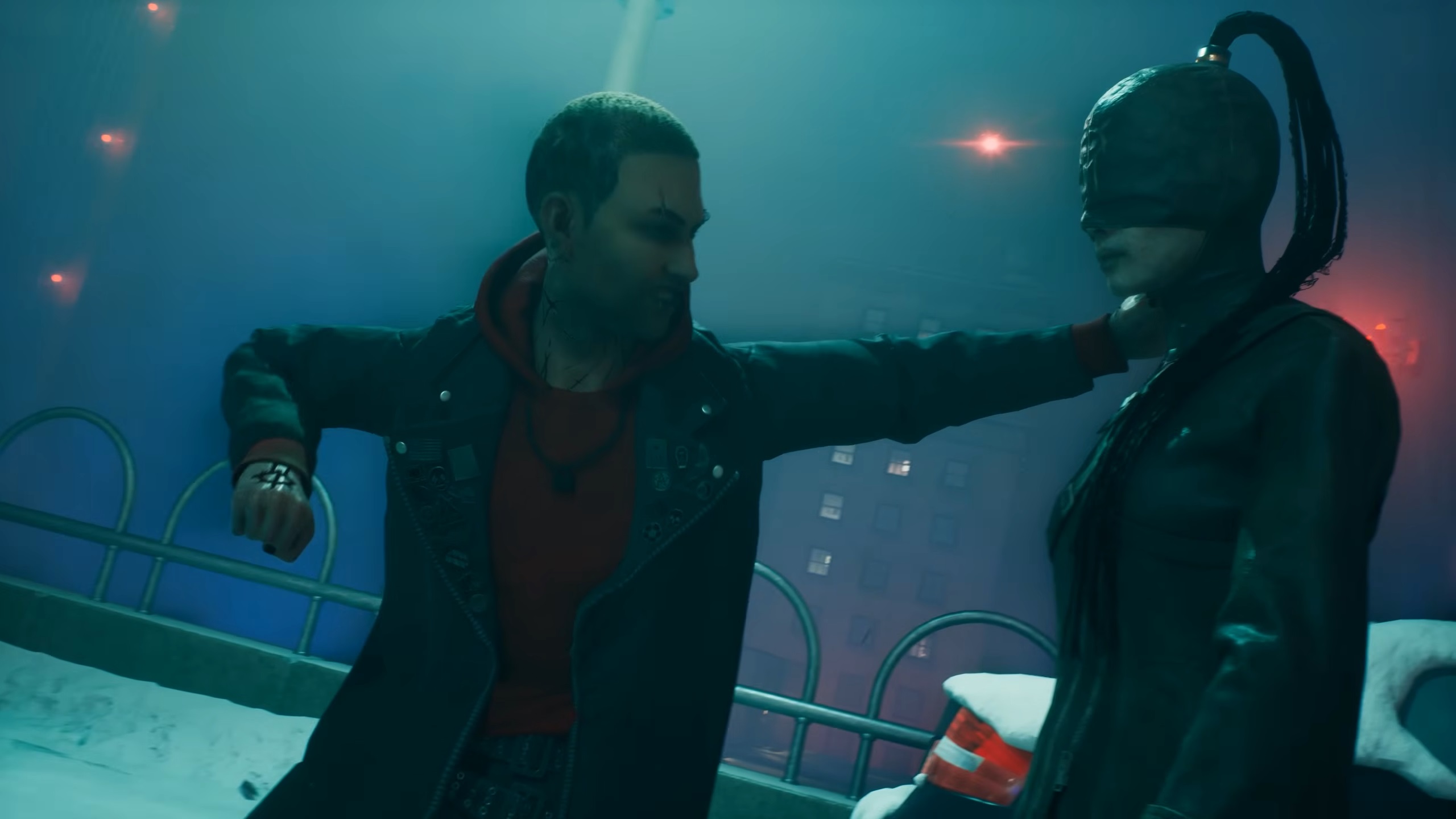The Stalker 2 LowLevelFatalError is often accompanied by the EXCEPTION_ACCESS_VIOLATION error message, and here’s how you may fix it.

Stalker 2 has its fair share of bugs and glitches that can annoy you. While most of the errors are not very serious, the Stalker 2 LowLevelFatalError is often seen as more “serious” since it appears in a command line. Put simply, this error displays on your command prompt terminal instead of appearing in-game. Moreover, it is often accompanied by the EXCEPTION_ACCESS_VIOLATION error message.
Although the nature of the error might feel serious, the name explains the issue. The LowLevelFatalError in Stalker 2 is actually a System Error. In most cases, it is caused by faulty graphics drivers or because of corrupt game files. In this article, we will list some solutions that might possibly fix the Stalker 2 LowLevelFatalError and get you back into the heart of Chornobyl.
Note: These fixes are not official and might not work for everyone. However, they are worth a try.
Possible Fixes For Stalker 2 LowLevelFatalError
Here are some methods that could potentially fix the Stalker 2 LowLevelFatalError:
- Update Graphics Drivers
- Verify the Integrity of Game Files
- Fix Dedicated Graphics Card Priority
- Use Mods From Nexusmods To Tweak the Game Files
You can find a more detailed explanation of each of the methods below.
Update Graphics Drivers
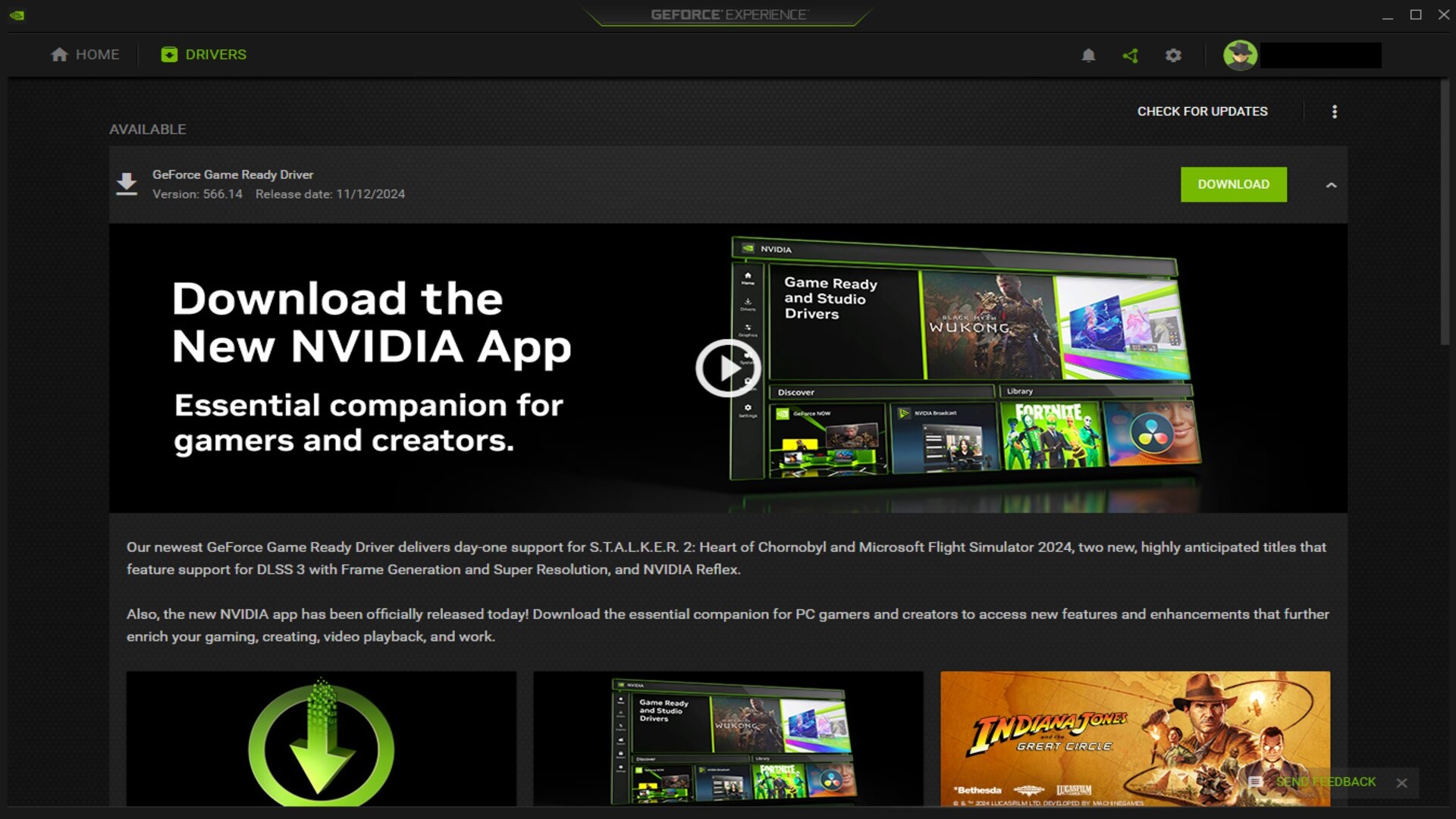
In most cases, outdated graphics drivers can cause the Stalker 2 LowLevelFatalError. Recently, Nvidia released their driver version 566.14, dated November 12, 2024, specifically tailored for some games, including Stalker 2. If your system is running on old driver versions, the LowLevelFatalError might pop up along with the EXCEPTION_ACCESS_VIOLATION code.
For both Nvidia and AMD cards, simply check for updates from either Radeon settings or GeForce Experience (or the newer Nvidia app), and update to the latest version. This will fix the Stalker 2 LowLevelFatalError in most cases.
Verify the Integrity of Game Files
The most common solution for any game-related issue that actually works is simply verifying the integrity of the game files. This process scans all the files and re-acquires any corrupt or missing files that might have caused the LowLevelFatalError in Stalker 2.
Here is how you can verify the integrity of Game Files for Stalker 2:
Steam:
- Open your library and locate Stalker 2.
- Right-click and then select Properties.
- Click on Installed Files, then select Verify integrity of game files.
Xbox Games:
- Open the Xbox Games App and right-click on Stalker 2 from the list of installed games.
- Click on Manage, then click on Files.
- Click on Verify and Repair.
Note that the verification process can take a while. It might also automatically uninstall and reinstall various supporting software like Visual C++ redistributable packages and some others.
Fix Dedicated Graphics Card Priority
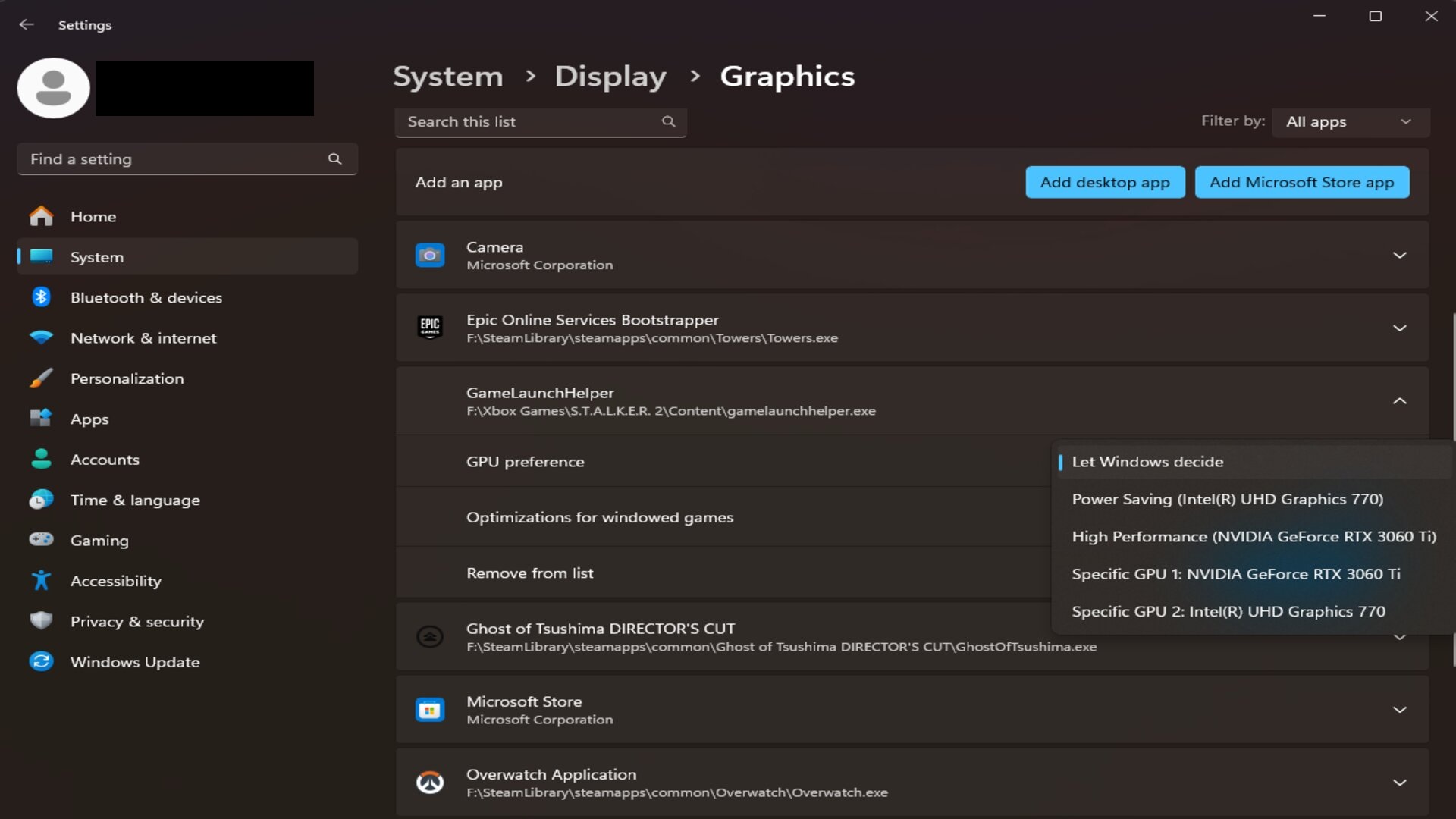
In case your device has more than one graphics card, a conflict regarding which one to prioritize and use to run Stalker 2 might cause the LowLevelFatalError. This can easily be fixed by changing the priority, and here’s how you can do it:
- Open Windows Settings by pressing Win+i.
- Select System, then head to Display.
- Scroll down to find the Graphics option under Related Settings.
- Here, locate Stalker 2 and then click on the downward arrow beside it.*
- From the options that appear, select the GPU Preference option.
- You will be able to see all the GPUs that your system has here. Select the most powerful GPU that you have here.
*In case Stalker 2 is not listed here, you will have to manually add it to the list.
Use Mods From Nexusmods To Tweak the Game Files
If none of the options worked for you, then your last choice would be to use mods to fix the LowLevelFatalError in Stalker 2. Various mods might work, but Redditors have found this one particular Nexusmods mod that can tweak the game files to fix the issue in most scenarios.
Although this has reportedly not worked for everyone, you can try this mod out to see if it helps your case. You will also find various other mods on this website that might interest you or possibly fix this error as well.
Related:
Looking For More?
Thank you for reading the article. We provide the latest news and create guides for Baldur’s Gate 3, Starfield, ARK Survival Ascended, and more. Also, watch Deltia play games on Twitch or visit his YouTube channel!
 Reddit
Reddit
 Email
Email