Are you looking to streamline swapping DLSS versions to boost FPS? Here is how you can use DLSS Swapper to run games with DLSS 4.
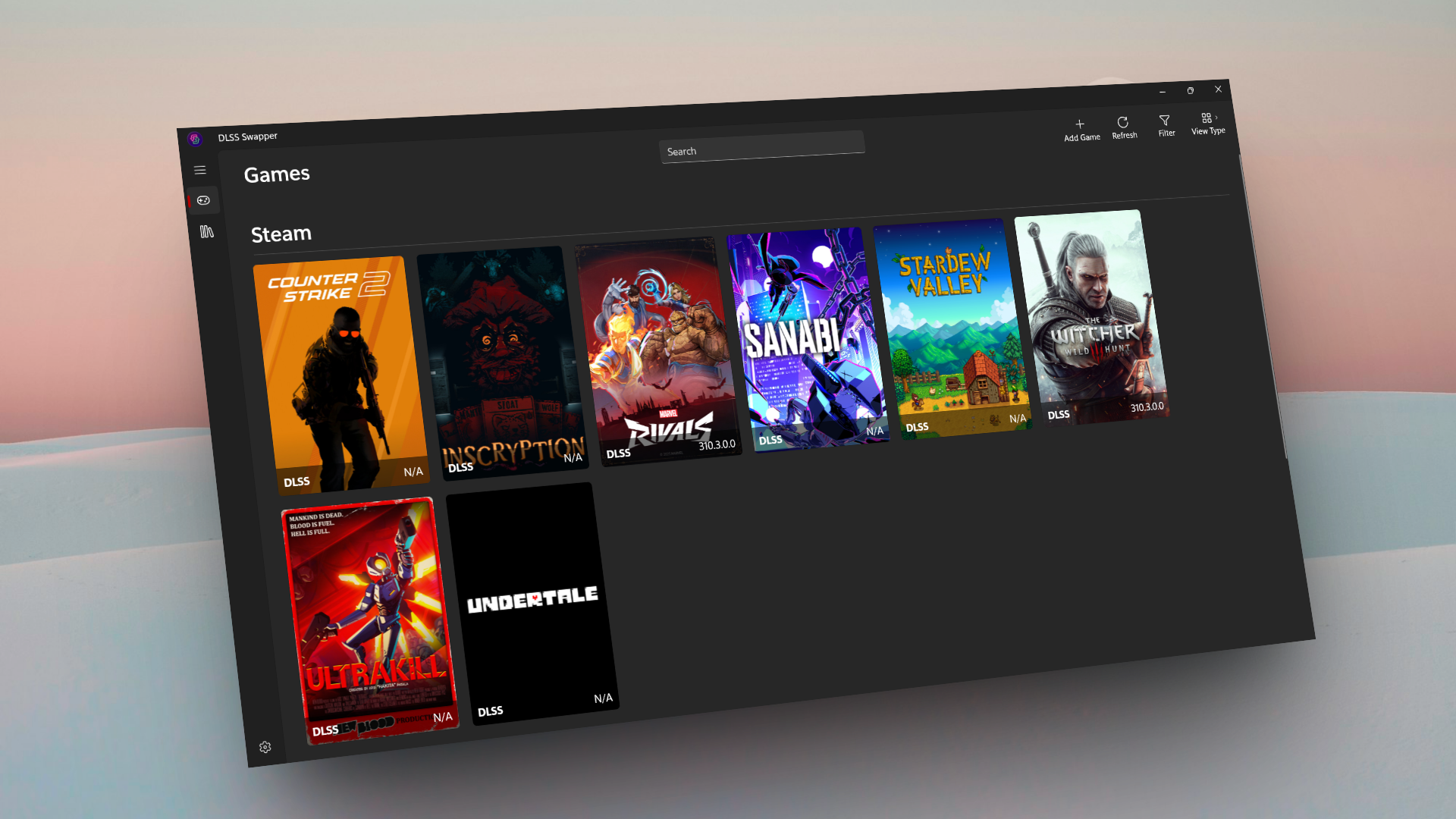
DLSS has been developed by NVIDIA and has progressed through frame generation (DLSS version 3) to AI-based ray reconstruction (DLSS version 3.5). Recently, it started using transformer-based multi-frame synthesis (DLSS version 4). Although DLSS 4 is capable of up to 8x performance gains and higher resolution, most players are finding the feature has been locked to one version of DLSS when they play games.
Moreover, DLSS Swapper lifts this locked setting and allows you to toggle or update DLSS libraries in games that support the technology with a single click. Whether you want to test the new DLSS 4 features, rollback to DLSS 3.5 in case of compatibility issues, or try the AMD FSR and Intel XeSS, DLSS Swapper offers an easy interface with backup protection. In this post, we will walk you through the process of installing and using DLSS Swapper to force DLSS 4 in any supported game.
Note: Most multiplayer games will not allow DLSS, FSR, XeSS file swap due to anti-cheat Tech. Try those at your own risk.
What Is DLSS Swapper?
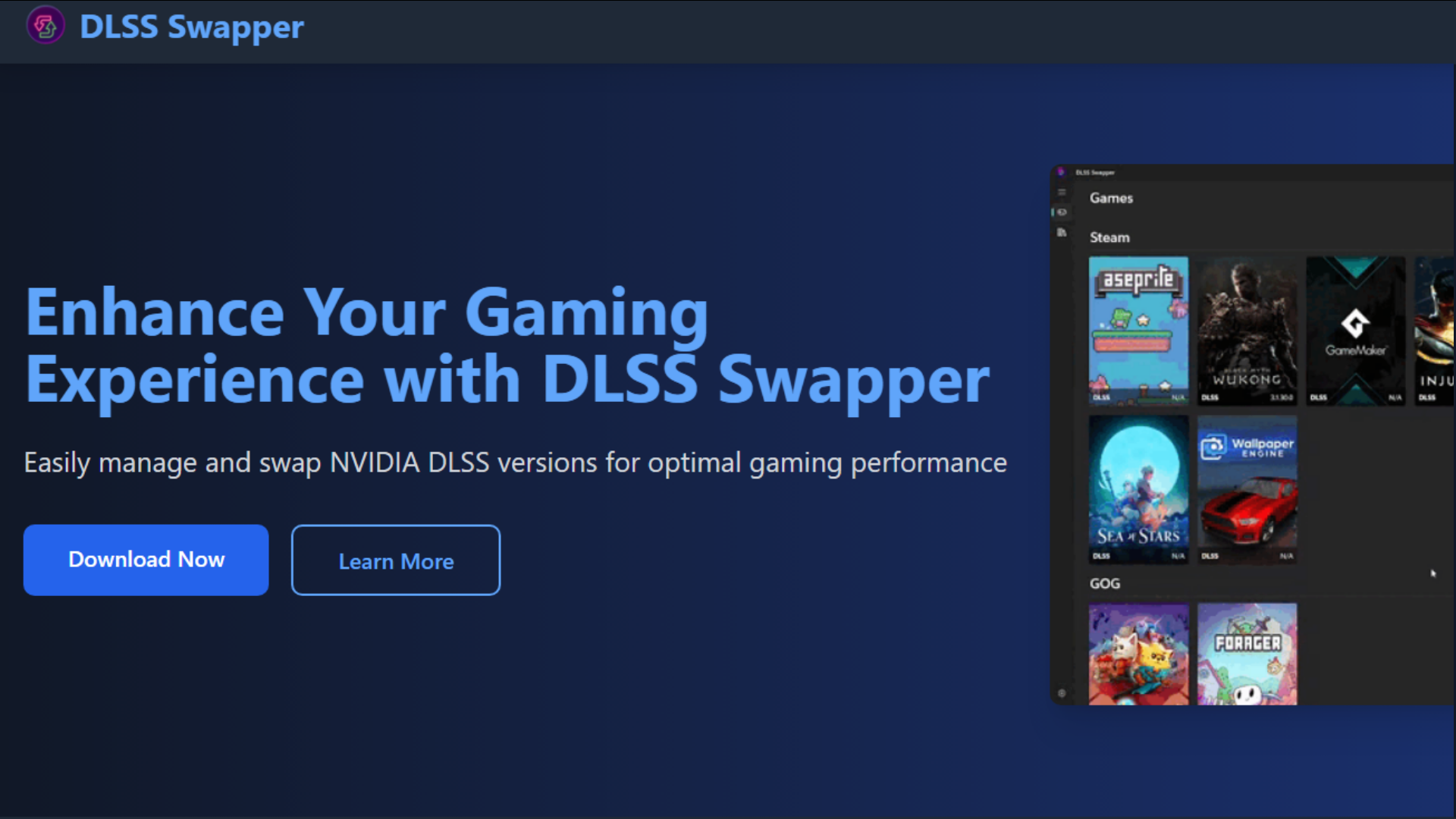
We understand that you can’t wait to start using DLSS 4 to boost FPS and stability in games. However, before we guide you through how to do it, it is important to understand what we are dealing with here. DLSS Swapper is an open-source tool that enables gamers to switch between various upscaling libraries (NVIDIA DLSS, AMD FSR 3.1, and Intel XeSS) without having to hunt through files manually.
It automatically identifies what version of DLSS a game is running, makes backups of the original files, and installs new libraries in one click. This tool allows comparing the performance and image quality of one DLSS version to another or even switching to a competitor upscaler to test it.
Key Features Of DLSS Swapper
Here are some of the key features of DLSS Swapper:
- Seamless DLSS management enables you to toggle between DLSS 3, DLSS 3.5 and DLSS 4
- Auto identification of installed DLSS libraries in supported games
- One-click swapping to perform a quick experimentation
- Automatic restore and back up of original game files
- Comparison of versions in real-time in the interface
- Support of AMD FSR 3.1 and Intel XeSS libraries
- Clean, easy-to-intuitive user interface that can be used by beginners and experienced users
Supported Game Libraries
This tool extends its capabilities to several game libraries, including but not limited to:
- Steam
- Epic Games
- GOG
- Ubisoft Connect
- Xbox App
Prerequisites
There are some prerequisites that you need to fulfill before you can use DLSS Swapper. Here are the minimum system requirements to run the application:
| Requirement | Description |
| Operating System | Windows 10 64-bit (20H1, build 19041) |
| GPU | Any NVIDIA RTX card with DLSS support |
| Disk Space | 50 MB for application files |
| .NET Runtime | 4.8 or later |
How To Install DLSS Swapper
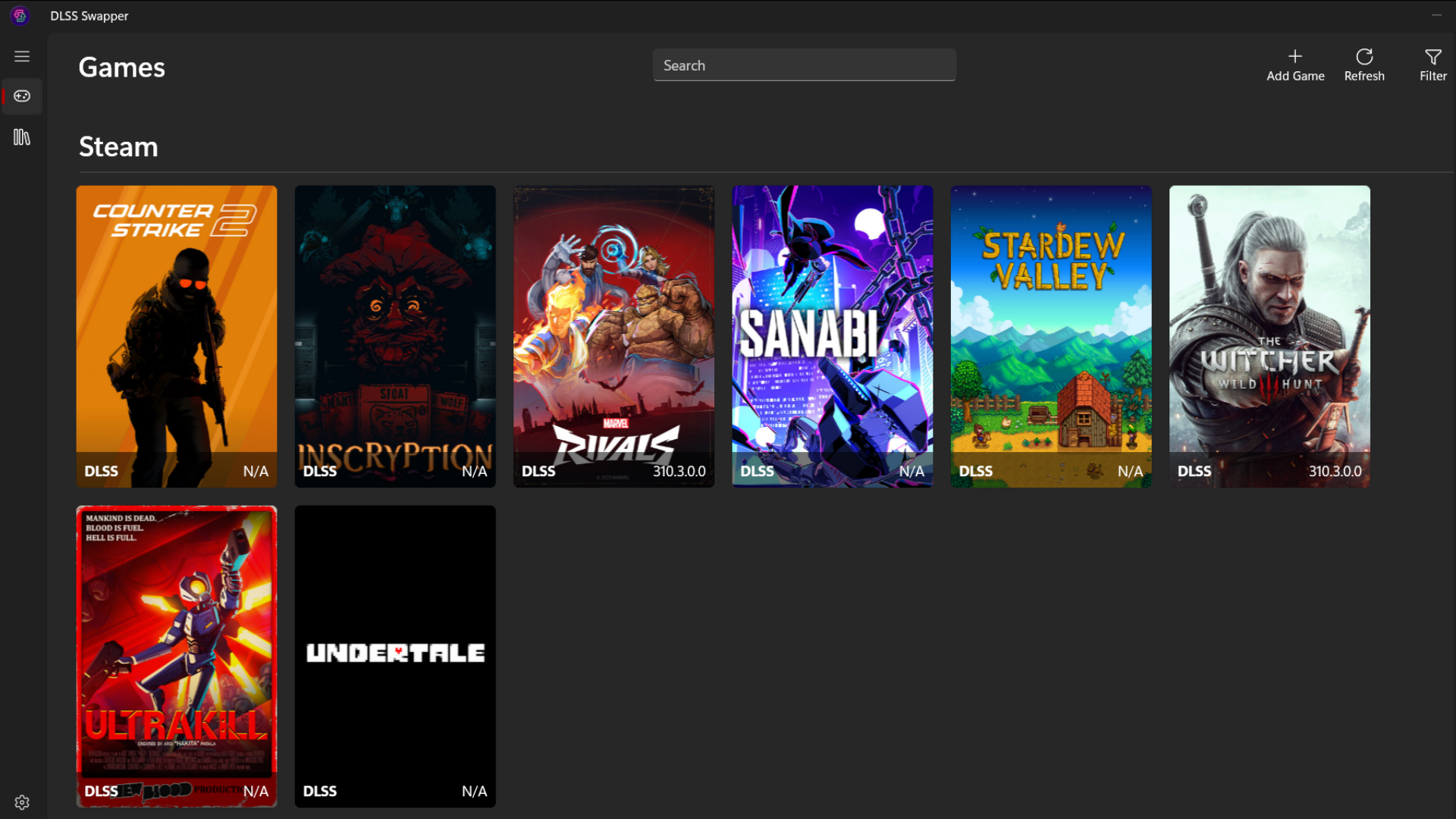
In order to install the app on your gaming rig, there are two ways to get started. Simply follow these steps:
- Head over to the official website and download the application.
- You can also navigate to this GitHub page and download the latest release available (currently v1.1.7.1).
- Choose to run the application as an administrator.
- If you downloaded the portable version, extract the files.
- Launch the application.
- It will automatically scan and list game titles that support DLSS.
How To Force DLSS 4 In Games With DLSS Swapper
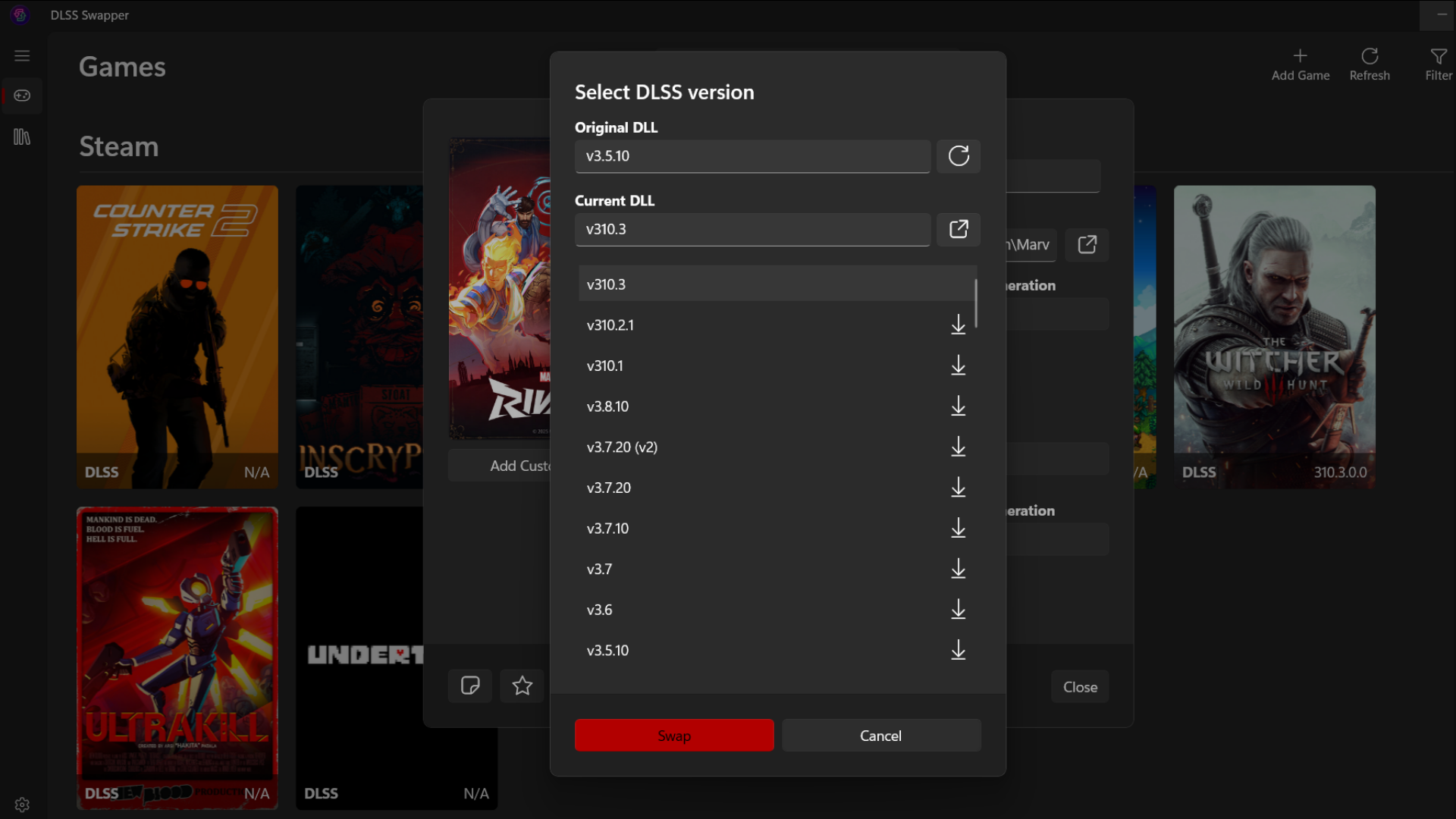
Once you have installed and launched DLSS Swapper, you can get started with setting a specific version. Since we want to force games to use DLSS 4, we will be going with that version. Follow these steps:
- From the ‘Games’ tab in the application’s main window, select the target game.
- For this guide, we will choose Marvel Rivals.
- You can look at which DLSS version the game is using by default under the game’s cover image.
- Originally, Marvel Rivals was using v3.5.10.
- Select the game to open the swapping window.
- Click version below DLSS.
- Choose the latest version and hit Swap. (For Marvel Rivals, the latest version available currently is v310.3.
- The tool will back up the original files first.
- If you are prompted, allow any Windows Defender warnings by clicking on More Info > Run Anyway.
- If you are unhappy with the results, revert to the original DLSS version or restore the backup files via the app.
We provide the latest news and “How To’s” for Tech content. Meanwhile, you can check out the following articles related to PC GPUs, CPU and GPU comparisons, mobile phones, and more:
- 5 Best Air Coolers for CPUs in 2025
- ASUS TUF Gaming F16 Release Date, Specifications, Price, and More
- iPhone 16e vs iPhone SE (3rd Gen): Which One To Buy in 2025?
- Powerbeats Pro 2 vs AirPods Pro 2: Which One To Get in 2025
- RTX 5070 Ti vs. RTX 4070 Super: Specs, Price and More Compared
- Windows 11: How To Disable Lock Screen Widgets
 Reddit
Reddit
 Email
Email


