You can get infinite money in Farming Simulator 25 by typing an infinite money cheat code into the game’s console command.

In Farming Simulator 25, your farm is the product of the investments you make in it. The crops, fertilizers, factories to set up, vehicles, and so much more in the game require you to invest money. And this is not even touching on the other uses of money, such as purchasing furniture or customizing your home. Money is king, and in the early parts of the game, you will find yourself short on it. Thankfully, there are ways to get infinite money in Farming Simulator 25.
In this guide, we shall go over how you can get infinite money in Farming Simulator 25.
Infinite Money Cheat
You can get infinite money in Farming Simulator 25 by using the infinite money cheat in the console command. You have to access the console command before you can use any cheat, however. To access the console command, follow the steps below:
Gain Access to the Console Command
- Head to the game folder at ‘C:\Users\Documents\My Games\FarmingSimulator2025 and open the ‘game.xml’ file on Notepad.
- In the game’s XML file, change the <controls> value from ‘false’ to ‘true.’ The change will look something like this: Change the Make the following changes in the text file:
Previous
<development>
<controls>false</controls>
Changed
<development>
<controls>true</controls>
The ‘false’ value in the <controls> modifier denied you access to the console command. You can gain access by changing this modifier value tag to ‘true’. Make the change, save it, and close the file.
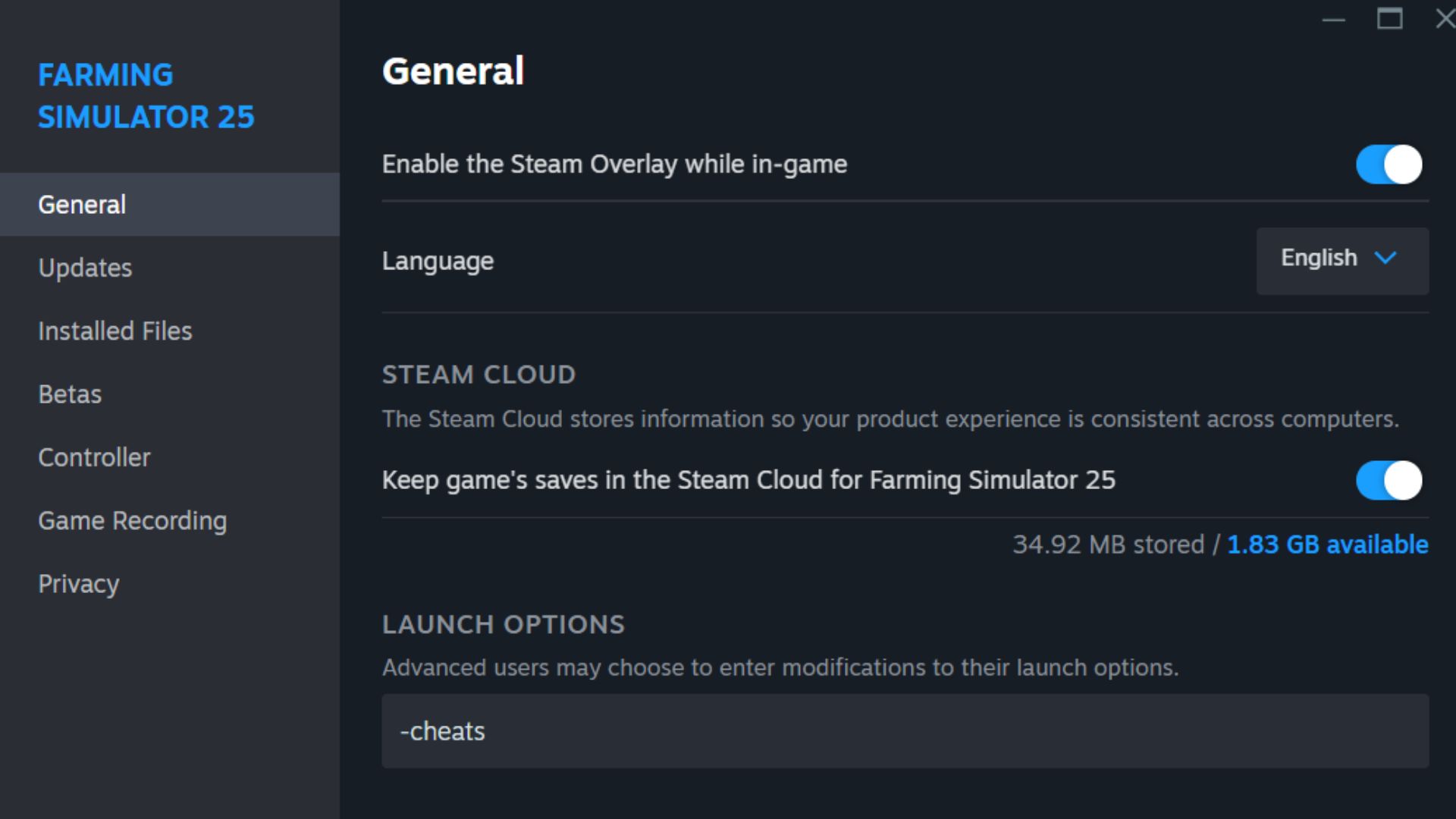
Change Steam Launch Options
Once you have meddled with the game files, add a custom launch option for Farming Simulator 25 on Steam. Here is how to do it:
- Launch Steam
- Head to the library
- Go to Farming Simulator 25
- Right-click on the game
- Click on Properties
- Go to ‘Launch Options’ in the ‘General’ tab
- Add ‘-cheats’ in the text box below and close the window
Launch the Game
After you’ve made the necessary changes, simply click on Farming Simulator 25 in your Steam library to launch the game. Head into a new game or load into a pre-existing session, and then access the console command by pressing the tilde (~) key twice. The console command has a text box where you can type in cheats. Type ‘gsAddMoney’ followed by the amount you wish to add to your account. Press Enter, and the money will be deposited into your in-game account for you to use. You can use the cheat as many times as you like, ensuring that your wallet never runs dry.
Looking For More?
Thank you for reading the article. We provide the latest news and create guides for Baldur’s Gate 3, Starfield, ARK Survival Ascended, and more. Also, watch Deltia play games on Twitch or visit his YouTube channel!
 Reddit
Reddit
 Email
Email


