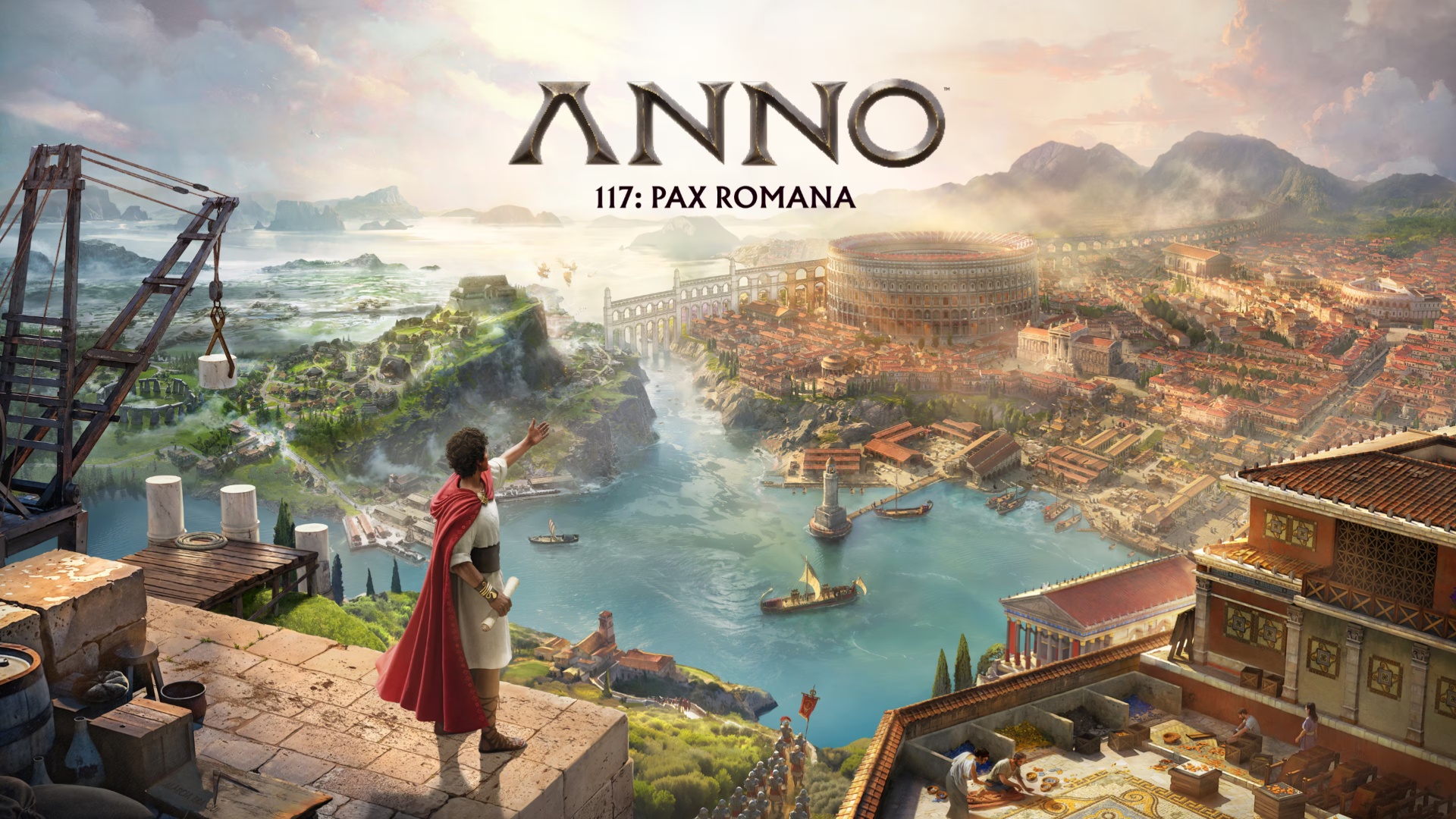You can invite friends in Infinity Nikki by using the ‘Friends’ option in the Pear-Pal device and entering a ‘Friend Code.’

Infinity Nikki is all about player expression and freedom. The game gives you several outfits and dresses throughout the course of the game, offering a plethora of customization options to ensure that your Nikki looks exactly the way you want her to. When going through the effort of customizing Nikki and giving her your own signature touch, it is natural to want to share it with friends.
Thankfully, the developers anticipated this and allowed you to add and invite friends to Infinity Nikki. You can add friends in the game and compare achievements, records, and more. While the game does have the option to add friends, the process to go about it is a little complicated. In this guide, we shall go over how to invite friends in Infinity Nikki.
How To Invite Friends
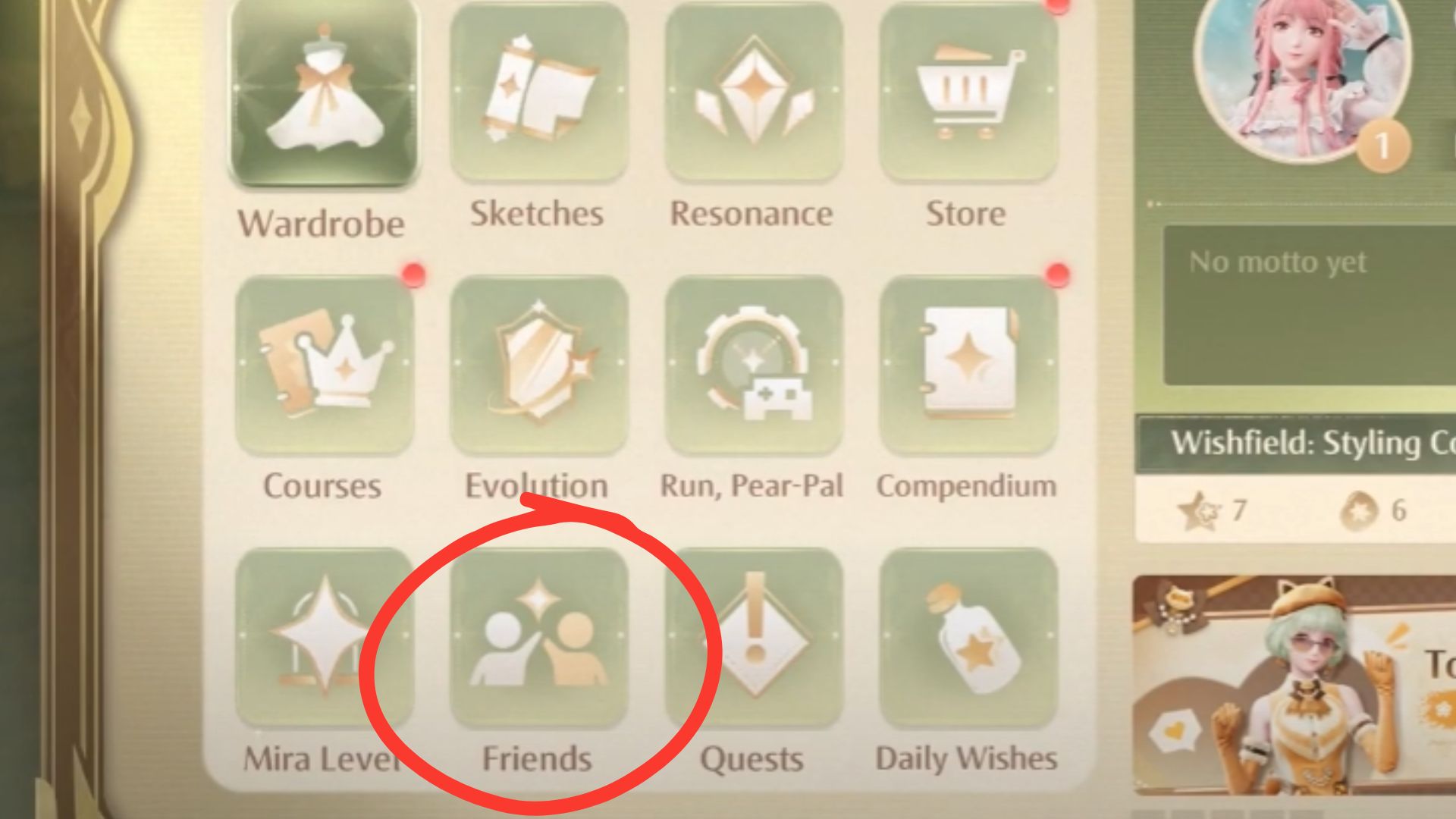
To invite friends in Infinity Nikki, you first have to unlock the ‘Friends’ app on your Pear-Pal device. This is fairly simple and can be done by playing through the early game. Simply talk to Dada in the ‘Wishes Without Wings’ story quest in Chapter 1, and you will unlock the app.
Next, you want to open up the device menu and scroll down to the ‘Friends’ option on the device. The option is marked by an icon depicting the silhouettes of two people raising their hands. Take note that if you have too many apps unlocked, the ‘Friends’ option will be shifted over to the next tab. If this is the case, press RB to scroll to the next tab, find the option, and click on it. This will pop open a new menu.
After this, click on the ‘Add Friends’ option on the bottom left of your screen. On the next menu, you will see a text box on the top left corner of your screen. You can enter your friend’s ‘Friend Code’ in the text box and click enter. This will send a friend request to your friend, which they can then accept to add you.
Alternatively, you can click on the ‘Get Friend Code’ option on the bottom right of your screen. This will give you a code that you can share with your friend. Your friend can then follow the steps mentioned above to send you a friend request. Accept the friend request to add your friend.
Looking For More?
Thank you for reading the article. We provide the latest news and create guides for latest and trending games. Also, watch Deltia play games on Twitch or visit his YouTube channel!
 Reddit
Reddit
 Email
Email