Discover how you can join the official Bubble Gum Simulator Infinity Roblox’s Discord server and Trello board.

Bubble Gum Simulator Infinity has been one of the wonderful experiences of the Roblox community. With so many gameplay mechanics available in the game, players can use all the help they get. This is why the developers have created an official Discord community for the experience. Players can ask fellow players for help or get worthy trades in Discord. As for a Trello board, the developers have yet to create one.
In this guide, you can discover how to join the official Discord server and the Community group.
How To Join Bubble Gum Simulator Infinity Roblox Discord
To start off, make sure you have a Discord account and it is verified. If not, get the Discord app on your device and create your verified account. Next, make your way to the Bubble Gum Simulator Infinity experience page on the Roblox app. Once on the game page, find the Discord logo at the bottom of the page. Clicking on it will redirect you to the Discord app, which will ask you to accept the invite.
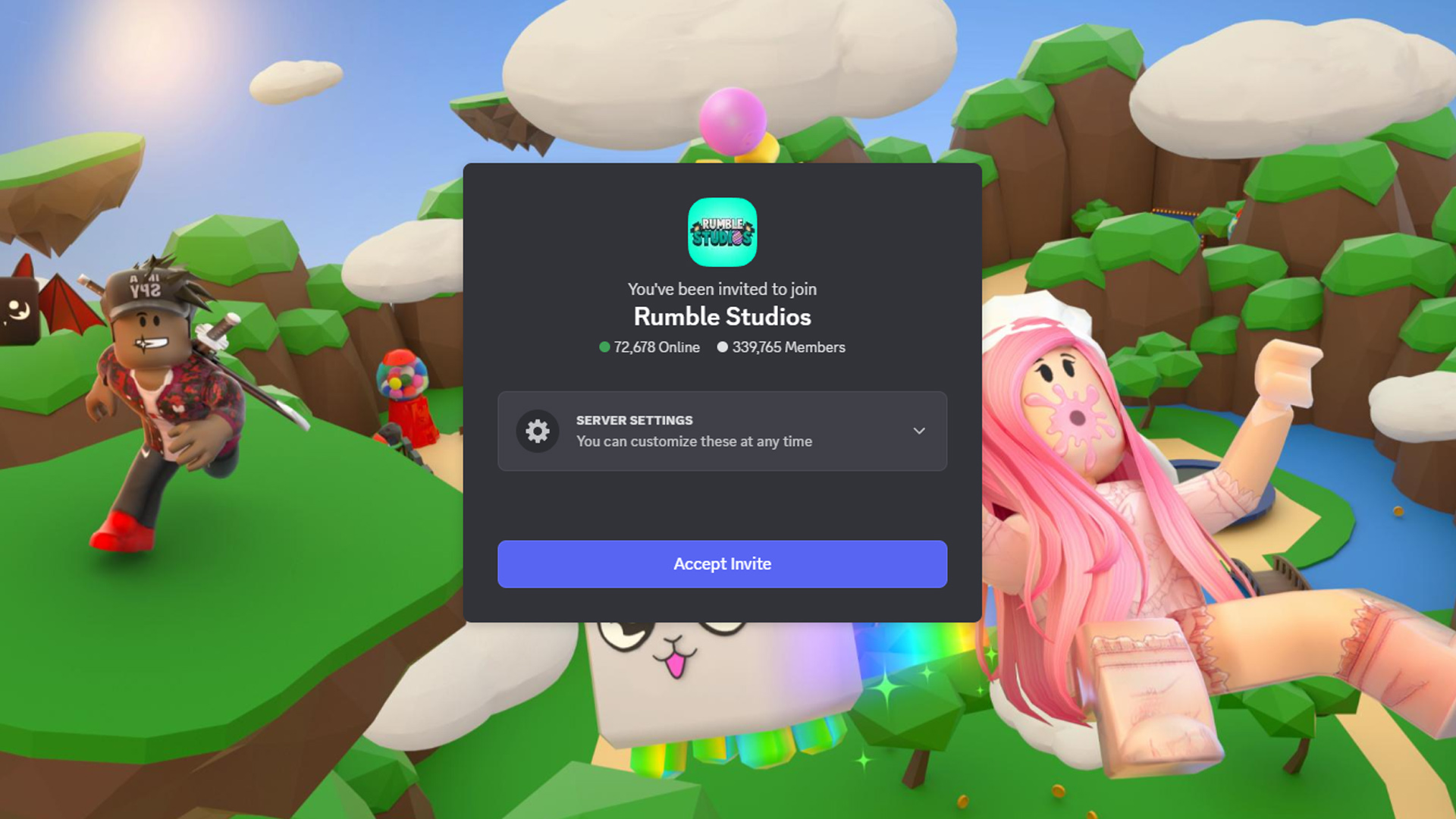
Once you accept the invite, you will be asked to verify to access the full server. Once your account is linked with Roblox and verified, you can access the full server. Rumble Studios are the developers of the experience and have created this server for their games.
Currently, the developers have implemented a reporting channel where players can report others. This can include allegations of cheating or unfair trading as well. The development team is very active and will take instant action against your reports.
Other than reports, the server has an active community of Bubble Gum Simulator Infinity players. Players can discuss the gameplay mechanics, find out secrets, or just join other players on their adventure. You can also check out what other players are offering in trades. Trading pets on the server is also recommended to find some great deals. Keep in mind that you should verify the other players and trade carefully.
As mentioned before, the experience does not have a Trello board as of now. Given the ever-growing community, the developers might release a Trello board in the future.
Looking For More?
Thank you for reading the article. We provide the latest news and create guides for Baldur’s Gate 3, Starfield, ARK Survival Ascended, and more. Also, watch Deltia play games on Twitch or visit his YouTube channel!
 Reddit
Reddit
 Email
Email


