If you’re playing the game on PC, learn how to install mods in Baldur’s Gate 3 and take advantage of all the player created content!

Baldur’s Gate 3 was one of the best games of 2023, with its dynamic characters, strategic turn-based combat, and immersive storytelling. Although it eventually became available on all platforms, it first released on PC. Moreover, with such a large and invested player base, it quickly became a popular game to create mods for. In this guide, we’ll cover all of the steps you need to take to install mods for Baldur’s Gate 3!
How to Install Mods for Baldur’s Gate 3
Installing mods for Baldur’s Gate 3 can look intimidating if you’re unfamiliar with the process, but it’s fairly straightforward so long as you take the time to follow the instructions. Morover, if you’re playing on PC for the first time, you’ll need to at least have some familiarity with file structure and the location of your game files.
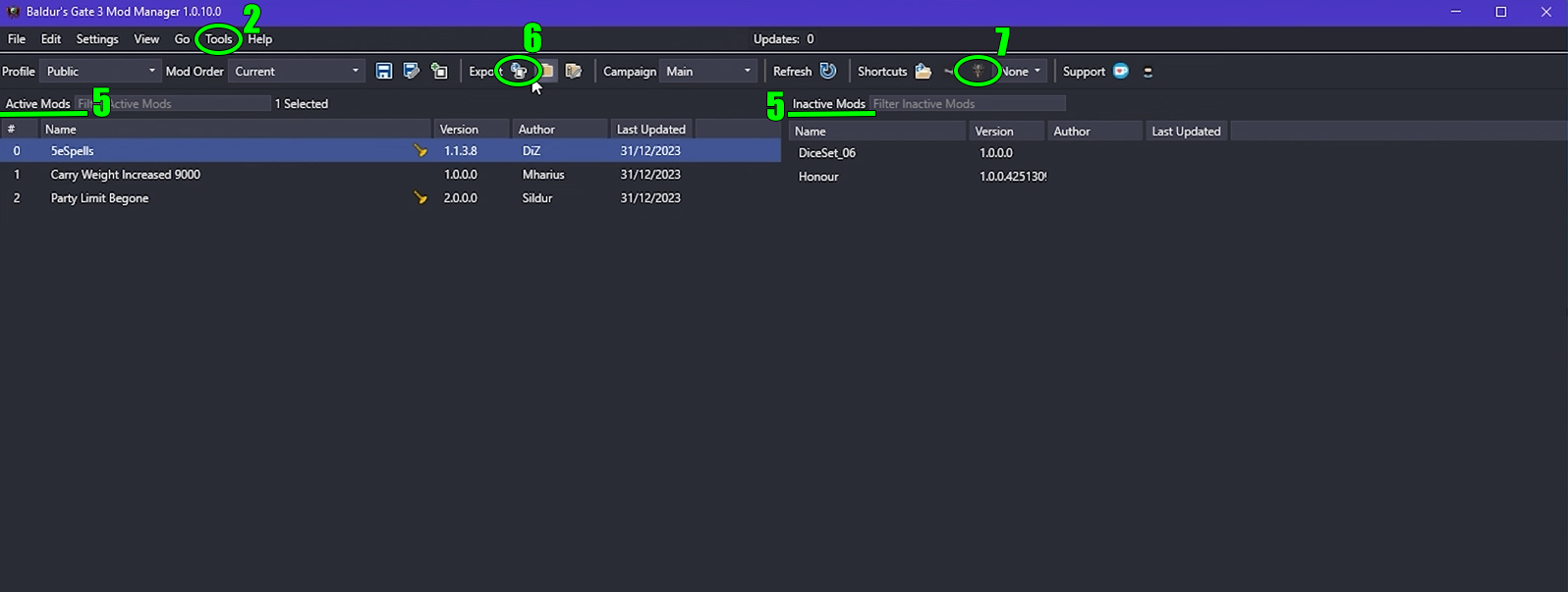
Steps for How to Install Mods for BG3:
- Download Baldurs Gate Mod Manager.
- Follow the instructions listed under ‘Setup’ on the page linked above.
- Make sure to open and run BG3 at least once. Also, make sure .NET Framework 4.7.2 and .NET 7.0.13 are installed.
- Follow the instructions listed under ‘Setup’ on the page linked above.
- In the BG Mod Manager, click on the ‘Tools’ tab.
- From the drop-down menu, click ‘Download & Extract the Script Extender’. Then click ‘Yes’ to confirm the download.
- Check out the available Baldur’s Gate 3 mods on NexusMods. You’ll have to sign up for an account to download mods there.
- Make sure to read the full description of the mod(s) you’re interested in.
- Drag the ZIP file from your Downloads folder and drop it directly into the BG Mod Manager.
- The mod(s) you download will likely come in a ZIP file. For most mods, you will not have to worry about unzipping. However, if you need to do so you can use 7-zip to unpack the files.
- Once you have dragged the files over the screen will split into two halves.
- Mods on the right side are installed but inactive. Mods on the left side are installed and active. You will need to drop and drag the mods from the right side to the left.
- Click ‘Export Order to Game’ to apply all your active mods.
- Finally, click the small BG3 icon in the upper toolbar to ‘Launch Game’. This will make sure your mods are active and working within BG3.
Recommended Mods for Baldur’s Gate 3
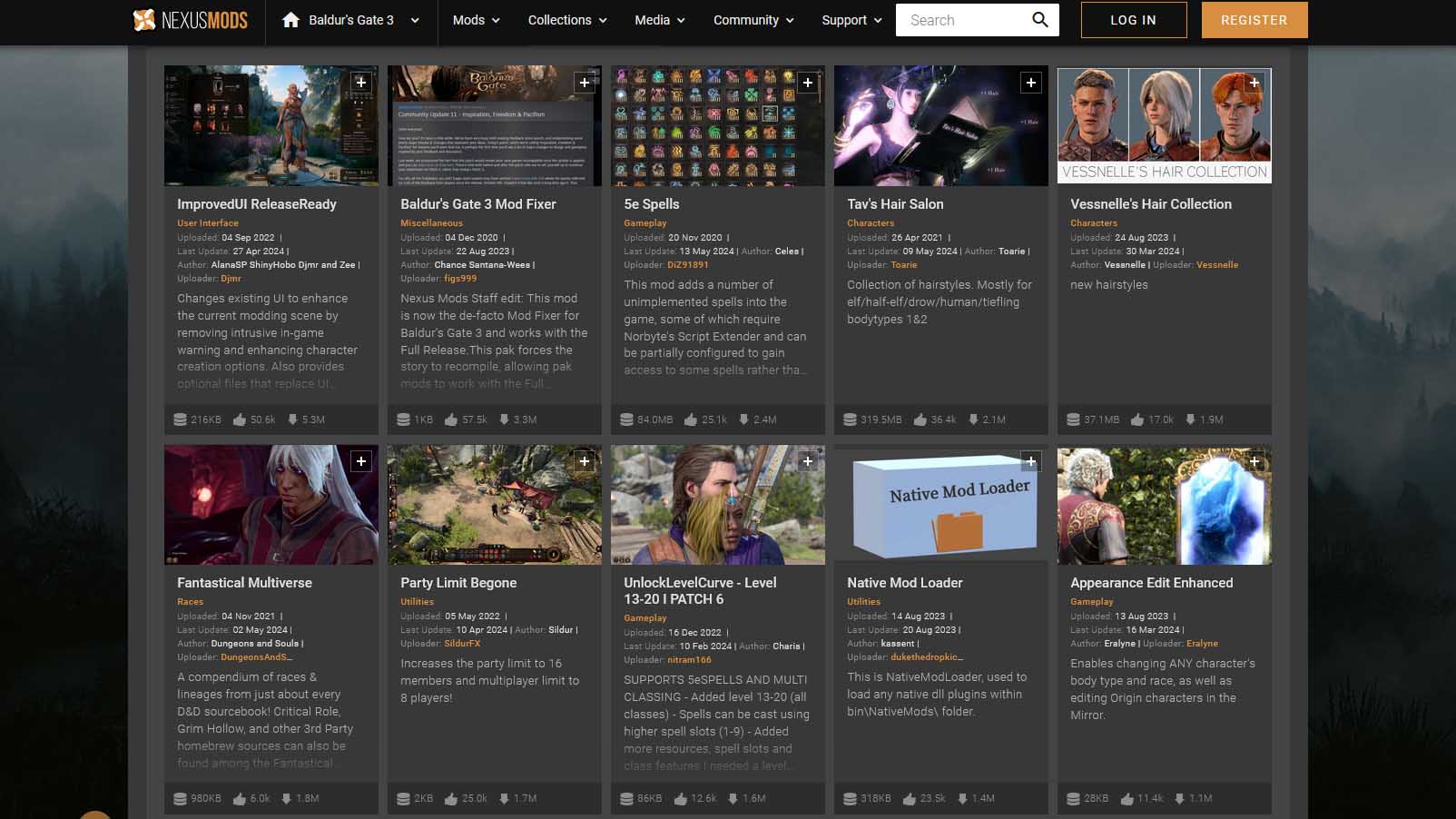
Players have created a wide variety of mods for BG3, including ones that let you choose another race, travel Faerun with all of your party together, change the look of your dice, and much more! Therefore, here are our top 5 recommended mods for Baldur’s Gate 3:
- Party Limit Begone – Increases your party limit so you can bring more of your companions along with you!
- Fantastical Multiverse – Adds over a dozen new races, all based on Dungeons & Dragons.
- ImprovedUI – Adds in a wealth of character creation options and quality-of-life UI improvements.
- Carry Weight Increased – This lets you pick up anything and everything without having to worry about how you’re going to carry it back to camp.
- Vessnelle’s Hair Collection – Lots of new hairstyles, mostly for the more human races.
Looking For More About BG3?
Thank you for reading How to Mod Baldur’s Gate 3 guide. We also provide the latest news and create guides for Baldur’s Gate 3. Additionally, watch me play games on Twitch or visit my YouTube channel!
 Reddit
Reddit
 Email
Email


