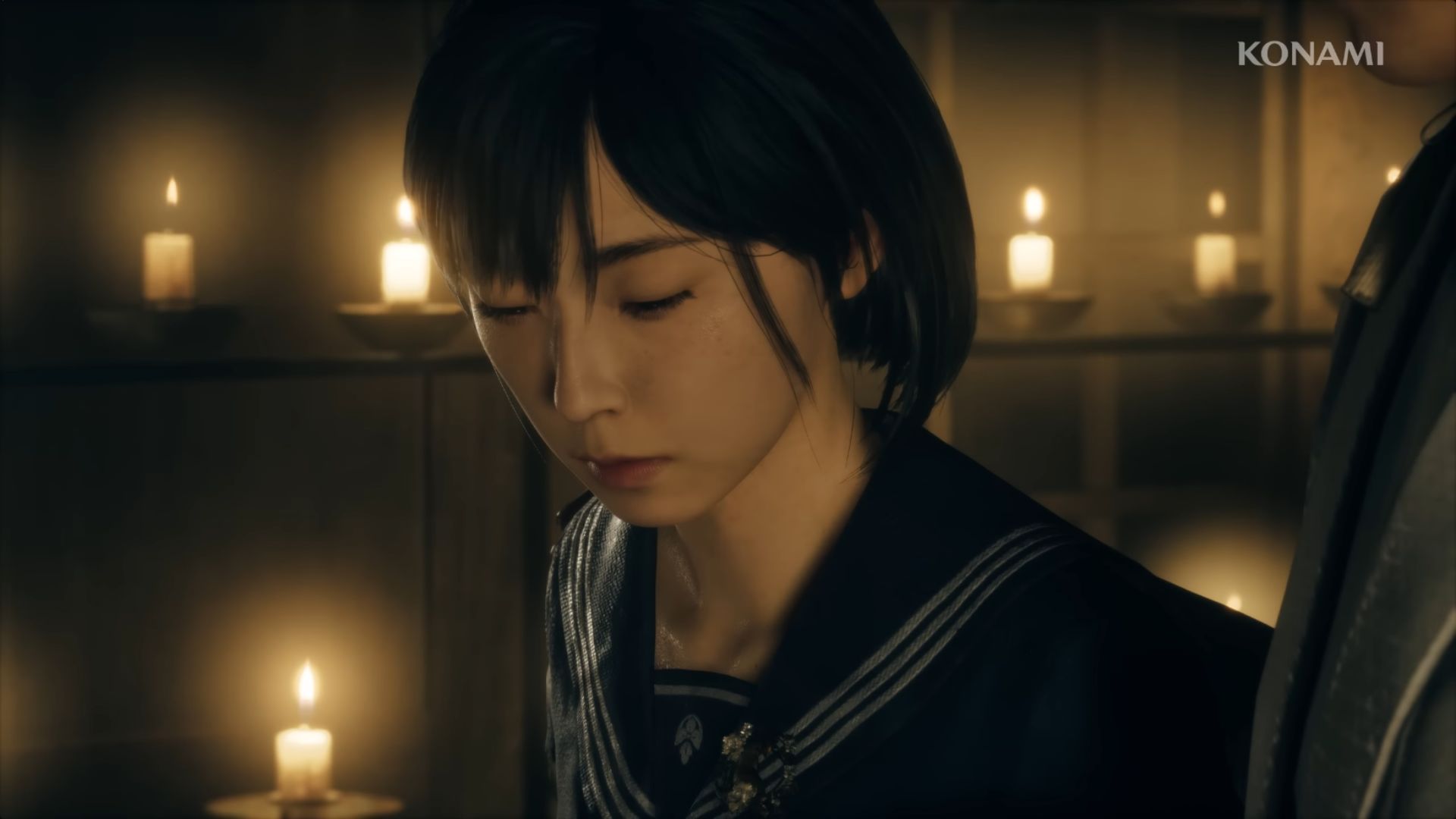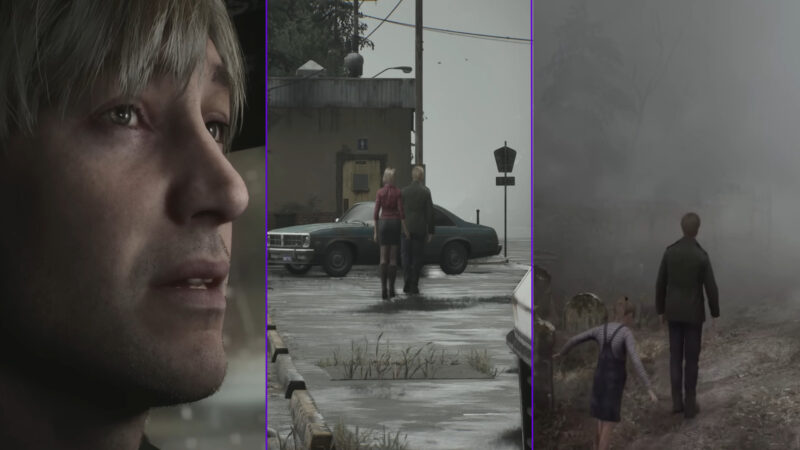Everything you need to know about how to obtain the Radio Silence trophy in Silent Hill 2 Remake, including best strategies, and more.

Radio Silence, much like As Close as You Like and Faster Than Fog trophies, is one of the most challenging unlocks in Silent Hill 2 Remake. While the basic premise to unlock this trophy is quite simple, it does require you to sacrifice one of the most crucial tools in your arsenal – the radio. To unlock the Radio Silence trophy, you need to complete the entire game without using the radio.
While this might look like a fairly easy task on the surface, it’s anything but that. The radio in Silent Hill 2 is used to alert James (and as an extension, the player) of any enemies that may be present in the vicinity. Some of the late-game areas in Silent Hill 2 can get very dark. In such areas, the radio is the only way to locate nearby enemies.
Turning the radio off means you will have to rely on the subtle audio cues within the environment to locate enemies. That can be incredibly daunting given the limited mobility players have in Silent Hill 2. Furthermore, even if you want to go through the game without using the radio, there’s no hint given as to how you can turn it off.
Thankfully, turning off the radio and getting the Radio Silence trophy is not too difficult. Here’s a comprehensive guide on how to easily obtain the Radio Silence trophy in Silent Hill 2 Remake.
Prerequisites for the Radio Silence Trophy in Silent Hill 2 Remake
To unlock the Radio Silence trophy, you need to complete Silent Hill 2 Remake with the radio turned off. That means you cannot rely on the radio’s audio cues, i.e., the static hissing, to inform yourself of the enemies in your vicinity. Unfortunately, the game doesn’t give any hints at how you can turn off the radio, if at all. Unlike some of the late-game weapons like the Shotgun and the Rifle, the radio is a key item that you need to pick up in order to take the main story of Silent Hill 2 Remake forward. Once it’s picked up, the radio is turned on by default. To turn off the radio, you need to head to the Inventory settings and select the radio from the list of Equipment.

After selecting the radio, press the A button or X button (on Xbox or PlayStation controllers respectively) to turn it off. Do note that you need to turn off the radio as soon as you pick it up in the opening section of the game. If you end up killing a monster with the radio turned on, you won’t be able to unlock the Radio Silence trophy. The best strategy to unlock the Radio Silence trophy is to attempt it in New Game Plus. In New Game Plus, you get access to the Chainsaw weapon, which makes it much easier to kill enemies. You can pick up the Chainsaw pretty early in the game, near the Silent Hill Cemetary.
To summarize, here are the prerequisites for the Radio Silence trophy:
- Turn off the radio as soon as you pick it up in the opening chapter of Silent Hill 2 Remake.
- Attempt unlocking the trophy in New Game Plus.
- Make sure to pick up the Chainsaw near the Silent Hill Cemetary in New Game Plus.
How to Unlock the Radio Silence Trophy
The Radio Silence trophy unlocks as soon as you get any one of the endings with the radio turned off. The best strategy is to aim for the Dog ending, which is the easiest to get in New Game Plus. Furthermore, make sure you pick up the Chainsaw and as many healing items as you can get. That way you can power through most combat encounters without much hassle. Furthermore, it’s a good idea to play the game on the Light difficulty preset. The Light difficulty makes it easier to kill enemies. You can also club Radio Silence with Faster Than Fog and As Close as You Like trophies to get them all in a single playthrough.
Looking For More?
Thank you for reading this Silent Hill 2 Remake trophy guide. We provide the latest news and create guides for Baldur’s Gate 3, Starfield, ARK Survival Ascended, and more. Also, watch Deltia play games on Twitch or visit his YouTube channel!
 Reddit
Reddit
 Email
Email