Discover ways to pick the right sound card or DAC for your gaming needs, with key considerations including your audio priorities and more.

Audio can play a vital role in gaming. This topic is broad in terms of audio engineering, but those concepts in audio engineering translate quite accurately for gaming. For example, positional audio translates to footsteps and frequency response. Just like this, there are plenty more. Now, gamers often pour their entire budget into the GPU (graphics card) and call it a day.
However, a good sound card or a DAC can amp things up; you can hear footsteps much better and more clearly than with your integrated audio device. If you are looking for a sound card or a DAC, follow these guidelines.
Sound Card vs DAC: What’s the Difference?

To cover the very basics, there is a terminology difference between the two, as both sound cards and DACs have a lot of similarities. For starters, a sound card has a DAC within. What’s meant here is that sound cards have converters that convert audio from digital to an analog signal (DAC). Simultaneously, they can do analog-to-digital (AD); you will see the AD/DA conversion range when buying a sound card.
Sound cards can convert in both ways because they are an all-around option, best suited for a musician or a streamer who has to get good audio quality in their inputs and outputs.
Now, DACs are similar but different; they only follow the digital-to-analog process to power your speakers or headphones and are specialized to do that task only. Sound cards are all-rounders, but DACs are designed to do one particular task. Sound cards and DACs can be installed internally or externally via USB connections and PCIe slots.
Gaming Audio Priorities
With the basics and fundamental principles covered, your priorities can impact your purchase decisions. Below are a few real-world examples that a gamer would face:
Positional Audio
As mentioned in the beginning, this deals with the stereo width and imagery, and game developers utilize this to code in the direction of footsteps. This is, in gamer terms, asking: where are the enemies coming from?
Sound cards like the Creative Sound BlasterX AE-5 or ASUS Xonar AE offer excellent AD/DA converters within them, which create a clean spectral image suitable for great positional audio accuracy.
External DACs like the Sound BlasterX G6 can perform this task similarly to a sound card, as good digital-to-analog conversion creates a clean spectral image.
Microphone Input
Say you are a streamer going live and require the best-in-class audio quality, both input and output. Here are your options:
- Sound cards have dedicated mic jacks and noise reduction software, which are essential for multiplayer and streaming.
- Most DACs skip this, unless you’re getting a hybrid like the Fosi K5 Pro or Creative G6.
Software Features
Now, if you want to use pre-set EQ settings, such as filtering out footsteps, or utilize game presets, here are your options:
- Most offer EQs, surround settings, and game preset selection options
- You can do the same with a DAC, but the process is complicated; you must set up matrix routing inside your PC and then do it. Some brands offer mix bus EQ settings, where you can filter sounds, but that’s harder than dialing in presets.
When To Pick a Sound Card?
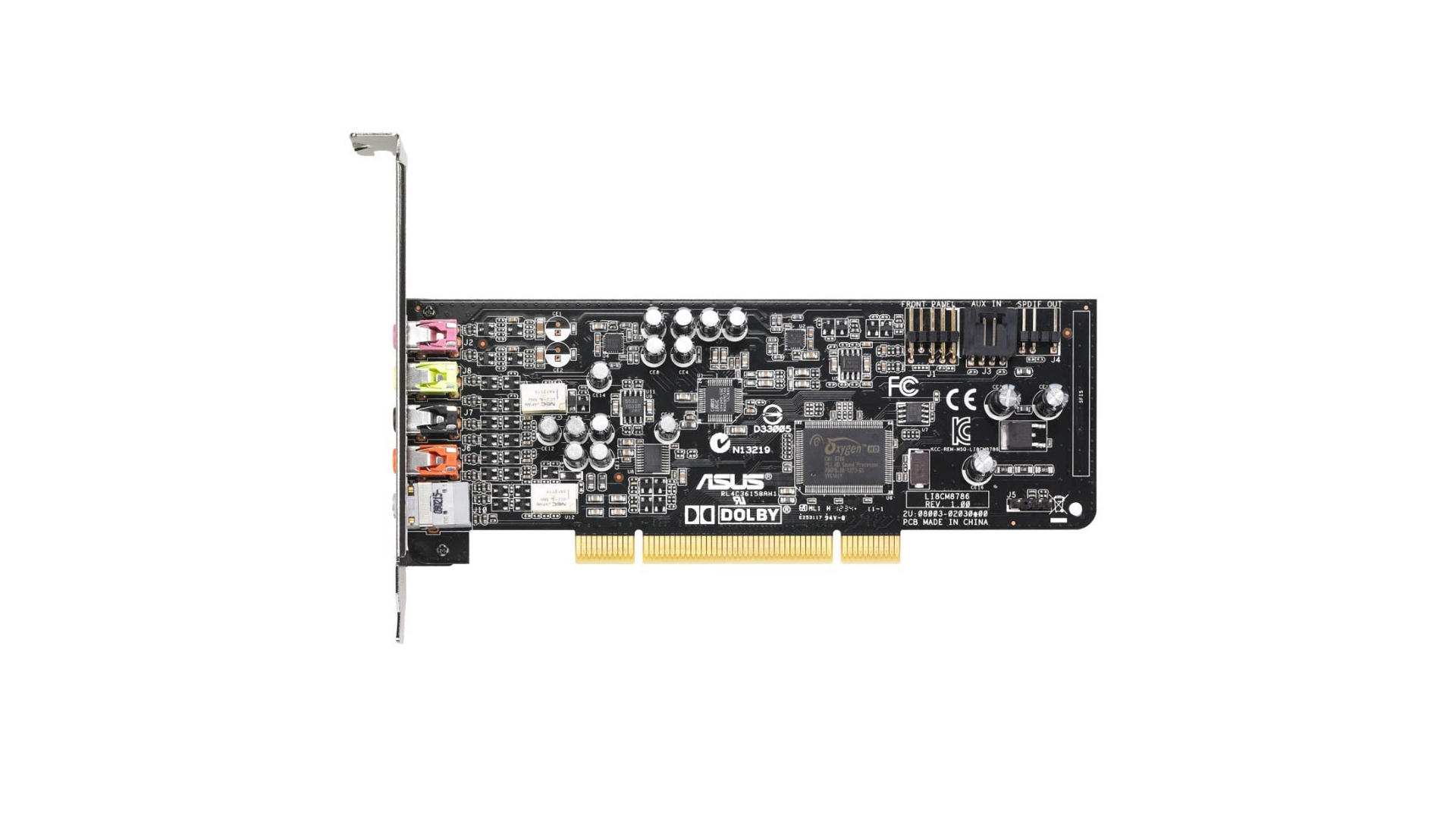
Go for a sound card if you want:
- Surround sound for 5.1/7.1 speakers.
- XLR Mic support and voice clarity tools
- Gaming software features (EQ, Scout Mode, etc.)
- Budget-friendly options like the ASUS Xonar DGX (~$40)
When To Pick a DAC?

Get a DAC if you want:
- Cleaner audio from an external unit
- Support for high-impedance headphones
- USB compatibility with PC, console, and mobile
- Modular upgrades (you can add an amp later)
Top Picks:
- iFi Zen DAC 3 – Amazing stereo soundstage and imaging
- Fosi Audio K5 Pro – Includes amp, mic jack, and line-in/out
Critical Specs To Check Out
- Power Output – Make sure it can drive your headphones; this is written in amps.
- Signal-to-Noise Ratio (SNR) – 110dB+ is ideal for clear audio
- Sample Rate – Look for 24-bit/192kHz or better
Do You Even Need One?
Modern motherboard audio has improved dramatically; vendors often include ESS Sabre 32-powered converters for headphones. If you use basic headphones or don’t need a mic input, onboard sound might be enough.
Final Thoughts
- Sound card: Better for gamers who are looking to stream and need an overall balanced option
- DAC: Better for gamers and audiophiles who prefer clean setups and multi-device use.
But here’s the truth: great headphones make the biggest difference. Prioritize those first, then choose the audio gear that fits your style and comfort requirements.
Looking For More Related to Tech?
We provide the latest news and “How To’s” for Tech content. Meanwhile, you can check out the following articles related to PC GPUs, CPU and GPU comparisons, mobile phones, and more:
- 5 Best Air Coolers for CPUs in 2025
- ASUS TUF Gaming F16 Release Date, Specifications, Price, and More
- iPhone 16e vs iPhone SE (3rd Gen): Which One To Buy in 2025?
- Powerbeats Pro 2 vs AirPods Pro 2: Which One To Get in 2025
- RTX 5070 Ti vs. RTX 4070 Super: Specs, Price and More Compared
- Windows 11: How To Disable Lock Screen Widgets
 Reddit
Reddit
 Email
Email


