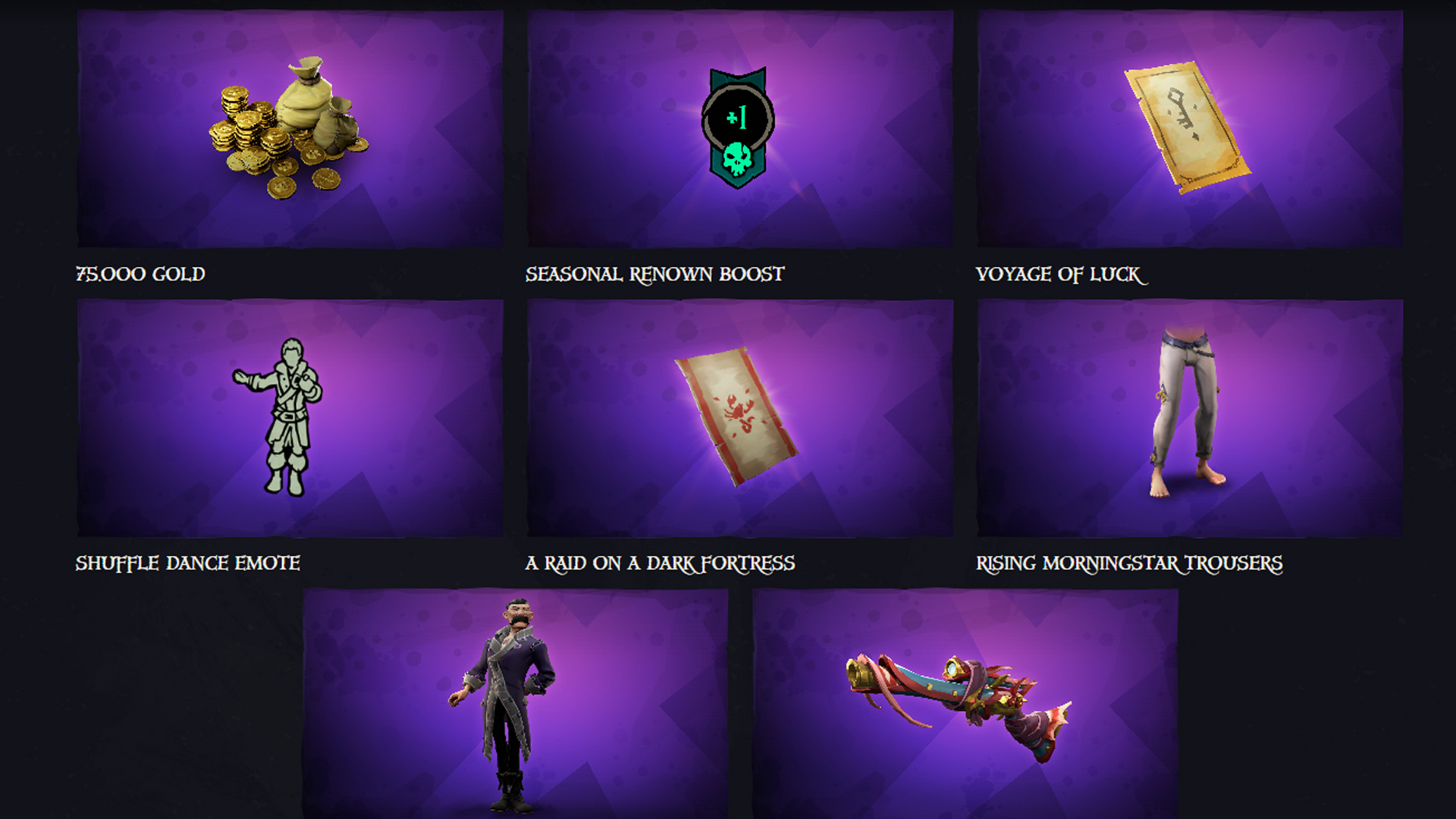Learn how to repair your boat or ship in Sea of Thieves, and go on your next adventure without wasting time.

Learning to repair your ship in Sea of Thieves is essential if you want to be a good pirate. The world in this game is full of dangers lurking at every corner, and the biggest threat to your safety is other players. This is also what makes the game fun. However, if you don’t take good care of your ship, it won’t take care of you. What do you do then? You make sure that all repairs are made from time to time.
There is only one way of “repairing” your ship, and that happens while you are still playing. It will get easier if you are not playing Sea of Thieves solo because repairing a big vessel all on your own is a tedious job. This is usually required after combat with the enemy fleet.
What you would want to do is find wooden planks. These can be stored on your ship. But first, you will need to purchase them from any Outpost. If that doesn’t work, you can also try collecting the ones that you find in the wild on an island. What you would want to do then is go below the deck to gather the wooden planks in question and check where the water is seeping in from.
Just equip the plank, approach the hole, and interact to repair your ship in Sea of Thieves. Repairing it will ensure that your ship returns to a good sailing condition. However, there is a catch. The planks will give your ship a rugged look. So, if you want to make it look pristine and have the money for it, we recommend that you restore your ship.
Restoring a Repaired Ship in Sea of Thieves

You are required to take a few moments out of your play session in Sea of Thieves to restore your ship. It all starts with docking at a nearby Outpost, going up to the Shipwright, and speaking with them. The players will then have to select the option “Restore My Ship.” If your ship is already in perfect condition, you may not be able to select the option at all, and it will appear grey. Just note how much gold you need to restore your ship to normal. If you have enough gold to spare, pay the amount by selecting that option, and your ship will return to its original glory once more.
If you are out of your game session, however, you can still restore your ship. When you are in the main menu, all you have to do is select Adventure and go to My Ships. Now, select the ship that you were sailing that needs restoration. You will find the Restore option here, right beneath the Sail option. The game will then show you the condition of your ship before you confirm whether it needs to be restored. As expected, you won’t find this option if your ship is already top-notch. Otherwise, the amount of gold required to make the repairs will be shown. Just confirm your order, and your ship will be restored.
Looking For More?
Thank you for reading the article. We provide the latest news and create guides for Baldur’s Gate 3, Starfield, ARK Survival Ascended, and more. Also, watch Deltia play games on Twitch or visit his YouTube channel!
 Reddit
Reddit
 Email
Email