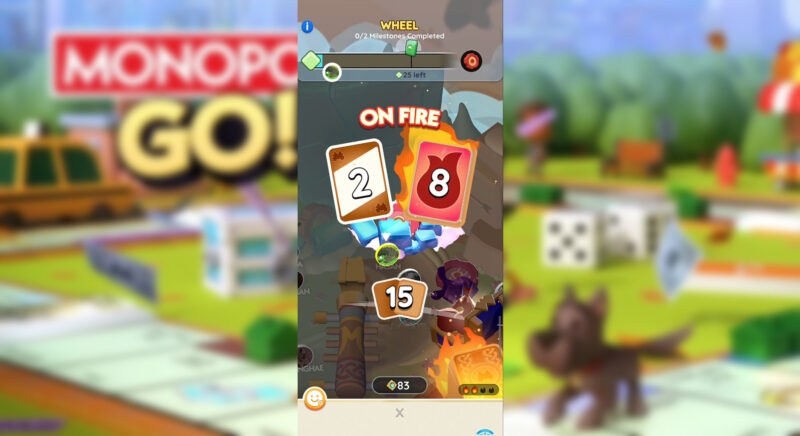Want to take a fresh start or a small break? Follow this detailed guide to learn how to sign out of Monopoly GO.
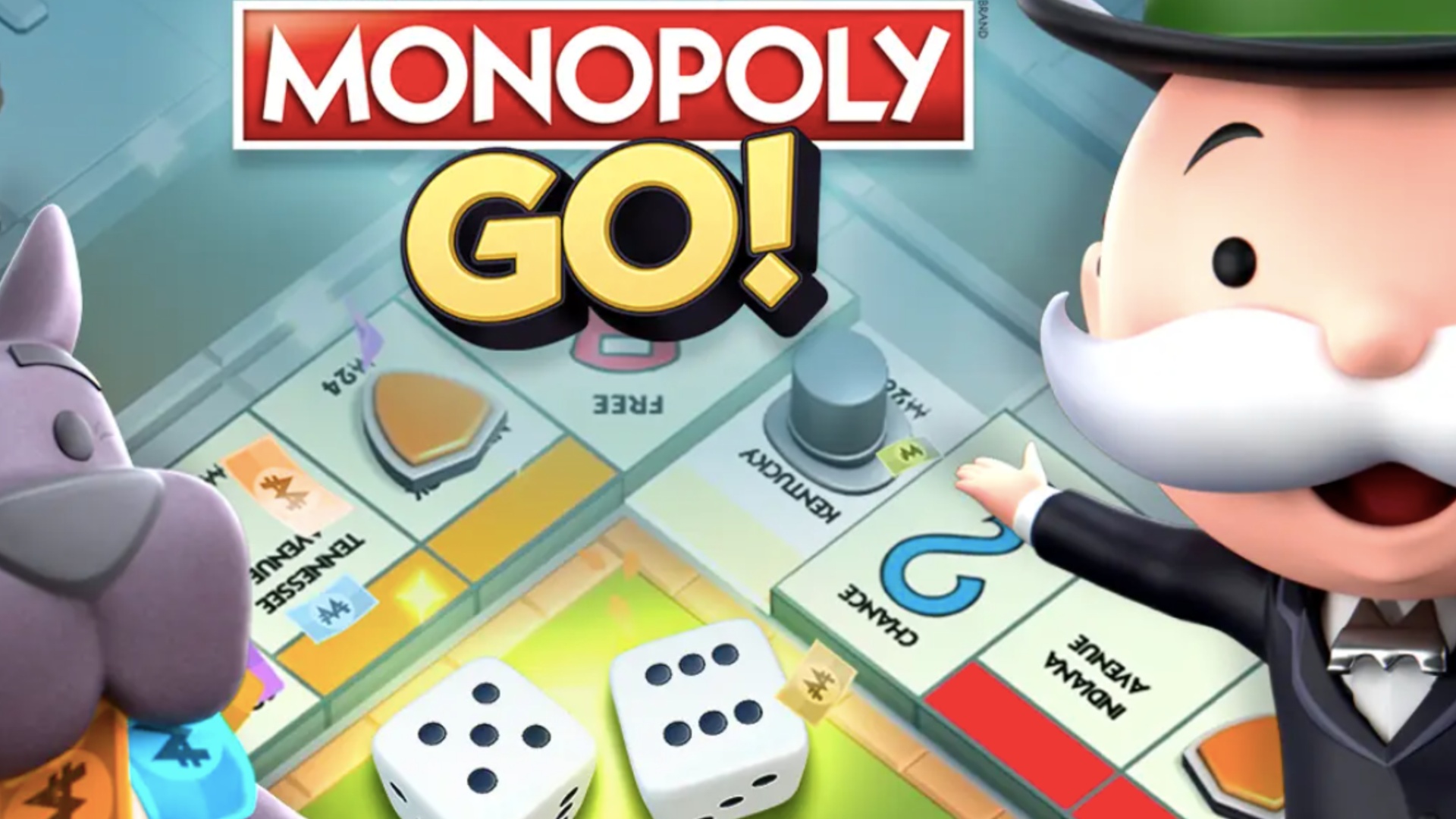
In Monopoly GO, signing in to your account allows you to earn rewards and save your game progress. In addition, it adds a competitive edge by tracking your progress alongside your friends. However, there may be situations where you will feel the need to sign out of your Monopoly GO account. Here is a detailed article that contains everything you need to know regarding signing out of the Monopoly GO account.
Detailed Methods To Help You Sign Out of Monopoly GO

You can sign out of Monopoly GO by following these methods:
- Monopoly GO’s Settings
- Device Settings
- Reinstalling Monopoly GO
Below are further details on them.
Monopoly GO’s Settings
Like every other game, Monopoly GO allows you to sign out with the help of settings. To do so, follow these detailed steps:
- Open the app to arrive at the home screen.
- Look at the top-right corner to locate the menu button.
- Navigate to the settings from the expanded menu.
- Find and tap the “Connect Account” button at the bottom of the screen.
- Here, you will see all the accounts you have linked to play Monopoly GO (Facebook, Apple, or Google). Select the account that you want to disconnect.
- Next, click on “Disconnect” to confirm your choice.
By following these steps, you will successfully log out of the selected accounts.
Device Settings
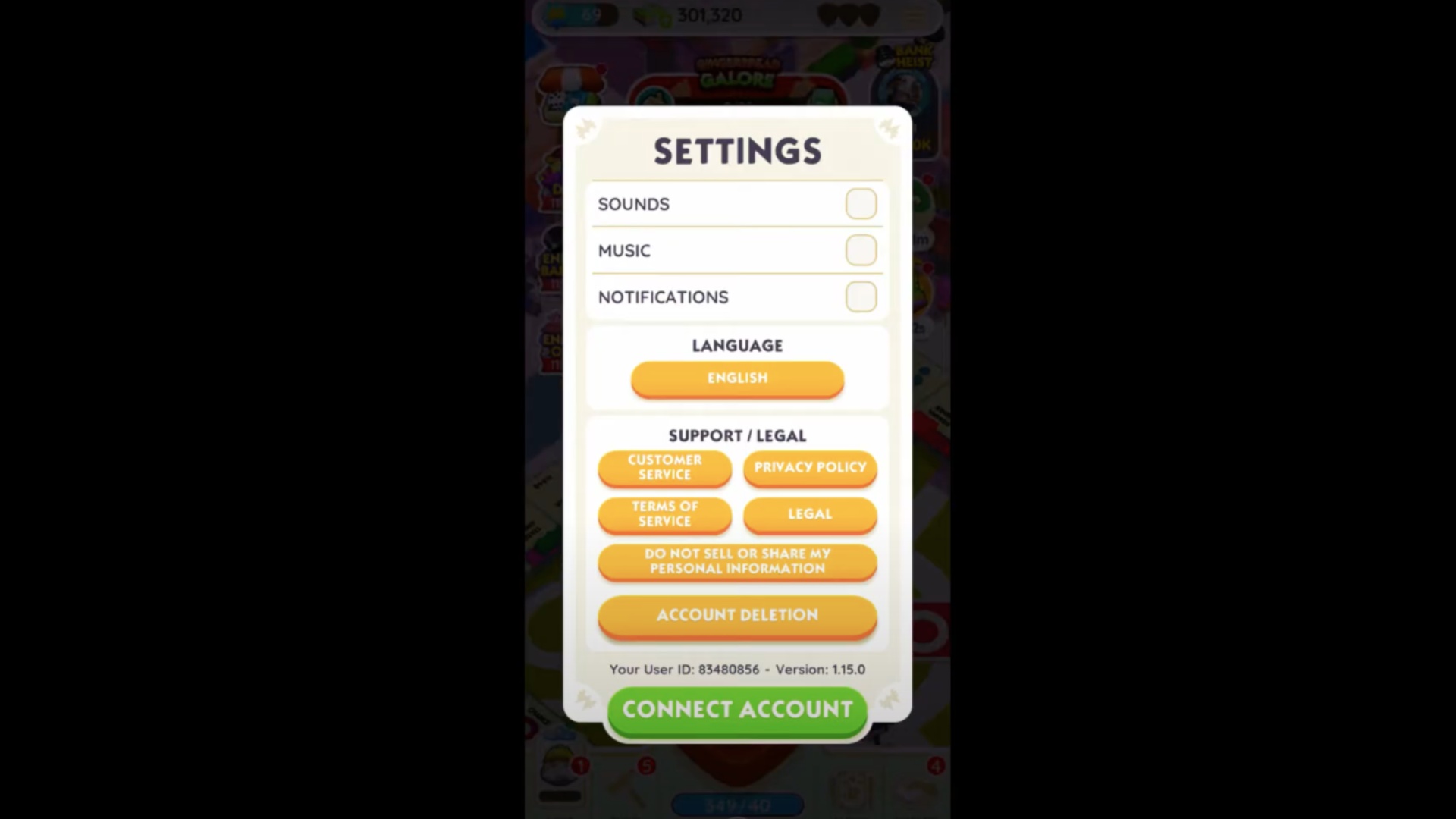
In addition to the in-game method, you can access your device settings to sign out of your Monopoly GO account. This method also helps you to switch accounts and start the game with a new strategy. Here are the detailed steps:
- Search “Settings” on the search bar.
- Once you open the settings, head to the “Manage Apps” icon.
- Next, navigate to find Monopoly GO in the app list.
- Then, select Monopoly GO, tap on Clear data, and choose Clear all data to proceed.
Reinstalling Monopoly GO
If you are looking for a quick fix, the crude method of deleting and reinstalling Monopoly GO will also log you out of your account.
That was all about how to sign out of Monopoly GO.
Looking For More?
Thank you for reading the article. We provide the latest news and create guides for Baldur’s Gate 3, Starfield, ARK Survival Ascended, and more. Also, watch Deltia play games on Twitch or visit his YouTube channel!
 Reddit
Reddit
 Email
Email