Metaphor ReFantazio features a mechanic similar to the Third Eye mechanic in Persona 5 that allows you to scan for enemies.
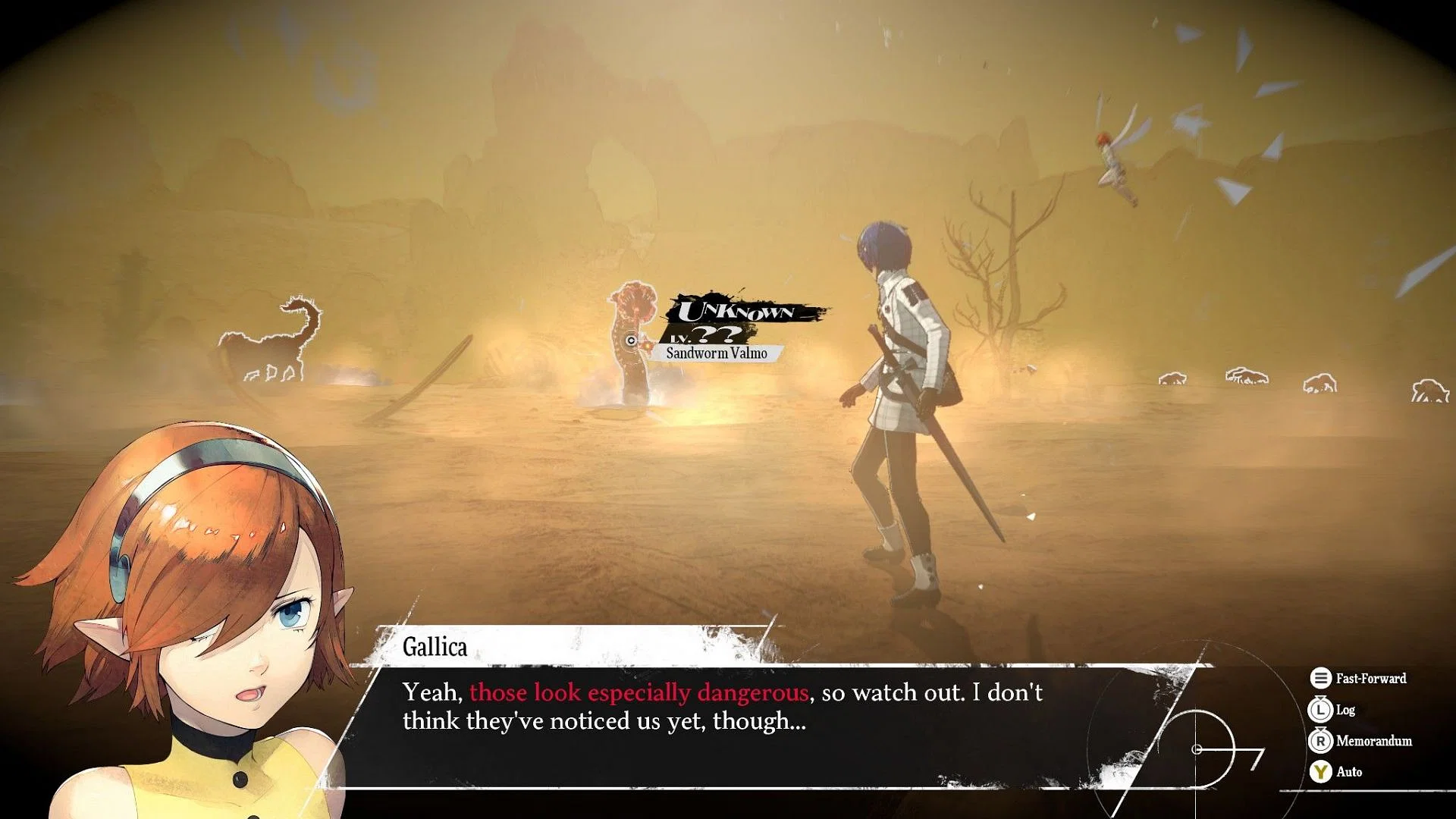
Metaphor ReFantazio has many interesting characters and followers that the Protagonist comes across as they journey through the United Kingdom of Euchronia. Each follower offers unique benefits for your ReFantazio playthrough. Among these, Gallica is the very first, and you can level up her Follower Bond to unlock the Mage Archetype. Interestingly, this tiny fairy also comes with an ability called Fae Sight.
Fae Sight, much like Persona 5’s Third Eye, is a mechanic that allows players to scan the open world for enemies. In this article, we will break down how you can use the Fae Sight mechanic to your advantage.
Using the Fae Sight Mechanic in Metaphor ReFantazio
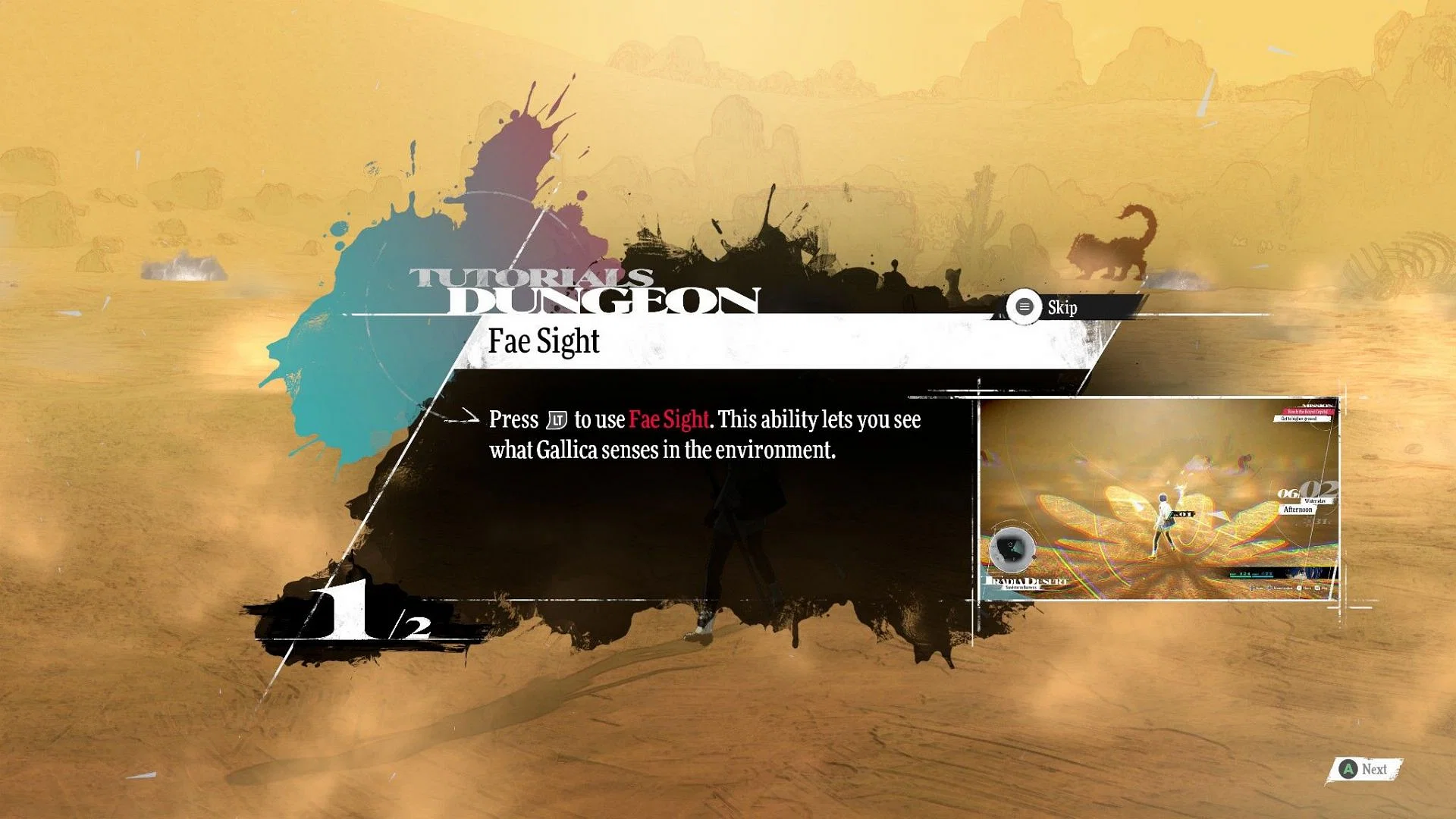
The Fae Sight mechanic serves as a support ability in Metaphor ReFantazio. You can scan enemy locations and levels with ease. This ability can be quite useful when exploring dungeons. To use Fae Sight in the game, you need to press L2 or LT on your controller while in the open world.
Fae Sight marks enemies in several ways, revealing their levels as well as whether you can take an enemy on. Given below are the classifications of enemies when using the Fae Sight mechanic:
- Red: Red means that the marked enemy is higher than your level. It can be extremely difficult to defeat these enemies.
- Yellow: Yellow means that the marked enemy is either at the same level as you or is slightly higher level than you. You can defeat these enemies but they may be slightly challenging.
- Blue: Blue means that the enemy is of a lower level than you. This signifies that the enemy can be defeated with ease.
- White: White means that you have not encountered this enemy before. When you first encounter an enemy that is marked in white, Gallica will register the enemy’s level and display it the next time you come across them.
Looking For More?
Thank you for reading the article. We provide the latest news and create guides for Baldur’s Gate 3, Starfield, ARK Survival Ascended, and more. Also, watch Deltia play games on Twitch or visit his YouTube channel!
 Reddit
Reddit
 Email
Email


