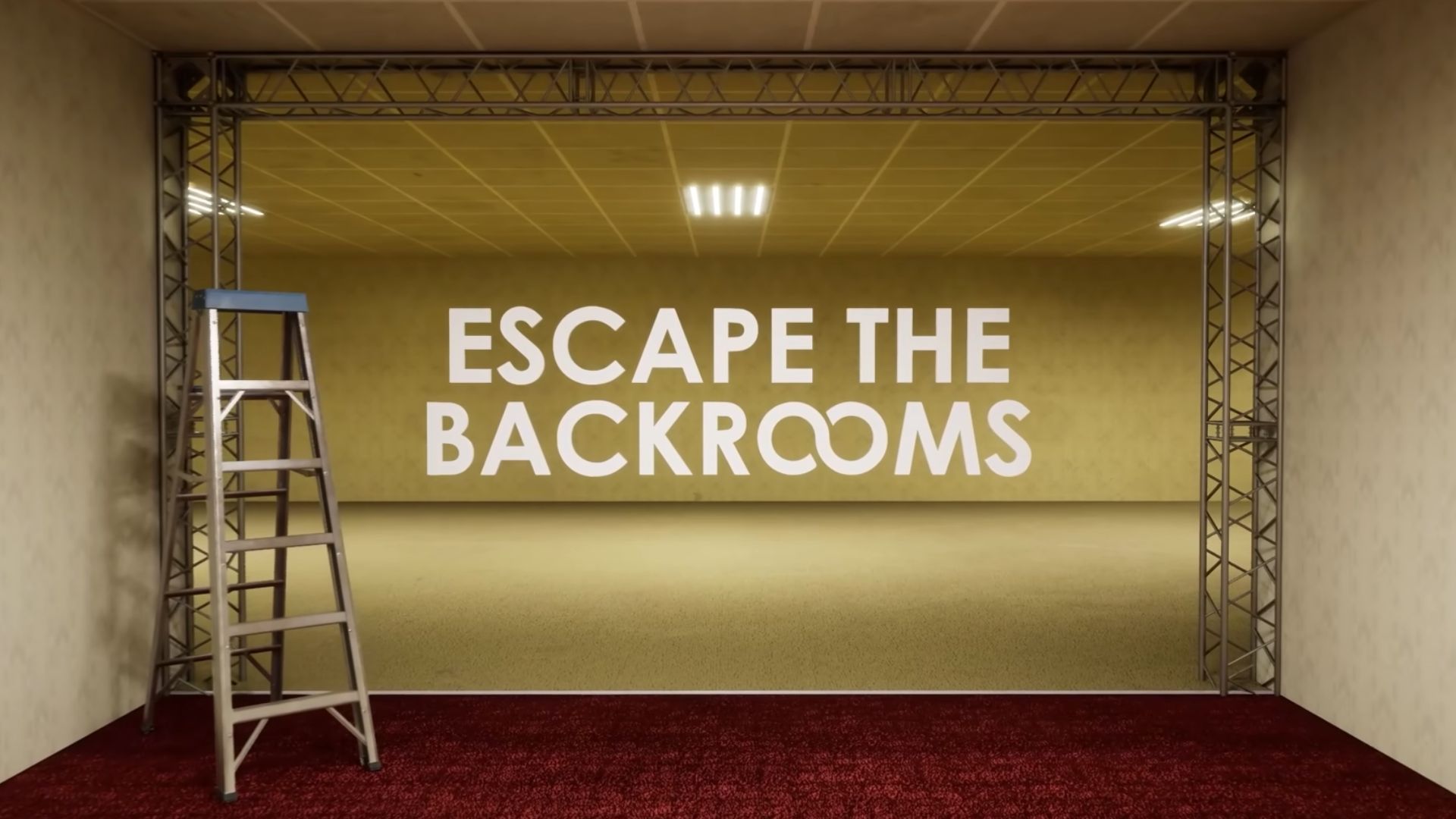Add floor tiles to your Zoi’s home and make sure they look pretty in inZOI with this guide. The floor is your artboard.

Designing our very own house is therapeutic for everyone. Customizing our humble abode can be pretty expensive. If you still want that calming therapy, albeit at a much lower price, you can check out Inzoi, a next-gen life simulation game. The game takes everything that Sims 4 does and upgrades it up a notch. Just like the Sims, you can craft lovely houses for your Zoi with a wide range of options like doors, wall decorations, windows, and more.
The hardest of the bunch is to add floor tiles or flooring to your in-game house. The floor tiles seemingly can’t be resized in Build Mode, making it a challenge to fit them in the grid. In this guide, we’ll go over how to effectively and easily add flooring to your buildings and houses in Inzoi. So open up Steam, boot up Inzoi, and let’s get into some interior design.
How To Add Flooring in Inzoi
With Inzoi’s current early access build, there are two methods to add flooring. The first one is an automatic process, while the second one requires you to lay down floor tiles in Build Mode. Here’s how you can go around with both methods to add flooring:
Normal Flooring Method

The simplest way to add flooring to your Zoi’s house is by aligning the walls during construction. This only works when you’re constructing the home from the ground up. If done properly, the game will automatically generate a surface without additional input. However, if you get a pre-made home it comes with flooring, allowing you to change its color and texture.
To construct a house, go to Build Mode and start placing walls around a vacant plot. You need to toggle on the Floor Grid, (third icon on the top bar) and put the first pillar at the beginning of the grid. If you place it lower, the structure won’t add flooring.
If the flooring doesn’t auto-generate, try selecting the wall and adjusting its position to align with the first blue tile on the grid. A surface to the second floor of your Zoi’s home can also be added by the same method. The ceiling may look like a floor from above, but in-game it isn’t.
Floor Tiles Method

Another way to add flooring is laying down floor tiles in your plot space. Search for floor tiles in the ‘Build Mode’ menu, you’ll find three size options there:
- 7.5 m x 7.5 m
- 15 m x 15 m
- 30 m x 30 m
Even though this method gives you more control, it can be quite tricky for small spaces since tiles can’t be resized as of now. This method is more larger spaces where players can use the given size to create homes, patios, outdoor flooring and much more. If you’re using a premade preset, you won’t need to place flooring, as it’s already included. In this case, you can use platforms instead to improve the design of your home.
How To Change Flooring, Color Texture and Material in Inzoi

Once you’re done with masterfully placing the tiles as we taught, it’s time to personalize it. The floor is your canvas. For example, you can change its paint color, swap out different tiles, choose a natural texture look, and even use AI art as texture.
To create your magnum opus, click on the floor and choose the paint icon. This paint icon will bring up all the available options in the bottom bar for you. You can now freely pick the flooring tile that matches your vibe and save it in Inzoi.
Looking For More?
Thank you for reading the article. We provide the latest news and create guides for Baldur’s Gate 3, Starfield, ARK Survival Ascended, and more. Also, watch Deltia play games on Twitch or visit his YouTube channel!
 Reddit
Reddit
 Email
Email