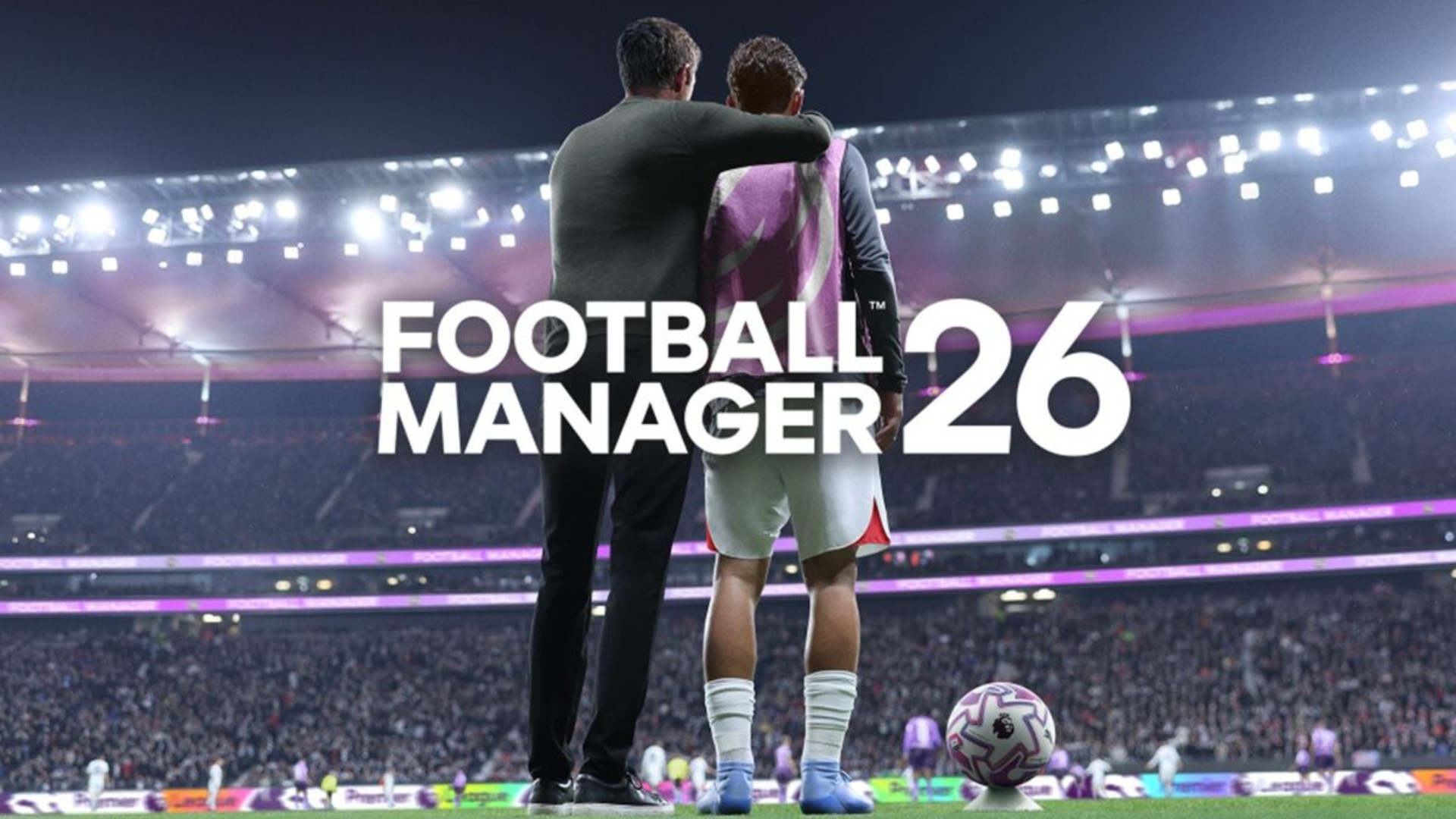Farming Simulator 25 was released for PC, Xbox Series X/S, and PS5 and features cross-platform play across all the platforms.

Farming Simulator 25, the newest addition to the popular Farming Simulator franchise, released on November 12, 2024. Fans highly appreciate and enjoy the new farming sim by Giants Software.
The developers have introduced many new features and mechanisms to make the game more realistic and engaging. If you are wondering whether cross-platform play is one of them, the answer is yes. Farming Simulator 25 features cross-platform play across all available platforms.
Related: Is Farming Simulator 25 Available on Xbox Game Pass
Farming Simulator 25 Supports Crossplay Across PC, Xbox Series X/S, and PS5

Crossplay, or cross-platform play, is one of the essential features in modern multiplayer games. The longevity of a game often depends on the crossplay feature. Most players are excited to see this feature in their favorite games because it allows them to connect with friends and family across various gaming platforms and enjoy the game together.
Farming Simulator 25 was released for multiple platforms, including PC, Xbox Series X/S, and PS5, and it offers the crossplay feature across all platforms. The cross-play feature was first introduced in the franchise with Farming Simulator 22 and continues in Farming Simulator 25.
Multiplayer and Crossplay Options in Farming Simulator 25
Farming Simulator 25 features three multiplayer options such as joining or creating a game, or renting a dedicated server. All three of them support crossplay across all the available platforms.
Let’s discuss how each of these multiplayer options works in Farming Simulator 25:
- Join Game: This option allows you to join an already existing game created by your friend or someone else.
- Create Game: Contrary to the previous option, here you can create your own game by customizing your desired settings such as the crossplay options or the number of players. You can even set a password to make your game more secure.
- Rent a Dedicated Server: This option allows you to rent a dedicated server. If you’re willing to invest a few dollars per month for better performance and security, this option works perfectly.
Note: PC players can create dedicated servers that hold up to 16 players at a time, whereas the console servers are limited to 6 players.
Looking For More?
Thank you for reading the article. We provide the latest news and create guides for Baldur’s Gate 3, Starfield, ARK Survival Ascended, and more. Also, watch Deltia play games on Twitch or visit his YouTube channel!
 Reddit
Reddit
 Email
Email