Upgrading your PC in 2025? Don’t just take cheap DDR4 prices into account; instead, know the pros and cons, such as speed, value, and more.
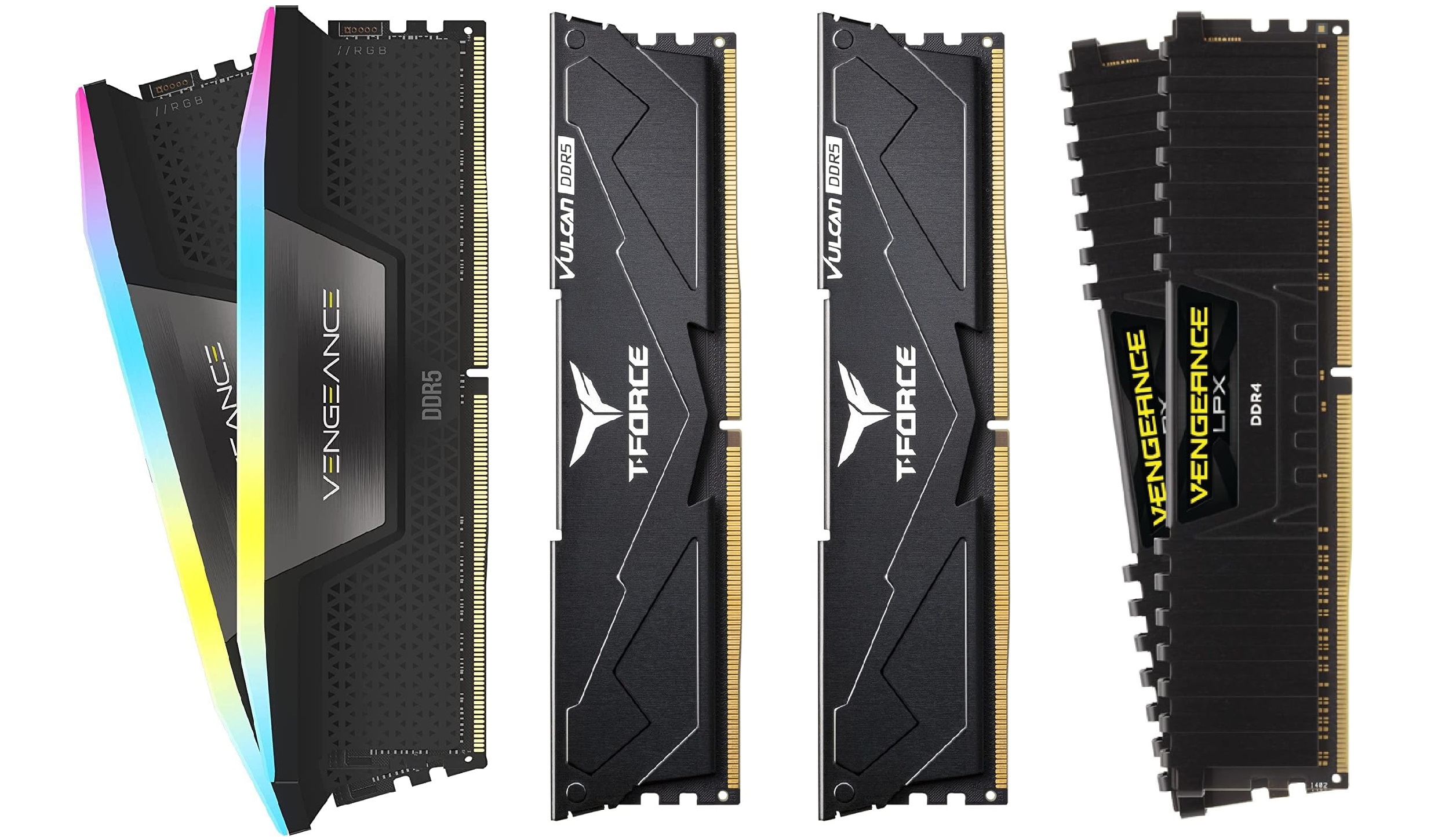
Building a PC in 2025 or upgrading an existing system raises many questions: Which should the user choose, DDR5, or stick to the existing DDR4? With CPUs like the 14900KS on sale at an incredible price, considering the level of silicon on sale means Intel is giving away, it is easy to get distracted and make the wrong decision, which is why this guide will highlight the core differences and help you create the correct build.
DDR5 vs DDR4: Performance and Speed Differences

Higher numbers in any tech generally mean better numbers. This is the case with DDR5, as it deliberately delivers higher speeds than DDR4. Starting at 4800 MT/s and reaching up to 8400 MT/s or higher, DDR4 typically operates between 2133 MHz and 3200 MHz under standard specifications and 4133+ with massive tuning. This means DDR5 offers more than double the bandwidth over DDR4, making it beneficial for bandwidth-intensive applications such as video editing, high-performance computing, etc.
Things do not translate well in gaming, but as you can see, latency matters the most here. DDR5 operating at those frequencies requires the CPU’s memory controller to operate at a different speed level. It’s called gear mode. To reach higher speeds, it must operate at Gear 2 or Gear 4, which means the CPU’s IMC runs at half or even ¼ the speeds of the memory module.
This was different in the case of DDR4; the CPU’s memory controller and the DRAM speeds ran at a 1:1 ratio, meaning Gear 1, which returned the lowest latency, also offered the highest balanced memory bandwidth. While the Gear 2 and Gear 4 can deliver incredible memory bandwidth in DDR5, in gaming, they still lag behind tuned DDR4 memory (4133+).
Fortunately, the Ryzen 9000 series upgraded its IMC to a level that allows gamers to run maximum DDR5 6400 at 1:1 mode, tallying its chiplet design over Intel’s monolithic design; this advancement has favored gamers quite a lot. AMD also compensates for latency with models such as X3D, implementing 3D-Vcache, a CPU-level cache memory, and eliminating the performance penalties that memory latency brings.
Cost and Value in 2025
Although DDR5 prices have dropped significantly since launch, what used to cost $250 for 16GB now goes for around $60-$70, and you can get DDR5 6000 kits. DDR4 16GB kits are still cheaper at $45-$65, making them relevant for making office PCs, media servers, etc.
If you are looking for a basic office PC or want to host your game servers, you can still slot in the latest AM4 or LGA 1700 (12th, 13th, 14th Gen Intel CPU) and get away with cheaper DDR4 memory. However, the options for DDR5 are expensive, although Intel’s ones (12th, 13th, 14th Gen) are still there, but they are not the latest generation.
Platform Compatibility: You Can’t Mix and Match
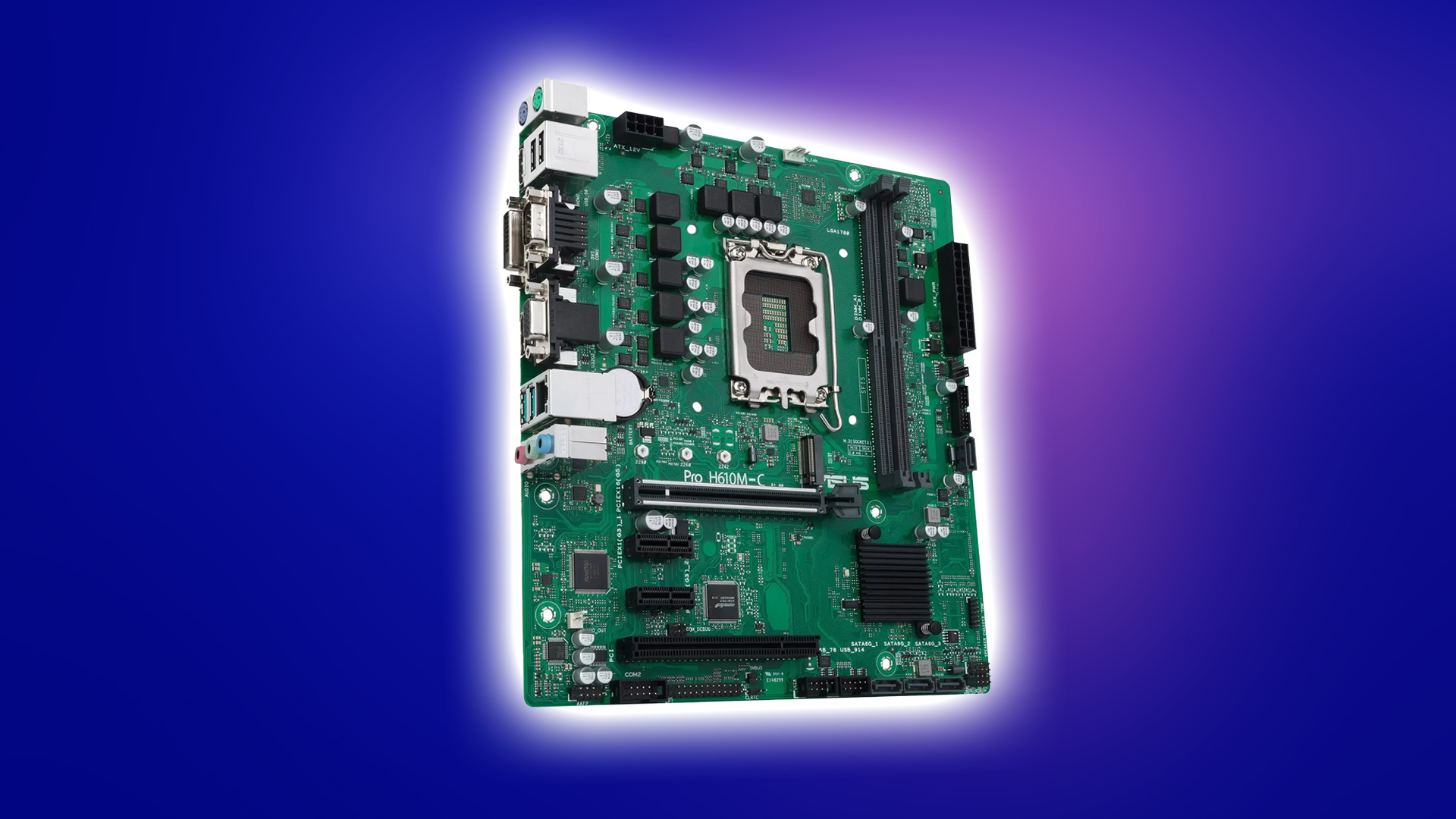
DDR5 and DDR4 are not interchangeable. They have different keying, meaning you can’t slot DDR5 into a DDR4 board (or vice versa).
- Intel 12th, 13th, and 14th-generation CPUs support DDR4 and DDR5, but motherboards now only support one type.
- AMD Ryzen 7000 and beyond are DDR5-only.
So, your motherboard and CPU choice determines your memory, not vice versa.
Power Use and Thermal Behavior
- DDR5 runs at 1.1V and is slightly more efficient than DDR4’s 1.2V.
- Each DDR5 stick has its own PMIC (power management), offering tighter control and better overclocking potential. It also supports on-die ECC natively, which differs from server-grade ECC but adds an extra layer of stability. That said, DDR5 runs warmer, especially high-speed kits. Ensure you have good airflow in your chassis.
Future-Proofing: DDR4 Is Fading Fast
- DDR5 is the clear future. Intel’s next-gen CPUs (15th Generation Arrow Lake) have dropped DDR4 support.
- AMD has already made that leap with Ryzen 7000.
- DDR5 also scales up to 128GB per module, double what DDR4 can do (64GB max).
In conclusion, if you want your build to last into 2026 and beyond, choose DDR5 and don’t bet on DDR4.
We provide the latest news and “How To’s” for Tech content. Meanwhile, you can check out the following articles related to PC GPUs, CPU and GPU comparisons, mobile phones, and more:
- 5 Best Air Coolers for CPUs in 2025
- ASUS TUF Gaming F16 Release Date, Specifications, Price, and More
- iPhone 16e vs iPhone SE (3rd Gen): Which One To Buy in 2025?
- Powerbeats Pro 2 vs AirPods Pro 2: Which One To Get in 2025
- RTX 5070 Ti vs. RTX 4070 Super: Specs, Price and More Compared
- Windows 11: How To Disable Lock Screen Widgets
 Reddit
Reddit
 Email
Email


