Everything you need to know about Marvel Rivals’ PC optimization, including the best settings to use for optimal performance.

Marvel Rivals, despite its cell-shaded aesthetics and “lower-than-expected” minimum system specifications, is quite resource-intensive on PC. This shouldn’t come as a surprise to anyone, considering the game is built using Unreal Engine 5. Although Unreal Engine 5 does help reduce stress on the CPU (compared to UE 4), it does so at the cost of significantly higher VRAM usage. As such, even the minimum requirements for the game mention at least 6 GB of dedicated VRAM.
Furthermore, similarly to other UE5 titles, Marvel Rivals becomes more resource-hungry at higher resolutions, even with upscalers enabled. Thankfully, getting the game to work perfectly isn’t particularly difficult.
There are plenty of graphics options for players to experiment with in Marvel Rivals. And with a few intelligent tweaks, you can get the game to run flawlessly on your PC. Here’s a comprehensive PC optimization guide for Marvel Rivals, including the best settings.
Marvel Rivals System Requirements
Marvel Rivals, much like any other Unreal Engine 5 game, is most GPU-dependent. Although the minimum GPU specification here is an ancient GTX 1060, it’s simply for 1080p at 60fps, with the Very Low preset (with upscalers, for stable frame-time). If you want the best balance between visuals and performance, you will need something along the lines of an RTX 2060 Super or RTX 3060.
Thankfully, the CPU requirements are low, with the recommended specification being an Intel Core i5-10400 or AMD Ryzen 5 5600X equivalent. It should be noted that, for Marvel Rivals, you need a DirectX 12-capable GPU. That being said, here are the official PC system requirements for Marvel Rivals:
![Marvel Rivals Codes [December 2024]](https://deltiasgaming.com/wp-content/uploads/2024/12/ss_cc9d63cac270bfc60ff323948475100758d57e01.1920x1080.jpg)
Minimum
- OS: Windows 10 64-bit (1909 or newer)
- Processor: Intel Core i5-6600K or AMD Ryzen 5 1600X
- Memory: 16 GB RAM
- Graphics: NVIDIA GeForce GTX 1060 / AMD RX 580 / Intel Arc A380
- DirectX: Version 12
- Network: Broadband Internet connection
- Storage: 70 GB available space
Recommended
- OS: Windows 10 64-bit (1909 or newer)
- Processor: Intel Core i5-10400 or AMD Ryzen 5 5600X
- Memory: 16 GB RAM
- Graphics: NVIDIA GeForce RTX 2060 (Super) / AMD RX 5700-XT / Intel Arc A750
- DirectX: Version 12
- Network: Broadband Internet connection
- Storage: 70 GB available space
It should be noted that developer NetEase Games recommends installing Marvel Rivals on an SSD.
Best Settings for Marvel Rivals on PC
Marvel Rivals’ final release version is almost identical to the previously available closed beta, albeit with some improvements. For starters, the game now uses more VRAM, even at 1080p. However, the increased VRAM usage is offset by significantly lower system memory and CPU usage.
Furthermore, compared to the closed beta, the cubemap reflections and global illumination seem to have received a major uplift, which might also explain the higher VRAM utilization. Thankfully, if you have at least 8 GB of VRAM, with a modern 6-core (12-thread) CPU, you can still easily get 60+ fps, at 1080p, with minimal compromises on the visuals front.
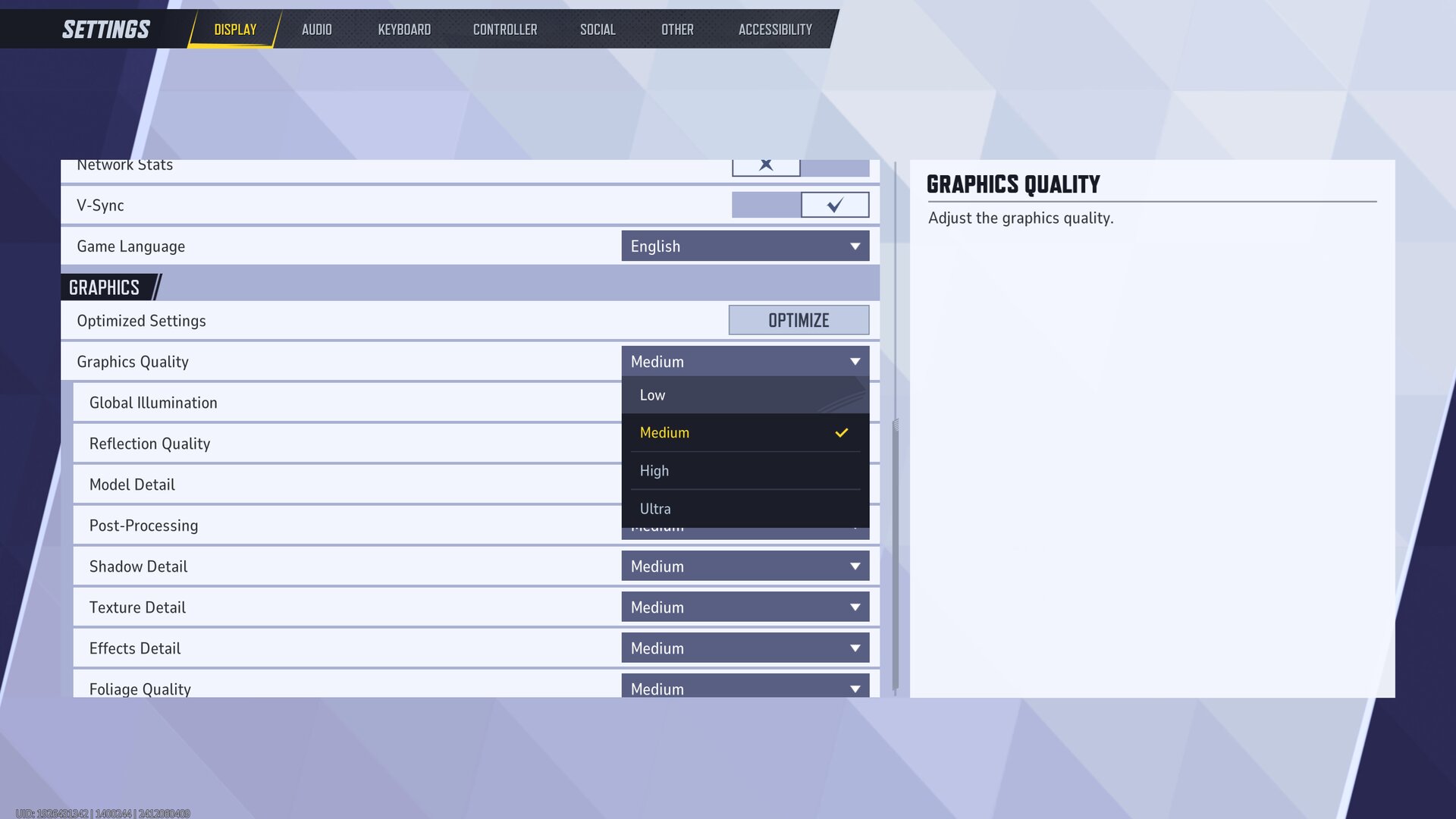
Outside of resolution, the settings that have the most noticeable impact on performance are Post-processing, Shadow Detail, Effect Detail, and Foliage Quality. The Texture Detail preset here does not regulate the internal resolution of the textures, but the overall allocated VRAM to the game. As such, you can just keep it at Medium or High, depending on the amount of VRAM you have available.
That said, here are the best settings to use in Marvel Rivals:
| Settings | Low (6 GB or less VRAM) | Recommended (8 GB VRAM) | Ultra (More than 8 GB VRAM) |
| Graphics Quality | Custom | Custom | Custom |
| Global Illumination | Low | High | Ultra |
| Reflection Quality | Low | High (SSR) | High (SSR) |
| Model Detail | High | High | Ultra |
| Post-processing | Low | High | Ultra |
| Shadow Detail | Low | Medium | Ultra |
| Texture Detail | Medium | High | Ultra |
| Effect Detail | Low | High | Ultra |
| Foliage Quality | Low | High | Ultra |
It should be noted that for 6 GB VRAM GPU users, we highly recommend using AMD FSR at the Quality preset, for better frame-time stability. Furthermore, it’s also best to cap your framerate to 60fps, to reduce frame rate fluctuations. Do note that the in-game Vertical Sync isn’t compatible with G-Sync or FreeSync. If you have a G-Sync or FreeSync-capable display, it’s best to keep Vertical Sync disabled, with a manual frame rate lock.
Looking For More?
Thank you for reading the Marvel Rivals optimization guide. We provide the latest news and create guides for Marvel Rivals. Also, watch Deltia play on Twitch or visit his YouTube channel!
 Reddit
Reddit
 Email
Email


