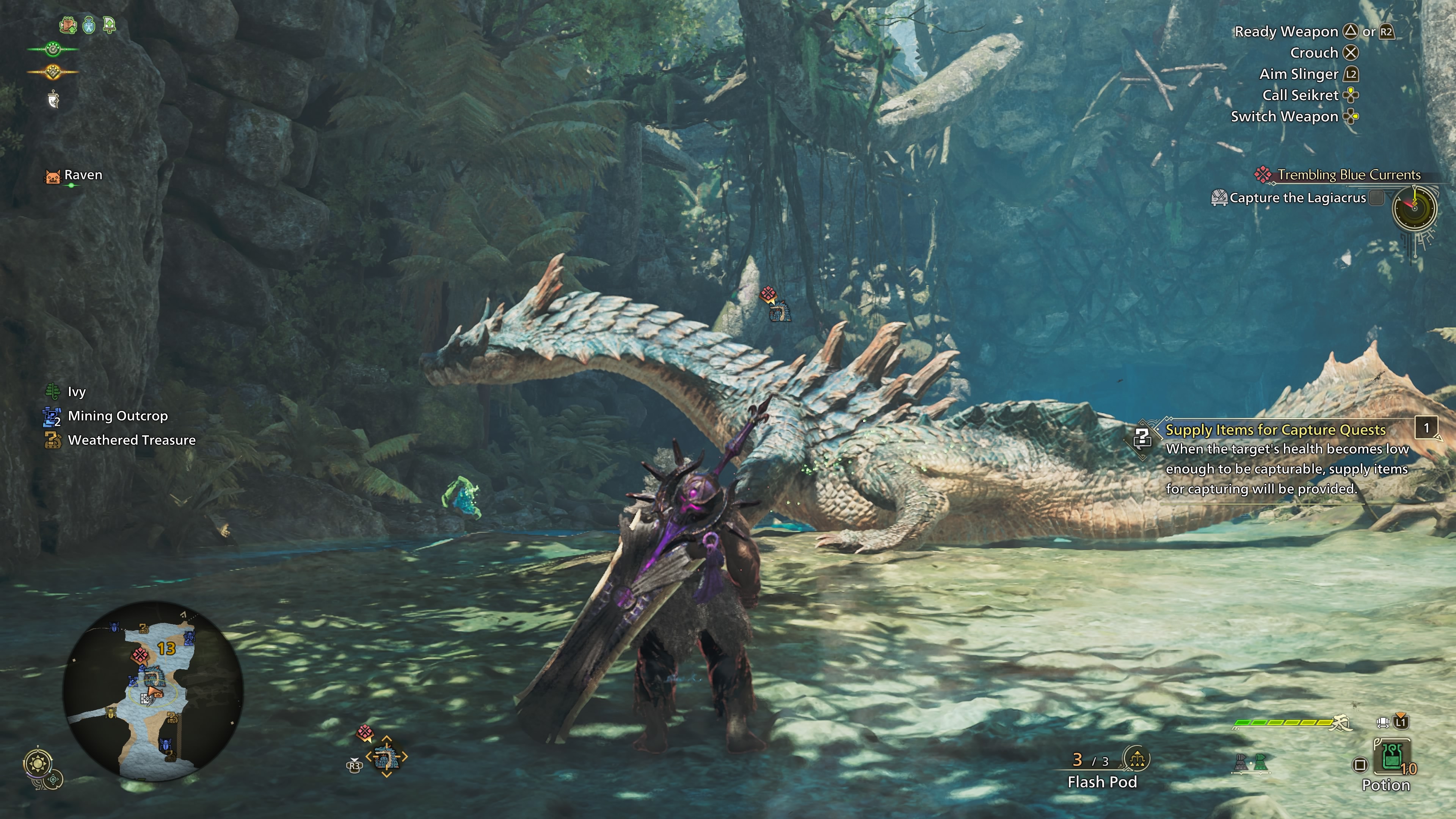Seikret Auto-explore mechanic in Monster Hunter Wilds is a useful feature while exploring. However, there’s an option to disable it as well.

In Monster Hunter Wilds, Seikrets are incredibly useful companions to have, both in and out of battle. Apart from getting the Hunter from point A to B, riding the Seikret in battle can allow you to quickly evade monster attacks. While traversing the land, you can pick a waypoint on the map, and the Seikret can take you there automatically. But what if you don’t select a waypoint? That’s the exact setting that you can change using the Seikret auto-explore option from the game’s menu.
What Is the Seikret Auto-Explore Mechanic?

Before understanding how to disable the setting, you need to understand what it does. When toggled on, this setting causes your Seikret to freely move around the map, even when you haven’t set a waypoint or destination. On the other hand, turning it off will mean that the Seikret will not explore on its own with you on its back until you have set a specific destination to reach.
Also Read: Monster Hunter Wilds: How To Turn Your Seikret Into Tobi Kadachi
How Can You Disable the Auto-Explore Setting?

If you don’t like your Seikret wandering around when there’s no waypoint to reach, follow the steps mentioned below to turn off this particular setting:
- Step 1: Open the Options Menu.
- Step 2: Go to the Game Setting Menu under Options.
- Step 3: Reach Page 3 in the Game Settings to find the Seikret Auto-explore option.
- Step 4: Toggle the option to off if you’re trying to disable this feature.
Other options within the game’s menus can give you even more control over your Seikret. So, keep experimenting until you find the settings that suit your playstyle.
Also Read: Monster Hunter Wilds: How To Turn Your Seikret Into a Chocobo

We provide the latest news and create guides for Monster Hunter Wilds or MH Wilds. Meanwhile, you can check out the following Monster Hunter articles or catch us playing games on Twitch and YouTube:
 Reddit
Reddit
 Email
Email